What is a good connection speed download for PS4 smoothly?
There are several unwritten realities about internet gaming that all gamers are aware of yet don't express.
One of them is that the slow internet connection and internet lag are always to blame when the team loses a game of Warzone, when you get murdered as soon as you land in Fortnite, or when you allow a last-second goal in Fifa.
So, what is a good connection speed download for PS4?

Good connection speed download for PS4
Some first words
All we know is that internet connection speed is really vital in every online activity.
It’s also important in playing games as well.
Whether you choose online games or gaming consoles on gaming platforms like PlayStation, Xbox One, or Nintendo, your connection needs to be both secured and fast.
If not, your gameplay will be affected.
There are several situations that can happen:
-
Longer downloading time
-
Lag or freeze while playing games.
-
Slower manipulations in games.
To sum up, slow network results in an annoying experience and even mad due to game losing.
If you are stucking in this issue, don’t miss out on this topic today - “what is a good internet speed for ps4?”

What is a good download speed for PS4?
How many Mbps do I need for gaming PS4?
Many people both noobs and pros search for a question: “what is a good download speed for PS4?” every day.
Also, thousands of chats are created to discuss this topic.
When it comes to PS4 gaming, the minimum download speed and upload speed are around 3 Mbps and 1Mbps respectively.
Of course, the ping rate should be less than 150ms.
However, those numbers are just based on general guidelines.
You will need a much faster speed if you want your PS4 gameplay perfect without a lag.
For a fantastic online gaming experience with your PS4, the following internet specifications are recommended:
-
Internet download speed: 16 Mbps.
-
Internet upload speed: 4 Mbps.
-
The ping rate: Always less than 50 ms.

How many Mbps do I need for gaming PS4?
Read also: What are fast download and upload speeds?
What causes slow PS4 connection speed?
When you realize you are having a problem with the internet speed on PS4, run a download speed test to make sure that’s true.
Luckily, testing is not as difficult as many people think.
You can measure your network with a free online speed test website, app, or extension.
Even, it’s easy to check the internet right on your computer (Windows, Mac).
In general, people prefer checking connections with an online speed test.
These tools are designed simply and conveniently.
Most tools are conducted with only a click.
After you make sure your PS4 connection speed is slow and freezing.
The reasons can be:
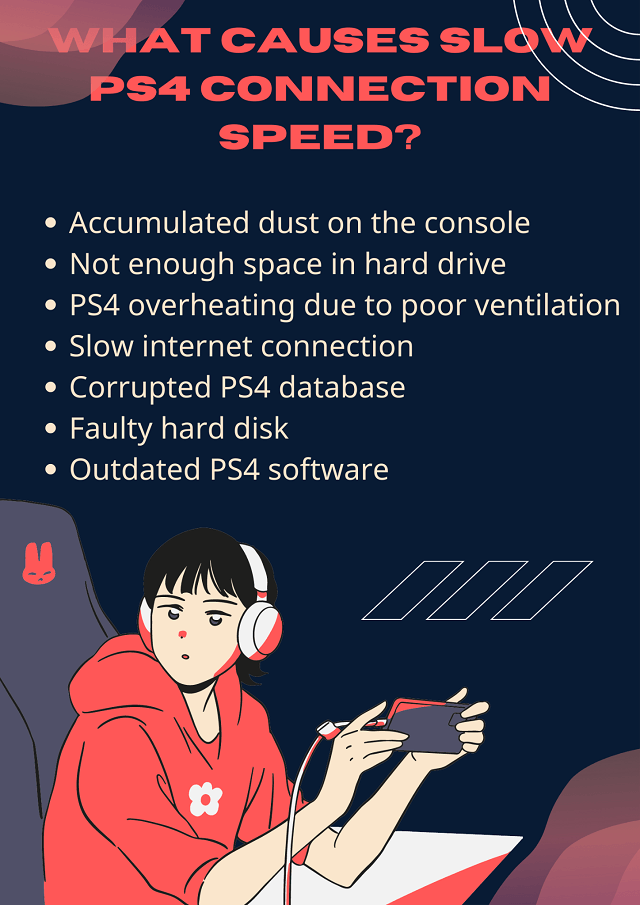
Causes of slow PS4
How to reduce lag?
Both hardware and software can cause internet issues in PS4.
Before applying any improvement, you should restart the PS4 console to refresh it.
Here are easy steps to do it.
Step 1: Press and hold the Power button for seconds on your PS4 controller.

Step 1
Step 2: Choose PS4
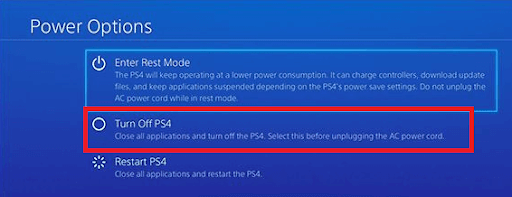
Step 2
Step 3: Unplug the PS4 power cable
Step 4: Wait for around 10-20 seconds then plug in the power cable and turn on PS4.

If you still get freezing and lagging issues, follow these effective fixes below.
Tip 1: Charge your game console controllers
Slow PS4 connection is sometimes due to low charge in the controller.
Thus, a simple improvement is to connect it to the PS4 console with its USB cable.
Check it again to see its effectiveness.

Replace with a faster console cable
Tip 2: Clean your PS4 console
Not cleaning your PS4 is akin to slowly killing it.
Dust accumulation on the internal components of the consoles will cause performance issues, more overheating issues, and possibly slow PS4 network performance.
Therefore, you should
-
Unplug your console and clean the outer casing with a microfiber cloth.
-
Clean all ports with compressed air that has a straw, if possible.
-
Clean the fan in the outer casing.
-
Unscrew the black plastic cover and clean the interior parts of the console with a piece of cotton.
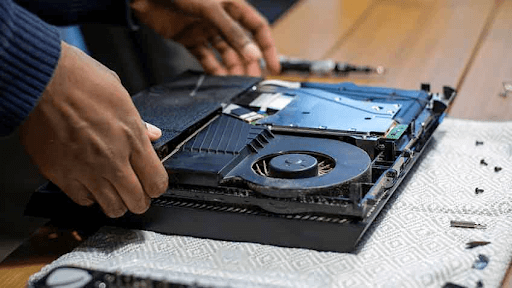
Clean your PS4 console
Tip 3: Free up space on the PS4 hard drive
Even when games are installed on your PS4, they require some hard drive space to save temporary files and cache in order to provide you with a smooth gaming experience.
That's not all.
The PS4's operating system requires some hard drive space to function properly.
When your PS4's hard drive is 95% or more full, it will lag and may display errors.
If you keep receiving the error message 'There is insufficient space in system storage,'
You should either free up space on your existing hard disk or purchase a new one with more storage capacity.
But first, you can free up space by deleting unplayed games on PS4.
How to eliminate games on PS4, PS4 Slim, And PS4 Pro?
Follow the steps:
Step 1: Open the PS library and select the game you want to delete
Step 2: Press the Options button on your controller
Step 3: Selec Delete option and confirm ”OK”.
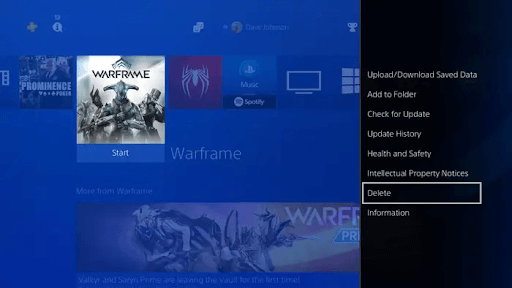
Delete games from the PS4 library
Tip 4: Avoid gaming during peak hours
Peak hours refer to the times of day when ISPs are under a lot of pressure to accommodate all of the different internet users in and around the neighborhood.
The ideal time for gaming is when gamers are aware of when the bulk of people, at least in their home or apartment, are not using the internet connection.

Avoid gaming during peak hours
Read also: How fast is 1.5mbps download speed?
Tip 5: Upgrade your internet connection
Consider upgrading your internet plan if you have a poor internet speed, both upload and download speed are slow.

Upgrade your internet connection
You have two options when it comes to upgrading your internet connection or package:
Option 1: Increase your monthly spending and request a better internet plan from your internet service provider.
To avoid significant lag during your online gaming attempts, invest more and get a faster internet download and upload speed.
Option 2: Opt for a promotional internet package with a lower monthly fee.
This package is just used for your gaming purpose.
You might also try to haggle with your internet service provider to obtain further discounts on your monthly internet subscription.
Here is the list of frequently asked questions related to PS4 speed.
Take a look and get answers.
The reasons can be:
Corrupted PS4 database
PS4 software glitches (update required)
Bad sector in hard drive
Not enough space in HDD
Poor internet connection
Yes, an overheated PS4 causes freezing and lagging because overheating dries out the thermal paste on the GPU, reducing PS4 performance.
To avoid overheating, open your console and clean it.
There is no clear answer because both systems have advantages and disadvantages.
The PS4 does include a built-in Wi-Fi adapter, which may be useful for some users.
However, because the PS5 includes an AMD Ryzen processor, it may be more powerful overall.
Another point to consider is that the PS4 can use external storage devices to store games and other data, whereas the PS5 cannot.
There is no definitive answer to this question because there is a number of factors that can affect it, including your PS4's specific network configuration.
However, 10 Mbps should be sufficient for the majority of users in some games.
For better gaming experience, you still should improve it.
There is no specific speed limit for downloading content on the PlayStation 4, but it is recommended that users avoid downloading large files or streaming video while their console is in use.
Ending words
That’s all for this topic today. Hope you’ve got the full answer to the question “what is a good connection speed download for PS4?” and have pocket tips to speed up your PS4 speed moments. Follow MySpeed to get futher interesting internet topics.
![Why is my download speed so SLOW but upload FAST: 3+ causes [Updated]](https://gospeedcheck.com/filemanager/data-images/Why-is-my-download-speed-so-slow-but-upload-fast_1.jpg)
![Why is my Xbox download speed so slow? 5 little-known reasons [SOLVED]](https://gospeedcheck.com/filemanager/data-images/Why-is-my-Xbox-download-speed-so-slow_1.jpg)



4 Comments
Adam Robertson
So I live out in a rural area (country) and my PS4 lags occasionally with fair connection. Will the PS5 require faster Internet speeds to be ran as it is intended? Or will it be just fine with my current Internet speed?
Leave a Comment
Your email address will not be published. Required fields are marked *MySpeed
Unfortunately, it will depend on what your Internet speed is vs what you are actually getting. For instance, if you currently have said a 3 Mbps connection and are regularly getting that, you will probably want to upgrade
Leave a Comment
Your email address will not be published. Required fields are marked *Harley Baker
If I limit my internet speed to other users on the WiFi, would this provide stability to my PS4 online games?
Leave a Comment
Your email address will not be published. Required fields are marked *MySpeed
Yes, to some extent. You can also consider using an ethernet cable
Leave a Comment
Your email address will not be published. Required fields are marked *Leave a Comment
Your email address will not be published. Required fields are marked *