What Can You Do with 50 Mbps Internet? How Many Devices Can It Support?
What can you do with 50 Mbps Internet? Everything you do online relies on the speed of your Internet connection.
Even a simple pastime may become a time-consuming struggle if your home Internet speed isn't fast enough - a nightmare that's especially typical in rural locations where adequate Internet speed is hard to come by.
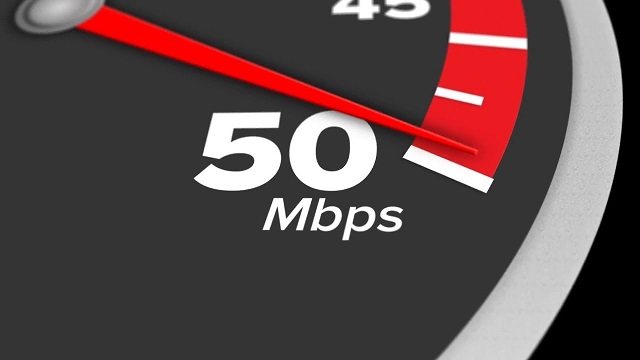
What can you do with 50 Mbps Internet?
What can you do with 50 Mbps Internet?
With 50 Mbps Internet, you'll be able to do most of the things you'd want to do online.
Day-to-day activities such as web surfing, video chatting, viewing videos online, and playing multiplayer games, for example, would remain unaffected.
If you're using numerous devices at the same time, things may start to slow down (for example, you wouldn't be able to stream ultra-HD video on multiple devices at the same time).
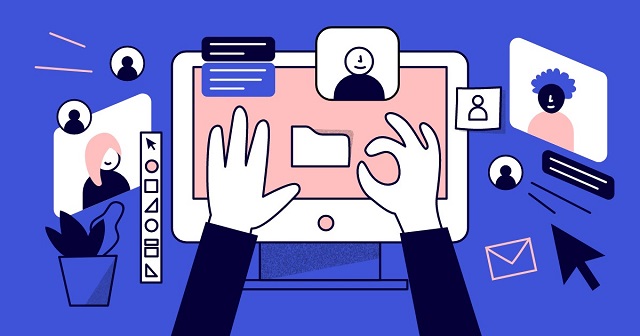
Online activities with 50 Mbps
Most activities you'd wish to accomplish online will be supported with a 50Mbps broadband connection.
This includes web surfing, video calls, music listening, and online video viewing.
In the table below, we've included a variety of online activities along with the minimum speed requirements for each.
When using a 50Mbps connection to access these services, we've also specified the maximum number of devices you may utilize at the same time.
|
Activity |
Required Download Speed |
Usable on 50Mbps Connection? |
|
Web Browsing, Messaging & E-Mail: |
||
|
General web browsing |
0.1-1Mbps |
50 devices |
|
Social media, instant messaging & e-mail |
<0.1Mbps |
100+ devices |
|
Voice & Video Calling: |
||
|
Skype/WhatsApp phone call |
0.1Mbps |
100+ devices |
|
Skype/Zoom video call |
0.5-0.8Mbps |
60 devices |
|
Skype/Zoom video call (HD) |
1.5-1.8Mbps |
25 devices |
|
Zoom group video call (HD) |
2.5-3Mbps |
15 devices |
|
Streaming Online Music & Radio: |
||
|
Listening to online radio |
0.2Mbps |
100+ devices |
|
Streaming music (Spotify, Apple Music, etc) |
0.4Mbps |
100+ devices |
|
Streaming Online Video: |
||
|
Watching YouTube videos (basic quality) |
0.5Mbps |
100 devices |
|
Watching YouTube videos (720p HD quality) |
2.5Mbps |
20 devices |
|
Watching YouTube videos (1080p HD quality) |
4Mbps |
10 devices |
|
Watching iPlayer/Netflix (standard definition) |
1.5Mbps |
30 devices |
|
Watching iPlayer/Netflix (high definition) |
5Mbps |
10 devices |
|
Watching iPlayer/Netflix (4K UHD) |
25Mbps |
2 devices |
|
Online Gaming: |
||
|
Online Gaming |
3Mbps |
15 devices |
|
Cloud Gaming (Stadia/PS Now/Xbox Cloud) |
10Mbps |
5 devices |
|
Cloud Gaming (4K Stadia) |
35Mbps |
1 device |
Even with 5 Mbps Internet, you can do most things like watching Netflix, playing simple games…
Watching ultra-HD (4K) video online would need a download speed of 25Mbps on each device.
If you have a 50Mbps connection, you may view on up to two devices at the same time.
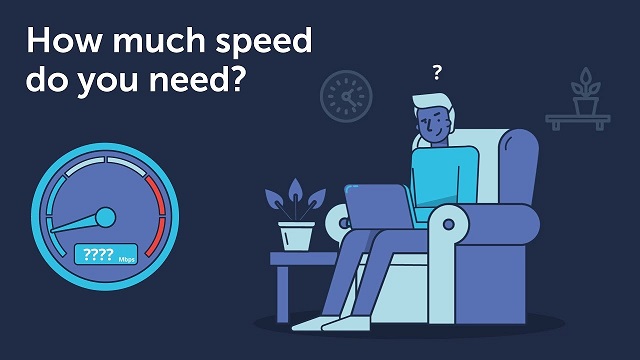
How much speed do you need?
There's no true restriction to how many devices you may use at once for some activities like instant chatting and email.
When using a 50Mbps Internet connection, everything should theoretically work on more than 100 devices at the same time.
But in actuality, you may have reached the limit of your home wi-fi network, which may begin to slow down if you have many devices connecting at the same time.
Testing your current speed
Has all this talk about how much speed you really need made you curious about your current Internet speed?
Why not run an Internet speed test right now on our website - MySpeed?
If your current plan isn't fast enough to handle all of your usage and connected devices, you may quickly switch to a new one.
Regardless of the approach you take, testing your Internet connection today might help you get the most out of it.

MySpeed - Internet speed test
MySpeed is a quick and easy Internet speed test that you can use at any time and from any location.
With only one click and a few seconds of waiting, you may get upload, download, and ping speed data.
You'll be able to view a full image of your network connection from there.
Also read: How to get 500 Mbps Internet speed?
Wrap Up
What can you do with 50 Mbps Internet? It should be plenty for an individual user but might not be sufficient for a user who has higher standards or for several users. Stuck at 50 Mbps and want more? Our web page has more advice on how to increase the Internet speed for a better online journey!
.jpg)
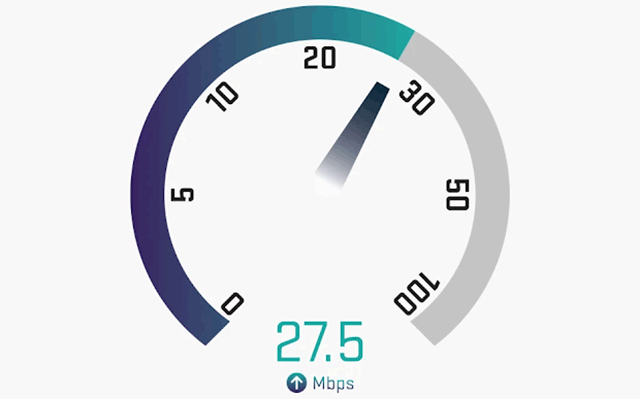


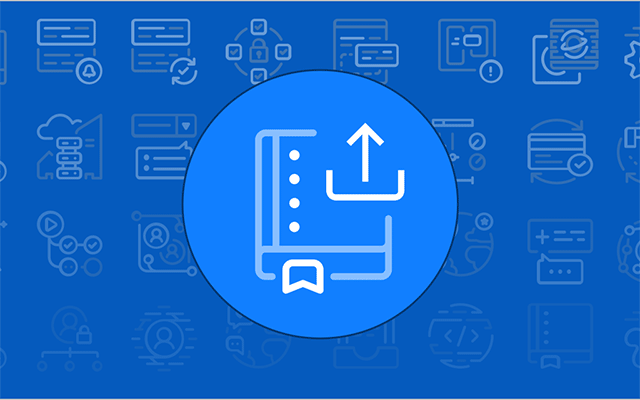


0 Comments
Leave a Comment
Your email address will not be published. Required fields are marked *