Internet Explained: What is Mbps upload? Why does it matter?
Have you ever live-streamed on or uploaded videos to YouTube?
How often do you make video calls in HD quality on Skype or Zoom?
Do you often send emails with large attached files? …
Do you know what these activities have in common? Well, the fact is that they all need good Mbps upload speed!
So, what is Mbps upload? When is the upload rate important for our internet experiences? …
Check out this post now, then you will have answers to these questions.
Now, let’s start with the meaning of upload speed and Mbps.

Good internet speed
Mbps meaning
What does Mbps stand for? What is it used for? Is there any difference between Mbps and MBps, or are they the same thing? Following are the answers to these questions.
Mbps - Megabits per second
Standing for Megabits per second, Mbps is a unit of internet bandwidth and speed measurement.
Both download and upload speeds are measured in Mbps. The higher Mbps values, the faster the connection and vice versa.
Note that 1 Mbps is equal to around 1000 Kbps.
Mbps vs. MBps
Though Mbps and MBps look similar, they are not the same thing for sure. While Mbps is the abbreviation for Megabits per second, MBps stands for Megabytes per second.
As you can see, the clear difference between these two terms lies in “bits” and “bytes.”
Both of them are units of measurement, but they’re used quite differently. While Mbps, as stated previously, is used to describe how fast an internet connection is, MBps refers to the rate at which a file is uploaded or downloaded.

Fast upload speeds
That’s about Mbps, so what about upload speed? What does it mean? What is the difference between download and upload speed? … Keep reading on to find out.
What is upload speed?
Upload speed is one of the primary specs used for measuring how good an internet connection is.
What does upload speed mean?
To put it simply, this term refers to how fast digital data moves from your computer or other devices to the internet. The data can be in the form of audio, videos, text, etc.
Upload vs. download speed
As you may notice, uploading data is the opposite to downloading data. While upload speed refers to the rate at which data is transferred to the internet from your device, download speed determines the rate at which data travels from an internet server to your device.
When does a good upload rate matter?
Well, while a vast majority of regular online activities that we do involve downloading data, uploading is also crucial for anything involving sending to the internet large amounts of data.
From live-streaming videos, video calling, video conferencing, to file and photo sharing on the cloud, …, these all require a good upload speed. Following are other activities in need of good upload speeds:
-
Sending emails attached with large files
-
Live tournament-style gaming
-
Uploading videos to YouTube and social media
-
Backing up data online
-
Working on Google Sheets, Docs, etc.
Even for online gaming, an adequate upload rate is a must for gaming smoothly.
These are some basic things to know about upload speed. Let’s move to the next part of this writing to learn what upload speed is considered good.

Good download and upload
What is a good upload speed?
To be honest, a good upload speed is determined by individual needs. So, it’s hard to say what is the ideal upload rate for all internet users.
For those who engage in activities mainly involving downloading like video streaming, web browsing, email checking, ..., upload speeds are unnecessary to be fast.
However, for internet users who often live-stream, share videos or photos on social media, or any other mentioned in the previous part, then, of course, fast internet speeds for uploading data is essential.
To be more specific, upload speeds of 5 Mbps or above are considered “good” if you use a wired connection (Ethernet cable) on only one device, according to CNET. These speeds will support most online activities requiring uploading data like online gaming, video calls in high-definition quality, etc. But if you use Wi-Fi connection for uploading data or if multiple devices use the connection’s upload bandwidth at a time, the upload speeds should be at least 10 Mbps.
Upcoming, let’s check out upload speed requirements for common online activities like live streaming, online gaming, video calls, and video conferences.

Wireless connection
Recommended upload speeds for common activities
For live streaming
Is 10 mbps upload speed streaming enough? Well, not like streaming videos on platforms like Netflix that mainly depends on download bandwidth, live streaming or broadcasting a live stream use upload bandwidth.
Upload speed for live-streaming on Twitch
As per allconnect.com, Twitch recommends upload speeds of 3 - 6Mbps for broadcasting a live stream.
Upload speed for live-streaming on YouTube Live
For YouTube Live, well, upload speed requirements for broadcasting a live stream range quite a bit due to various video resolutions that you can opt for.
The highest quality (4K UHD with 60 fps) would require about 51Mbps of upload rates, while the lowest quality needs at least 1 Mbps.

Bandwidth intensive activities
Upload speed for live-streaming on Facebook Live
The social platform recommends upload speeds of 4 Mbps to broadcast a live stream using its service. Note that the highest resolution to opt for on Facebook is 1080p.
For video calls and video conferences
Here are internet speed requirements for making calls on Zoom and Skype, according to highspeedinternet.com.
Calling on Zoom
-
For one-on-one calling
Minimum upload / download speed: 600 Kpps / 600 Kbps
Recommended upload / download speed: 1.8 Mbps / 1.8 Mbps
-
For group calling
Minimum upload / download speed: 800 Kbps / 1 Mbps
Recommended upload / download speed: 3 Mbps / 2.5 Mbps
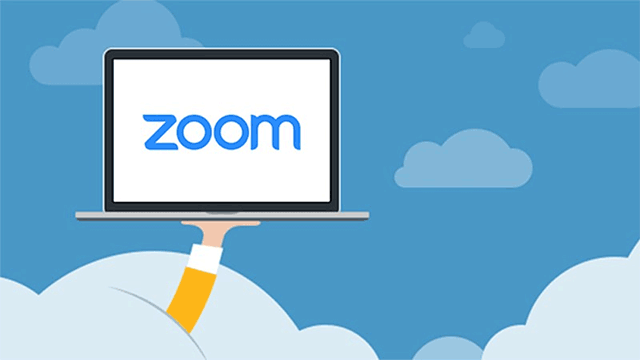
Zoom
Calling on Skype
Minimum upload / download speed: 128 Kbps / 128 Kbps
Recommended upload / download speed: 521 Kbps / 8 Mbps
For online gaming
Despite not being as important as ping (latency), gamers will also not have their best gaming experiences without adequate upload speeds. Surely, you don’t need to have a very fast upload rate like 100 mbps upload speed to play games.
Well, for Nintendo Switch, Xbox One, and PlayStation 4, it’s just required at least 1Mbps, 0,5Mbps, and 2Mbps, respectively.

Internet service provider
Wrapping up
Recently, MySpeed has shared with you some basic things related to “what is upload Mbps” and good Mbps values for upload speed. As you can see, upload speed does matter to our internet experiences. Whenever you want to know how fast your connection is in terms of uploading, it’s good to run an upload speed test. Well, that’s all for today’s post; hope you found it helpful.
Cre
cnet.com/home/internet/upload-speeds-explained
allconnect.com/blog/how-much-speed-do-i-need-for-streaming
highspeedinternet.com/resources/how-much-internet-speed-to-work-from-home





0 Comments
Leave a Comment
Your email address will not be published. Required fields are marked *