What causes your website to load slowly? Which effective way to do for website speed optimization? Well, before thinking about speeding up your website, it’s important to run a website speed test to know how quickly your site performs.
Just like the feeling when the food you order is served after a long wait, your viewers don’t like it any better when waiting minutes for your site to load. Worse for you, they show their dissatisfaction by leaving your site for others.

Amazing tips for website speed optimization
And you know what? A one-second delay in page load time yields:
-
11% fewer page views
-
16% drop in customer satisfaction
-
7% loss in conversions
Is that what you were looking for? Of course not. That’s why having a fast site is important not just for better user experience, high ranking with Google, but for increasing the conversion rate. Here we are going to discuss some tips to reduce your load times and improve your page’s speed performance. Let’s get started.
1. Test website performance
Website speed tests are undoubtedly crucial to assess the performance and quality of a website. Implementing a website test performance regularly can help developers not only track performance weaknesses but also identify factors that slow down a website, and where the areas for improvement are. You should do this before taking any measure for website speed optimization.
It’s not difficult to look for high-quality site speed tests for measuring performance out there. https://gospeedcheck.com/ has several free tests and produces detailed breakdowns of how quickly individual elements of a page load. It allows developers to test websites for free anytime, anywhere on different devices and network connection speeds.
You can also choose PageSpeed Insights by Google for detailed performance testing and assessing their site's performance; the Network tab shows all HTTP requests, how large the requested assets are, and how long requests take before they're fulfilled.
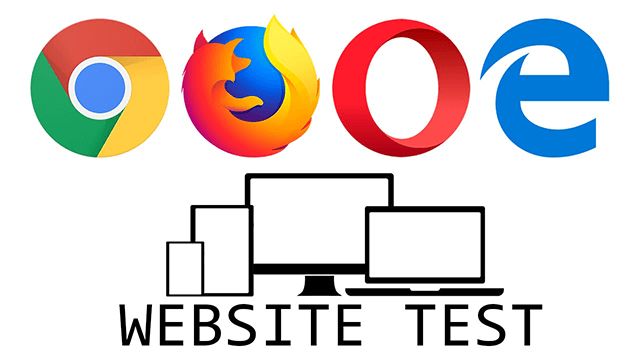
Website speed optimization is not difficult
2. Optimize images
Images often take the longest to load on a website since image files tend to be larger than HTML and CSS files, so image optimization can be extremely important for increasing your website speed. That said, there are still webmasters who pay less attention to the file sizes of their images. This causes their website to load slowly and not surprisingly frustrates web visitors. Thus, compressing images is one of the key website speed optimization methods.
3. Minify CSS and JavaScript files
If your website test speeds show results that are not as good as expected, it’s best to remove unnecessary anything on a computer to understand and carry out the code such as code comments, whitespace, and unnecessary semicolons.
This minifies the file size of CSS and JavaScript so that they load faster in the browser and take up less bandwidth. Minification if implemented along with these other tips will contribute to better website loading speed.
FURTHER READING
4. Reduce HTTP requests if possible
Downloading different parts of the page, like images, stylesheets, CSS and scripts take up 80% of a Web page’s load time, according to Yahoo.
The more HTTP requests need loading, the longer it takes for the page to retrieve them. Each request leads to a round trip to and from the server hosting the resource, which can add to the overall load time for a webpage.
Additionally, with resources loaded from several different providers, one of the hosts could impact the webpage's loading ability. So, the most effective website speed optimization way is to reduce HTTP requests as much as possible.
To minimize your requests, you first need to figure out how many requests your site currently makes and which HTTP requests are taking the most time by running a website test. For instance, if images are the culprits behind pages loading slowly, you can look for a faster image hosting solution (such as a CDN).
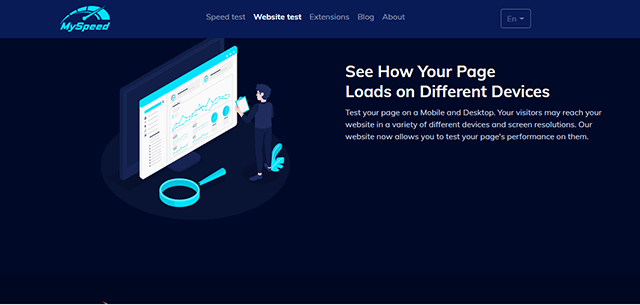
Testing website to find out ways for website speed optimization
5. Use a CDN (content delivery network)
Using CDNs can boost the speed of websites as their caching servers are typically located closer to end-users than the host. Requests for content travel may travel thousands of miles and across multiple networks to the hosting server. Thus, for website speed optimization, using a CDN is highly recommended. Believe it? Give it a try to confirm.
6. Use browser HTTP caching
The browser cache is a storage location in which copies of static files are saved so that it won’t take browsers long to load recently visited webpages. As a developer, you can instruct browsers to cache elements of a webpage that remain unchanged.
The instructions go in the headers of HTTP responses from the hosting server, which leads to a significant drop in the amount of data transferred to the browser and shortens load times for users who frequently visit certain pages. Try this method and see how much this helps decrease page load time.
7. Minimize Web Server Response Time
Website test results tell you that it’s time to make some changes for better website performance. One of the most effective ways to increase your website loading time is to minimize web server response time, but how? In addition to keeping your code clean and well-organized, mobile site speed also depends on a web server.
This means that the more time your server has to wait before getting data from users’ browsers, the slower your website. To prevent it, you should reduce your server response time to under 200ms. Is this way of website speed optimization helpful?

Website speed optimization for better site performance
Google experts recommend analyzing the existing performance and then, with data at hand, fixing top performance bottlenecks. Here are a few more things you can try to enhance your server response time and improve page loading speed: Change your web server software or configure it better.
Reduce the resources required by your web pages. Find a better web host for your store. Consider hosting your store with X-Cart — lightning-fast solid-state drives will give you faster page loads and turn your slow website into a supercharged race car.
Conclusion
Slow website loading is something that you may not expect to have, right?
There are multiple ways to speed up the web pages, but I have tried to write about the most important ones. Of course, testing your website is not the main goal but even an ideal website with a bad load time will find it hard to achieve success.
Run the fastest website you can in order to reach your goals faster. Hope this article on amazing tips for website speed optimization will be helpful for you.
See: Website test tool-free: https://gospeedcheck.com/article/website-test-tools-free-103





0 Comments
Leave a Comment
Your email address will not be published. Required fields are marked *