How can you troubleshoot slow wifi properly? Here are five simple tips
A slow Wifi has a bad impact on your online activities. How can you troubleshoot slow Wifi properly? Here are five simple tips. Continue reading for details!
Why Is Wifi Connection Slow?
The following are the most typical causes of slow Wifi speeds:
-
The router can not transmit the wireless signal far enough.
-
The router's location is improper, preventing the signal from traveling evenly in all directions.
-
The router can't handle multiple clients trying to connect to the internet simultaneously.
-
You use the old router or don't upgrade it for a long time.
-
The router broadcasts on an overcrowded channel, causing signal interference problems.
-
Besides, these are also two of the most common causes if you wonder, "Why is the wifi on my computer so slow?"

What makes your Wifi connection slow?
How To Troubleshoot Slow Wifi
Below are five simple tips that help you fix slow Wifi:
Find A Better Wifi Channel
The first step is to figure out which Wifi channels are the most popular in your area and stay away from them. It is great to find a non-overlapping Wifi channel that isn't being used by another network.
If that isn't possible, use the second least-used non-overlapping channel. This tip will allow you to extend your wireless coverage and strengthen your signal to speed up Wifi.
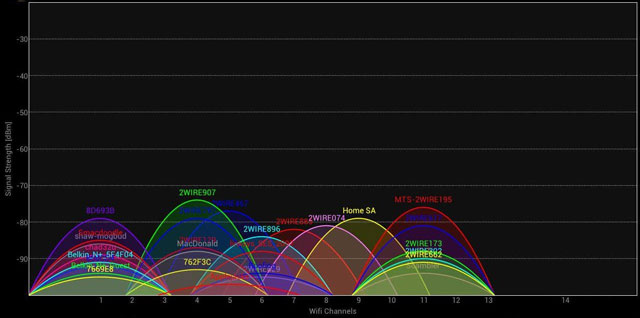
Finding a better Wifi channel for your router
Optimize Router Placement
If you hide your router in a corner, or the improper locations, far away from your devices, you can not expect your Wifi network to run well. Thus, you should place it in a central or open area without obstructions. If you're unsure where to put it, make a signal Wifi heatmap to get a better idea of Wifi coverage in your neighborhood.

Check and place your router in a proper location
Get Rid Of Bandwidth Hogs
Bandwidth hogs are a terrible factor, reducing your Wifi router's quality and affecting your network performance.
Use a strong password to keep human bandwidth hogs away from your Wifi. Install a good antivirus solution to prevent viruses from exploiting your internet connection. This way is useful to solve the slow Wifi problem.

Prevent the bandwidth hogs to boost your Wifi
Upgrade Your Router
An old router with poor capacity will reduce your Wifi signal and slow down your connection speed. Thus, you need to invest in a new router and benefit from increased signal strength with faster download and upload speeds at once.
Change Your Internet Service Provider
Your bad ISP also makes you often struggle with poor Wifi. Run a wifi speed test and compare the results to the speed you're paying for to check if your ISP is bad. If you find your ISP improper, you should change to another ISP to get better internet services.

Finding a better internet service provider for your Wifi connection
Conclusion
We've covered the most prevalent causes and how to troubleshoot slow Wifi. If you have problems with Wifi, try to check the router's location or replace it with the new router. Besides, you can find a better Wifi channel, solve the bandwidth hogs, or change your internet service provider.
See also: Optimum Wifi slow
References:
https://help.iinet.net.au/troubleshooting-wifi-speed-issues
https://www.makeuseof.com/tag/4-reasons-wi-fi-slow-fix/
https://www.drivereasy.com/knowledge/best-solutions-to-fix-slow-wifi/





0 Comments
Leave a Comment
Your email address will not be published. Required fields are marked *