Speed check network connection: Signs that you might need a new router
The router always has great importance for a good and stable internet connection. Without the good performance of your router, it’s hard for your devices to get the full speed of the internet. Having a new router, in many cases, can help speed up your internet a lot. So, when do you need a new router? Check out this article “Speed check network connection: Signs that you might need a new router” to know more.
There are different reasons causing your internet connection to perform poorly and slowly. Along with other reasons such as too much internal network traffic, Internet Service Provider (ISP) problems, …, your router is also one of the common factors causing slow and unstable internet connection.
Without the good performance of your router, it’s hard for your devices to get a strong internet connection
As its name suggests, this device works to route the internet around an area. The router is just like a connection point between our devices and the internet network outside. For any devices needed to go online, it has to get accessed to a router first. That means the poor performance of the router also leads to poor internet performance. Speed check network connection the right way is a good way to know if the router is really the reason for poor and slow internet speed. Besides, there are signs letting you know your router needed to replace. Here are 7 signs that you might need a new router. Let’s see what they are now!
1- Speed check network connection: Slow down
When you find that your network speed is suddenly going slowly a lot, especially if it still operated well yesterday and the days before that, then your router might have troubles. In case your connection suddenly stops operating when there are no unusual impacts, well, it’s also a sign you should notice.
To check the problem, you should speed check network connection by performing some speed tests first to see how slow your internet speed really is. If you find it much slower than usual and there’s no device on your network that is hogging all of the bandwidth, then there is a possibility that your router is going bad.
No Internet Connection
2- Intermittent connectivity
There is nothing more frustrating than going online with an intermittent connection. Intermittent connectivity will make you experience the internet this way: One moment your connection seems so good and you engage in online activities smoothly, and then the next thing is that your network drops and you see the notification, “No Internet Connection.”
But just after a while, your internet goes on again. That cycle keeps on repeating over and over again, making you aren’t able to finish any task without running out of patience. The intermittent connection is a sign that you might need to replace your router.
But before that, you can try moving your router to a more optimal location where there is minimal to no physical obstacles. After that, speed check network connection by running some speed tests to see if your connection is faster and more stable or not. If the issue does not go away, the problem likely lies within the router.
Overheating is a sign that you might need a new router
3- Overheating router
Most routers are built to withstand minor impacts and heat as well. But, routers have been used for 3 to 5 years and even more can get overheating during usage. Well, if you have been using your router longer than that average lifespan, and it breaks down all suddenly, it's likely that its internal components stop working because of heat.
In this case, you should unplug your router and move it to a location where the airflow is good, or you can try placing a fan pointing at your router and see if the issue is improved. However, it’s better to consider having a newer router if your current device seems outdated and gets overheated.
Speed check network connection: Indicator lights can help you determine whether the router is working properly
4- Faulty indicator lights
Another way to determine whether your router still performs well or not is through its indicator lights. In case the router is working well, most indicator lights of it are blinking or remain continuously lit.
But when you can access the Internet and don’t see any lights on the router, well, there must be something unusual for your device. Normally, the indicator lights on the router should always be illuminated even when there are no devices connected to the network.
If you find that there is something wrong or unusual with your router’s indicator lights, try performing basic fixing like reboot the device, and removing and reinserting cables to proper ports. If the problem doesn’t go away, you should contact your ISP or contact a repair shop nearby to repair the router or even buy a new one.
Getting a new router or repairing the current one if it’s truly broken
5- A complete breakdown of the router
When a complete breakdown occurs and your router can’t function anymore, of course, that is the tangible sign that you need to replace it. When this happens, your router is not responsive to whatever buttons you are pressing or its indicator lights are not illuminated to indicate that it is working.
In this case, you should check and make sure that the connector wires and cables linking to your PC and modem are inserted into their respective ports properly. Don’t forget to be sure that the power source is working properly.
After doing these steps but the router still doesn’t function, then it must be truly broken. If that’s the case, well, speed check network connection does not matter anymore here. What you should do is either repair or replace the router.
Consider getting a newer router if your device is outdated
6- Lack of support for your newer devices
The technology we are using is evolved day by day. Many ISPs are upgrading their systems and services to deliver stronger internet speed. Similarly, new tech devices with new chips and internal parts are also coming on the market more and more.
Of course, these latest things are compatible with routers using the latest tech. So, if your current router was bought a few years ago and you find most of your gadgets hard to get full internet speed, then the router seems so outdated and what you should do here is to get a new one for a better internet experience.
Conclusion
Above are common signs that your router no longer functions properly and should be repaired or replaced. Along with the things mentioned above, there are other signs that you might need to have a new router. However, whatever the signs are, you should always check them carefully by doing a speed check network connection and other practices to make sure that the problems lie in your router.
Also, when you notice there is something wrong with your internet connection and your router, you should contact your ISP or a tech store or a repair shop nearby to ask about your problem so that you will understand the issue and know what to do next, buying new or repairing the current one or whatever else. Hope that this article provided you with useful and interesting information that helps you get a better internet experience.
Related Content:
Cre:
robots.net/how-to-guide/how-to-increase-internet-speed/signs-to-know-that-you-need-to-buy-a-new-router/
bluegadgettooth.com/how-to-tell-if-router-is-bad/


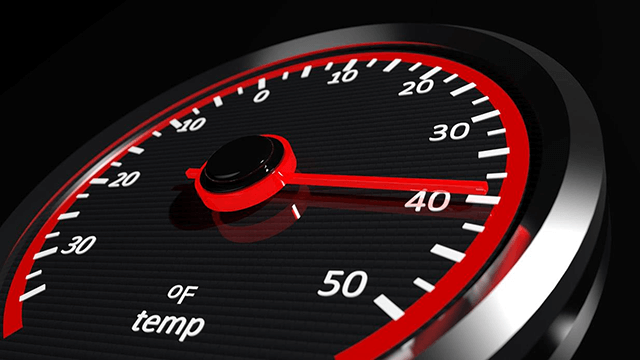
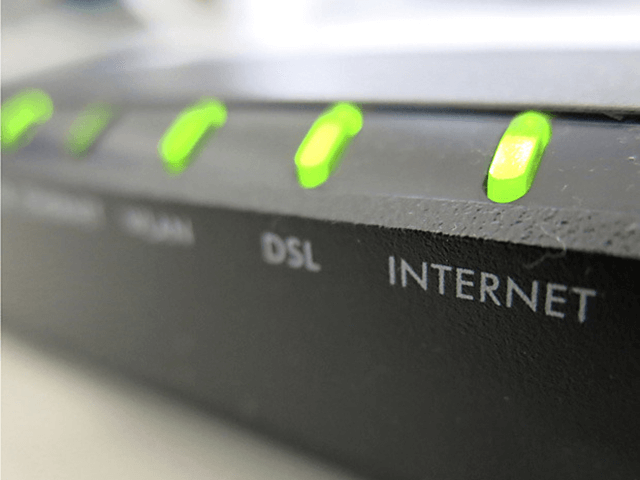







0 Comments
Leave a Comment
Your email address will not be published. Required fields are marked *