Not surprisingly, conducting a speed check for website is the best way to know how effectively your web pages are performing. Poor speed performance is something that no visitors expect to experience. And if you find it much frustrating to wait for a website to load, think about how your visitors feel. Unfortunately, too many website owners place much emphasis on bells and whistles instead of performance.
SEE MORE:
In this article, we will cover all the primary factors that affect website load time and recommend some best speed test tools for your needs.

Speed Check for Website - What Affects Speed?
Why speed check for website matters?
As a web visitor, you would never expect to wait for a website to load, right? And if you are a business owner, a fast website is even more critical for retaining customers. Thus, you should have control over your web performance to give your customer the best experience by performing a speed check for website. Website speed test tools will help you with that by giving not only a clear picture of how your site is loading but also pointers to its weak spots. That way, you get to make some necessary improvements.
Factors that affect speed check for website?
Below are a few things you need to know when testing a website, or rather, what exactly affects site speed.
#1. Server
Your choice of the server in which your website is located significantly affects the speed check for website. For example, the server placement or the server’s hardware quality. Besides, a lack of resources on the server will slow things down for everyone.
If your website needs to retrieve a large amount of information from back-end databases, the chance you’ll encounter issues with how the server has been configured is high.
#2. Hosting
Apart from the server, how fast a page loads is also affected by hosting. If your host server is sluggish, your website will remain sluggish regardless of what you do to speed uploading time. Therefore, when running a speed check for website, you should take it into consideration.
While shared hosting is mostly chosen as it enables several websites to share physical resources, it is not the best solution for all websites. Just like a link in the chain, if one of the other operators experiences a spike in traffic, the others in the shared platform may be affected, which slows down database queries and script execution.
You can also switch ISPs or upgrade your web hosting package in order to increase the amount of dedicated CPU power, RAM, and disk space available.
If you plan on choosing a web hosting company, look for one that has an uptime rating of at least 99.5%. This can be made clearly by performing a speed check for website.
If your traffic comes from all over the place, you should consider spending on a content delivery network, or CDN, which helps in pulling your site’s content from the closest server to the visitor, to reduce the load time since the data doesn’t have to travel as far.
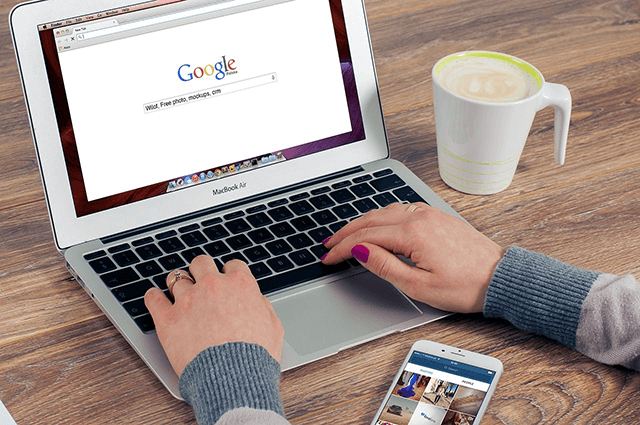
It’s important to conduct a speed check for website
#3. Code structure and quality
Another factor that should be paid attention to when running a speed check for website is the programming language the site is written. Unclean site code can be the cause of a slow website. So, make sure to clean your site code for better site speed performance.
#4. The number of requests
The more requests, the slower the site will be as in order for the site to rise, it is required to wait for an answer from requests from these services.
#5. The amount of media
Well, you’ve performed a speed check for website and got the results that are not as good as you expected. Don’t bang your head against the keyboard. Your website loading slowly can be attributed to the amount of media on your website. The more images and videos are on the site, the more slowly the site loads. Therefore, the best solution is to reduce the amount of media as much as possible and reduce the image weight of images using free online tools.
#6. Cache
Have you ever experienced the case when you enter a certain site and then enter the same page again, it loads faster? This is the cache memory mechanism.
To be more specific, it is about saving files through your browser on your computer. Instead of asking the files again from the server, the browser uses what is saved in memory. It is important to allow such memory on the site so that it will allow faster browsing.
#7. File Types and Sizes
A speed check for website will give you an insight into how your site is performing. It comes as no surprise that the larger your file sizes are and the more files you have to load on a page, the longer it takes for the browser to load. So, apart from improving connection speed, you also need to take time to optimize your files by minifying your code and reducing image sizes to keep your files as lean as possible.

Speed check for website really matters
#8. Plugins
Many plugins that are not optimized can dramatically lead to your slow website.
Plugins in the repository are different in functions and features. The plugins that make a lot of database queries and require a lot of assets to load will take your site a long time to load.
After doing speed check for website properly, you may notice little difference in your load time, but if there are several plugins that inundate the server with HTTP requests, then you will see a negative effect on user experience.
If you want to see how your page load time is being affected by your choice of plugins, check the files the plugins are loading. Load your website. Use the “Inspect” feature in Google Chrome to open the developers tools panel. Click the “Network” tab, and reload your website to see how your browser is loading each file.
This way, you will know what plugin is taking up most of the resources and look for another better with the same function. But it’s sad that there is no certain number for the maximum number of plugins you should have on your website, depending on your website and types of plugins used. Ironically, one bad plugin can load over 10 files, while several good plugins can add just a few extra files.
Alternatively, you can use something like GTmetrix or Myspeed to learn what’s going on when your site loads. The two tools allow you to do a speed check for website to see how many files are loaded, and how much time they take to load. Alternatively, you can also use 5 of the Most Reliable Sites for Speed Check Online.
Conclusion
The ultimate goal of every site owner is to give the best possible user experience and maintaining their website performance is one of the key factors to achieve that goal. We hope this article on Speed Check for Website - What Affects Speed will get a better knowledge of what has an impact on your website performance.





0 Comments
Leave a Comment
Your email address will not be published. Required fields are marked *