It is time for you to use speed check online to test the internet speed and find the causes of being slow. Why? Almost all users have problems with internet connection. Maybe it starts to slow down for an unknown reason, or perhaps you feel like your connection is not at the same speed as what you pay your carrier every month. However, although it is used a lot, there are still some mistakes users have when using or they do not really understand the nature of the test. Let’s find out the action mechanism of Speed test internet and popular mistakes users should not do.
How the speed check online perform
Most speed check online test measure three factors: ping rate, download speed and upload speed
Ping rate
First, the test tool will find the server closest to your location. It then pings to that server to check the time to send and receive the packet, also known as latency. Ping is the round- trip time of your connection network, how fast you get a response after you've sent out a request. A fast ping means a more responsive connection, fast speed, especially in applications where timing is everything like video games.
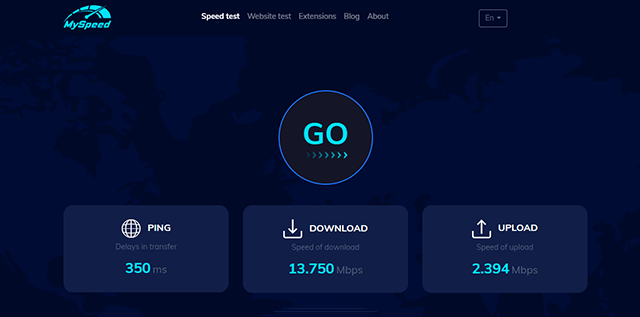
After using speed check online, the smaller the ping is, the better internet network is
The smaller the latency, the faster the network speed. Conversely, the greater the latency, the slower the network speed. Especially, with gamers, ping over 150ms will cause lag when playing games. Meanwhile, latency below 20ms is ideal for gaming.
Download speed
Download speed is the most important parameter. It tells you how fast or slow the data is downloaded to your computer, measured in Megabits per second (Mbps). If the download speed of your home network is over 2MBps, it is considered fine.
Speed check online conducts the test by downloading different data packets through different ports. During download it calculates how many bytes are downloaded within a second and then converts them into bits per second.
Upload speed
Upload speed is the amount of data you can send in a given second to the other devices, servers, also measured in Megabits per second (Mbps). This speed is usually slower than the download speed, and is not advertised by Internet service providers.
The upload speed test is similar to the download speed test, with the only difference between sending and receiving data. Specifically, the speed test tool uploads different data packets to the nearest server and computes all uploaded bytes within 1 second. It then converts them into bits to display the upload speed in bps (bits per second).
Having the results of 3 parameters, you will have a complete picture of your network connection. Speed check online helps you determine if your internet is fast enough as promised or not, it is good enough for playing games or just doing basic internet activities like sending emails, uploading avatar facebook,etc. As we mentioned in the article Internet speed test result : Is your network connection fast enough for ?, compare the result and you will know the answer.
Don’t do 6 things below when using speed check online
However, when running the speed test you need to avoid below popular mistakes. Do not do 6 things below.
Do not just test it once
To get accurate Wi-Fi speed test results, you should perform the test multiple times. Testing the internet once time is not enough. The reason is that network speed, especially wifi, is usually unstable. Under the same conditions, if you run two tests, you can get two different results. By performing at least 3 tests, and then taking an average result, you will get a more accurate overview of your actual Internet speed.
Do not test during rush hour
One of the most important factors that affect the Internet speed is the number of users connecting at the same time. During peak hours, such as Sunday night when everyone is watching Netflix, your connection will be slower than other times.
If you want to evaluate the stability of the transmission line during peak hours, run the test at both peak and off-peak hours and compare the results. If you just want to check the overall speed, choose the off-peak test.
Do not choose the wrong test site
Some Internet service providers offer their own testing service. If your provider has this service, use it for testing.
If you want to check if your Wi-Fi is fast enough to stream video on a TV, use Netflix's Fast.com service. This service will connect to Netflix's servers to test, it is easy to use and the results are very accurate.
Other reputable speed check online you can try are Myspeed, Speedtest, GTmetrix. These websites work effectively, give you a whole picture of your internet speed as well as suggest solutions to tackle the problems. When you try a new website test google, you should be careful because strange websites may contain virus links and steal your private information.
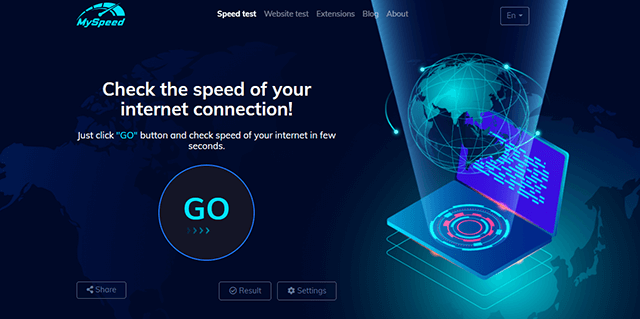
Choose Myspeed as a reputable speed check online to avoid loosing private information
Do not let other devices download
A Wi-Fi speed test can only measure the speed achieved by the computer you're using to perform the test. For this reason, you should try to maximize the available bandwidth for that device. Most of us have countless devices like smartphones, laptops, tablets connected to our wireless network, and the bandwidth from our Internet connection is split between them. The more devices connected, the slower the speed will be.
For best results, turn off or disconnect as many devices as possible. If not, at the very least make sure no one is downloading or uploading large files while performing the speed check online.
Do not forget to restart your computer
You can test your Wi-Fi speed on any device with a web browser - laptop, desktop, smartphone, ... - but whichever device you choose, you should restart it first.
Devices that are not restarted for a long period of time, are more likely to have background processes that could slow them down. This can affect your ping speed.

Should restart devices when using speed check online
Please restart your device and do not launch any application before you perform the test. Keep track of the apps you've set up to launch when your device starts (for example, cloud apps will usually go online automatically to sync data). You can even temporarily disable your antivirus software until the test is complete.
Do not test while you are using a VPN
Finally, you need to be sure not to use a VPN application, proxy, data saver application or anything else that is between your computer and your Internet connection. They can, and often, slow down your connection, so using them during the test will not produce accurate results.
The exception is if you are using a trial VPN service and want to see how fast it is, you can perform the test while connected to the VPN.
Conclusion
So now you know how the speed check online performs. With just 3 test results you can understand the whole internet connection. However, keep in mind 6 things you should not do when using the speed check online to have the most accurate result.
See more:





0 Comments
Leave a Comment
Your email address will not be published. Required fields are marked *