How to Use an Optimum Online Internet Speed Test for Better Speed?
Everyone wants a fast internet connection, but only a few know how to achieve it. We understand your pain, and that’s why we made this article. After reading this, you will learn how to utilize an optimum online internet speed test for better speed.
But first, we need to go through some basic information.
What is an Optimum speed test?
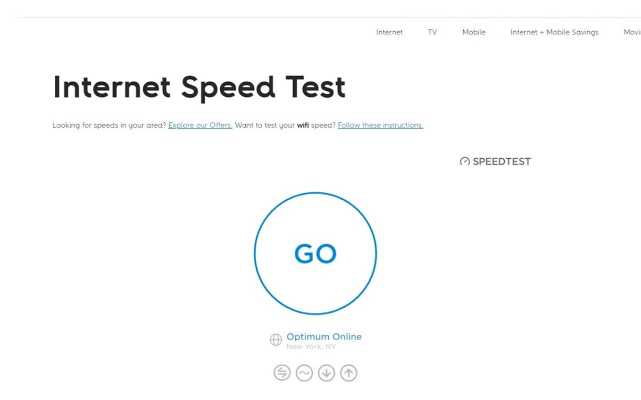
Optimum Speed Tester
You must be familiar with Optimum if you live in the tri-state area. For someone who’s not living there, Optimum is one of America’s four biggest telecommunication companies. They provide many network services, and the internet speed tester is one of those.
Optimum’s speed tester works the same as other brands. However, they only have one test server in New York because they primarily provide their service in the tri-state area.
Compared to other speed testers, Optimum is not the best one. For example, MySpeed is a free Internet speed test that also helps you measure four Internet indexes but can provide up to 13 test servers worldwide.
How to take a speed test from Optimum’s website?
Since Optimum only has one test server, the testing process is much more straightforward. Just visit https://www.optimum.com/internet/speed-test and click on the GO button.
You don’t need to adjust the settings because you can’t. Just hit the button and wait for some seconds.
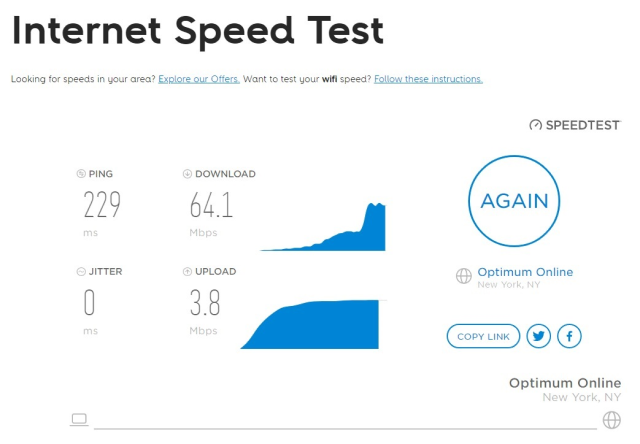
Optimum speed test result
After finishing testing your internet connection, Optimum will show you your download speed, upload speed, ping, and jitter.
See also: Internet speed test T Mobile
How to utilize an Optimum online internet speed test for better speed?
“I have the results; now what?”
If you don’t have basic internet communication knowledge, the results are just some meaningless numbers. It’s cool to see your actual download speed, but you can not do anything to improve it.
But don’t worry, we are here to save the day. In the next part, we will show you some simple methods to utilize your network using the speed test results.
For gamers

Low FPS can make anyone angry
Gamers can utilize internet speed test results to find the cause of FPS dropping. There are two reasons which lower your online gaming performance.
-
Low computer configuration
-
Low internet speed
Yes! Low internet speed can make your FPS drop. If you don’t understand this, you will spend all of your money upgrading your computer. Instead, you can invest a little bit in your internet connection and get a much better result.
Ping is also an essential factor to consider. For a better gaming experience, you need a stable internet connection, which leads to a lower ping.
Depending on your type of game, you need different ping ranges. For example, FPS games require at most 16ms ping, and MMORPGs can be more generous with over 150ms ping (Source: Matrixwarehouse).
Remember this: The higher the ping, the more unstable the internet.
If you want to be a streamer, an Internet speed test is excellent to analyze your network. In this case, you need to care more about the upload speed. However, if you want to stream on Stadia, you need to use Google Stadia Internet speed test, not Optimum’s.
For wireless connections

Find the optimal place for your router
You can also use the speed test result to find the best place for your router. Most of the time, WiFi is not as stable as Ethernet. Therefore, you need to place your router in the optimal position for a better connection.
By constantly checking your internet speed while moving your router, you can find a better place for it. Also, remember to put your router in a high and open area.
Conclusion
An Optimum online Internet speed test is a good choice if you live in the tri-state area. However, if you live in Asia or Europe, this test is not that accurate. You will always have high ping and high jitter rate no matter how fast your Internet is.
![[TOP LIST] BEST Internet Speed Test Online](https://gospeedcheck.com/filemanager/data-images/6-of-the-most-reliable-sites-for-speed-check-online-dd.png)


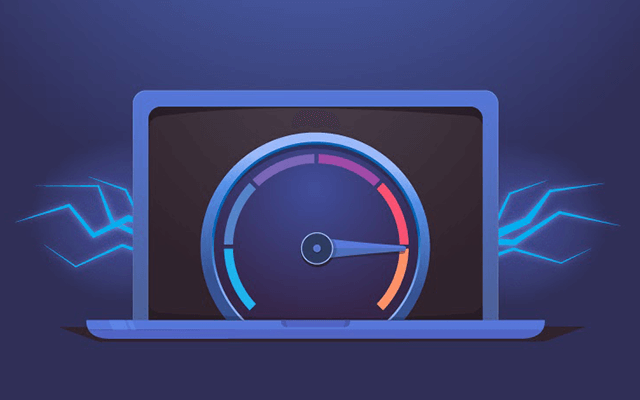



0 Comments
Leave a Comment
Your email address will not be published. Required fields are marked *