Why My Internet Speed Is FAST But Download Is SLOW? Fully Explained
Why my internet speed is fast but download is slow? Well, This is a frustrating situation when your internet plan offers high download speeds but your actual download speeds are quite low.
Let’s figure out the reasons behind it and how to enhance your internet speed.
Why does my internet download speed fluctuate so much?
Xbox download speed slow but internet fast. Why?
There are various reasons why my xbox download speed slower than internet:
-
Wi-Fi signals are weak
-
Your home network is busy.
-
Your router/ modem/ computer is outdated
-
Too many users are connected to your network.
-
Your DNS servers are out of order.
-
Your internet service may be suffering server issues, leading to download speed not matching internet speed.
How to fix slow download speed but fast internet?
If computer download speed slow but internet fast or your roku internet download speed is poor, you can solve the problem by following the workarounds provided below:
-
Check if there is a problem with your device
If you find your internet download speed fluctuates on your internet connection, the first thing you will have to confirm is that the issue is not with your device. To check that, you may need to connect your internet to multiple devices.
Solved: Fast internet speed but slow download
If the poor download speed is solely with a particular device for the downloading process, then suggests that the problem is with your device or browser. In such a circumstance, you will need to utilize a separate device.
-
Restart your modem and router
Your modem and router can become sluggish or overloaded over time, resulting in issues with the speed of your internet connection. To resolve the problem of Xbox download speed slower than internet, you should reboot your modem and router by simply unplug them from their power source for at least ten seconds.
Reconnect the wires to the power outlet and power on your modem and router after 10 seconds. Wait until the lights on your gadgets stabilize and then verify the internet speed.
-
Check Your Wi-Fi Signal
If you're connecting your devices to the internet via Wi-Fi, the issue could be with the network. One of the most typical concerns with a WiFi device is that it gets crowded by several devices, which is especially true when using a 2.4 GHz connection rather than a 5 GHz connection.
How to fix fast internet but slow download speed?
Due to the possibility of several devices being used by various members, you may choose to switch to a 5 GHz connection in order to decongest your WiFi equipment. Another explanation for your high-speed internet connection's sluggish download speed could be the position of your WiFi device.
Ascertain that the placement of your WiFi router provides a complete signal to all of your devices. Additionally, it is recommended that you password-protect your WiFi connection; otherwise, your neighbors may exploit it, leaving you with a slow connection.
-
Switch to another DNS servers
As the issue with your internet connection's slow downloading speed could also be caused by a slow DNS server, it is recommended that you explore updating your DNS server. Because your Internet Service Provider provides DNS servers, you will have to call them to have your DNS server examined and switched.
Internet upload speed faster than download - Fixed
-
Contact your internet service provider (ISP)
Prior to attempting to use any of the other solutions, it is a good idea to check internet speed. There are various internet speed testing websites that you may use to determine the speed.
Once you've obtained the readings for your internet speed from the website, you'll need to compare them to the speed that your internet plan specifies. If the speed you tested appears to be lower than the speed offered by your internet package, you must contact your ISP to rectify the issue.
In addition to those ways, you can also use an internet speed booster free download full version or a fast internet speed software free download windows 7.
Conclusion
There might be more than one reason why my internet speed is fast but download is slow. Try the aforementioned troubleshooting ways and contact your internet service provider to see if they can conduct testing on their end. Your technological experience can function more smoothly with faster download speeds.




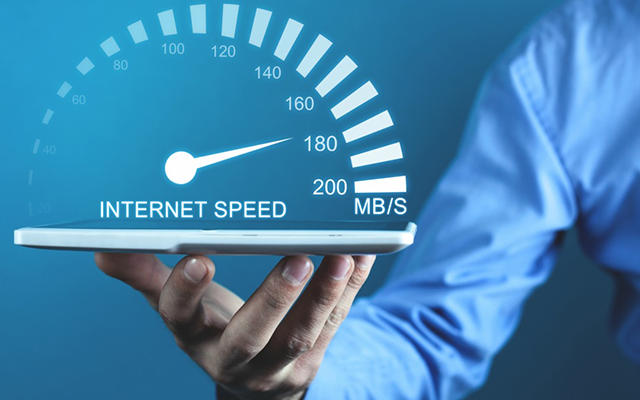


11 Comments
Eleanor Watson
I have high speed internet but it’s not downloading. It’s asking to speed up my download. What could be the problem?
Leave a Comment
Your email address will not be published. Required fields are marked *MySpeed
If general browsing is good but downloads are slow then it is probably because you are on a highly contended service. Lots of small requests are easy for the ISP to interleave with everyone else, they don't take up much effort, but a single big download is the equivalent of hundreds or thousands of browsing sessions.
Leave a Comment
Your email address will not be published. Required fields are marked *Carter Murphy
You need to talk to your customer service rep to walk you through diagnostics and possibly schedule a service call
Leave a Comment
Your email address will not be published. Required fields are marked *Annabelle Brown
I tried to download a game PS5 this morning and it said the excpected time is 4 days so i went to connection test and it said the download speed is 6 Mb and the Upload is 12 Mb. But i can play Overeatch just fine and scroll throw the PS Store without any problem. The issue is only with download for some reason. On my PC the speed is 346 Mb
Leave a Comment
Your email address will not be published. Required fields are marked *Ryan Ward
i have the same problem did you find solution?
Leave a Comment
Your email address will not be published. Required fields are marked *Eloise O'Brien
I’m having this problem now. Went from around 120mbps, where games would take like 20 minutes to download, now it went down to an average around 90. GTA V 4 hours???
Leave a Comment
Your email address will not be published. Required fields are marked *MySpeed
You may change the band to 5GHz in network options
Leave a Comment
Your email address will not be published. Required fields are marked *Claire Moore
Why do I get slow download speed when I normally get over 200 mbps?
Leave a Comment
Your email address will not be published. Required fields are marked *MySpeed
The speed fluctuates depending on what's going on with the install process. You can read more in this post: https://gospeedcheck.com/article/internet-download-speed-fluctuates-733
Leave a Comment
Your email address will not be published. Required fields are marked *Hudson Williams
Excellent article
Leave a Comment
Your email address will not be published. Required fields are marked *MySpeed
Thanks
Leave a Comment
Your email address will not be published. Required fields are marked *Leave a Comment
Your email address will not be published. Required fields are marked *