Xbox Download Speed Slower Than Internet? 6 Easy Troubleshooting Tips
Did you wait hours for your Xbox download to finish? Xbox download speed slower than internet?
Don’t let this slow download get in the way of your online gaming experience.
Everything can be the reason for this issue such as Xbox One, network connection, your router.
Here are reliable ways to fix the slow internet download speed on Xbox. Let’s jump right in!

Xbox download speed slow but internet fast
#1. Restart your Xbox
Steam download speed slower than internet or Xbox download speed slow but internet fast, that can be due to your Xbox error. Thus, the first easiest way to speed up is to restart your device.
When you realize your game downloading is slower than usual or stop downloading suddenly, let’s try to restart your Xbox console. This way just takes about 10 seconds and doesn’t delete any data.

Restart Xbox One if game downloading is slower than usual
You can restart the Xbox One in 2 ways:
Way 1:
-
Press the Xbox logo button on your controller and then go to the guide
-
Scroll right to the System menu
-
Go to “Restart Console”. Press A and then your console should be off and on again
Way 2:
This way is much faster. You just hold down the power button for 10 seconds and then wait for seconds. Now press the power button again.
Even though the restart is not a definite answer, it can save you hours of unnecessary debugging.
#2. Stop all downloading games and apps
With 1Gb internet download speed but you are still able to experience slow download speed but fast internet. The reason is that there are too many downloading games and apps. Otherwise, maybe you are sharing bandwidth with other people who are also consuming lots of downloading data.
As a consequence, fast internet speed but slow download. In detail, Microsoft's Xbox One operating system has a number of multitasking features, such as the ability to continue downloading while playing existing games and applications.

Stop all downloading apps and games
However, for online games such as Call of Duty or Fortnite, video streaming applications, and other bandwidth-intensive activities, the console will automatically limit downloads to provide a seamless entertainment experience.
The solution, in this case, is to stop all those games and apps. Besides, you also can limit the number of connecting devices.
You can stop/ pause a downloading game by:
-
Go to the Guide menu
-
Scroll to “My games & apps”. Press A
-
Select “See all”
-
Scroll down to “Queue”
-
Choose the downloading you want to pause.
-
Press Menu on your controller. Select Pause
#3. Reboot your router
My internet download speed is slow all of a sudden, download speed fast but internet slow. Have you ever been in that situation?
Your Xbox console isn’t the cause, then you should do more with your router. You can try rebooting your router by unplugging it from the power supply. Wait a few seconds before plugging in the router again.

Turn off and on your router to speed up downloads
This might increase your internet connection and overall download performance. A quick way to get a fast internet download speed, right
#4. Use a wired connection
My internet speed is fast but download is slow? Why does steam download slower than my internet speed? Why is my internet download speed so slow?
Your type of connection can be a foolproof solution. Wifi is amazing when there is no cable, no wire and you can access the Internet anywhere in your house. However, this is also its weakness.
Potential signal blockers such as metal, walls, microwaves can impact the signal transmission. Moreover, routers that work on 2.4 GHz mainly cause congestion at this frequency.
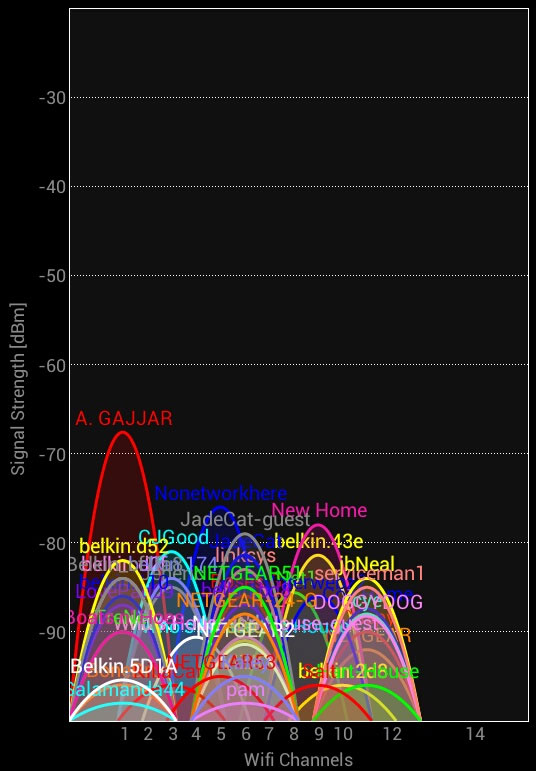
Wifi congested in 2.4 GHz frequency
Thus, how to make internet download speed faster? Let’s use a wired connection that can solve nearly all the weaknesses of a wireless connection.
Wired connections always deliver the fastest and most stable rates. Connecting your console to your network via the back ethernet port gives you the fastest download and upload speeds available.
#5. Avoid peak hours
Fast internet but slow download speed, when your Xbox One is downloading quickly and then drop suddenly, you can think about the reason for high traffic. Although peak hours are less of a concern due to big network advances, they are still a matter to consider.
Peak hours occur in the late afternoon and early evening, when people are returning home from work or school and logging on to Xbox Live. Internet download speed slow also happens in other high-demand instances, such as consumers hurrying to redownload Fortnite in preparation for a one-of-a-kind event.

Avoid peak times to download Xbox faster
In such cases, check your ISP's and Xbox Live status sites for updates, or return at a later time. Also, you can test internet speed several times per day to determine the peak hours of your network.
#6. Change DNS settings
Domain names are converted into IP addresses by the Domain Name System (DNS), which browsers use to load internet pages. A DNS is commonly referred to as the internet's phone book. It's an important part of how the internet works, and it may affect how quickly and securely data is sent to you.

What is DNS?
This way doesn’t bring in clearly visible effectiveness but you still may experience faster internet speed free download. How to change DNS? Follow these steps:
-
Open setting on the Xbox
-
Go to General tab => network settings => Advanced settings
-
Select DNS setting
-
Choose “manual” to change a new DNS
Some ending words
Even you have 1Gb download speed internet, you are still able to experience Xbox download speed slower than internet. Hope with the 6 above ways you can speed up the internet download and have good Xbox entertaining moments.
![What’s the Best Internet Speed Test App for Android? [Updated List]](https://gospeedcheck.com/filemanager/data-images/imgs/20220920/best-internet-speed-test-app-for-android.jpg)


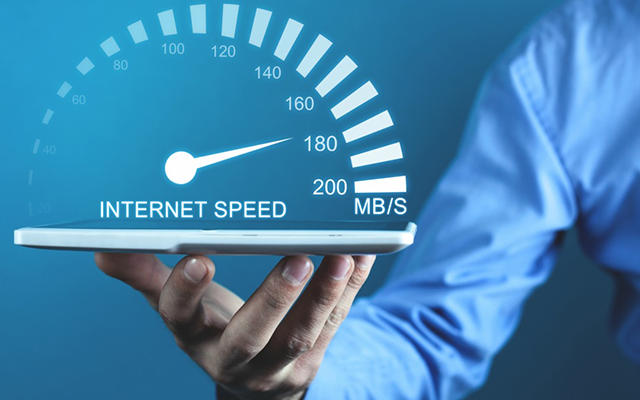


11 Comments
Dylan Cook
Why is my download speed going so slow on my Series X? I have fiber 1000mbps on my network speeds, I'm wired. I've tried to change the port option in the network settings, put the Xbox on wifi. My UPnP is not successful and my Nat Type is Moderate. I'm using AT&T fiber optics and all of my other devices seem to do just fine. I can't figure out what the issue it and it's really bothering me.
Leave a Comment
Your email address will not be published. Required fields are marked *MySpeed
Xbox tends to slow down the download speed while a game is running in order to reserve internet speed for the active game in case it needs it. It looks like it prioritizes the speed for the active game rather than the downloading procedure.
Leave a Comment
Your email address will not be published. Required fields are marked *Aria Johnson
Thank you for another brilliant and inspiring resource
Leave a Comment
Your email address will not be published. Required fields are marked *MySpeed
Sounds good
Leave a Comment
Your email address will not be published. Required fields are marked *Harrison Collins
Why is Xbox Series X download speeds so much slower than the PS5?
Leave a Comment
Your email address will not be published. Required fields are marked *MySpeed
It's location and server load based. Some places probably get better speeds on Series X and some people probably get better speeds on PS5.
Leave a Comment
Your email address will not be published. Required fields are marked *Mia Hughes
Your writing is so good but i still have a question: Why does my PS4 seem to download games slower than my Xbox One. Hope to get answers
Leave a Comment
Your email address will not be published. Required fields are marked *Liam
Put that playstation in rest mode. Downloads 20x quicker. I can download a 40 gb game (10gb compressed) in an hour.
Leave a Comment
Your email address will not be published. Required fields are marked *Mia Hughes
Wow thank you! I'll try it
Leave a Comment
Your email address will not be published. Required fields are marked *Florence Lee
On my Xbox One, my download speed is 1.25 Mbps and my upload speed is 0.00. However, I have a 150 Mbps Internet. Why?
Leave a Comment
Your email address will not be published. Required fields are marked *MySpeed
There may be network congestion or interference that is limiting your Internet connection. Another possible reason may be your Xbox One is located too far away from your router, causing weak or unstable wireless signal
Leave a Comment
Your email address will not be published. Required fields are marked *Leave a Comment
Your email address will not be published. Required fields are marked *