Upload and download speed explained: 5 tips for good results [UPDATED]
Are you finding an upload and download speed explained?
If yes, here you come to the right place.
We’ll help you know the status of your network like how fast download speed and upload speed are as well as the detailed number of pings.
Also, you can achieve the desired download and upload speed result with our proven tips.
Check them out now!
.jpg)
Upload and download speed explained
Download and upload speed explained
What does download and upload speed mean?
Why are upload and download speeds different?
The following part will help you answer these questions.
What is download speed?
Well,
The download speed refers to the rate at which it can retrieve data from the Internet.
The unit of the download speed is Mbps.
Some online activities use download data such as downloading large files, listening to music on Spotify, streaming videos on Netflix, etc.
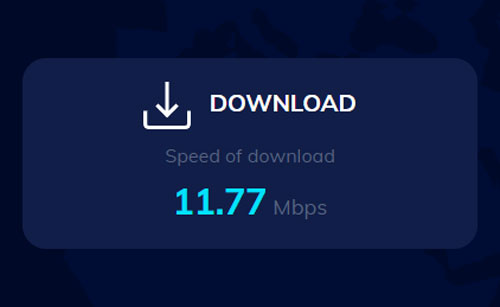
Download speed
What is upload speed?
Meanwhile,
Upload speed refers to the rate at which data may be transmitted from your devices to the Internet via your Internet connection.
It’s also measured in megabits per second ( Mbps).
Sending emails, playing live tournament-style videos online gaming & video calling a friend, etc are uploading activities.
It’s because they require good upload speeds for you to send data to someone else’s server.
So does streaming use upload or download speed
Streaming activities such as watching Netflix movies, and streaming videos will consume downloading data.
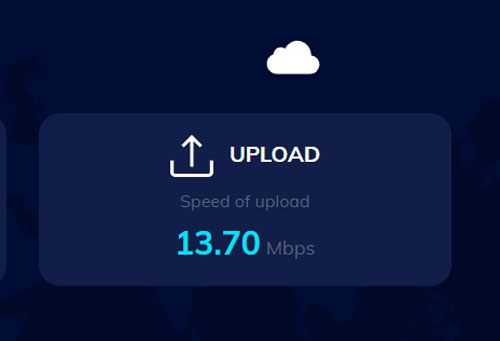
Upload speed
Difference between download and upload speed
The quality of your online experience is greatly impacted by both upload and download speeds, so it's critical to grasp the differences between these two.
Look at this infographic to get more details:
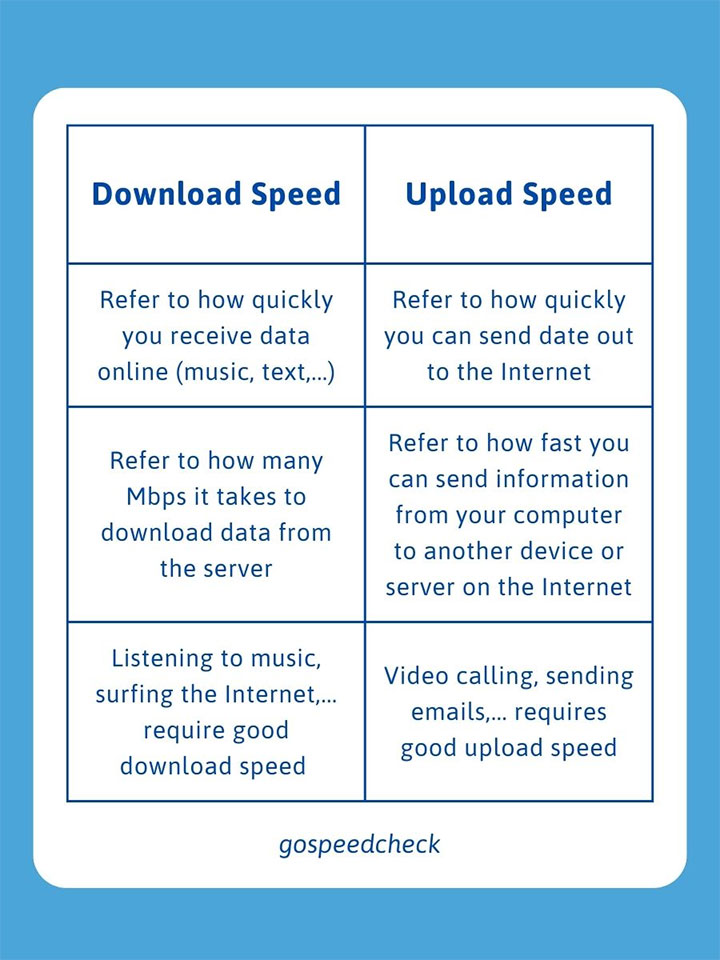
How download and upload speed differ
Download and upload speed test
What is the Internet speed test?
Let’s get the upload and download speed test explained!
The Internet speed test is used to check the speed of your home network based on 3 specifications: download speeds, upload speed, and ping.
The definition of the first two has been mentioned previously.
Regarding ping, it’s the measure of latency (lag) from your computer to the server and then back to your computer.
A ping is sent to a server (which contains a packet of information 32 bits long, those are a combination of 32 0's and 1's) then the server sends that back.
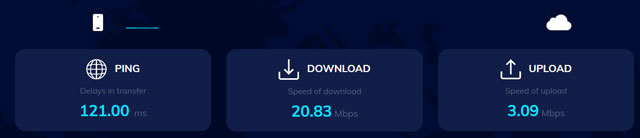
Ping, download, and upload are 3 specs of an Internet speed test
The Internet service you connect to often limits your download and Internet upload speeds based on the plan you pay periodically, local congestion, etc.
When you feel your Internet performance is so laggy, it is time for you to run the checks to know the current speed of your wired connection, your Wifi.
MySpeed may be a good choice for you.
After running the test, it will show you the statistics measured, and potential problems & suggest you some solutions to tackle them.
You also can compare the results of specifications with the speed the Internet service provider gives you.
Then, you can know whether the Internet package chosen is worthy or not.
How does the speed test work?
The mechanism of a speed test on the Internet is also simple.
When clicking the “Go” button of the speed check, multiple tasks occur.
Firstly, the Speed test sends a simple signal (a ping) to the server then it responds.
The test will check the speed of the ping in milliseconds.
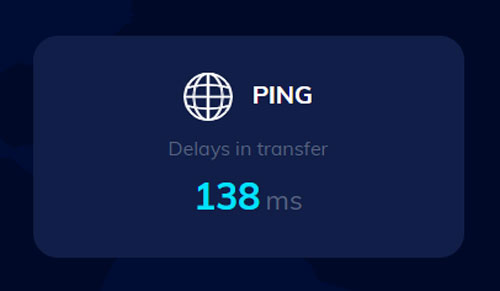
The ping rate is measured in ms (milliseconds)
After the ping test is finished, the download speed test starts.
Your computer will attempt to download a small piece of data.
The function of this activity is to measure 2 things: how long it took to get that piece of data & how much of your Internet data is used to download.
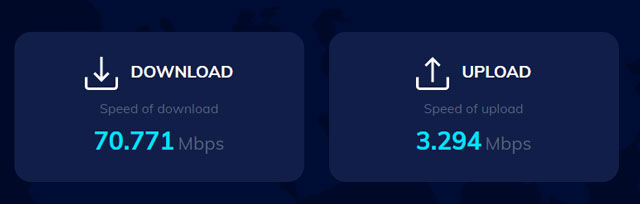
MySpeed will check your download and upload speeds
Finally, the speed checks online test upload speed.
It’s essentially the same process as the download test but in reverse.
Let’s take MySpeed as an example:
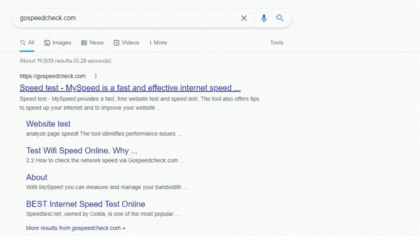
MySpeed is easy to use
Instead of pulling data from the server to your PC, the test server uploads data from your PC to the server.
What are good download and upload speeds?
Believe it or not, not all speeds are created equal.
You need a high-speed Internet connection for streaming video than you do for email, for example.
Therefore, generally, the Internet service provider offers Internet packages that have a download speed higher than the upload speed.
Let’s see what an acceptable download and upload speed are!
What is a good download speed?
In general, a download speed of 5 Mbps per person is enough for most basic tasks like email and web surfing.
Have a look at the following pic for more details:
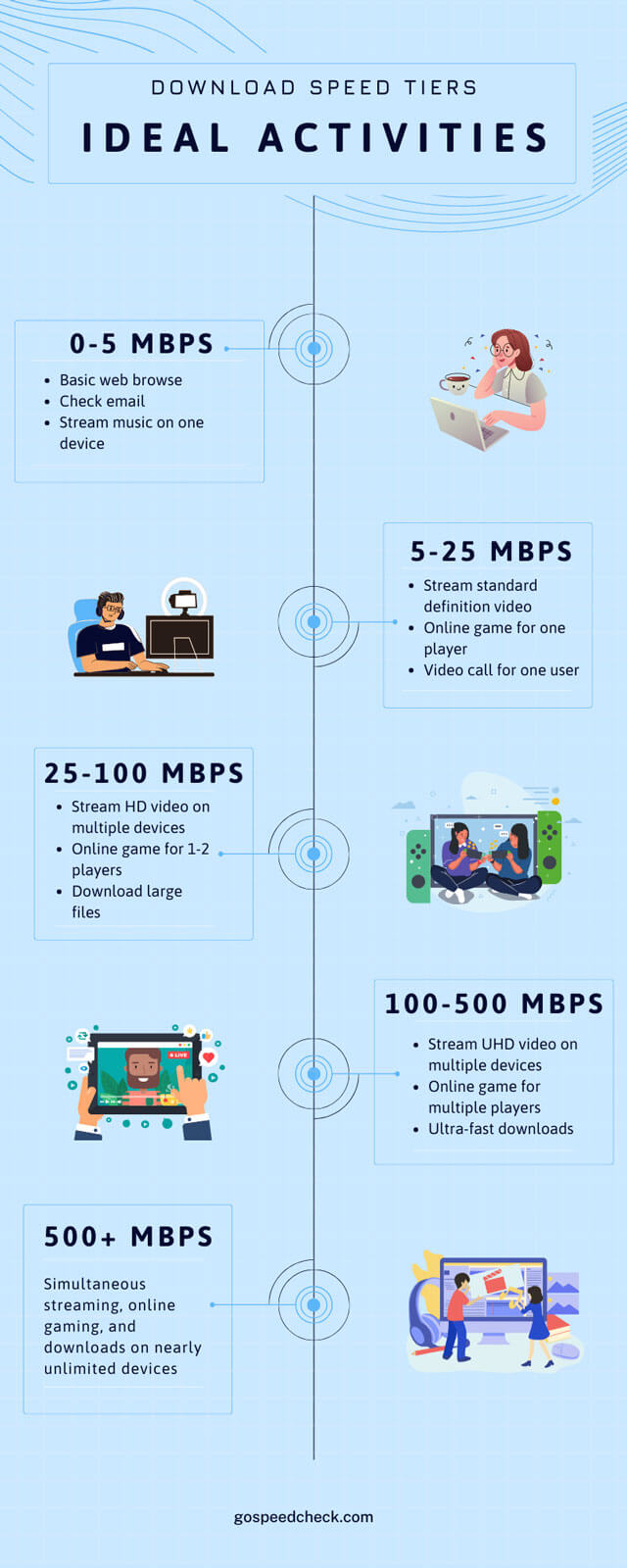
Good download speed for some activities
What is a good upload speed?
Generally, a good upload speed should be at least 10 Mbps.
Unlike download speed, Skype recommends upload rates of 1.2 Mbps or above for HD video calling.
However, if you frequently use your home network for work, streaming, or online coursework, you'll want much more than this.
Aiming for 25 Mbps is a reasonable benchmark.
In case you want a high upload speed, you might want to think about switching to a fiber-optic connection if it's offered in your area.
Look at the info below for more details:
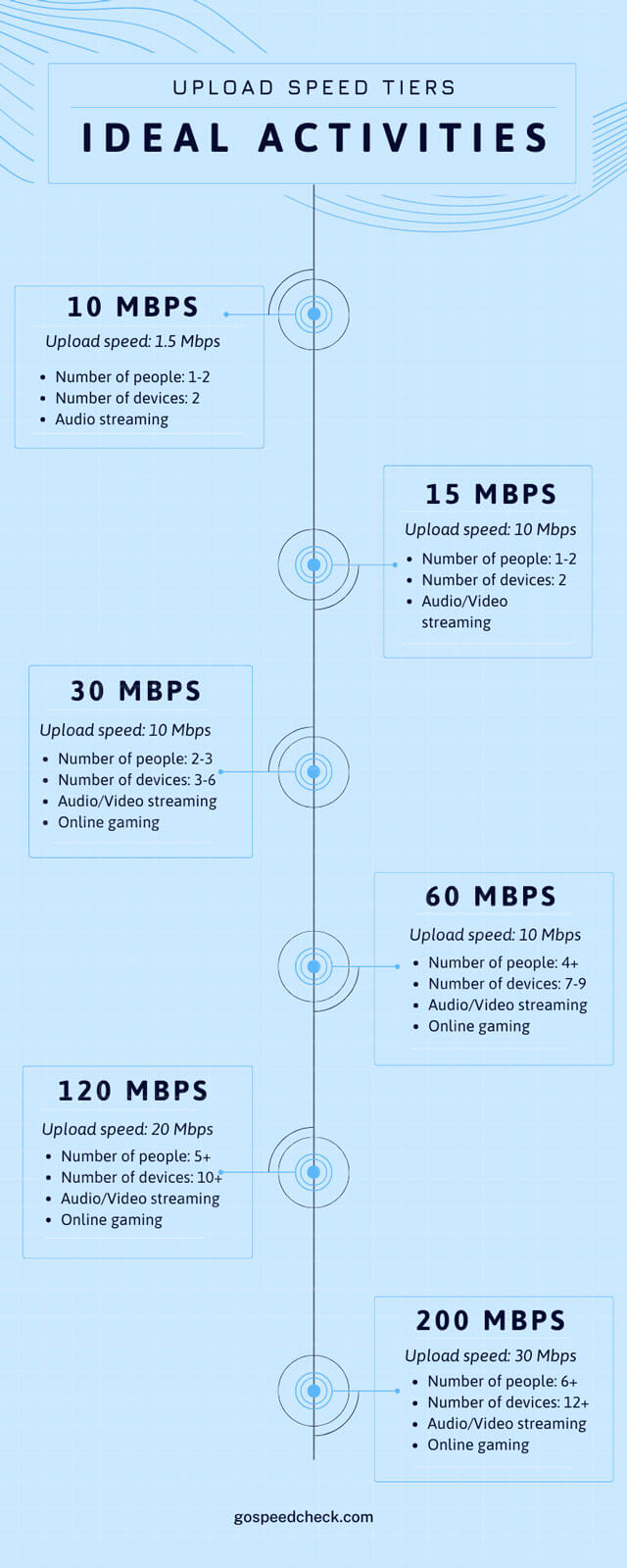
Good upload speed
How to get a good download/upload speed result?
Many factors affect Internet speeds, such as the location, transfer technology, the number of people you share the connection with, etc.
Thus, Internet users need to take notice of some tips below:
-
Before running the test, make sure that you turn off all unnecessary tabs, applications, and browsers running
These can take download data or Internet data to use so that it could make the test not check the good download speed and the result is wrong.
-
Try to test several times for the most accurate result
Also, try to avoid testing during peak hour since the fact that many people checking simultaneously can affect your result.
-
VPN (a virtual private network) should also be stopped because it uses its Internet connection, not your real one
Therefore, running the speed check online while turning on the VPN will test the speed of the VPN.

You’d better stop VPN for a better download/upload speed
-
Place your router far from the other electronic devices
In some cases, other electronic devices, especially cordless phones and microwave ovens, can interfere with wifi, influencing wifi signals transfer.
It will be a good idea for you to move your router near other broadcast devices like Internet-capable stereo receivers and game consoles.
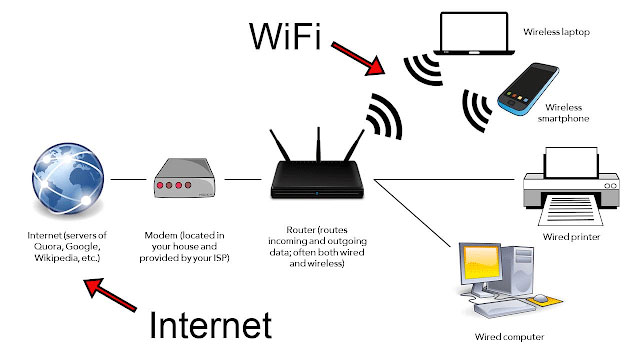
Place the router in a proper position
This will make it easy for you to plug these devices into your router using an ethernet cable.
Then, it’ll improve the quality of your video, music, and game streaming experiences.
Also, it makes the test result more objective and accurate.
Internet providers’ download and upload speeds
Plans with a higher download than upload speeds are available from several internet providers.
However. the type of internet provider you require is mostly determined by your online habits and the number of people in your home that use the internet.
Here are our suggestions:
|
Provider |
Monthly price |
Download speed |
Upload speed |
|
AT&T |
$55.00 – $180.00 |
10 – 4,700 Mbps |
10 - 4,700 Mbps |
|
CenturyLink |
$30.00 – $70.00 |
100 – 940 Mbps |
1 – 940 Mbps |
|
Xfinity |
$9.95 – $299.95 |
50 – 6,000 Mbps |
10 – 6,000 Mbps |
|
T-Mobile |
$50.00 |
Up to 245 Mbps |
Up to 245 Mbps |
|
Spectrum |
$49.99 – $89.99 |
300 – 1,000 Mbps |
10 – 35 Mbps |
To tell the truth, the Internet providers offer various Internet speeds at different price points.
Yet, they are still based on the Internet technology constraints they’re using.
For more details, look at the table below:
| Connection type | Ideal download speed | Ideal upload speed |
|---|---|---|
| Cable | 25 - 1000 Mbps | 1 - 50 Mbps |
| DSL | 3 - 115 Mbps | 1 - 20 Mbps |
| Fiber | 30 - 5000 Mbps | 30 - 5000 Mbps |
| Satellite | 12 - 200 Mbps | 3 Mbps |
| Fixed wireless | 25 - 300 Mbps | 1 - 50 Mbps |
Many online activities require more download bandwidth than upload bandwidth.
Also, fast download speeds are essential for the majority of everyday internet activities.
Hence, most providers concentrate on download speed instead of upload speed, causing it to be frequently faster.
There is no exact answer to this question.
Which one is more critical will depend on your purpose of using the Internet.
For instance, if you intend to view a Youtube video, you need a fast download speed.
Still, a good upload speed will be needed if you want to upload a video to social media.
Despite that, the download appears to be more necessary to most people.
Final words
How to use the Internet speed test? Why is my upload speed faster than my download speed? Is upload or download speed more important for streaming? Hope you find the best answer yourself. That’s all about upload and download speed explained. Leave a comment below to share your opinion with us!
![Why is my download speed so SLOW but upload FAST: 3+ causes [Updated]](https://gospeedcheck.com/filemanager/data-images/Why-is-my-download-speed-so-slow-but-upload-fast_1.jpg)
![Why is my Xbox download speed so slow? 5 little-known reasons [SOLVED]](https://gospeedcheck.com/filemanager/data-images/Why-is-my-Xbox-download-speed-so-slow_1.jpg)



10 Comments
Billy Johnston
This was awesome! I’ll be sharing this with others
Leave a Comment
Your email address will not be published. Required fields are marked *MySpeed
Thank you
Leave a Comment
Your email address will not be published. Required fields are marked *Millie Turner
Okay, I know how download and upload differ. But to explain their difference in theory?
Leave a Comment
Your email address will not be published. Required fields are marked *MySpeed
Such a good question! Download speed refers to the rate that digital data is transferred from the Internet to your computer, while upload speed is the rate that online data is transferred from your computer to the Internet
Leave a Comment
Your email address will not be published. Required fields are marked *Hazel Kelly
I'm a freelance, so what is a good Internet speed for working from home?
Leave a Comment
Your email address will not be published. Required fields are marked *MySpeed
Working from home presents a new set of challenges for the home network. We recommend at least 40 Mbps for working from home.
Leave a Comment
Your email address will not be published. Required fields are marked *Maggie Jackson
Like your infographic!!!
Leave a Comment
Your email address will not be published. Required fields are marked *MySpeed
Thanks a lot
Leave a Comment
Your email address will not be published. Required fields are marked *Charlie Martin
Isn’t this misleading? 30 mbps hardly seems sufficient for anything when playing online in 2022
Leave a Comment
Your email address will not be published. Required fields are marked *MySpeed
Hi, in fact, playing games need a good ping rather than download or upload speed. But with 5-25 Mbps, you can enjoy online for one player without any lag
Leave a Comment
Your email address will not be published. Required fields are marked *Leave a Comment
Your email address will not be published. Required fields are marked *