How to Troubleshoot Slow Internet Speed for Small Business?
If you are a business or office manager living in India, you probably are aware of how slow internet connection hurts your bottom line. In this post, we’ll provide some basic troubleshooting steps to solve slow internet.
How Slow Internet Speeds Hurt Your Business and Reputation
According to the Indian EXPRESS, Internet shutdowns caused India to lose $2.8 billion in 2020. To be more specific, slow Internet can hurt your business.Even if you think your business’s internet connection is satisfactory, there are plenty of reasons to upgrade your internet speed. In fact, getting a faster connection just might be the key to bringing your business to a whole new level.
Easy ways to fix slow Internet
There are many ways slow internet speed can hurt your business, but it may be hurting your business more than you think.
1. Your Apps Work Slower Than They Need To
No doubt, slow Internet speeds hurts productivity. More and more of your daily work is moving to the cloud, whether your business depends on Office 365 or the G Suite. The more complicated the cloud-based tools, the more important a fast, reliable connection is. A slow connection will slow down everything: File loading, email sending, and more.
2. Slow Internet is Hurting Your Customer Service
When it comes to assisting a consumer with a problem as soon as possible, internet speed will make all the difference. While many consumers (and businesses) still rely on the phone to do the heavy lifting, forward-thinking organizations are searching for new ways to use connectivity to offer better customer support than ever before. Digital forms of service like screen sharing or streaming video are only possible if your business has a stable connection. So it’s crucial to fix slow internet as quickly as possible.
3. Slower Speeds for Everyone
Even if your connection is 30 Mbps, your bandwidth if shared with all of the people at the same time will affect your productivity. If for example five people share a connection,that means each of them will only get 5 Mbps.
How to Troubleshoot Slow Internet Speed for Small Business?
4. Your File Sharing Takes Slower
You might not know this off the top of your head, but DropBox actually intentionally throttles its own upload speed in order to not bog down your internet browsing experience. While you can jump into settings and change that feature, it’s a default feature for a reason.
It requires a great deal of your bandwidth to download and upload files. If you don’t have a fast internet connection, a simple file share can bring your workflows to a crawl. And if you have multiple people on your team who all need to work together, the effect will be amplified.
5. Video Conferences Lag
More and more businesses are connecting with clients across the world, so the need for video conferences is growing more and more apparent, which gives you a much more personal connection. Just imagine: You have a meeting with your team members when the connectivity slows down. You can’t hear what people are saying. How terrible!
That’s why it’s important to solve slow internet.
6. Your Payment process gets slowly
The popular psychology is that customers don’t want to wait to pay for something they’ve purchased. Better internet can reduce IP terminal processing time to as little as 3 seconds, which saves you and your customers valuable time.
How to solve slow Internet?
7. Loss of revenue
Well, customers could have bad experience on your website due to a delay in the responsiveness of your small business’s customer relationship management (CRM) system. If your page is taking forever to load, consumers will leave.
Do you know how fast your connection is?
-
Run a speed test. First, visit your ISP’s website / look back at your service contract and determine what bandwidth speeds you’re supposed to be getting. Second, verify that you’re actually getting the bandwidth delivered by running a speed test at gospeedceck.com. Note that speed tests can vary, so it’s best to run a speed test multiple times on different sites and use a wired connection for the most accurate result.
-
Are you on a “shared” connection? Basically, upload speeds are much lower than download speeds. If your speeds get slower during peak hours, it could be because other users are clogging your network. How to solve slow Internet? Give you a dedicated connection between you and the ISP to get the bandwidth purchased.
-
Is connectivity always an issue? If you troubleshoot regularly but continue to have internet-related issues, it’s likely that your actual ISP plan is the issue and it may be worth looking into an upgrade. You can troubleshoot all day, but if a shared connection / too little bandwidth is holding you back, you’ll never fix the problem by resetting your router.
How to solve slow Internet
If you think your connectivity is an issue, here are some troubleshooting steps to fix slow internet speed:
-
Check your modem or router. If your connection speed gets slower, first restart your modem and router then evaluate it again. If there is no difference, check other devices to determine that the device itself is not the cause.
-
See if any program is hogging bandwidth. It’s true that some programs consume more bandwidth than others. Things like a video call, an online game, or video stream can hog your entire network’s capabilities. So the advice is close any programs that might be using large amounts of bandwidth and see if that helps solve slow connections.
A guide on how to solve slow Internet
-
Relocate your router or wireless APs. A poorly placed wireless access point can slow down speeds because of signal interference. You can solve slow Internet by repositioning your access points to avoid physical obstacles such as walls.
-
Install a VPN. ISPs can sometimes slow down the speed of websites visited frequently by expert users. For example, if you continuously watch YouTube videos, they will intentionally slow down the speed during YouTube sessions to force you to use higher plans. A VPN directs your traffic data across different networks and encrypts that data, meaning the ISP won't be able to determine which sites you use more or slow down the Internet. If this doesn’t help, call your ISP for support.
-
Call your ISP. Call your ISP to see if there might be an issue on their end or it could be a licensing problem on their part.
Also read: Why did the internet go down
Conclusion
You might familiarize yourself with slow Internet connection, which can hurt your business in many ways. Hope those methods will help you solve slow Internet. Good luck!
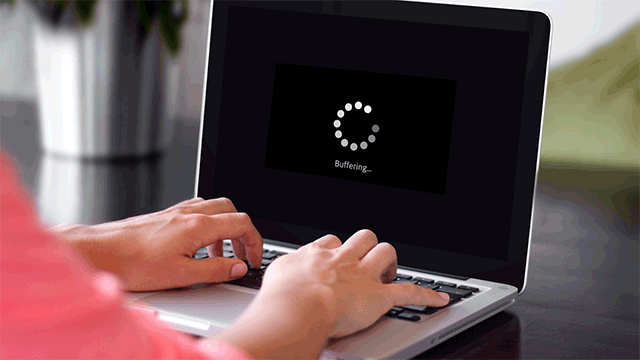
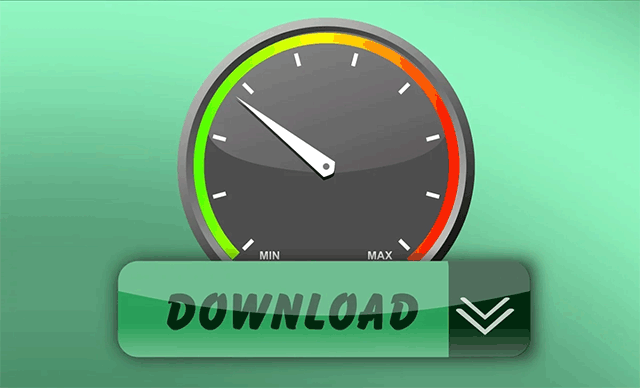
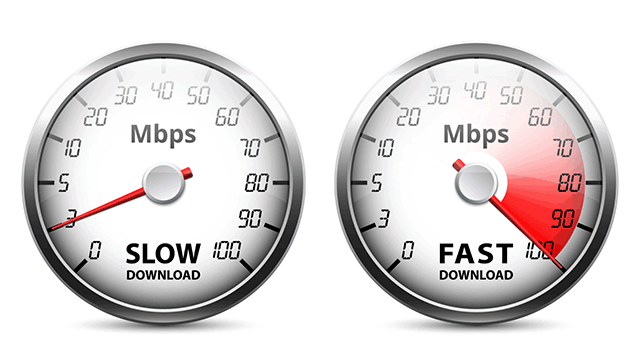
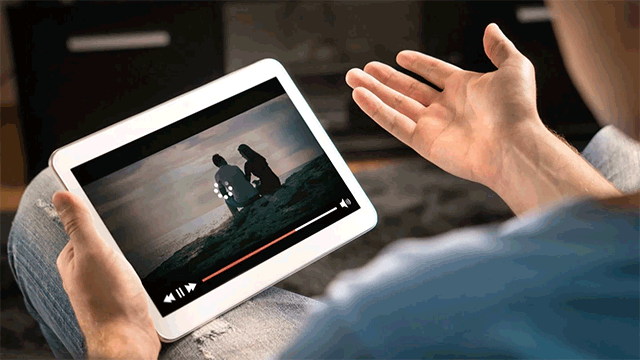





0 Comments
Leave a Comment
Your email address will not be published. Required fields are marked *