How to test WiFi speed on iPhone? 5 FREE apps to check your Internet
Are you experiencing slow Internet speeds on your iPhone when connected to WiFi? And you often wonder how to test WiFi speed on iPhone?
Luckily, there are plenty of free apps and websites to test your WiFi network's performance and connection speed with your favorite sites.
This article will guide you through free tools that run simple WiFi speed tests from your iPhone.
.jpg) How to check WiFi speed on iPhone?
How to check WiFi speed on iPhone?
Learn about good WiFi speed
What is a good WiFi speed? The answer is that any Internet connection above 25 Mbps is good Internet speed.
The FCC currently defines a “broadband” Internet connection as providing at least 25 Mbps for download speeds and 3 Mbps for uploads.
This is a standard fit for an average family of three; however, larger households of three to five people should consider speeds closer to the 100–200 Mbps range.
.jpg)
What is a good WiFi speed?
For “good” Internet speeds, the connection must meet the needs of the household, which will vary depending on the number of devices connected and the number of users connecting at the same time.
And what is good WiFi speed for gaming? In fact, Internet speeds above 20 Mbps are generally ideal for gaming, especially multiplayer or "competitive" gaming. Anything lower than 20 Mbps falls into a dangerous "lag zone".
Test WiFi speed on iPhone
Everyone is curious about how to check WiFi speed on phone. You can do this simply by using the following free apps on iPhone:
MySpeed
One of the best tools for checking the functionality and speed of your Internet connection is MySpeed. Millions of users worldwide who experience issues with bandwidth performance utilize it as well.
All you need to do is press the GO button and wait for a few seconds for the app to work. The app will provide you an overview of your current Internet performance in 3 metrics: download speed, upload speed, and ping so you can see if there are any issues with your network.
Fortunately, you can also check your Internet speed for free online at https://gospeedcheck.com/.
.jpg)
MySpeed app and online website
Speedtest by Ookla
Speedtest by Ookla is a completely free simple iPhone 12 WiFi speed test option. You can test your Internet speed using test servers anywhere in the world.
While you won't get information about the local WiFi hotspot, this option is quick and easy to check the general Internet speed from your iPhone when connected to WiFi.
.jpg)
Speedtest by Ookla
SpeedChecker
How to check WiFi speed on iPhone 11? You can use SpeedChecker app. It is a great free option that allows you to choose whether to test your WiFi speed by pinging a remote website, as well as showing statistics about the WiFi networks you're connected to.
In addition, in the test results, you will also be able to see the average download time for specific tasks, like movies in different formats (HD vs SD), TV shows, and songs.
.jpg)
SpeedChecker app
SpeedTest Master
Next, SpeedTest Master is also an answer to the question of how to test WiFi speed on iPhone. This is a popular free app with paid upgrade options. This app offers limited free tests, but the tests provide a lot of insight.
This is a great option if you want to analyze the WiFi signal to see which is better. If you want to get an unlimited speed test option, you will have to pay a small fee.
.jpg)
SpeedTest Master app
Meteor
Meteor by OpenSignal is a simple and free speed test app. You can use it to test download and upload speeds and view ping responses, as well as test network performance on specific applications, such as pinging servers on Pokemon Go.
Read next: Average download speed for WiFi
.jpg)
Meteor speed test app
Conclusion
Now, you will no longer have to wonder how to test WiFi speed on iPhone. Obviously, there are countless different apps that will help you control WiFi speed more easily. All you need to do is choose one of your favorite applications and experience it right now.

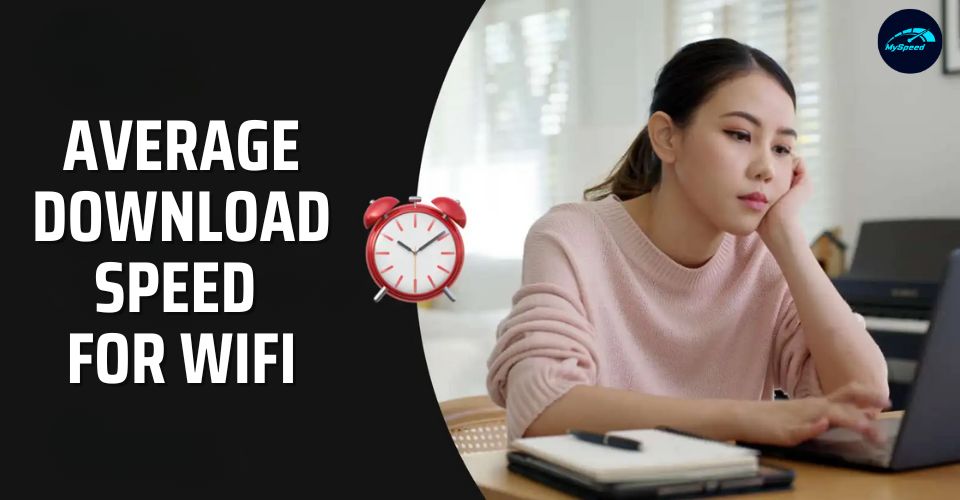





0 Comments
Leave a Comment
Your email address will not be published. Required fields are marked *