How to test Wifi speed on Android properly? Here are 5 simple methods
There are various methods for finding out or testing the Wifi connection speed on your Android. This article will help you learn more about how to test Wifi speed on Android without downloading apps. Let's read on!
Speedtest
Speedtest is a well-known internet speed testing tool for various devicess, including Android and iOS, Windows and Mac computers.
This program can test any type of internet connection, whether it's a cellular or a Wifi connection.
You can find out how much data your Wifi connection can download and upload and the ping for gaming. How to check Wifi speed on Android with Speedtest?
-
Step 1. Using your Android browser, go to Speedtest.net. Note: You may test your speed using your Android phone's default browser as long as it is connected to the internet.
-
Step 2. Open the web browser on your Android device and type Speedtest.net into the address field.
-
Step 3. You will be directed to the Speedtest website, which is open to the public and free. Touch the "GO" button once the website has loaded.
-
Step 4. After you press go, the speed test will begin. Take note of the information on your connection's upload and download speeds and ping.

Check your Wifi speed with Speedtest
See also: How to check wifi speed on iPad
Fast
Netflix's FAST speed test displays the current speed of your connection in Mbps. The user interface is simple and intuitive, with no unnecessary graphs or information. You get a basic download speed and upload speed. Go to the website: https://fast.com/ to see your network connection.

Use Fast.com to check your Wifi speed
MySpeed
MySpeed is a simple and fast method that offers you a precise connection speed test. Go to the official website: https://gospeedcheck.com/ and click the “Go” button to start checking your Wifi speed on your Android. After finishing the test, you can take note of the download, upload, and ping results.

Test your Wifi speed on Android with MySpeed
Speedometer
Another tool is the speed meter which displays the current speed of your connection in the status bar. You won't have to use a separate app to check Wifi speed. You may also view how fast your device receives data from the router or data connection.
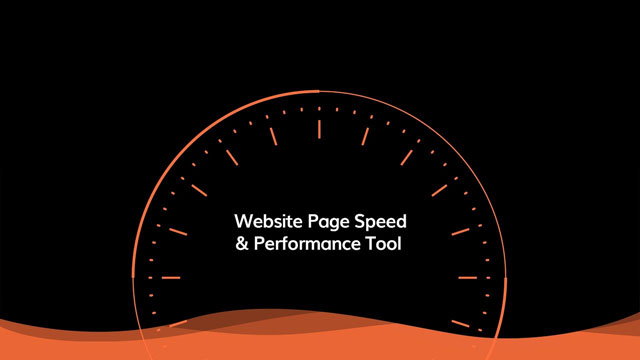
Use Speedometer to check your Wifi speed
Google Speed Test
Google also offers a speed test service that allows you to check your Wifi speed without downloading any software. The speed test displays download and upload speeds without downloading any apps. Follow the steps below to use this same service on your phone:
-
Step 1. Open any browser. Use Google Chrome.
-
Step 2. If you type Google "speed test," the speed test section will appear above the search results.
-
Step 3. Tap on "Start Speed Test" to start the speed test. You will get the upload and download speeds.
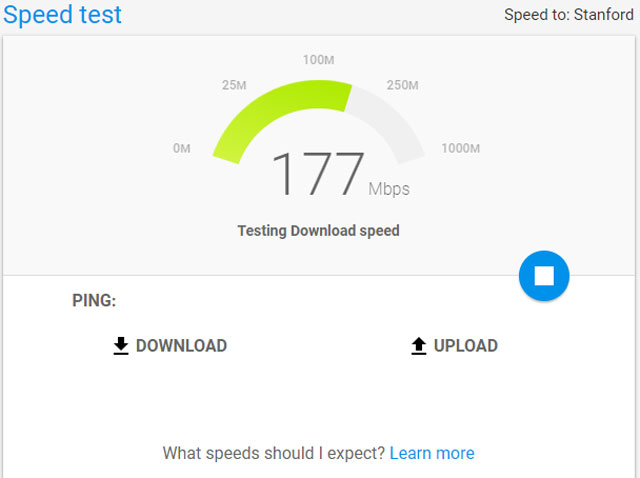
Check your Wifi speed with Google Speed test
Conclusion
Now, you can know how to test Wifi speed on Android with five those effective methods. You can choose the right method to perform the Wifi speed test properly on your Android.
Read also: How to check wifi speed on mac
References:
https://www.techrepublic.com/article/android-will-now-tell-you-the-speed-of-a-wi-fi-network-and-what-you-can-do-on-it-before-you-connect/
https://www.gtricks.com/android/3-easy-ways-to-test-internet-speed-on-android/





0 Comments
Leave a Comment
Your email address will not be published. Required fields are marked *