How to make wifi faster on Xbox? Improve Wifi with 5 easy ways
For the best online gaming experience, fast internet speed is a key factor. Thus, “how to make wifi faster on Xbox?” is a common question among gamers. Using a wired connection to playing online games is perfect, however, for some reason, you choose wifi connection. In this case, there are still effective ways to improve your Wifi performance. What are they? Let’s find out in this post.

How to make your wifi faster on Xbox?
How to make your wifi faster on Xbox?
Common questions such as how to make Xbox wifi faster? How to make your wifi faster on PS4? How to increase wifi speed in laptop windows 10?,... can be solved by easy ways below:
-
Check Wifi speed
-
Close all heavy-bandwidth games and apps
-
Avoid peak hours
-
Change DNS settings
-
Restart your Xbox
Check Wifi speed
First of all, to find out “How to make WiFi faster?”, you need to know your current Wifi speed and determine it whether is slow or not. To do that, using a wifi speed test is a fast and convenient option for you.
Visit MySpeed and take a speed test:
Step 1: Visit https://gospeedcheck.com/.
Step 2: Click the “Go” button.
Step 3: Get the results of ping time, download and upload speed.
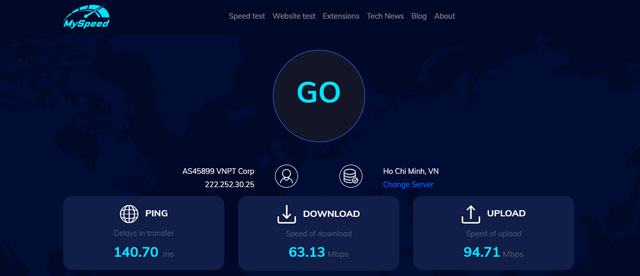
Wifi speed test - MySpeed
Besides, you are able to check your connection via your Xbox One. Look for Network statistics on your Xbox’s settings, that time you can know your current download speed. Follow these steps:
Step 1: Open the Settings app on your Xbox One
Step 2: Navigate to the Network tab
Step 3: Open Network settings
Step 4: Select Detailed network statistics on the right side of the screen.
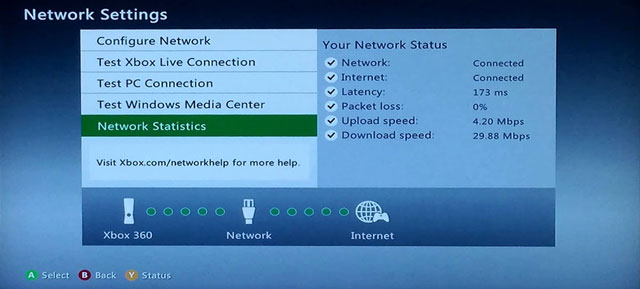
Network statistic on Xbox Live
After clicking the Network statistic, you will see 6 figures on the screen including network, internet status, latency, packet loss, upload speed, and download speed. Latency is measured in ms (milliseconds). Download and upload are displayed on Megabits per second (Mbps).
What is a good Wifi speed for Xbox? For online gaming, Microsoft recommends a minimum download speed of 3 megabits per second. The upload speed should be more than 0.5 megabits per second. For everything done on the Internet, the ping should be less than 150 milliseconds. The lower the ping value, the better the connection.
So, run a speed test, what is your Wifi speed?
Close all heavy-bandwidth games and apps
Opening the Xbox, all bandwidth will be prioritized for active games and apps. Therefore, to speed up the speed of the game you are playing, disable all games and apps running in the background, on the console.
Additionally, if you use the Xbox One's instant-on power option, you may download games while the console is sleeping.
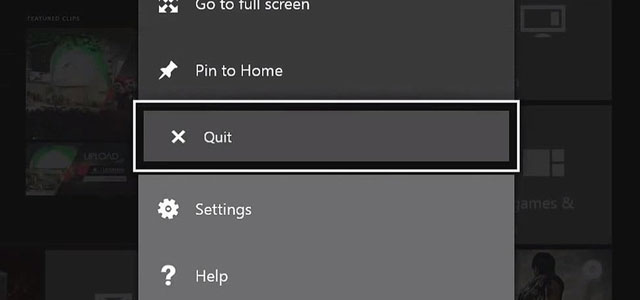
Close all unnecessary apps and games on Xbox
Avoid peak hours
It’s understandable that when you play online games at peak hours, congested and slow Wifi speed will occur. When many people use the single internet at the same time or too many players join the game, this affects both ISP and Xbox Live.
How to make wifi faster on PS4? How to get faster speed on Xbox? Please, avoid peak hours such as after you’re first back from work or school.

Avoid peak hours to play games at faster speed
See more: how to make centurylink wifi faster
Change DNS settings
The Domain Name System (DNS) is the gateway for creating connections to an address as well as converting web domains to their internet protocol (IP) addresses.
In most circumstances, consumers will utilize the default DNS settings provided by their internet service provider (ISP). Although utilizing these settings is entirely fine, switching to a third-party anycast solution may result in faster performance. How to make wifi faster on laptop? or how to improve wifi speed on ps4? You also can try this way.
Here's how to use popular third-party DNS services on your Xbox One consoles, such as GoogleDNS and OpenDNS.
Step 1: Navigate the Settings app on your Xbox One
Step 2: Choose the Network tab => Network settings => Select Advanced settings
=> DNS Settings
Step 3: Select Manual, now you can type a new address. Here are some popular DNS, you can choose from:
-
Open DNS, enter 208.67.222.222
-
Google DNS, enter 8.8.8.8.
-
Even if you use another third-party service, let’s enter the primary DNS address.
Step 4; Following confirmation of the primary address, you need to provide a secondary address.
-
Open DNS, enter 208.67.220.220
-
Google DNS, enter 8.8.4.4
-
Another third-party service, enter the secondary address.
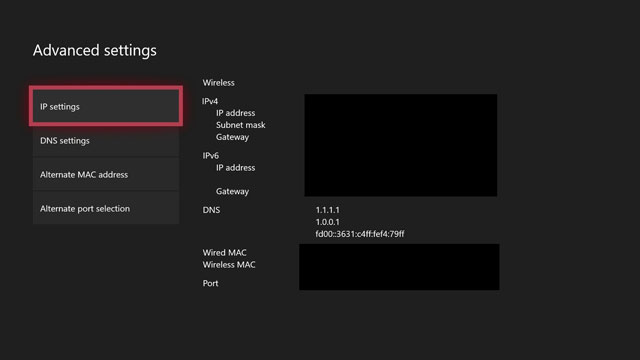
Change DNS to get Wifi faster
See more: how to make ps4 wifi faster
Restart your Xbox
How to make ps4 wifi faster? How to get faster speed on Xbox? Restarting your Xbox is able to improve the speed somewhat. Sometimes a simple restart is all that is necessary to return your speeds to normal. Follow these steps:
Step 1: Press the Xbox logo button on your controller to access the Guide.
Step 2: Using the joystick, navigate to the System menu.
Step 3: Navigate to "Restart console" and choose it by pressing A. Your console should now power on and off.
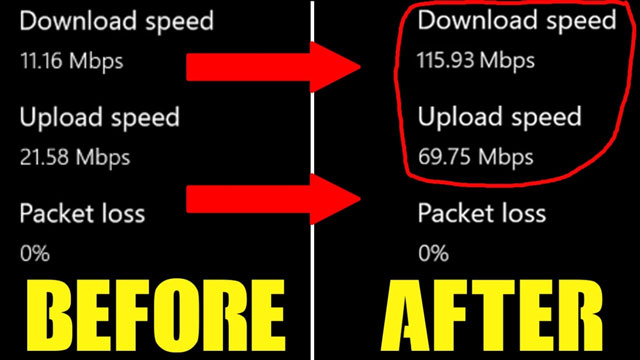
How to improve wifi speed on ps4?
The wifi speed is slow on Xbox due to some reasons. How to increase wifi speed on laptop, Xbox, or PS4? Try out the 5 easy ways recommended above. Do you see some positive changes?





0 Comments
Leave a Comment
Your email address will not be published. Required fields are marked *