How to Increase Satellite Internet Speed? Easy Tips to Speed It Up
Although it is commonly known that satellite Internet has the ability to offer high-speed broadband, various factors can cause the connection to abruptly slow down. So if you face this problem, you will want to know how to increase satellite internet speed? Let’s take a look at ways to get the most out of your satellite internet.

how to increase satellite internet speed
How to increase satellite internet speed?
Move your satellite dish closer to your home

Move your satellite dish closer to your home
The intensity of your internet signal can deteriorate as it goes from your satellite dish to your internet modem inside.
To improve your internet speeds, place your satellite dish closer to your modem inside if feasible. Inquire with your satellite provider about whether your dish can be safely installed on your roof, on the side of your house, or on your patio.
Add a satellite in-line amplifier
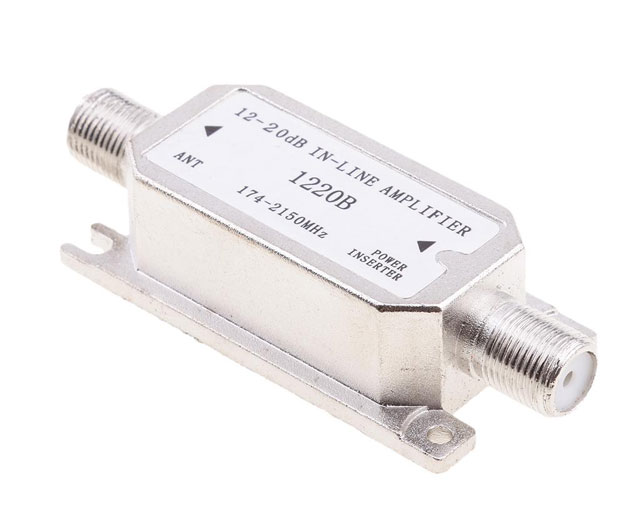
A satellite in-line amplifier
A satellite in-line amplifier can improve your satellite signal by boosting the signal that flows from your satellite dish to your receiver or multiswitch at home. Use a bi-directional, auto-gain amplifier and a splitter to increase your satellite internet signal. In addition to lowering internet latency, an auto-gain amplifier may boost both download and upload satellite internet connections.
Remove any shrubs or other barriers from the area
The speed of your satellite internet may be hampered by trees and plants growing near your dish. Anything from summer bushes to accumulating snow in the winter might prevent your dish from receiving satellite internet signals, slowing your internet rates.
Reduce unused devices
Another tip to increase internet speed is reducing the number of devices connected to the internet to avoid slowdown caused by overpopulation. Laptops, PCs, tablets, gaming systems, smart TVs, home security systems, and cellphones are all examples of this. Data from the internet may be used by DVRs as well.
If you don't use a gadget on a regular basis, disconnect it from the internet. When not in use, turn off Wi-Fi on laptops and other devices. If you have satellite internet, you may want to reconsider your plans for a smart home, at least for the time being.
If you leave your phone on roaming Wi-Fi rather than connecting to your local network, you can save money on data. You may also view video streaming on your phone as long as you have a solid cell phone connection inside your home.
How to increase mobile internet speed

How to increase mobile internet speed
-
Restart your mobile device
More difficulties can be solved with a fast restart than you may believe. If you're lucky, it'll also figure out how to make 4G on Android and iOS run quicker. Give it a go before going any farther.
-
Reset your network settings
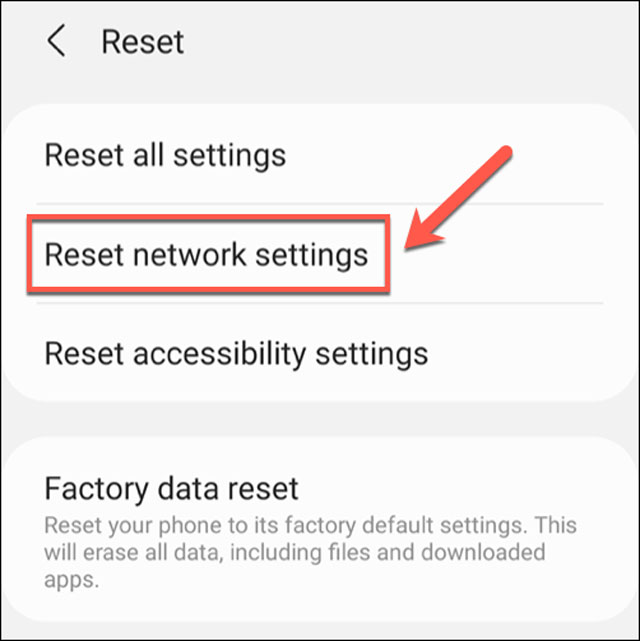
Reset your network settings
Your phone's network settings might become jumbled at times, causing your internet connection to suffer. This might be the cause of your problems if your phone is capable of 4G but appears to be stuck on 3G or even 2G. As a quick fix for increasing download speed on your Android or iOS smartphone, try a network-settings reset.
Alternatively, if you're using a 4G network in a densely populated region, your connection may struggle to keep up with the volume of data. Switching to a less-busy 3G network in such instances may actually speed things up.
Resetting your network settings returns your phone’s internet configurations to their default states, allowing your phone to “start from scratch” — then you can choose 4G or 3G according to your situation. But be prepared to re-enter your stored Wi-Fi passwords and other saved information, because this will all be cleared as part of the reset.
-
Turn off inactive background apps and programs
To possibly speed up your connection, you may disable apps from operating in the background and wasting your phone's data, battery life, and other resources. Disabling background apps will most likely speed up your iOS device or enhance the performance of your Android smartphone.
See more: How to increase mobile internet speed
How to increase spectrum internet speed
For the case you use Spectrum internet and recently it has been so slow, you wonder how to speed it up. These effective tricks are for you.

Spectrum internet
-
When you log in to Spectrum's website, go to "Manage Preferences" and turn off the feature that automatically downloads TV shows to your computer if you don't watch them within 24 hours of the DVR box recording them; this is one of the most common causes of internet connection slowdown because it consumes bandwidth without warning.
-
Determine which channels you have access to with each Spectrum bundle. You may repair that by either upgrading your package or downgrading to the other if certain channels aren't essential for you.
Satellite remains an excellent internet option, particularly for those living in rural regions where connectivity is limited. You'll need network equipment, a fast PC, a solid modem, a satellite dish, and ultimately, a dependable satellite ISP to maintain a fast internet connection.
When you combine it with the other methods discussed in this article, you'll have a reliable and fast Satellite Internet connection.
Read more: How to increase spectrum internet speed?
Final Words
Satellite remains an excellent internet option, particularly for those living in rural regions where connectivity is limited. You'll need network equipment, a fast PC, a solid modem, a satellite dish, and ultimately, a dependable satellite ISP to maintain a fast internet connection.
When you combine it with the other methods discussed in this article: how to increase satellite internet speed, you'll have a reliable and fast Satellite Internet connection.
![What’s the Best Internet Speed Test App for Android? [Updated List]](https://gospeedcheck.com/filemanager/data-images/imgs/20220920/best-internet-speed-test-app-for-android.jpg)



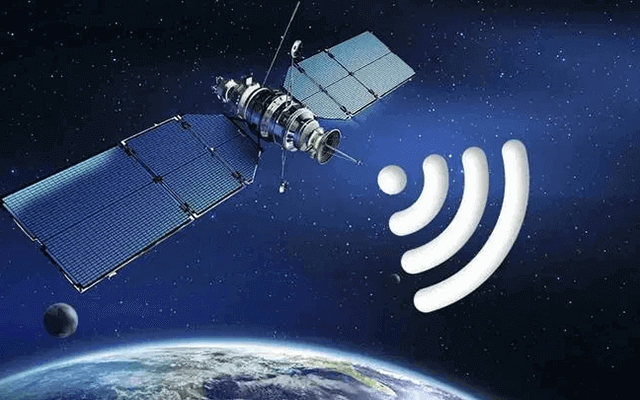


0 Comments
Leave a Comment
Your email address will not be published. Required fields are marked *