How to check Blade and Soul ping? A full guide on checking ping [2022]
What genre of game is "Blade and Soul"?
Is ping important for the game?
What is a good ping for Blade and Soul?
How to check Blade and Soul ping?
Is it possible to view ping in the game?
Yes, of course!
But before exploring how to check your ping in Blade and Soul, it’s good to learn some basic things about this game and good ping for it, right?
Well, let’s do it right now!
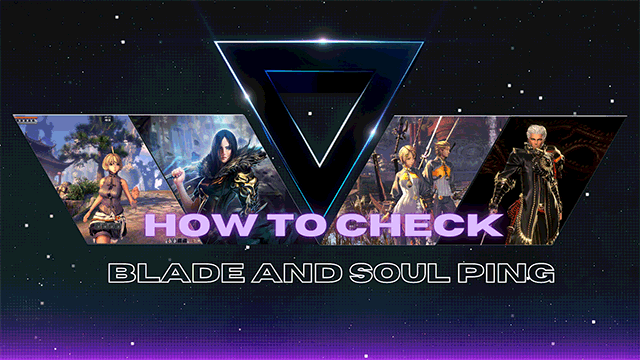
How to check Blade and Soul ping?
Blade and Soul, what type of game is it?
Blade and Soul (Blade & Soul or BnS) is a 3D fantasy massively multiplayer online role-playing game (MMORPG).
It comes with real-time combat taking place in a martial arts setting.
The game is created by NCSoft, which is also the developer of Lineage II.
The Blade and Soul game has attractive character designs and beautiful landscapes.
Other pros of the game include a well-paced storyline; fluid, action-oriented gameplay; and a simple, intuitive interface, according to mmos.com.

BnS gameplay
Is ping important for gaming Blade and Soul?
In an online gaming context, ping rate or latency measures how long it takes for packets of data to move from your gaming device to a game server.
It’ll in turn send back a response.
In other words, it’s a measurement of the reaction time of an internet connection.
In addition, ping is measured in ms (milliseconds).
The higher the ping time or latency, the more time it will take for communication between the player and the game server.
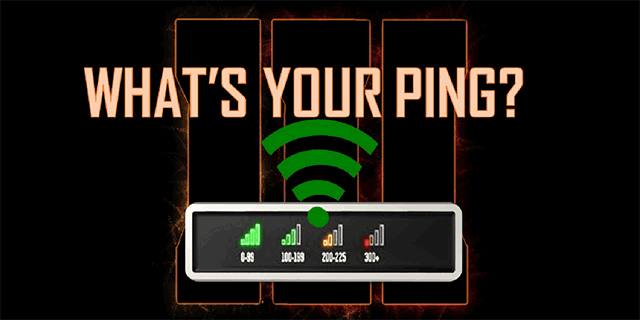
Ping is vital in online gaming
Ping is so important for online gaming.
High ping can result in lag and severely affect your gaming experiences.
That’s why low ping is always desired in online gaming and any other activities that require a fast reaction.
Since Blade and Soul is also an online game, ping does matter to it, just like many other games.
Without a good ping, your experiences when gaming Blade and Soul will be affected significantly.
Lower pings mean less lag and fewer server glitches.
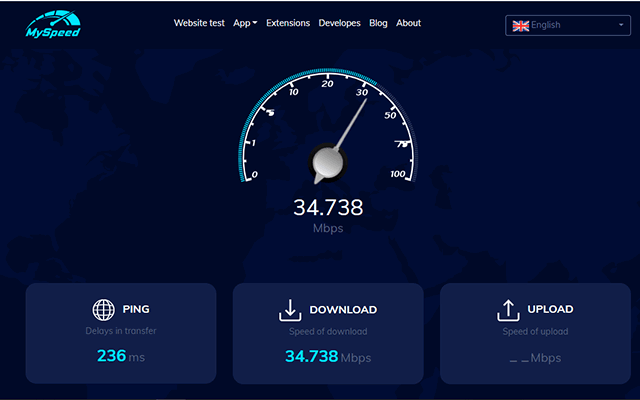
Try to get low ping as possible
See also: How to check ping in ArcheAge?
How to check Blade and Soul ping?
First, we need to find out what a good Blade and Soul ping is.
Ping speed of less than 100ms is considered okay for MMORPGs.
As previously mentioned, the lower, the better when it comes to ping for gaming.
Thus, try to aim for the lowest possible ms number so that you will have smoother gameplay, with fewer lags and errors.
So, Blade and Soul how to check ping?
How to know what your current ping is while playing the game?
There are 2 easy ways to do that!
In-game
Well, while in combat:
Ping ms is displayed as a tiny number at the top left corner of the screen (right next to the FPS counter when it’s visible).
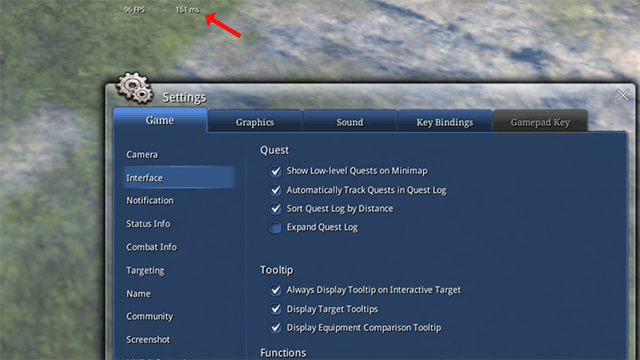
BnS ping is shown in-game
In this picture, you can see that the ping is 151 ms, which is quite high.
Note that the ping counter only shows up when in combat.
That’s how to check ping in Blade and Soul.
Isn’t it easy?
Use Task Manager
However, in case your Blade and Soul ping doesn’t appear for an unknown reason, you can still check it with Task Manager.
Follow our instructions:
Step 1: Start Task Manager may be opened by right-clicking anywhere on the Taskbar.
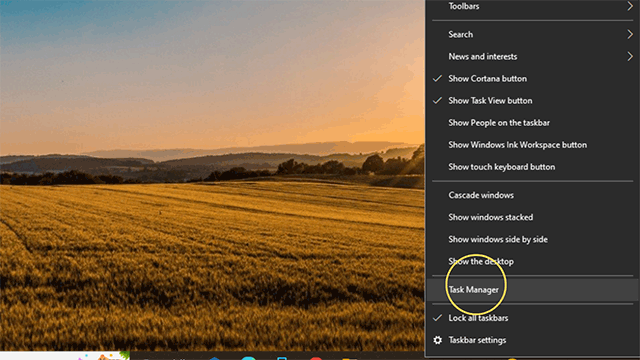
Step 1
Step 2: At the bottom of the window, under the performance tab, click Resource Monitor.
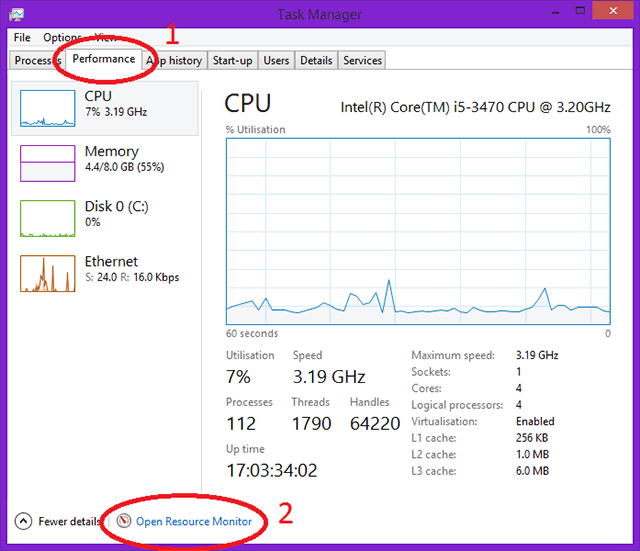
Step 2
Step 3: You may get a list of the programs presently using your network connection by choosing the Network tab in the resource monitor window.
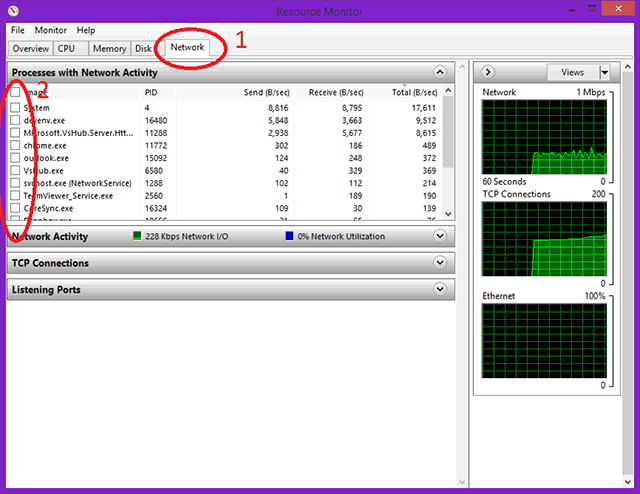
Step 3
Step 4: There, look for your game's executable, which for Blade and Soul should be Client.exe.
The list of connections made by the application is available in the bottom portion of the screen once you tick the box to the left of the executable file.
The latency for the connection should be shown on the right side of the window.
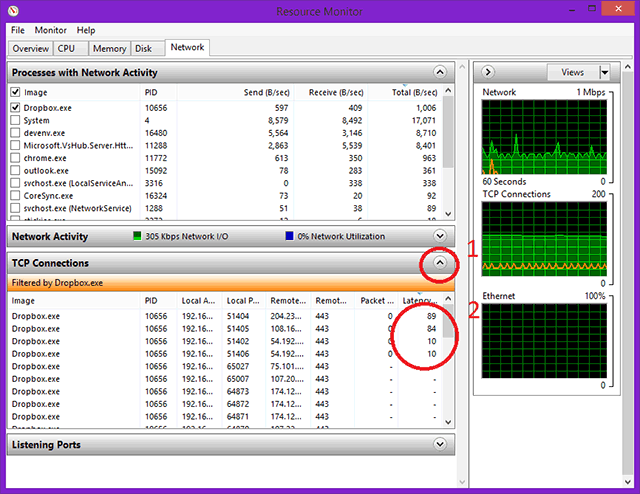
Step 4
By now, we have shown you how to test Blade and Soul ping.
Not only that but below are some frequently asked questions that BnS gamers are exceptionally interested in.
There is a lot of valuable information for you.
Check them out!
This question is for those who got a high ping result after checking.
In that case, you should try these tips.
You can also apply these fixes to lower ping in other online games, such as Minecraft, Fortnite, Overwatch, etc:
Close unnecessary programs and applications
Find the nearest server
Turn off auto updates
Use ethernet cord
Limit the number of connected devices
Unfortunately, there is no exact answer to what causes your sudden high ping.
But here are several potential reasons:
Internet connection speed
Firewall configuration
Insufficient bandwidth
Number of devices connected to your network
Excessive heating of the system
You can definitely lower the ping in Blade and Soul or any online games with a VPN.
In general, VPN packets travel a more direct path than an ISP packet would.
A top-notch VPN service should make it easier for data to travel from your computer to the gaming server you are playing.
Closing thoughts
"Blade and Soul" has been a widely popular MMORPG since the day it was launched. Like many other online games, it’s crucial to have a good ping to enjoy this MMORPG.
And that’s all for this post “How to check Blade and Soul ping?” Don’t forget to check out other posts on MySpeed’s blog to know Warframe how to check ping and others.


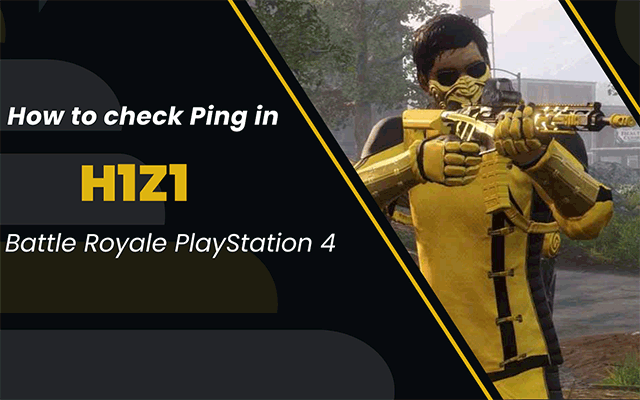
.png)


12 Comments
Oliver Morgan
This was awesome! I’ll be sharing this with others
Leave a Comment
Your email address will not be published. Required fields are marked *MySpeed
Thank you
Leave a Comment
Your email address will not be published. Required fields are marked *Jose Green
I've activated in the options, but can't find it on screen.
Leave a Comment
Your email address will not be published. Required fields are marked *MySpeed
The ping counter only shows while you are actively attacking. It displays at the top left next to the FPS counter when it does display. By default that is
Leave a Comment
Your email address will not be published. Required fields are marked *Robert Wilson
It took almost 10 minutes to read the post, but worth it. Thanks a million
Leave a Comment
Your email address will not be published. Required fields are marked *MySpeed
Glad you liked it
Leave a Comment
Your email address will not be published. Required fields are marked *Alex Davis
Thank you very much. You never disappointed me. I just share this article to my teammates and show them this is how a real piece of writing look likes
Leave a Comment
Your email address will not be published. Required fields are marked *MySpeed
Thank you
Leave a Comment
Your email address will not be published. Required fields are marked *Kayden Mitchell
I did the setting but dont see it anywhere on screen
Leave a Comment
Your email address will not be published. Required fields are marked *MySpeed
Find it at the very top right under the mini-map. If you still don't see it you may need to reset or move around elements to find it buried under other UI
Leave a Comment
Your email address will not be published. Required fields are marked *Kayden Mitchell
Thank you, I see it now
Leave a Comment
Your email address will not be published. Required fields are marked *MySpeed
No worries
Leave a Comment
Your email address will not be published. Required fields are marked *Leave a Comment
Your email address will not be published. Required fields are marked *