Regular internet speed testing will help you know if your internet speed connection is fast and true to your provider’s claims and avoid any Interference and delays with the tasks you’re doing on the web. Being aware of how important a speed test is, I periodically test my Internet connection quality to make sure everything is just fine. This article will discuss the importance of speed tests and how to check Internet performance based on my experience.

Here’s How I Test My Internet Connection Quality
Why it’s important to test my connection
There are many reasons why you need to check your internet speed regularly. Below are the three main ones.
1. To know if the speeds you’re getting is worth it
Your internet provider gives a specific internet speed for each monthly Internet package. So, now that you’re getting what you’ve paid for, internet speed tests should be done to make sure that your internet service provider is telling the truth about the subscription’s internet speed.

A Guide on How I Test My Internet Connection Quality
For example, your provider promises to deliver a 10 Mbps internet connection speed. But when you browse the internet, upload images on your social media, it loads very slowly. When you test your connection, it only shows 6 Mbps, which means there must be a problem with your router or your internet provider exaggerated the real internet speed for the subscription package.
I test my Internet connection quality periodically and try some troubleshooting ways. If the connection is still slow after you’ve jumped through hoops, it’s time to ask your internet service provider for the reason and solution.
2. To find the best internet provider
The increasing demand for a high-speed connection makes Internet services severer in the marketplace today. Almost they give you a one month trial for their service.
As a wise user, you should run internet speed tests as a way to identify who has the fastest internet connection service and distinguish who the most reliable.
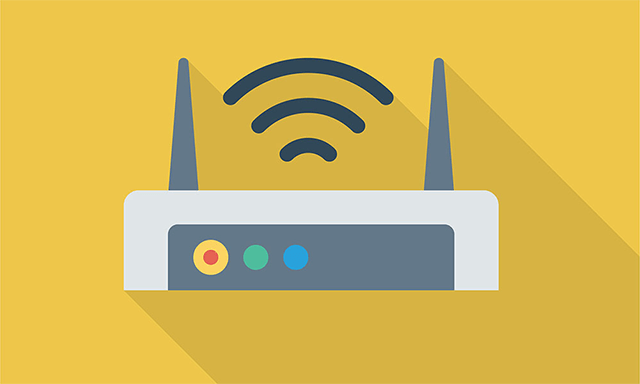
However, there is also a case that some tend to give a very fast internet connection speed during their trial period to attract people to subscribe to their service, so you should be also vigilant about this.
3. To know who is using your wifi
Your slow Internet can be caused by others accessing your network without your consent. They could guess or hack your wifi passwords or use innovative tricks and methods to bypass a wi-fi passcode.
Running a speed test will help you identify who, apart from your family, are get the benefits of your network. So, it’s important to secure your password by putting a combination of symbols, numbers, and lowercase and uppercase letters.
How can I Test My Internet Connection Quality?
There are many sites that offer free speed testing. Gospeedcheck.com is one of the most popular sites that tells you how fast your connection is. Whether broadband, fiber, 4G or 5G, the speed test from Gospeedcheck.com can test your connection. This will let you know if your provider is giving the speed as they promised.
Knowing the test results will help spot the problem with your connection, optimize your connection, and get the most out of your online experience.
Here is the step-by-step guide on how I test my internet connection:
-
Step 1: Access to Gospeedcheck.com
-
Step 2: Click the “Go” button
After pressing “Go”, a speedometer will appear and it will measure the download speed of data from the computer to the selected server and the speed of sending data in the opposite direction (this is the upload and download process ). It will take a few minutes or a few seconds depending on your connection speed.
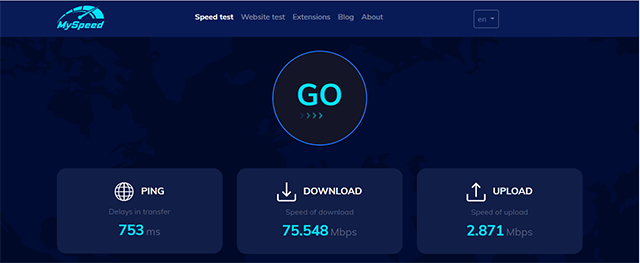
Test My Internet Connection Quality on Gospeedcheck.com
-
Step 3: View the result of the network speed test
When the test is complete, the results will be displayed with the upload, download, and Ping. The download value indicates how fast your WiFi can transfer data to your computer while the upload tells how quickly you can transfer files from your computer. Pings refer to the response delay. The lower ping, the smoother your Internet experience is.
After finishing the first test, you can also retry the connection speed to that server by clicking the “Go” again.
All in all, by testing my Internet speed regularly, I can know how good my connection and will be able to take some measures accordingly if those Mbps do not meet my needs.
Note: During the measurement of the connection speed, you must ensure that no program in progress or any computer on the local network (if any) uses the Internet connection for the most accurate results. In addition, you should also perform multiple tests on multiple servers in different locations to get a comprehensive view of your connection.
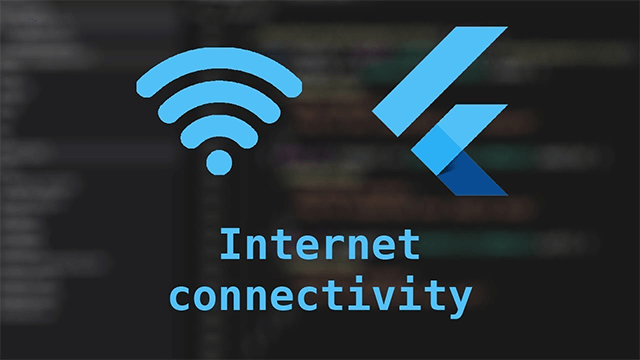
Easy Ways to Test My Internet Connection Quality
How I Speed Up My Internet
After I test my Internet connection quality and I find that my internet connection is slower than what the ISP advertised, I try some DIY tricks to improve my WiFi as follows:
-
Close non-essential applications.
-
Clear browser's cache.
-
Switch to an ethernet connection.
-
Switch to Phone call mode from Computer audio.
-
Check for laptop updates and restart.
Next, I contact my internet service provider and see if they find the culprit of my slow connection and provide possible solutions. If not, I’ll consider upgrading my plan to one with better speed.
Conclusion
So I’ve just introduced how I test my Internet connection quality. Regular internet speed testing is important because this will reveal your actual internet speed. Make running speed tests a habit to avoid any disturbance and delays with the tasks you’re doing on the web.





0 Comments
Leave a Comment
Your email address will not be published. Required fields are marked *