No doubt, all those of us who have accessed the Internet experienced Internet slowdown, and I am not an exception. So I decided to test my internet connection quality to find the culprits before speeding up my WiFi performance.
Here is the comprehensive guide on how I speed check my Internet connection and tips to improve it. Keep reading on!
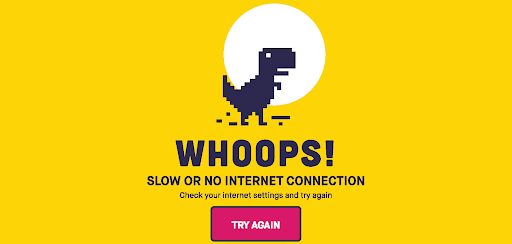
Speed Check My Internet Connection
Why I Test My Connection?
Restricted to my home for months because of COVID-19, I have been experienced a lousy internet connection. What annoyance!
When I joined a conference with colleagues via Zoom, the audio was delayed. When I was playing video games, it takes forever to download. Sometimes, the connection even drops.
It makes sense that the rise in working from home during the pandemic has pushed the internet to work harder than it’s ever worked before.
There are a lot of factors affecting my Internet connection. Maybe the heavy traffic and dated internet devices create a bottleneck for my speeds, or it could be due to the type of connection I have.
So I decided to ask experts to find out the reasons for my internet problems. Here are different remedies.
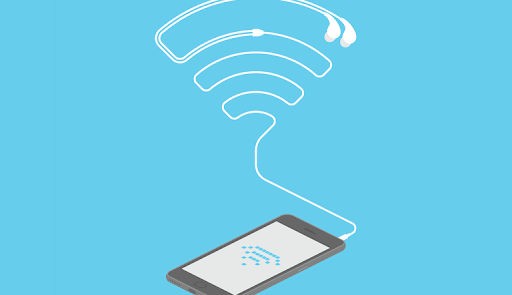
Here’s how I speed check my internet connection
First, diagnose the problem.
Many factors are responsible for slow speeds. It could be caused by your internet provider. Maybe your dated equipment is the reason? It’s also possible that someone is stealing your broadband, etc.
To figure out what’s causing my slow speeds, I followed the following steps:
Before the test:
Move near the router to run a speed test.
Restart the router and modem. Using an ethernet cable to connect directly my laptop to the router. Next, turn off all programs and apps that consume my bandwidth.
How I speed check my internet connection?
One of the most popular sites to test my internet connection quality is Gospeedcheck.com, which gives me a good sense of how fast my connection is. Moreover, It also allows me to share the results via social media.
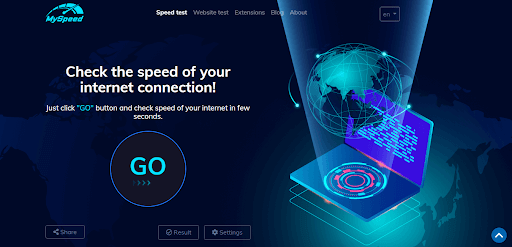
Speed check my internet connection on gospeedcheck.com
Here are the steps to test my connection:
Step 1: Visit the website gospeedcheck.com
Step 2: Hit “GO” and the test will automatically check my Internet connection.
After a few seconds, the screen will display the test results, including download speed, upload speed, and ping. These are important metrics that tell how fast my connection is. But it can be inaccurate if I just rely on one test only as there are many things involved in the process, leading to the wrong results, so I decided to test my connection multiple times.
What I like most about Gospeedcheck.com is that it saves all test results that I’ve run, allowing me to look back and make some necessary comparisons.
Note: Don’t run the test at peak time or you’ll get the wrong results.
Speeds less than 15 Mbps is relatively slow. If you want to stream high-definition video, 25 Mbps is just sufficient. If you want to stream lots of videos and playing video games at the same time, more than 40 Mbps is recommended is ideal for streaming lots of videos and playing video games.
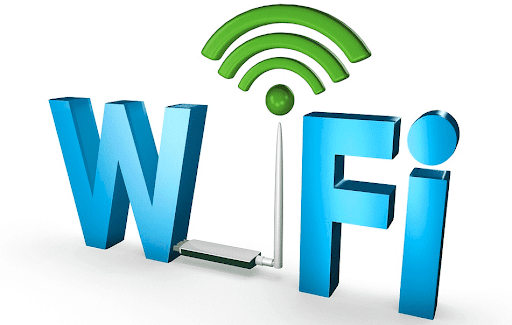
Easy ways to speed check my internet connection
Interpret the results
If your speed test results were fast when you’re near to your Wi-Fi router but slow when you’re farther away, the problem is probably your router. Below are some ways to improve your Wi-Fi connection:
If your router is more than five years old, you should definitely upgrade to a newer router. This will probably lead to a faster connection. You also need to pay attention to the router placement. It should be ideally placed at the central in your home or the open areas so that the signal can cover as many places as possible. Never put in near objects and materials that cause interference such as walls or fish tanks.
If it’s your service provider
If you have pinpointed that the root of the slowdown is your internet provider’s service, you should call your internet service provider and ask for help.
Here are some recommended questions for a support agent:
What causes my connection to slow down? For this question, a support agent may analyze your internet performance and make changes to speed up your connection.
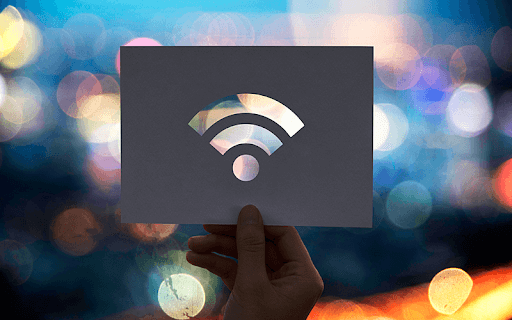
How to speed check my internet connection?
Do I need to replace my modem? The modem that connects your home to the internet provider’s service can be outdated. If the support agent confirms it’s old, you can have a technician install a new one. Another way is to buy your own modem and call the internet provider to activate it.
Should I buy faster speeds? Your provider may offer packages with more bandwidth for faster downloads.
If other devices use your connection
Many programs on your phone or laptop use your Internet connection without your knowing it. Apart from cloud storage programs that sync frequently, you also update software across multiple devices. Because of this, they can run in the background and make your Internet slow.
Some Internet-connected devices may automatically update as well. So, you need to physically disconnect them from the Internet or turn them off if they're causing slow internet speed.
How fast internet speed needed for my home?
Netflix recommends a connection speed of 5 Mbps for each device to stream HD video. If your home internet is capped at 5 Mbps, then technically only one device at a time is able to stream at that speed.
Cable internet speeds vary widely across the U.S., from below 1 Mbps to more than 1,000 Mbps (1 Gbps). A household of four people needs at least 50 Mbps. Specifically, that speed allows you to download a 2 GB movie in just more than five minutes. If you have the download of 1 Gbps, you could download that same movie in just 16 seconds.
Conclusion
Above is how I speed check my internet connection within a few seconds. If you usually experience Internet slowdown or encounter Internet outages, first check internet speed and then try those tips to speed up your connection.





0 Comments
Leave a Comment
Your email address will not be published. Required fields are marked *