Google adds Full Coverage feature for news to search results
Previously, the Full Coverage feature was exclusive to Google News. But now, it officially arrives on Google Search Results to help users better understand topics. Read along for more details!
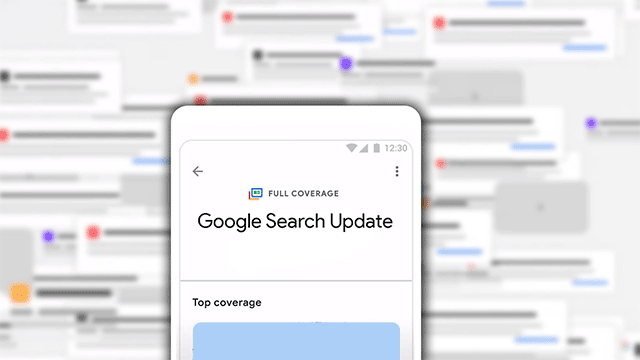
Google adds Full Coverage feature for news to search results
Recently, Google announced that it’s bringing the “Full Coverage” feature for Google News directly to Google Search, proving users with more context about stories from various sources.
The tech giant first launched the “Full Coverage” feature as part of Google News in 2018 that brought together a wide range of context and perspectives for major stories into a single feed.
Today, in the Google News apps, just simply tapping “Full Coverage,” then you’ll see related local headlines, top news, interviews, and more. Greatly, that additional context is now available to Google Search, giving users a well-rounded understanding of topics and stories that they search on the search engine.
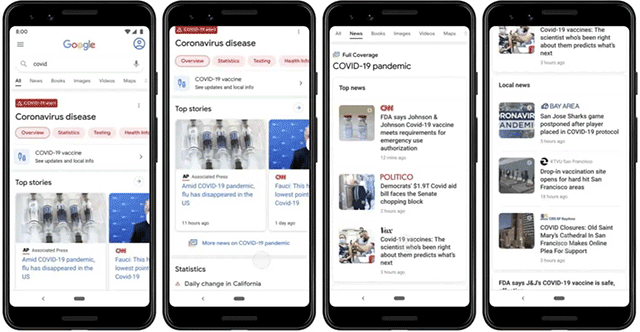
The Full Coverage feature in Google Search will use a new technology
As reported by XDA Developers, Google revealed that the Full Coverage feature in Google Search will use a new technology that has the capability of detecting long-running stories that span days like the Super Bowl, or even months like the Covid-19 pandemic. This way, readers will be able to stay constantly updated with new stories and information.
When is the Full Coverage feature on Google Search available?
The Full Coverage feature arrives on Google’s mobile search results beginning March 8 in US English. It’ll be released to more locations with more languages supported in the coming months.
Sources:
xda-developers.com/google-search-full-coverage
9to5google.com/2021/03/08/google-search-full-coverage

.jpg)


0 Comments
Leave a Comment
Your email address will not be published. Required fields are marked *