Download speed versus upload speed: What's the difference? [DETAILED]
How is download speed versus upload speed different?
You're watching one of your favorite streaming shows when the dreaded "spinning wheel" suddenly appears.
You thought you'd picked the Internet speed that was the fastest.
Why is this occurring, then?
Download speed and upload speed are two distinct speeds that you might not have thought about.
So, we've written a primer on both, why they matter, and how to optimize them for the best online experience to help you understand their differences.
Let’s get the details!
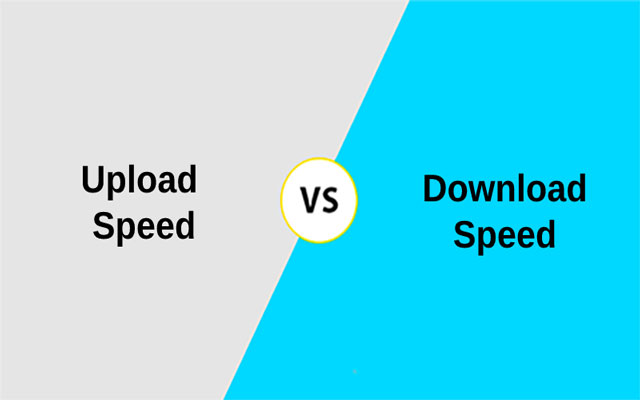
Download speed versus upload speed: What's the difference?
Download speed versus upload speed!
You must first look at how Internet speed is calculated to understand the distinction between download and upload speeds fully.
It depends on how quickly data can move between your computer and other devices, measured in megabits per second (Mbps).
Upload speed
The upload speed describes how quickly your device can send data to the Internet.
Suppose you are video chatting with someone.
The other person in the conversation can see and hear you from a distance, thanks to the data your smartphone transmits to the Internet.
Let's suppose your home Wi-Fi upload speed is 10 Mbps, for instance.
A million bits are included in one megabit.
Accordingly, a 10 Mbps upload speed means you may send 10 Mbps (or 10 million bits) from your device to the Internet per second.
In general, you don't want your upload speed to drop below 2 or 3 Mbps because this will interfere with several activities.
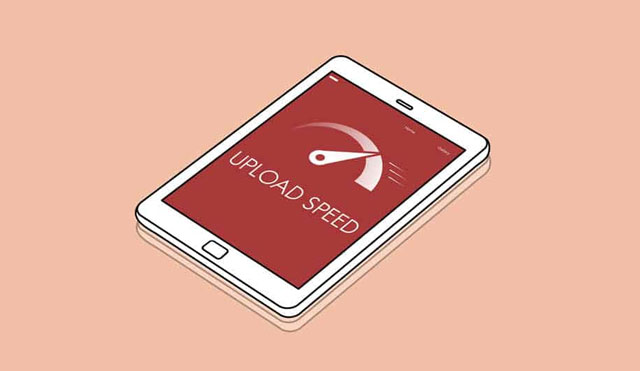
Upload speed
Download speed
The download speed is the speed at which your device can receive data from the Internet.
To use the Internet on a basic level, you need a download speed of at least 3 Mbps, but seamless usage requires 10 Mbps.
To prevent lengthy loading times and to buffer when engaging in more bandwidth-demanding activities, you'll need a faster download speed.
A download speed of about 40Mbps is adequate to perform all of your typical online tasks.

Download speed
Why do upload and download speeds matter?
Now, let’s see how these two speeds are important!
Download speed
Fast download speeds are essential for the majority of people's Internet usage.
Everything depends on the download speed, from playing music, downloading files, and streaming videos to loading site pages and photos.
Speedy downloads are necessary for many activities, but streaming in particular.
Without it, you could encounter a lot of stuttering, troublesome downloading of photos, and delayed loading of websites.

Download speeds are vital
Upload speed
Although most of us upload data to the Internet far less frequently than we should, some activities do need you to transmit data the other way.
Activities that demand a fast upload speed include sending emails, uploading content to YouTube, and participating in live video calls with friends.

Many activities require uploading data
What affects download and upload speeds?
ISPs typically provide consumers with a range of speeds, with broadband packages ranging from 50 Mbps to ultra-fast "gigabit" options at 1,000 Mbps.
Regardless of the package you choose, your speed will be affected by variables other than your Internet connection.
They can be your equipment and the number of connected devices.
Besides, the capacity of your modem and router, obstructions such as walls and doors, and the distance from your router can all affect your WiFi.
You might also receive interference from electrical appliances or your neighbor’s Wi-Fi.
The distance between your computer and a website and the capacity of the website's connection to your network all influence the speeds you may get.
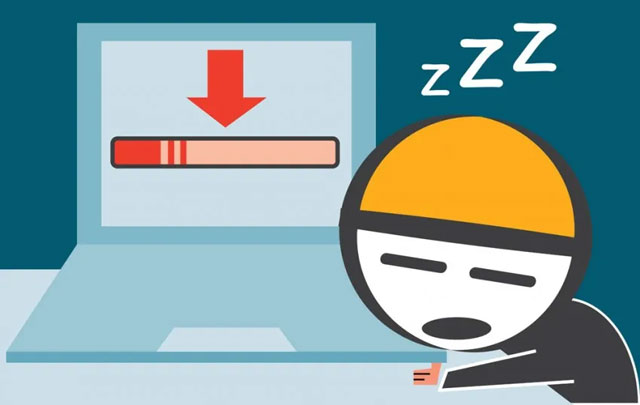
Many factors impact your Internet speed
How to speed up Internet downloads/uploads?
There are a few things you can do if you're searching for methods to improve your Internet speeds to ensure you're having the greatest experience possible.
Run an Internet speed test
You must first understand the limitations of your connection before you can begin to improve it.
To obtain an idea of your upload and download rates, perform a free upload and download speed test.

Run an Internet speed test
MySpeed is a choice of many people.
With a user-friendly interface, you can easily access the website and check your Internet connectivity within seconds.
To use it, follow our instructions:
-
Step 1: Go to https://gospeedcheck.com/
-
Step 2: Hit the “GO” button
-
Step 3: Check the download, upload, and ping rate
Reset the router
Your Internet connection has to be refreshed sometimes, so reboot your router.
Simple steps to accomplish this include shutting off the router, waiting 30 seconds, and then turning it back on.
Although it won't significantly speed up your Internet, it will assist a little.

Reset your router
Clear your cache
Your browser stores information about you and your browsing preferences in the form of cookies while you explore websites.
Marketers utilize this data to create advertisements that are pertinent to your interests.
However, your Internet may slow down if your browser keeps too many cookies.
You'll have to delete them by clearing your cache.
To clear your cache in Google Chrome, look at these steps:
Step 1: Navigate to the Tools menu (three dotted lines in the upper-right corner).
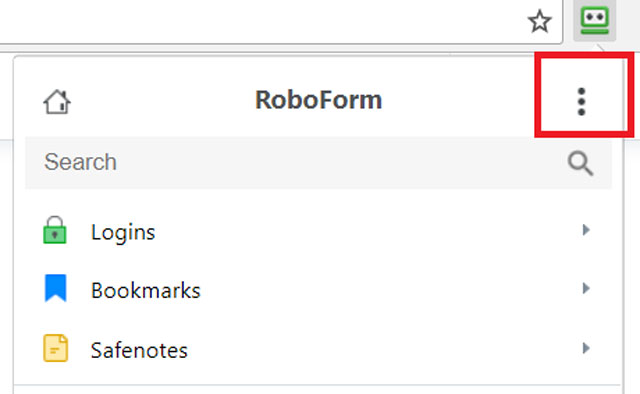
Step 2: Choose History.
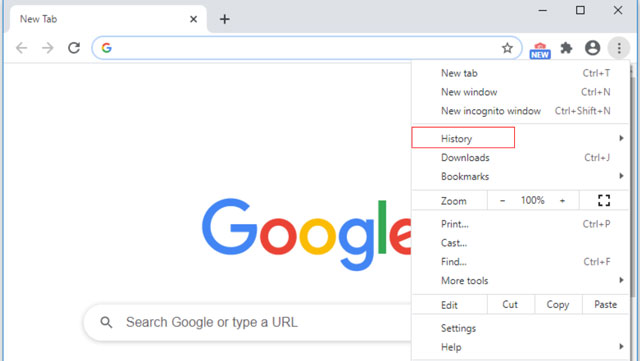
Step 3: Clear Browsing Data can be seen on the left-hand side.
Change the Time Range to All Time.
Check the boxes for Cookies and other site data and Cached images and files, then click Clear Data.
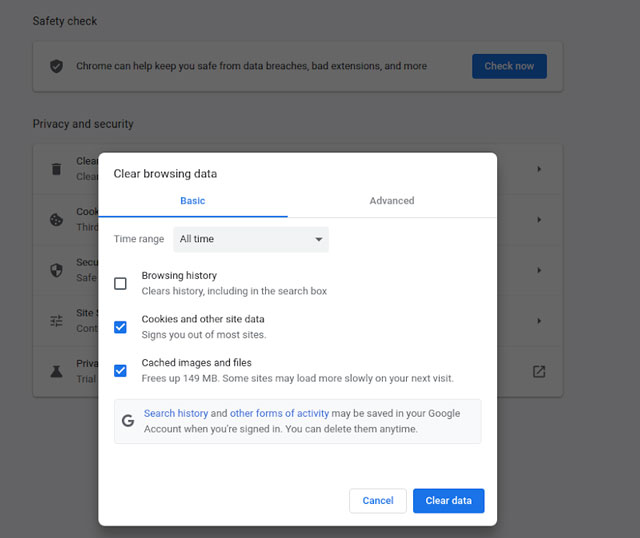
Step 4: Close and re-open Chrome on a Windows machine to save your changes.
To make the changes affect an Apple machine, go to the Chrome menu in the top menu bar and pick Quit.
Consider switching your Internet service provider (ISP)
Try negotiating with your present ISP to see if they can increase your package.
Or else, ask if they can help you transfer service providers if poor Internet is truly getting on your nerves.
Moving to a new company could allow you to make small financial savings.

Choose other Internet providers
Read more: How to speed up Uplay downloads?
In general, download speed is more significant than upload speed.
That's because the only information that has to be uploaded is the information from the buttons and the links you click.
As a result, upload speeds are usually not required to be as fast as download speeds.
According to the FCC, the best Internet service providers (ISPs) for two or more connected devices should provide at least 12 Mbps download speed.
In fact, 25 Mbps is ideal for groups of four or more devices.
In general, 5 Mbps is a good upload speed to aim for.
Asymmetric DSL (ADSL) typically provides upload rates of up to 1.5 Mbps, whereas cable Internet has upload speeds ranging from 5 Mbps to 50 Mbps.
Even ADSL's 1.5 Mbps connection is sufficient for most online activity.
Conclusion
In all, uploading and downloading are crucial to how you use the Internet. So, follow the guide listed to have the best online experience! That’s the end of today’s post on download speed versus upload speed. If you have any questions, don’t hesitate to comment below!
![Why is my download speed so SLOW but upload FAST: 3+ causes [Updated]](https://gospeedcheck.com/filemanager/data-images/Why-is-my-download-speed-so-slow-but-upload-fast_1.jpg)
![Why is my Xbox download speed so slow? 5 little-known reasons [SOLVED]](https://gospeedcheck.com/filemanager/data-images/Why-is-my-Xbox-download-speed-so-slow_1.jpg)



10 Comments
Luca Jackson
Interesting
Leave a Comment
Your email address will not be published. Required fields are marked *MySpeed
👍
Leave a Comment
Your email address will not be published. Required fields are marked *Hudson Campbell
Broadband: Why do high-speed Internet connections have such slow upload speed compared to fast download speed? Is there some sort of technical hurdle that prevents cable modems from uploading faster?
Leave a Comment
Your email address will not be published. Required fields are marked *MySpeed
Since the design intent is for higher download speeds, more of the available frequency is assigned for download and less is assigned for uploads
Leave a Comment
Your email address will not be published. Required fields are marked *Ryder Watson
Are upload speeds important for gaming and streaming?
Leave a Comment
Your email address will not be published. Required fields are marked *MySpeed
Upload speed doesn’t matter that much for gaming, you’d be fine just gaming with nearly any upload an internet service provider gives you. Instead, you should pay attention to your ping (latency)
Leave a Comment
Your email address will not be published. Required fields are marked *Kai Walker
Why does it take so much longer to upload a file compared to downloading it?
Leave a Comment
Your email address will not be published. Required fields are marked *MySpeed
This is usually normal, because most high-speed Internet connections, including cable modems and DSL, are asymmetric — they are designed to provide much better speed for downloading than uploading
Leave a Comment
Your email address will not be published. Required fields are marked *Nate Clarke
Do I need a faster download or upload speed?
Leave a Comment
Your email address will not be published. Required fields are marked *MySpeed
Download speed is the most important factor when deciding which Internet package is good for your home since most home Internet use across all your WiFi-connected devices depends on download speed
Leave a Comment
Your email address will not be published. Required fields are marked *Leave a Comment
Your email address will not be published. Required fields are marked *