Cross-browser testing tools are extremely crucial to find out and debug the issue of incompatibility between your website and different browser versions. As web browsers are unequally designed, they won’t necessarily display your website in the same way. By testing your website in different browsers, you can find existing problems in your site, ensure it works well and looks good. And as a matter of course, the ultimate goal is to give visitors a smooth experience.
In this post, we’re going to explain why cross-browser testing is something you should not ignore and website check in different browsers with two simple tools and introduce the top 5 cross-browser testing tools to try.
Test website with best cross-browser testing tools
Why using cross-browser testing tools matter?
Apart from Chrome, which has by far the largest market share, there are other popular browsers such as Firefox, Safari, CocCoc. And it is a fact that not all of them work the same way. Thus, that one website won’t act the same across all browsers really makes sense.
To have a comprehensive picture of your web, you need to test it on a variety of browsers preferably the most popular options. This can be done easily with the help of multiple cross-browser testing tools.
How to test your website in multiple browsers
It’s never easy to know exactly how your website will perform in any given browser. That’s where doing a website check in different browsers comes in. The easiest and best way is to run some tests. While you could perform those tests manually by downloading browsers, it’s a lot easier with some tools.
In addition to checking your website in different browsers, you should also repeat these tests periodically because of constant updates and changes in browsers. We’d suggest conducting a thorough review at least once a year.
5 Cross-Browser Testing Tools In 2020
Below are 5 cross-browser compatibility testing tools that can help you do a website check in different browsers. Although both have the same basic goal, they differ in features and results.
1. Browsershots
Browsershots is one of the best cross-browser testing tools when you start the test despite the fact that it is quite simple in how it works and what it offers. This free tool gives a clear picture of your site performance by giving screenshots of your site on different browser versions.
To use Browsershots, you’ll need to visit its home page and enter your website URL. The next step is to choose your preferred browsers from the choices listed below:
Cross-browser testing tools for website check in different browsers
You can choose from multiple options here, including major browsers and recent versions (although Internet Explorer has been removed). Simply check off all the boxes you want, click on the Submit button, and wait for a few minutes. Once the test is finished, you’ll see a series of screenshots you can view or download to your computer – one for each browser version you select.
However, you can not expect to see your site’s functionality from this tool. So while this is a solid starting point and a way to identify potential issues quickly, you may want to spend some time with a more robust tool.
2. CrossBrowserTesting
What makes this tool one of the best cross-browser testing tools?
Like Browsershots, CrossBrowserTesting can take screenshots of your web performance, but this tool offers a more comprehensive set of features and allows you to play around with your website’s functionality. It enables you to use real devices to test websites in different browsers and gives over 1,500 combinations of browser versions and screen resolutions.
Top 5 cross browsing testing tools to try
Despite not being free, it offers a 7-day trial, enough for you to experience this tool before deciding to choose it. Interactively test and debug on live remote devices, view your website on multiple browsers at once by taking automated, or run automated using Selenium, Appium, or your other favorite frameworks. Agile teams can test faster with parallel testing and integrations with CI tools like Jenkins.
Key Features:
-
CrossBrowserTesting will allow you to run single or parallel screenshots and regression tests.
-
Through its intuitive REST API, you will get access to almost the entire app.
-
It provides you full access to developer tools and extensions such as FireBug and Chrome Dev Tools.
-
Your team will be able to scale the automation speed with Selenium and Appium cloud testing.
3. Comparium
Comparium is a simple tool designed to run cross-browser compatibility tests on different platforms. The service provides you with screenshots of web resources with different combinations of OSes and browsers, compares the results collected in manual and auto modes. What makes it earn a place in the list of the best cross browsing testing tools is the ability to run live-time tests for the best results.
Best cross browsing testing tools to test website
Equipped with the necessary tools and new features, Comparium facilitates your testing routine in one place and automatically detects visual incompatibilities. Compare also offers real-time testing, meaning you can connect to the preferred browser and any of the available operating systems. So you can test the website in different browsers without having to install additional apps.
4. TestComplete
Developed by SmartBear Software, TestComplete is a functional UI automated testing tool that allows you to create and run tests on different browsers and web applications. The tool can run tests in parallel across over 1500 real test environments without any setup.
Tests can be recorded, scripted, or manually created with keyword-driven operations and used for automated playback and error logging.
Choose from multiple programming languages such as JavaScript and Python, or use TestComplete’s script-free record and replay function to create automated UI tests. Doing a website check in different browsers with TestComplete, one of the most trusted cross browsing testing tools, has become easier than ever before.
5. Turbo Browser Sandbox
The Turbo Browser Sandbox is another tool that allows you to test website in different browsers without installing on your machine.
You can run all popular browsers including Internet Explorer, Firefox, Chrome, and Opera on your machine directly from the web.
Spoon Browser Sandbox was initially a free service but it's currently a premium service as it's supporting most of the browsers.
Turbo Browser Sandbox - One of the best cross-browser testing tools
Conclusion
If you want to attract your audience, you need to make sure your site presents well on all the popular browser options. Fortunately, 5 cross-browser testing tools in 2020 that can help you test a website in different browsers with no trouble.
RELATED TOPICS

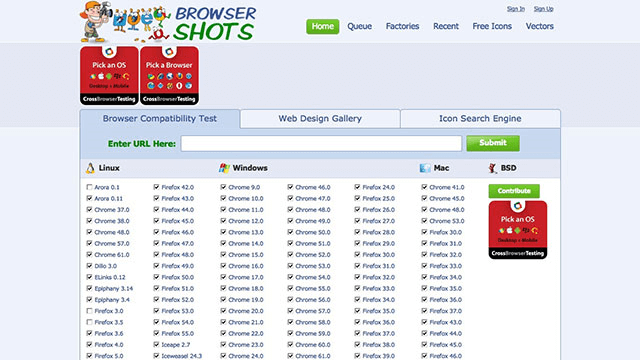
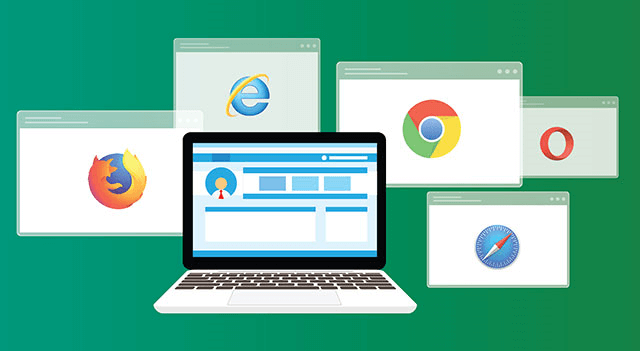
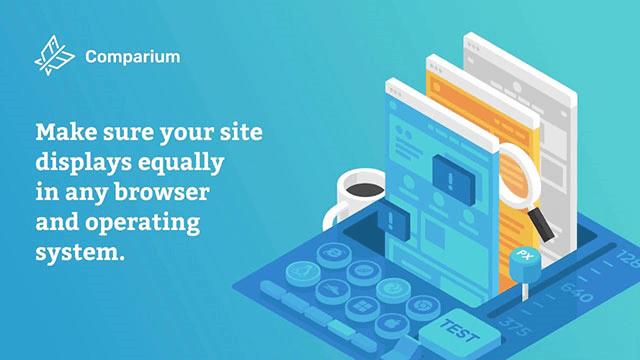
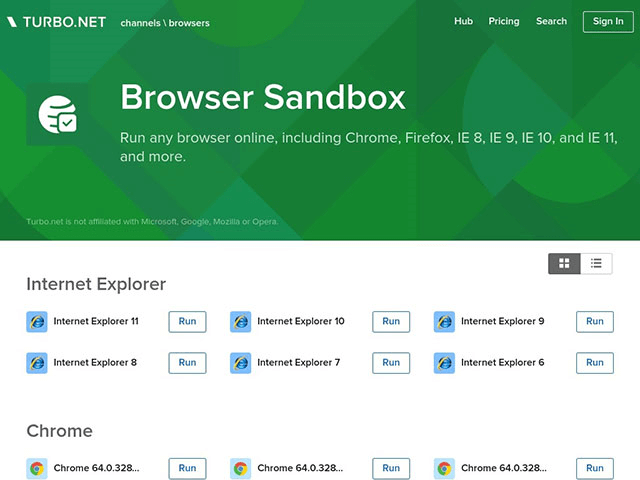





0 Comments
Leave a Comment
Your email address will not be published. Required fields are marked *