How to reduce your ping: 9 easy tips to skip high ping issue 2022
This question is given to us hundreds of times per day and mostly from gamers.
All we know is that in online games, ping speed plays an important role to decide the win-loss.
Therefore, gamers often run a ping speed test to check the ping rate before enjoying the match.
What can cause high ping in games?
How to get a good ping?
The answers will be disclosed clearly in the article.
Don’t miss out!
.png)
How to improve ping in games?
What is ping on speed test?
To have a smooth gaming experience without a lag as well as before applying any tips to lower your ping.
You need to understand what ping is first.
What is ping ms?
Ping can be tested by a unique ping test online or a general speed test.
For internet speed tests, apart from download and upload speed, the ping result is also shown.
In general, a ping (Packet Internet Groper) is a signal sent to a host that requests a response.
It serves two primary purposes: to check if the host is available and to measure how long the response takes.
The ping command is commonly used to check for network errors, check if two devices on a certain network are connected, or simply to communicate with each other.
Ping is measured in ms (millisecond).
It tells you how long it takes for a data packet sent from your computer to an internet server and turned back.
.png)
Ping rate means the time a data packet delivers and returns from your device to a server
Is ping the same as latency?
While ping is a signal sent from one computer to another on the same network,
Latency is the amount of time (in milliseconds) it takes for the ping to return to the computer.
Latency, on the other hand, is a measurement of the whole round trip of that signal, whereas ping is only one way.
Read Also | Why is my ping so high in valorant? See more here!
.png)
Ping is different from latency
Ping in online gaming
In games online, ping or latency is known as the time they can send a command to the game and have the game (or its server) display what happened.
The ping time, measured in milliseconds, is the round trip time for the packet which leaves your computer to reach the host and return to the sender.
Those with a high ping will almost certainly encounter delays (or lags) while playing the game, which will have an impact on the game's outcome.
In fact, at even greater rates, many FPS games' servers will instantly disconnect those players.
Many online games will show your ping time in-game as well as the ping rates of other players or servers.
.png)
The ping test online shows the ping speed
Ping test online: What is a good ping?
The lower the ping, the better the internet connection speed.
Lowering your ping or lower latency is always better because it promotes faster communication between you and the server.
This rule applies to everything you do online whether you're playing a game or just opening some basic applications like Facebook, Safari, or Instagram.
However, the ping has a huge influence on online games mostly.
To be more detailed, for example, if you're playing a game with a 20ms ping, you'll have very low latency.
The actions you perform seem to happen instantly in the game.
If you have a higher ping speed like 200ms, the actions you perform will be significantly delayed and you may not be able to keep up with other gamers.
Therefore, it is absolutely easily understood you losing.
What is a good ping test result?
This is why some multiplayer online games show you how much your ping in the game is or gamers need to run ping test online tools to check their current ping.
It helps you understand how fast your connection is and what kind of action you can expect to do on the server.
Pubg has become the most popular online game which attracts a lot of players.
Are you a big fan of this online game?
Have you ever wondered which good ping for Pubg?
Let’s use the ping test online free and compare it to the intervals below to see if your internet connection has a good ping or not.
Which ping is the best for playing games?
-
< 30 ms: excellent ping, smoothly and fast speed, ideal for online gaming.
-
30 to 50 ms: average ping; still good enough for online gaming.
-
50 to 100 ms: somehow slow ping time; not too noticeable for web browsing but may affect game playing.
-
100 ms to 500 ms: slow ping, web browsing still smoothly, but noticeable lag in online gaming.
-
> 500 ms: bad ping, cause a noticeable delay to all requests.
.png)
What is a good ping ms speed?
How to reduce your ping?
After checking the ping test online and comparing, it is realized that the current ping is not what you expect.
So, how to improve ping speed to have an enjoyable gameplay moment?
How to improve ping in games?
You must wonder lots of questions relating to having an enjoyable gameplay moment.
Here are some effective but simple as ABC tips to reduce your ping.
Let’s try it out!
.png)
How to improve ping rate for gaming?
1. Check website test ping/app
Most online games will be able to measure and display your exact ping to the server you’re playing on.
However, there is also a fast way to know the ping ms quickly.
Check out MySpeed, a free service maintained by a network performance site, to see if you're getting enough bandwidth.
Not only measure your current ping, but this tool also shows both download speed and upload speed.
If you are not obtaining the speeds that your ISP promised, you can contact them and request that the speeds be optimized.
There are many other speed checks online, speed test bing which is available and worth for you to use such as Speedtest, FAST.
Besides, on CH Play and Appstore, you are free to download any reliable ping test app.
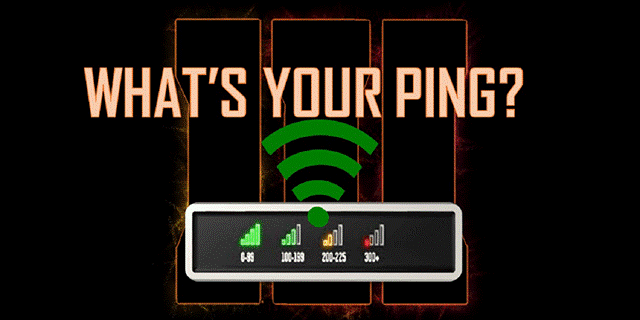
Run the website test ping to check the current ping speed
2. Turn off any unnecessary programs
How to reduce high ping?
There are several things competing for our computer's attention, one of which is programs and apps running in the background.
By shutting down them, your device will pay attention exclusively to what matters: your game.
You're also reducing your internet bandwidth because there are fewer apps and applications relying on it.
If not live-streaming yourself, maybe you should consider closing typical programs such as Spotify, Zoom, Netflix, and even Twitch.

Turn off any unnecessary programs
3. Consider changing your connection to a wired one
In general, a wired connection is faster and more stable than a wireless one.
Wifi uses airwaves to connect you so there are some factors influencing the internet broadcast transferring like electronic devices, walls, and glass.
As a result, using a wired connection is the best choice for gamers.
Run the internet speed test and compare between 2 types of connection, you will see the difference.
If Wi-Fi is your only choice, make sure you're on a 5GHz network rather than a 2.4GHz network.

Is wired connection better than wireless?
4. Place near the router
When using a wireless connection, place your computer not too far from the router, or consider using a Wifi range extender to improve the strength of the connection.
The closer to the router, the better speed.
This way eliminates potential influencing factors and improves internet speed.
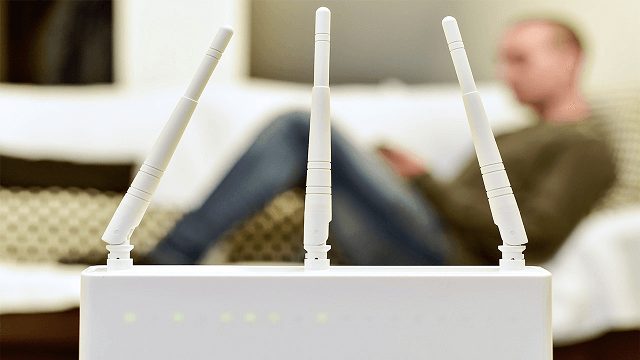
Place your device near the router to get the strongest signals
5. Try a powerline adaptor:
A powerline adaptor uses your home's electrical wiring to move your internet signal around your home without the speed degradation as Wi-Fi.
Plug one in near your router and connect it with an Ethernet cable,
Then plug the second one in near your gaming setup and wire it to your devices
You'll enjoy speeds and latency that are almost as fast as what you'd get from a direct, wired connection.
Netgear Powerline AC1200 has been a favorite powerline adaptor recently. Try to use it and see positive changes.
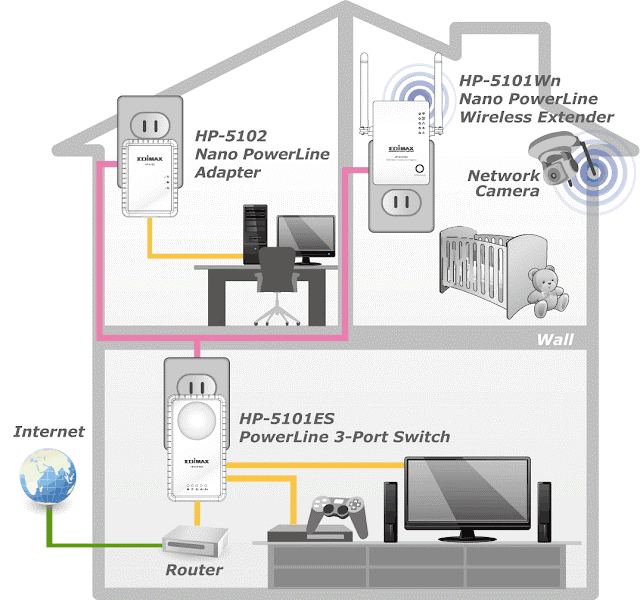
Are powerline adapters good for gaming?
6. Avoid rush hour of your network connection
The ping test online is also a free way that helps you check the current internet speed.
Check it regularly lets you know what the rush hour of connection in your house is and avoid playing online games during that time.
In rush hours when everyone in your house connects to the network at the same time, this can lead to congestion or slow internet due to insufficient bandwidth.
Moreover, If anyone else is on the same network as you, and if he is using a ‘web heavy’ service like streaming platforms YouTube, Netflix, or Twitch,
The best thing you should do is to play online games at other times a better internet performance.

Avoid using the internet during rush hours
7. Install the gaming router
How to get better ping in games? Install a gaming router.
A fancy gaming router can definitely help guarantee that your home's connection is optimized for gaming.
These gaming routers are designed with specific features that bring users perfect gaming moments.
Gaming routers outperform ordinary ones in terms of hardware performance due to greater RAM and CPUs.
Gaming models use complex Quality of Service (QoS) protocols to prioritize gaming activity on your home network.
However, prices for modern routers are quite high typically ranging from around $175 to as high as $400 or even $500.
That's a lot to pay for a bit less ping and it is spent for die-hard gamers mostly.
This tip works well but we don’t encourage it.

Gaming router wifi 6
8. Select the closest game server
The distance between you and the server can impact the time it takes to transfer data.
Imagine how long you take to communicate with someone sitting next to you in another country.
If you sit far from him, you need to more effort to talk to him.
If not, that’s so easy peasy to communicate with him.
The good news is that certain games let you select which gaming servers your device interacts with.
If this is the case for your game, choose the gamer server that is nearest to your actual location.
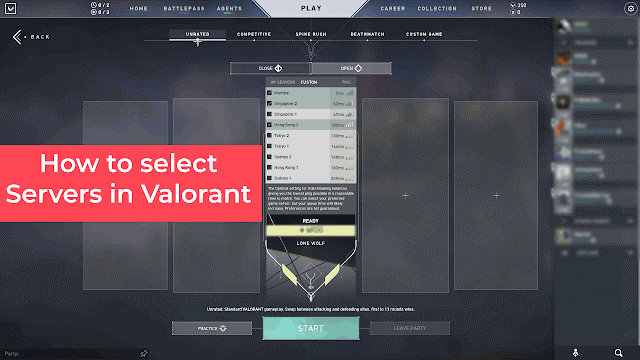
How to change the server in Valorant?
9. Call your ISP:
If you've done everything in this guide on ”How to improve ping” and you're still dissatisfied with your ping, call your ISP and let them know about your issues.
It's worth a call to your ISP to see if they have a solution to your problem.
Your Internet provider can guide you on some improvements through the call.
Otherwise, there is a technician coming and fixing your internet problem if necessary.
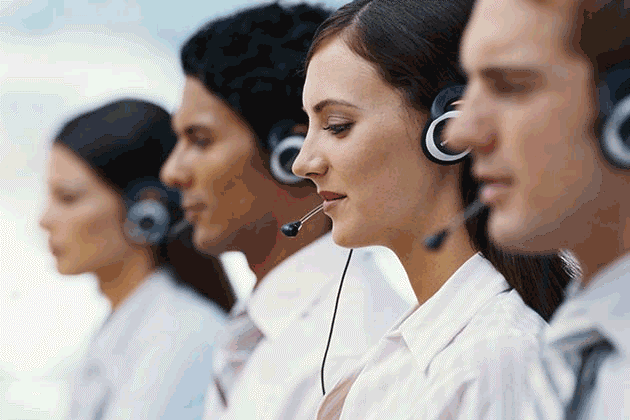
ISP call center
The bottom line
Are you going to have an intense match with teammates? Let’s run the ping test online to make sure that your latency speed is good enough or not. If not, don’t forget to apply the 9 useful tips “How to reduce your ping?” above.
Please tell us which tip results in the biggest changes to your gameplay experience.
![How to improve ping on PC? Try out 12 EASY Tips immediately [2022]](https://gospeedcheck.com/filemanager/data-images/blog/how-to-improve-ping-on-pc.png)
![How to reduce high ping: Best gaming wireless routers [Updated 2022]](https://gospeedcheck.com/filemanager/data-images/blog/are-you-finding-a-good-gaming-router-do-not-ignore-these-best-ones-dd.png)
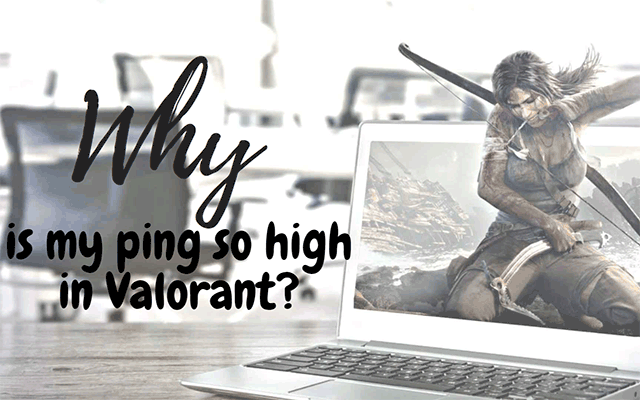
![How to improve Internet ping? 6+ steps to lower your ping [EASY FIXES]](https://gospeedcheck.com/filemanager/data-images/blog/how-to-improve-internet-ping.png)


13 Comments
Gadgets Audit
I really like your blog, and it means a lot to me. It’s very interesting, and I’d like to follow it. If you have time, please check out our website.
Leave a Comment
Your email address will not be published. Required fields are marked *MySpeed
Thank you
Leave a Comment
Your email address will not be published. Required fields are marked *Keith Newman
Totally awesome.
Leave a Comment
Your email address will not be published. Required fields are marked *MySpeed
Thank you.
Leave a Comment
Your email address will not be published. Required fields are marked *Benjamin Adams
This article came at a great time, as I’ve been looking for more ways to lower ping ms.
Leave a Comment
Your email address will not be published. Required fields are marked *MySpeed
Happy to help.
Leave a Comment
Your email address will not be published. Required fields are marked *Travis Garcia
Heybro,
I am always impressed by your graphics and illustrations. They look awesome!
What tools does your designer use?
Leave a Comment
Your email address will not be published. Required fields are marked *MySpeed
Thanks. Actually, I’m not sure. I just use Canva
Leave a Comment
Your email address will not be published. Required fields are marked *Easton Hammond
Hidden viruses and malicious malware can infiltrate computers, resulting in unstable pings and missing data packets. Turn on anti-virus can prevent them however, it also can raise your ping rate. Thus, disable it temporarily while playing games to get a good ping.
Leave a Comment
Your email address will not be published. Required fields are marked *MySpeed
Ya, good tip. I will add it later.
Leave a Comment
Your email address will not be published. Required fields are marked *Simon Phillips
Restart your router also works well.
Leave a Comment
Your email address will not be published. Required fields are marked *Andre Larson
Wow! the tips are actionable. The blog always shares thorough and amazing content. Keep it up!
Leave a Comment
Your email address will not be published. Required fields are marked *MySpeed
Thank you. Follow MySpeed daily to get interesting information.
Leave a Comment
Your email address will not be published. Required fields are marked *Leave a Comment
Your email address will not be published. Required fields are marked *