How to Make Cable Connection Internet Perform Better? 5 Simple Methods
Does your cable connection internet perform the way you want it to be? Sometimes, people mess up with an internet connection and make it slower. This article will help you solve internet problems and make your connection much faster.

Ethernet connection
What makes your internet speed slower?
You have a cable internet connection at home. The installer has connected correctly, but your internet speed is still unstable. What is the cause of this problem?
Data cap
The Internet Service Providers (ISPs) will never advertise their data cap for apparent reasons. In some internet plans, you do not have unlimited data. For a month, you will be able to use a limited amount of data, from a couple of Gigabytes to a Terabyte.
If you exceed the data cap, your internet speed will drop drastically. Your download speed will be reduced to 5 Mbps or even lower.
Long up-time internet devices

Long internet device up-time
Which of the following are used to connect a cable modem to the internet connection: Modem or router? Both are, and they need to be maintained regularly.
If you haven't reset your modem or router for a long time, your internet speed will also drop. Long up-time devices can make conflicts in the network, and they can even make you disconnect from the internet.
See more: Zoom internet connection unstable
Viruses and malware
Downloading cracked software and visiting unauthorized sites can make you vulnerable to viruses. Of course, viruses can make your computer and internet speed much slower.
If the connection between your access point router or cable modem and the internet is broken, viruses may be involved.
Built-up cached data
When you visit websites, your browser will collect your information in the form of cookies or cache. Marketers will use that data in the future to send you relevant ads for their services or products.
As time goes by, that data is building up. When it is too big, your computer will not perform as well as before.

Do not let extra Ethernet cables stack up
Not suitable cables for internet connection
The longer the cable, the slower the internet speed. As you know, internet signals need the energy to transfer along the ethernet cable. If the cable for internet connection is too long, a large portion of energy will be consumed. Thus, your internet speed will be slower.
If the connection between your access point, router, or cable modem and the internet is broken, damaged cables are also a significant cause.
How to fix cable connection Internet problems?
Raise the data cap
If you need to use more data each month, consider raising the data cap or changing internet plans. Nowadays, many ISPs offer unlimited data plans at a reasonable price. You should do some research and find a suitable new internet package.
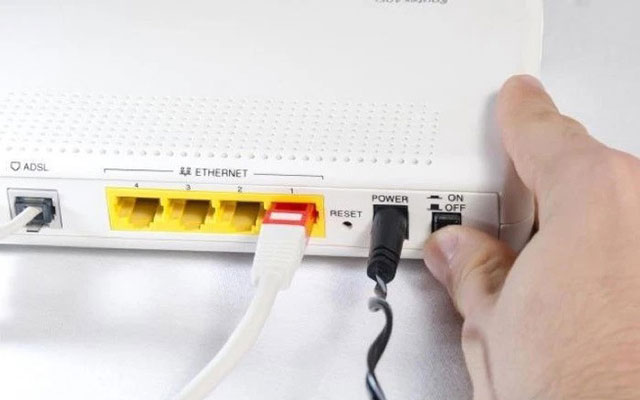
Restart your modem
Restart your internet device
Restarting your devices can make them perform much better. When you restart your modem, you also help it update its firmware and give a new IP address for your other devices in the network. That will reduce conflicts inside the network and make the internet speed faster.
Run some speed tests if you want to know precisely how restarting your modem affects your internet speed. Run an internet connection test before the restart. After that, run another one and check the result.
Install an antivirus software
If your Dropbox can't establish secure internet connection, you may be vulnerable to viruses. In that case, antivirus software is a good fix.
You can buy antivirus software from famous security companies like AVG or Avast. Installing the free version is also an option if you do not want to pay money.

AVG Antivirus free version
Delete your cached data
The ways to delete your cached data vary on your currently used browser. You should search the internet for a walkthrough and follow their step-by-step instructions.
Fix your cable
You should cut your cable if several meters of lines stack up around your devices. These extra lengths can make your internet speed much slower.
Of course, if you plan to move your device to a new place, you should leave those cables alone. It may temporarily make your zoom internet connection unstable, but you will face a more significant problem if the Ethernet cable is too short when moving your computer.
Wrap it up
That's some simple methods to fix your cable connection internet. If you need more guidance, do not hesitate and contact us via our Facebook Fanpage - Myspeed.



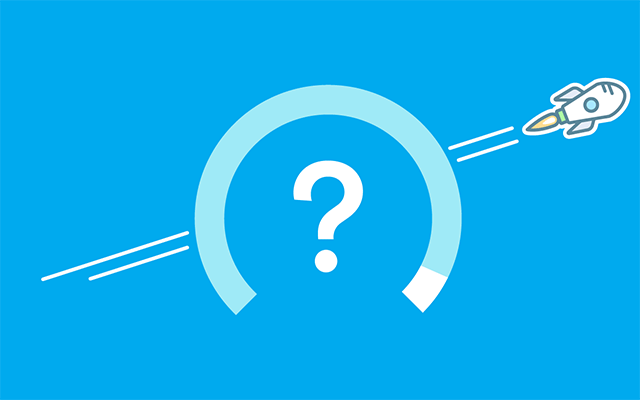
![[Info] How to speed up your internet for free to get good streaming?](https://gospeedcheck.com/filemanager/data-images/how-to-speed-up-your-internet-for-free-to-get-good-streaming.png)


0 Comments
Leave a Comment
Your email address will not be published. Required fields are marked *