Measuring the speed of the Internet on a regular basis is essential because it helps you know whether the speed of the current network connection is the same as promised by your provider and know if someone is using your Internet!
This article will provide reasons for frequent speed testing and ways to test Internet speed now within a few seconds.
How to test Internet speed now?
Reasons you should regularly measure your Internet speed
It’s safe to say that Internet speed is Important to your business. Slow internet can turn away customers and finally affect your productivity and bottom line. Of course, you don’t expect to pay for internet speeds that you’re not actually getting. So, it’s great to periodically test internet speed and stability.
Another reason that you need to test Internet speed now is to check if the actual speed you get is close to the speed that you paid for.
Moreover, checking your Internet speed frequently also helps you find out the problems with your network, which causes it to slow down, and how to improve it.
Important metrics of the Internet speed
There are three main metrics you need to look at to evaluate the quality of a fast or slow network connection. They are ping, download speed, and upload speed.
Test Internet speed now
-
Ping is a concept indicating the time for two computers to communicate with each other, ping parameters are very important. The unit of ping is the millisecond (ms). For international networks, ping <150ms is considered good.
-
Download Speed is the speed at which data is downloaded over a network connection to your computer, in MBps (Megabytes, other than Mbps).
-
Upload speed is the speed of uploading data from a computer to the network, measured in MBps (Megabytes). With a normal network, an upload speed of about 1MBps (Megabyte) is fine. Test Internet speed now to know if it is good enough for certain tasks.
How much internet speed is good?
To test internet speed and stability, we usually measure the Download speed.
-
The network with download speeds of 1-4 Mbps has the lowest network quality, only appearing on copper cable lines. With this speed, we can only browse the web, check mail, listen to music, simple tasks.
-
Networks with download speeds of 4-6 Mbps have medium-low network quality. We can only do small tasks, basic email, and share small files but it is difficult to play online games or live stream in HD quality.
Test Internet Speed Now within a Few Seconds
-
Networks with download speeds of 6-15Mbps have average network quality that's good for home subscribers. We can play online games, watch movies online. However, only one device should be connected to the network at a time. How much speed you have? Is it enough for those types of tasks? Test Internet speed now to find the answers.
-
Networks with download speeds of 15-30 Mpbs has good network quality. With this speed, we can surf the web quickly, download and upload files faster, live stream HD smoothly.
-
Networks with download speeds of 30-50 Mbps will give great experiences when using the Internet. Allows multiple devices to use at the same time without a network problem occurs.
-
Download speeds of 50+ Mbps target business customers, organizations, video conferencing, or real-time demanding jobs.
Test Internet Speed Now on Gospeedcheck.com
Instructions on how to test Internet speed using Gospeedcheck.com
-
First, you need to visit the website https://www.gospeedcheck.com/ to test Internet speed now. Click on the “Go” button to start the test of network speed.
-
Next, wait for a few seconds for the system to test internet speed and stability and display the results.
* Note: For the most accurate results, you must stop all programs and applications that are using the Internet, including your browser or other programs. Make sure no other devices are using your network line.
Gospeedcheck.com is a reliable online tool that helps Internet users to test Internet speed now conveniently and quickly. Users will check the parameters: Download speed, Upload speed along with ping.
From that, they can know whether the actual usage network speed is in line with the commitment of the network service provider, or figure out the causes of some problems on your device and find spots for improvements.
Compare Internet speed test results
After getting the test results, you can compare them with the registered speed. If the actual download speed is not much lower than the registered one, there is nothing to worry about. But if not, it’s possible that you mades some mistakes during the test, leading to the wrong results. So, before calling your provider for a complaint, you need to check the following:
-
The appropriate time to test speed: You should test Internet speed now from 10 pm onwards, because at this time the number of users will be less, giving more accurate results.
-
Select Server to test the network speed: The further your computer to the server is, the slower your actual speed compared to the speed of the package you signed up for.
The advantages of using gospeedcheck.com
Gospeedcheck.com is a powerful tool that gives accurate internet speed test results with the following outstanding advantages:
-
Completely free as it is a service for everyone and completely free. Anyone can access this website and view their internet speed.
-
Easy-to-use interface with a very user-friendly website design, anyone can easily test Internet speed now.
-
Support to test the network speed of many different service providers.
-
Display results extremely fast, full of data Download, Upload, and ping index.
-
Returns the results of an easy-to-understand visual Test.
-
Ability to identify the server and geographic location.
Conclusion
So, we have introduced to you how to test Internet speed now within a few seconds. In addition to using the online application, you can also use the main features available on your computer's operating system.
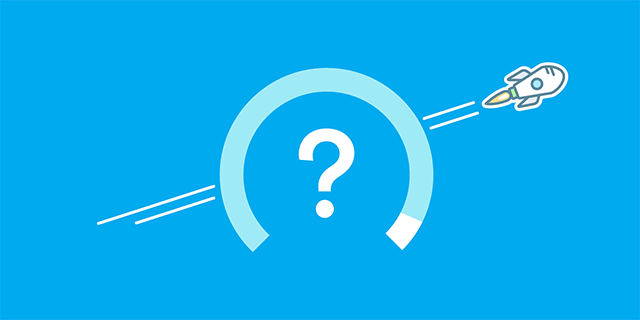

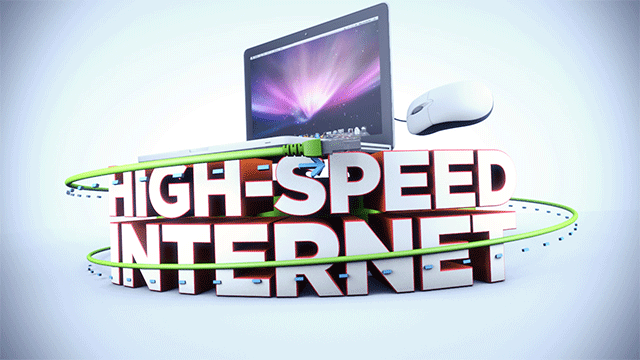

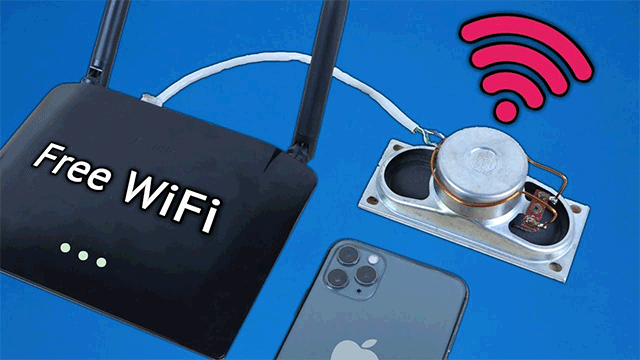





0 Comments
Leave a Comment
Your email address will not be published. Required fields are marked *