Conducting a website test plays an important role in identifying the existing issues to boost your website performance and protect your brand reputation. No web owners expect to see their visitors leave just because of the inaccessible and uninformative website, right? The more high-quality your website, the more chances visitors stay with you.
SEE MORE:
To ensure a high-quality website, web platforms should be completely tested. In this article, I’m going to introduce the website test checklist that somehow guarantees a better website performance.

The Most Complete Website Test Checklist
Why Website Testing Checklist Is Important
It’s best for developers and quality assurance providers to follow a website test checklist for better website quality. Specifically, it helps to test websites and web applications for identifying possible bugs and problems. The basic rule of testing a website is showing the user how easy and logical the project is, how feasible to find the required information.
Website Testing Checklist
There are 6 main tests in the Web app testing process:
✔ Functionality Testing
✔ Usability Testing
✔ Interface Testing
✔ Compatibility Testing
✔ Performance Testing
✔ Security Testing
#1. Web Functionality Testing
Functionality testing is one of the common testing methods to check the site for cookies, forms, links and database connections, etc. This helps in identifying problems before the website goes public.
✔ Validation Testing
The HTML / CSS is something that should not be overlooked when doing validation tests. Make sure that the website uses the valid HTML.
✔ Link testing includes:
Internal links: These are links that direct to the other pages of the same websites. The purpose of testing the Internal link is to make sure that the links inserted properly link to the target pages.
External links: These links point at any domain other than the domain the link exists on.
Outgoing links: Contrary to the external links, outgoing links come from any kind of external sources and take to the specific domain under test
Email links: These links are aimed to send emails to the admin or other users of the web page
Unavailable links: These are links that no longer work because the page they take no longer exists, or there are some errors in the URL. They can include all the above-mentioned types of links.
✔ Forms testing includes:
These are links that no longer work because the page they take no longer exists, or there are some errors in the URL. They can include all the above-mentioned types of links. Considered one of the most commonly used parts in the website test checklist, forms testing ensures all of the validations on each field, default values of the fields inputs in the forms to the fields.
Web forms are regarded as one of the most commonly used parts in the website testing checklist. Sometimes what users fill in does not get captured correctly and gets lost. To tackle this problem, we should do forms’ functional testing to make sure they are consistent and contain all the required input and output controls.
Website test checklist for better performance
✔ Cookies Testing
Cookies are the package of data stored on the user's devices when they visit a website. They are aimed to help the website keep track of user’s visits and activity and considered unique identifiers due to which the websites remember users for a given period. This is the test that can not be ignored when you do a website test.
The cookies testing process is conducted by enabling and disabling the cookies in the browser options. It includes:
-
Login sessions
-
The statuses of users after the session ends
-
Impacts on the application security after the cookies ared delete
✔ Database Testing
The more innovative technologies are, the more complicated web applications become. Introducing a complex database schema is a great way to ensure that you deliver a functional website. Plus, in order to have a high-quality website that handles effective data processing, it’s crucial to validate the databases when implementing a website test.
✔ Error Message Testing
Error messages are the information provided when an unexpected problem occurs, usually on a computer or other device. Thus, they play a crucial role in helping users to navigate the website and find out solutions to the problems. That error messages don’t work properly means the user fails to receive important notice for website improvement.
✔ Required / Optional Field Validation Testing
Make sure both the required and optional fields are filled in before the user submits the application. Yet, there should not be restrictions on filling in the optional fields.
#2. Usability Testing
Some websites are difficult to use or navigate. Guess what? People will leave them as a matter of course. That’s the reason why website usability is the most critical factor to look at when implementing a website test. This test includes several subcategories as follows:
Accessibility testing:
-
Site loading time
-
Easy-to-read font size and spacing between lines
-
Flash and Add-ons
-
Proper ALT tags for all images
-
404 error pages or Not Found pages
Identity testing:
-
Logo
-
Proper and relevant tagline
-
Title tag must be included in every page of the website
-
The company introduction and contact information
Navigation testing includes:
-
Navigation is easy to find, read and use
-
The purposes of navigations should be stated clearly
-
Clear and concise navigation labels
-
Reasonable use of links and buttons
-
The logo should be linked to the website Home page
Content testing includes:
-
Clear, concise and relevant headings
-
SEO use of proper heading tags like H1, H2, etc.
-
Important content should be presented on the first part
-
Testing font styles and colors to ensure the consistency
-
Making sure keywords for URLs are relevant to the topic to help both the users and search engine bots understand.
-
Relevant and self-explanatory titles
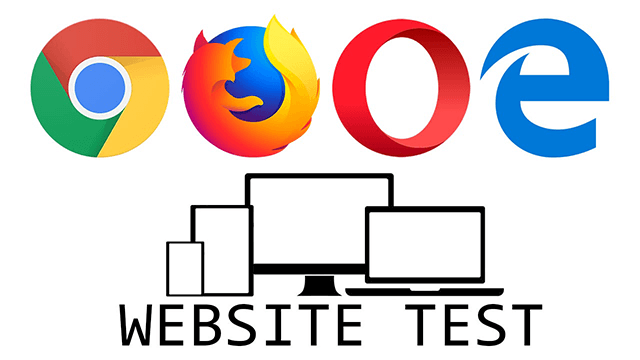
Performing a website test
#3. Interface Testing
It is highly recommended to test the server-side interface when a website test is conducted. The main interfaces include:
-
Web server & application server interface
-
Application server & database server interface
Sometimes, an error message happens when the website database returns a query. In such cases, the application server should properly display the error messages in order for the user to realize the problem. Interface Testing makes sure server-side interactions are carried out and all the errors should be appropriately handled.
#4. Compatibility Testing
The compatibility testing is essential as it helps to make sure the pages properly display in different browsers.
The world is going mobile, meaning that the mobile-friendliness of your website becomes a must. Thus, you should provide visitors with a similar experience regardless of the devices they use (a full-screen desktop or on mobile phone or tablet).
The website can also properly work in different operating systems, including Windows XP, iOS, Android, Linux, Mac, etc. In general, the compatibility website test is conducted on different browsers and their versions, different operating systems, and their versions, different network environments, and different screen resolutions.
#5. Performance Testing
The web performance test includes web load testing and web stress testing. It is crucial to check the website performance on different speeds of internet connections.
Performance website test is aimed to understand the website scalability, the response time between the users’ requests, as well as the amount of stress accepted.
When testing the web load, you should test whether many users are accessing or requesting the same page. If yes, the website should handle user requests simultaneously, input data from users, heavy load on specific pages, etc. Web stress testing is aimed to determine the software robustness by testing beyond the limits of normal conditions. In such a way, testers will know how the system reacts to stress and how it recovers from crashes as well.
When doing a performance test, website functionality is checked on different hardware platforms. This helps in finding out memory leakage errors.
#6. Security Testing
Security testing is one of the most critical types of a website test. This checking process is intended to check if your website has any vulnerabilities or weaknesses and if all the data and resources are protected from the possible hackers. The security testing process includes:
-
Log in with your username and password, browse the internal pages. If you change the parameter that is not to be related to the logged-in user, your request should not be accepted.
-
Fill input fields in with invalid inputs such as the login username and password, etc. and check how the system reacts to all the invalid inputs
-
CAPTCHA for automating script logins
-
Check if the SSL is used for security measures or not. If yes, the proper message should be displayed when the website visitors switch from non-secure pages to the secure pages and vice versa
-
All the error messages and should be logged in the log files on the web server.
Here are some main aspects of security testing:
-
Vulnerability scanning
-
URL manipulation
-
Password Cracking
-
Ethical hacking
-
SQL injection
-
Integrity Checkers
-
Virus Detection
-
Risk assessment
Check out 8 Online Tools for Website Test Security and you’ll know what the weaknesses and vulnerabilities that your website have.
Conclusion
You’ve already known all of the essential principles of a website test checklist. These approaches help to increase the website functionality and deliver a high-quality platform. Make sure there is no chance to disappoint the end-users by performing user-side testing.
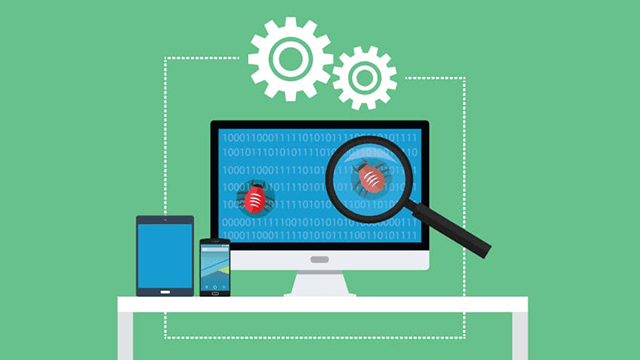





0 Comments
Leave a Comment
Your email address will not be published. Required fields are marked *