What is a good Internet speed for PS4, Xbox, Nintendo Switch? 7 Tips
It’s definitely frustrating when playing online games with poor Internet performance.
What is a good Internet speed for PS4, Xbox, Nintendo?
You’re not alone in asking this question.
Luckily, here you can get the answer.
Reading this post, you’ll know the minimum and required Internet speed for online gaming.
Also, 7 useful tips to enhance Internet speed will be provided.
Why not dive into this article?
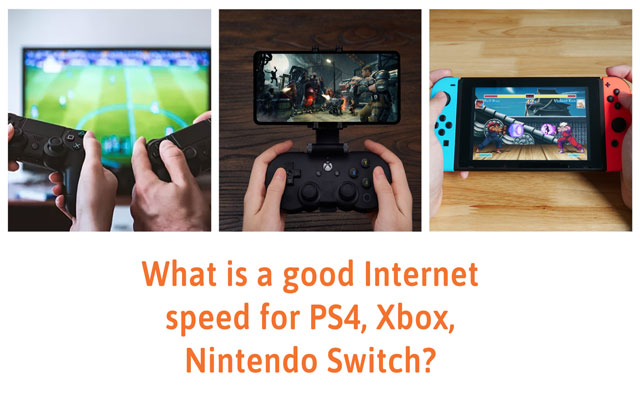
What is a good Internet speed for PS4, Xbox, Nintendo?
Some first words
To be honest, nothing is worse than gaming online with a sluggish Internet connection.
We all know that!
Sometimes, poor Internet performance is the main reason for ruining your gaming experience.
For that reason, it’s a good idea to verify how good your connection is before starting the games.
This way, you will know whether or not your latency, download and upload speeds are sufficient for online gaming.
In the world of online games these days, Xbox, PS4, and Nintendo are among the most popular games.
So, is 25 Mbps download speed good for gaming?
Right now, we are about to figure out how much speed we need for playing them.
But first, let’s find out why Internet performance matters in online gaming.

Internet speed for gaming
Why does Internet performance matter in online gaming?
When gaming with poor connectivity can’t provide you with inadequate download, upload speeds, and an optimal ping rate, lagging is expected.
According to AllConnect, if the gaming is lagging, chances are that you’ll experience a “buffering” effect on your activity.
If that happens, while other players are immersed in their fast-paced battles, for example, it seems like you are unable to engage in the game smoothly.
How frustrating!
That’s a brief introduction to how important Internet performance is for gaming.
Move on to see how much the minimum speed we should have to play online games or is 10 Mbps download speed good for gaming?

Playing online games
Minimum Internet speed requirements for online gaming
Different types or different platforms of online games require a specific Internet speed to ensure a smooth gaming experience.
While there are games that just need a normal speed, some others require a very fast Internet performance.
Minimum speed for 1 player
Generally speaking, you will meet the minimum speed requirements for playing games online if you have the following speeds.
-
Ping rate: <150ms
-
Download speed: about 3 Mbps
-
Upload speed: about 1 Mbps
Well, it’s worth noting that these numbers are minimum speeds for a single-player only.
If you want to have a better online gaming performance, your speed test results should have download speeds of about 15 – 25 Mbps per player.

Minimum Internet speed for 1 player
Minimum speed for multi-player
For more than 1 gamer using the same network connection, we need to multiply the speed requirements by the number of gamers playing simultaneously.
If you have 3 players in your home, for example, you will need a good Internet connection with a download bandwidth of at least 9 Mbps.
In many popular games these days, the current ping rate, download speed, and upload speeds are often displayed right on the screen of the game.
It’ll help players themselves know how good their connection is before and while gaming.
Unless you find this information right on the game screen, you can use a third-party testing tool such as Speedtest.com, Fast.com, or MySpeed, …

MySpeed is a useful speed test tool
Also, to ensure your best gaming experiences, remember to check the specific speed requirements for particular gaming systems before calculating.
Now you know is 25 Mbps download speed good for gaming, right?
In the next parts of this writing, we are going to find out whats a good download speed is for PS4, Xbox, and Nintendo.
Required Internet speed for online gaming by systems
Depending on the genre and the game systems, you need different speeds to enjoy the best gaming experience.
Right below here are the minimum Internet speed requirements for specific gaming systems.
Note that the following numbers are recommended just for one-player gaming.
If your household has more than 1 gamer or multiple players, multiply these Internet speeds by the number of gamers using your connection.
Here are good download speeds for gaming Xbox One, PS4, Nintendo Switch, and Nintendo Wii U games.
Also read: Download speeds up to 60 Mbps
Speed requirements for Xbox One
For Xbox One, you will need a minimum speed test results with:
-
Download speed: 3 Mbps
-
Upload speed: 0.5 Mbps
-
Ping rate: 150ms
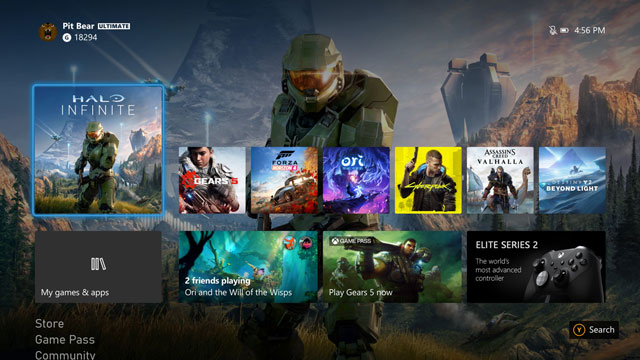
Speed requirements for Xbox One
Speed requirements for PlayStation 4
What is a good download speed for PS4?
For PlayStation 4 or PS4, you will need speed with:
-
Download speed: 3 Mbps
-
Upload speed: 1 Mbps
-
Ping rate: 150ms

Ideal Internet speed for PS4
Speed requirements for Nintendo Switch
For Nintendo Switch, you will need the same speeds as for PlayStation 4:
-
Download speed: 3 Mbps
-
Upload speed: 1 Mbps
-
Ping rate: 150ms
Although Nintendo doesn’t directly state its Internet speed recommendations, it asks players to test their Internet speeds in its troubleshooting guide.
It’s to see if they meet 1 Mbps upload speed and 3 Mbps.

What are the speed requirements for Nintendo Switch?
Speed requirements for Nintendo Wii U
For Nintendo Wii U, you will need a speed with a minimum download speed of:
-
Download speed: 2 Mbps
-
Upload speed: 1 Mbps
-
Ping rate: 150ms
Along with that, the minimum download speed of HD should be 5 Mbps.

Nintendo Wii U’s Internet requirements
That’s the reason why you should perform an Internet speed check online before gaming.
For an overall picture of the required speeds for some online gaming systems, refer to this table:
|
Speeds |
Xbox One |
PS4 |
Nitendo Switch |
Nintendo Wii U |
|
Download |
3 Mbps |
3 Mbps |
3 Mbps |
2 Mbps |
|
Upload |
0.5 Mbps |
1 Mbps |
1 Mbps |
1 Mbps |
|
Ping |
150 ms |
150 ms |
150 ms |
150 ms |
How to improve Internet speed for better gaming experiences?
After performing speed checks online a few times, you find that your connection is insufficient for gaming, or though it’s sufficient, you still experience game lag.
Well, it’s time for you to improve your Internet speed.
But how should you do that?
Right below here are 7 small suggestions that can help you improve your Internet speed for a better gaming experience.
Let’s take a look!
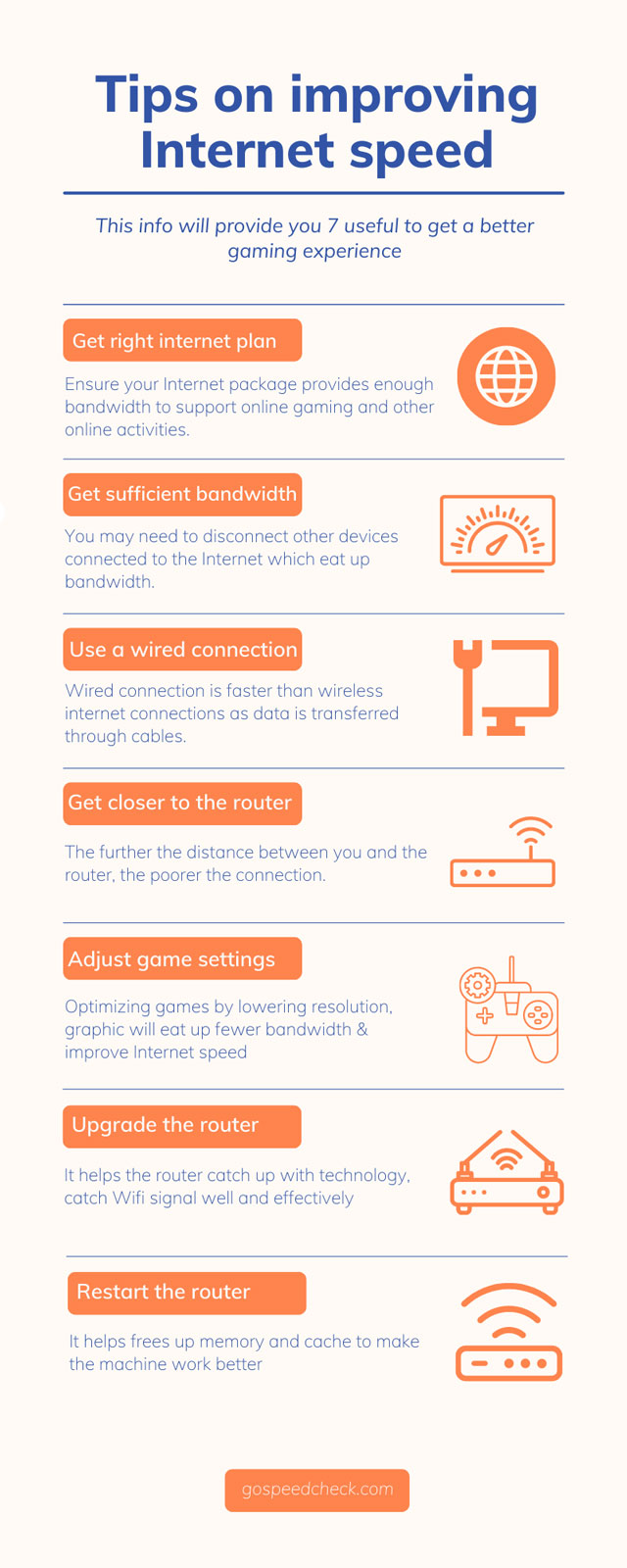
How to improve Internet speed?
Here are the general guidelines of minimum and recommended Internet speeds.
Minimum requirements | Recommended requirements | ||||
Download | Upload | Ping | Download | Upload | Ping |
3-6 Mbps | 0.75-1 Mbps | 100-150 ms | 15-25 Mbps | 5 Mbps | < 50 ms |
Remember that your Internet experience will still vary based on your computer and the game you’re playing.
Gaming consoles requiring an Internet connection, like Fortnite, demand a bandwidth of 3 Mbps, as stated by the Federal Communications Commission.
Even if Fortnite may only require 3 Mbps to run smoothly, ensure that no other Internet-capable gadgets are using up too much of your bandwidth.
Gamers that enjoy Warzone require Internet rates of around 20 Mbps.
It’s the speed ensuring you may not be interrupted during gameplay.
Pings of 50–60 ms are possible with 100 Mbps speeds, although anything under 100 ms is acceptable.
Conclusion
Recently, we learned about what is a good download speed as well as ways to improve Internet speed for a better gaming experience. Well, knowing what good download and upload speeds are is always important for online games. That’s all for our today’s article on What is a good Internet speed for PS4, Xbox, and Nintendo? Really hope that this writing is helpful to you.
![Why is my download speed so SLOW but upload FAST: 3+ causes [Updated]](https://gospeedcheck.com/filemanager/data-images/Why-is-my-download-speed-so-slow-but-upload-fast_1.jpg)
![Why is my Xbox download speed so slow? 5 little-known reasons [SOLVED]](https://gospeedcheck.com/filemanager/data-images/Why-is-my-Xbox-download-speed-so-slow_1.jpg)



10 Comments
Teagan Evans
Your info is so detailed, thank you
Leave a Comment
Your email address will not be published. Required fields are marked *MySpeed
You are welcome
Leave a Comment
Your email address will not be published. Required fields are marked *Kinsley Diaz
Do you know why are Internet speeds measured in mbps and not MB/s?
Leave a Comment
Your email address will not be published. Required fields are marked *MySpeed
Interesting question. Probably because megabits are smaller than megabytes and providers can list their speeds as larger numbers
Leave a Comment
Your email address will not be published. Required fields are marked *Felicity Houston
Why is my ping at 40 if my PS4 says my Mbps speed is in the hundreds? Shouldn't it be lower?
Leave a Comment
Your email address will not be published. Required fields are marked *MySpeed
Hi, ping time has little to do with bandwidth (which is what your Mbps speed is). Bandwidth is the number of bytes you can send in a second. Whereas ping time is the amount of time it takes to send a very short message and get a very short reply
Leave a Comment
Your email address will not be published. Required fields are marked *Sabrina Cruz
Hi, do I need 1 gbps Internet speed? I have a few TV's in the house and we all watch Netflix, Hulu, Xbox live, and have wifi on our phones. 4 people live in the house and we may not always be using at the same time
Leave a Comment
Your email address will not be published. Required fields are marked *MySpeed
It is nice to have but not needful. 100Mbit/s would be enough for you and 200Mbit/s is the point where nobody in your household would see any constraints at all
Leave a Comment
Your email address will not be published. Required fields are marked *Levi Ward
I don't see you mention PS5 in the post so I'll ask here. I live out in a rural area and my PS4 lags occasionally with fair connection. Will the PS5 require faster internet speeds to be run as it is intended? Or will it be just fine with my current internet speed?
Leave a Comment
Your email address will not be published. Required fields are marked *MySpeed
Well, it will depend on what your internet speed is, vs what you are actually getting. For example, if you current have say a 3 Mbps connection and are regularly getting that, you will probably want to upgrade. The slowness could just be natural slowness because of time or day or any of many different issues
Leave a Comment
Your email address will not be published. Required fields are marked *Leave a Comment
Your email address will not be published. Required fields are marked *