Xfinity Slow Download Speed: 6 Potential Causes & Fixes [GUIDE]
How to fix Xfinity slow download speed?
Many factors can contribute to sluggish download speeds, and determining the root cause of your slow connection can be difficult at times.
While some fixes are easy, such as checking your Internet speed or restarting your computer, others are more involved.
Is my Xfinity Internet good?
How can you speed up your download speed?
Find out the answer in this post!

Xfinity slow download speed
What is a good download speed?
According to the FCC, download speeds of at least 25 Mbps are considered good.
However, in reality, 25 Mbps seems to not be enough.
A good download speed should be at least 100 Mbps, and an upload speed should be at least 10 Mbps.
With 100 Mbps, you can simultaneously watch Netflix or YouTube, attend Zoom meetings, and play most online games on multiple devices.
Despite that, some people can get by with fewer Mbps, while others require more.

You should get at least 100 Mbps download speed
How to determine if your Xfinity download speed is so slow?
The first step in determining your slow Xfinity download speed issue is to do a download speed test.
A speed test provides a reading of the speeds you're receiving through your Internet connection.
Our speed test recommended: speedtest.net, MySpeed, Fast.com,...
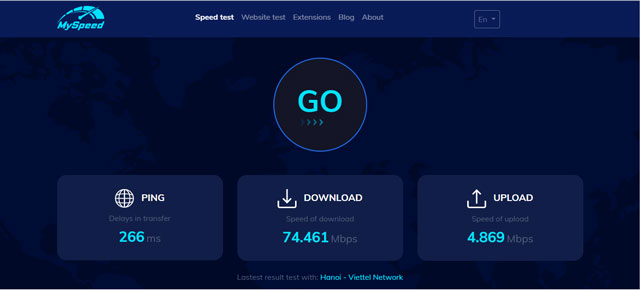
MySpeed at gospeedcheck.com
Before you start, keep in mind the following points:
-
Close any browser tabs or programs that are not related to the speed test and connect your computer to your network via Ethernet
-
Take a test at various times of the day for a few days and keep note of your results
-
Avoid testing during peak hours
-
Use modern testing equipment because older devices may not be able to accurately gauge your Internet performance due to their hardware.
-
Choose a nearby testing server because the physical distance between your device and the testing server affects the test.
-
Unplug any additional Internet-connected devices from your network while performing the test.
To be honest, testing your Internet performance on an online testing site is a piece of cake.
All you have to do is go to a speed test website, click the "GO" or "START" button, and wait a few seconds for the results to appear on the screen.
Consider the following example:
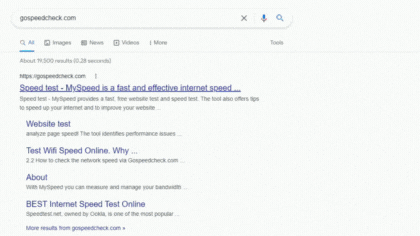
Using MySpeed to test the Internet speed
So, what kind of speeds do you get?
If your speed score is high - between 100 and 200 Mbps - it means your poor download speed has nothing to do with the Internet.
If your speed score is poor - less than 100 Mbps - this might indicate that the Internet is the issue.
Keep in mind that your speeds will vary based on the number of users on your network at any one moment.
What causes Xfinity slow download speed?
Well, if you get a slow Internet connection with Xfinity, the problem may lie in the Xfinity network or your home network.
Xfinity network
If the issue is with the Xfinity network, any of the following problems will occur.
Check if it is your case!
-
Your Internet speed is slower than the specified speed in your package.
-
You can find out the maximum speed you can get with your home network by checking your Xfinity statement.
-
Your Internet connection is slow at peak hours, such as after 7 p.m., when the number of users in your neighborhood is substantially higher.
-
Even when your WiFi connection is strong, your Internet speed is poor (or non-existent).

Xfinity network can cause slow download speed
Also read: Google Chrome throttle download speed
Your home network
If any of the following problems exist, the fault is with your home network:
-
Your Internet speed is only slow on one device. If numerous devices report sluggish speeds, the problem is with Xfinity.
-
When the Internet speed restriction is limited to your home network, your neighbors' Internet speed is unaffected.

The home network can be blamed slow download speed with Xfinity
How to solve Xfinity slow download speed?
We’ve provided you with some typical issues with Xfinity Internet speed.
So now, let’s find ways to solve these problems and get a faster download speed.
Xfinity network issues
Here are 2 main ways to address network issues with Xfinity, check them out!
Avoid network congestion
If too many devices are connected to your home network at the same time, your Xfinity download speed will be poor, causing network congestion.
Sometimes the WiFi simply stops working.
Consequently, your router may be unable to accommodate too many devices at the same time.
To avoid this problem, limit the number of devices that may join your network at any given moment.
You can also prevent this congestion by scheduling data-intensive activities and downloads after peak hours.
As a result, the total network performance will improve.

The Xfinity network is congested
Upgrade Internet plan
You do not have enough Xfinity speed is another problem with the Xfinity network.
There are two probable explanations for your sluggish Xfinity speed:
-
You haven't chosen a fast enough Internet package.
-
You signed up for a high-speed Internet package but aren't obtaining the promised speeds.
Assuming you do an Internet speed test and your result is close to the number of Mbps you're expected to get from Xfinity.
Still, you're experiencing a sluggish Internet.
Then, you may just need to upgrade your plan.
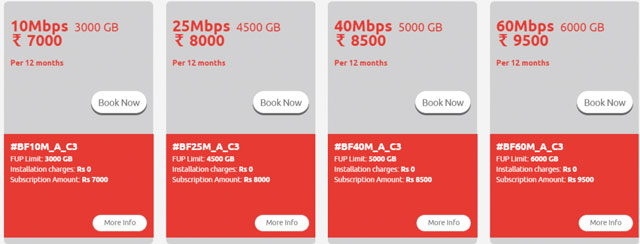
Maybe you should upgrade your Internet plan
Home network issues
Below are some tips to get your Xfinity home network running faster:
Restart your PC
Before going on to other choices, try a fresh start.
You may have unnoticed programs running on your computer, or you may have too many browsers open at the same moment.
Simply restart your computer and begin downloading with only one browser window open.

Restart your PC
Download one file at a time
It's uncommon for a download to fail when you're downloading many files at once.
This might be because your gadget is incapable of handling large file downloads.
To make things easier, try downloading one file at a time.
Though it may look counterintuitive, it may save you a lot of time.

Download one file at a time
Use an Ethernet wire
When WiFi is sluggish, connecting to an Ethernet connection can dramatically enhance your download speed.
Connect the Ethernet cable from your modem to your device to accomplish this.
Because it is hardwired and does not rely on WiFi, this option might provide the quickest connection for your download speeds.

Use an Ethernet wire
Upgrade your router
An outdated router can cause havoc with your Internet use because most older routers are designed to handle only a few connections at a time.
If you have numerous individuals using various devices that cause your wifi to slow down, you might consider upgrading to a new WiFi router.
Newer routers have greater range and Internet speed.

Consider getting a new router
You should always pay greater attention to those issues interfering with your download speed if they occur frequently.
When such issues arise, try all of the options suggested if the problem is something you can manage.
If they are beyond your control, contact your Internet service provider for assistance.
Also read: WiFi upload speed faster than download
Xfinity does not reduce line speed due to non-payment because a penalty is imposed on the next statement instead.
You usually have up to 45 days to resolve the issue before Xfinity disconnects your service.
In the event of nonpayment, contact Xfinity to discuss options such as immediate payment or double debit.
According to Xfinity, if someone connects to the WiFi hotspot network that your Gateway modem is broadcasting, your Internet speed will not be affected.
However, your WiFi network may experience slower speeds.
But don’t worry!
It is normal as WiFi slows down as more devices connect to it.
Xfinity's national average download speed is 219.59 Mbps as of January 2022.
The average latency on Xfinity Internet speed tests is -1ms across their coverage footprint.
Terrestrial connections typically perform in the 5-7 ms range.
Satellite connections can range from 500 to 800 ms.
Wrapping up
Slow download speed is a headache to all Internet users. Xfinity slow download speed? No one wants it. Yet, it’s still vital to know hidden causes and how to fix them. If you like our post, comment below!
Source:
![Why is my download speed so SLOW but upload FAST: 3+ causes [Updated]](https://gospeedcheck.com/filemanager/data-images/Why-is-my-download-speed-so-slow-but-upload-fast_1.jpg)
![Why is my Xbox download speed so slow? 5 little-known reasons [SOLVED]](https://gospeedcheck.com/filemanager/data-images/Why-is-my-Xbox-download-speed-so-slow_1.jpg)



4 Comments
Paul Young
Comcast upped my internet speed from 50 to 100 Mbps, so why don't I notice any difference?
Leave a Comment
Your email address will not be published. Required fields are marked *MySpeed
Hi, you don’t notice any difference because 50 Mbps is already more than enough for 99% of what a home Internet user does on a regular basis
Leave a Comment
Your email address will not be published. Required fields are marked *Thomas Phillips
My internet speed with Comcast is advertised to be 600 Mpbs but I'm getting only 85 Mbps. I use ethernet connection. My modem can handle up to 600 Mbps. What's the issue?
Leave a Comment
Your email address will not be published. Required fields are marked *MySpeed
One possibility is that you are confusing Bits per second with BYTES per second. Usually your IPS (Comcast) advertises BITs/sec, but when you do a speed test, you may get the result as BYTES/sec. 600bps = 75 Bytes/sec
Leave a Comment
Your email address will not be published. Required fields are marked *Leave a Comment
Your email address will not be published. Required fields are marked *