Why is my Wifi so bad? Explore these 7 SHOCKING causes
Why is my Wifi so bad all of a sudden?
You have to spend a fair amount of money on the best Internet subscription plan to enjoy a fast Internet connection.
But sometimes, you experience slow Wifi speed.
No wonder you want to know why my wifi is so bad before you figure out how to fix it.
So, let’s explore a few reasons behind the problem now!

Why is my Wifi so bad?
The process of testing Wifi speed
The main network speed test goal is to measure three factors: ping rate, download speed, and upload speed.
The measured results from these three factors will reflect how fast or slow the Wifi network is.
-
Ping: This is a parameter that shows the latency of the network.
The ping rate is the time it takes for a packet of data to be sent from one computer to another and then received a response back.
The lower the ping speed, the stronger your Wifi network speed is.
-
Download speed: It is the speed at which data is downloaded from the network to your computer via the Internet, measured in Mbps.
-
Upload speed: It is the speed of uploading data from your computer to the network. The upload speed is usually equal to or not too much different from the download speed.
.png)
Three specs of an Internet speed test
Regular network speed test helps you know how fast or slow the network speed is, especially for Wifi networks that have been used for a long time.
This will help to quickly overcome the issue of why is my Wifi suddenly so bad so that there is no interruption to work and daily activities.
Why is my Wifi so bad all of a sudden?
If you’ve experienced slow Wifi speeds, it could be due to some of the reasons below:

What causes my bad Wifi?
Don’t restart the router for a long time
Since the Wifi router is an electronic device, it can get hot so there could be a reason why is my Wifi slow all of a sudden.
Solution:
Restart your Wifi router and modem.
After restarting the modem and router, you should see a green light on the modem and the router will start flashing again and the speed should improve.
.png)
Restart your Wifi router
Place the router so far
When you install the Internet and the modem or router, make sure that's where you'll be using the Internet.
If you place the router around one corner of the house and you'll be using it in another, you won't get the strong signal strength of the Wifi.
Solution:
Place your router where it is easily accessible and close to where you will be using the Internet.
If you can't change the location of your Wifi router, you can simply sit closer to it.

Place the router in a suitable place
Too many devices consume more data
When connecting your mobile phone to Wifi, you usually do not disable the app in the background.
In fact, these apps consume your Wifi signal and causes your concern about why is my pc Wifi so bad.
Solution:
When you are not using any app you can turn it off and good practice is to turn off portable Wifi when you are not using it.
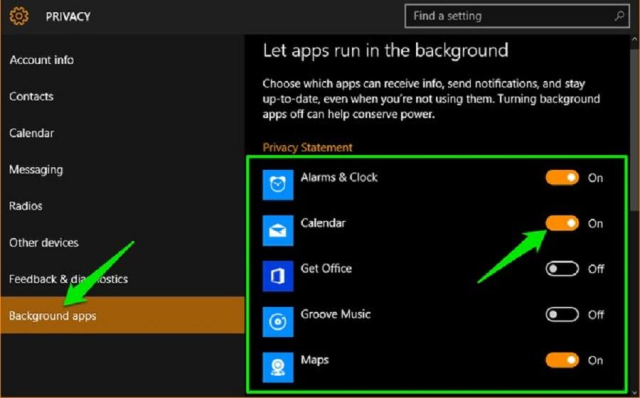
Turn off background apps
Some online activities can slow down Wifi
Why is my Wifi signal so bad?
There are several types of online activity that are known to slow down Internet connections.
Gaming is a common example. Multiplayer playing online video games with friends.
This requires live video to be played over your Internet connection, which can take up a lot of bandwidth.
This will be even more popular during peak hours as people have more demand for gaming and entertainment.
That is also the reason why is my Wifi so bad at night.
.png)
Playing online games can slow down Wifi
Solution:
Consider what others are doing online.
You may need to have some kind of schedule in your house to keep everyone's Wifi experience smooth.
Or you can even manually switch to another Wifi channel with lower Internet traffic.
System issue or outage
Many people are unaware that system outages arise and affect everyone, not just them.
These maintenance checks may occasionally be performed to guarantee the security and safety of your connection.
You're not alone if an outage is the cause of your terrible Wifi connection.
Solution:
You need to take your time and think about waiting until the maintenance is over because there is nothing you can do right now.
.png)
System outage causes slow Wifi
Internet plans
There are some limited Internet and Wifi plans. They are limited to a specific usage.
Your home Internet, for instance, might have a 100 GB data consumption cap, and you're already getting close to it.
Some systems and businesses throttle connections to support higher consumption activities so that you can use them more effectively.
Solution:
You can choose a data-unlimited Internet package. But be sure to ask yourself if you actually need it.
.png)
Limited vs unlimited Internet plan
Router or modem problems
Your modem or router would eventually break down, just like everything else in the world.
When it comes to circumstances like this, some routers have higher tolerance levels while others do not.
Solution:
The best option is to inspect your modem or router to see if it has been damaged.
.png)
A broken router
How to fix a bad Wifi connection?
In the previous part, we have gone through some potential causes of why is my Wifi connection so bad and relevant fixes.
However, in case these methods don’t work, you can try the following tips:
Run an Internet speed test
By using a Wifi speed test, you should first identify why is my Wifi so bad right now and whether the problem is on your side or the ISPs.
It is a tool to measure how long it typically takes for a packet of data to go from the client to the host and be acknowledged by handshake.
We highly suggest using MySpeed at gospeedcheck.com, which is an accurate and cost-free testing website, if you want a trustworthy choice.
Power cycle modem or router
A power cycle is just turning off all of the electrical connections to your gadget and then turning it back on.
Typically, you would unplug the power cord from the back of your modem or router if your Internet suddenly stopped working.
You would then need to unplug it for 15 to 30 seconds before re-plugging it.
.png)
Power cycle modem or router
Check cables and wires
This could apply to any cord that allows you to utilize your Wifi, such as the Ethernet or power supply cables.
If the wires have any slices, cuts, or other damage, that could be the source of the problem.
Your Wifi may have stopped working because a broken cable makes it difficult for it to deliver the data or information it requires.
.png)
Make sure your cables are unbroken
Check connected devices
Shared bandwidth divides data transmission from one network to another, which many people are unaware of.
The concept is fairly straightforward: the more connections there are, the more bandwidth you share.
It then may reduce your connection and give the impression that your Internet is slow.
.png)
Limit the number of connected devices
Check router firmware
Why is the Wifi on my pc so bad? Some routers and modems don't automatically update their firmware, though this is rare.
For older routers, it's typical, but it shouldn't be a problem with more recent routers and modems.
By entering the network configuration, you can check the firmware of your router. See if it notifies you that the firmware needs to be updated.
Sometimes the issues you're having with the Internet are caused by outdated firmware.
.png)
Check if your router needs to be updated
Change Wifi channel
Frequency congestion might cause your network to experience significant levels of interference, slowing down your Wifi.
Your router makes orderly frequency modifications as needed to prevent these scenarios.
Therefore, even if you can choose the Wifi channel as you like, we suggest leaving it set to automatic.
In most circumstances, your router will choose the best channel on its own.
To do this:
-
Navigate to the Router Settings Page.
-
Go to the WLAN or Wireless tab (or similar). These might be found in the advanced settings of some routers.
-
To save changes, select Automatic and then press Apply.
.png)
Change the Wifi frequency
Use Quality of service (QoS)
To prevent one device or app from using the majority of the bandwidth and slowing down the Wifi for everyone else, you can utilize QoS.
To prevent one device or app from using the majority of the bandwidth and slowing down the Wifi for everyone else, you can utilize QoS.
Follow our instructions:
-
Open the Router Settings Page
-
Choose Enable or Activate on the QoS settings tab
-
Choose WAN as the port
-
Fill in the slots for uplink and downlink with the upload and download speeds that you need
-
To save the adjustments, click Apply Settings
.png)
Use QoS
Disable/change Proxy and VPN
Temporarily disable your VPN and check the Wifi speed.
If the VPN appears to be the problem, switch to a different server.
Alternatively, use a different VPN entirely.
Likewise with proxies.
The same procedures can be used to enable these again afterwards.
.png)
Disable Proxy and VPN
Use a different DNS server
The page you are trying to open may load very slowly if your DNS server is unreliable or slow.
In most cases, it's acceptable for your computer to retrieve the DNS automatically, but in circumstances like these, you should use a custom DNS.
A smart place to start is with Google's or OpenDNS's free public DNS servers.
|
OpenDNS |
Preferred DNS: 208.67.222.222 Alternate DNS: 208.67.220.220 |
|
|
Preferred DNS: 8.8.8.8 Alternate DNS: 8.8.4.4 |
|
Cloudflare |
Preferred DNS: 1.1.1.1 Alternate DNS: 1.0.0.1 |
Scan for malware
Why is my Wifi so bad on my PC? Malware is a potential source for using up resources.
To scan and get rid of viruses from your device, utilize built-in security tools or antivirus software from a third party.
.png)
You should be careful of malware
Reposition the modem or router
You must take into account where your gateway or router will actually be placed in your area.
It's a crucial turning point that determines whether you obtain speedy and swift Wifi or a sluggish connection.
Keep in mind that the signals should be evenly dispersed and the position should be free of any obstacles.
.png)
Where to place your router is vital
Upgrade your Internet plan
Assuming you have more people living with you now, have started working from home, or use the Internet more frequently than you did in the past.
Then, you might need a speedier plan.
.png)
Consider a different Internet plan
Contact ISP
Why is my Wifi lagging so bad even after trying the above methods?
If the Wifi at your place of employment or school is slow, speak with the network administrator.
For home users, ask your ISP about bandwidth restrictions and throttling.
It's recommended to get in touch with your network administrator or ISP.
Then, request assistance if you've tried all the options on our list and the Wifi is still laggy.
.png)
Contact your ISP for help
How to access router settings?
To access the router settings, follow these steps:
-
Open any browser, and then type the IP address of your router into the address bar
-
Enter the key
-
Enter the username and password for your router on the login page, then hit
-
Enter again
.png)
How to access router settings?
How to find the IP Address and Admin credentials for your router
You can locate the default IP Address and login information on the back of your router.
Typically, they'll be:
-
IP address: 192.168.0.1 or 192.168.1.1
-
Login name: admin
-
Administrator password: password
By holding down the reset button for roughly 10 seconds, you can restore these settings to default if you previously adjusted them but can't recall now.
.png)
Your router’s IP address and Admin credentials
Conclusion
This article has helped you answer the question why is my Wifi so bad and it also offers solutions to fix this annoying problem. So remember these helpful tips for a smooth online experience.





8 Comments
Jonathan Morgan
Why would an Internet connection keep getting slower in the middle of the night or really early in the morning?
Leave a Comment
Your email address will not be published. Required fields are marked *MySpeed
In middle of night, most devices with an auto-update feature liek Windows PC. Also, people are first waking up and start using the Internet in early in the morning
Leave a Comment
Your email address will not be published. Required fields are marked *Stephen Brown
My Wifi always slows down at night. Do you know the underlying reason?
Leave a Comment
Your email address will not be published. Required fields are marked *MySpeed
The primary reason your internet may get slower at night is network congestion. Your ISP doesn’t provide unlimited bandwidth to everybody in your neighborhood
Leave a Comment
Your email address will not be published. Required fields are marked *Christopher Hill
Thanks so much for creating all this valuable content. It’s very helpful to me because I struggle with my Wifi everyday
Leave a Comment
Your email address will not be published. Required fields are marked *MySpeed
Happy to help
Leave a Comment
Your email address will not be published. Required fields are marked *Adam Simpson
My Wifi is really bad but I'm paying so much for it :(
Leave a Comment
Your email address will not be published. Required fields are marked *MySpeed
Perhaps try it out at a friends house if he/she is OK with you doing that. Once you confirm the modem you purchased is not the problem. If your ISP provided the modem then it is their problem. Call your ISP and have them fix the problem
Leave a Comment
Your email address will not be published. Required fields are marked *Leave a Comment
Your email address will not be published. Required fields are marked *