Why is my Overwatch ping so high: 5 common causes and updated FAQs
There are thousands of Overwatch players all over the world who reported high ping while playing the games.
Many discussions and FAQs are given on this topic.
Why is my Overwatch ping so high?
How to improve ping in Overwatch?
All is disclosed in this article.

Overwatch why is my ping so high?
What is a good Overwatch Ping?
Overwatch ping refers to the network latency between a player and the Overwatch server.
Thus, low ping is always better.
When it comes to the Overwatch game, a ping of 70-90 ms is good if that's what you're used to playing at all times.
If you have an average of 30-40 and then go to 90, you will feel it a bit.
From 100 ms to 150 ms, there are concerns with individuals escaping hooks and other strange consequences.
Higher than 150 ping ms, you can not play the game smoothly as well as a good experience.

Good ping for Overwatch
Why is my ping so high in overwatch?
Why is my ping so high Overwatch?
Why is my ping so high in CS go?
Why is my Roblox ping so high?
If you are finding reasons for high ping in games in general and in Overwatch in particular, here are some common reasons behind this ping issue.
-
Graphic settings
Even if your network is good but your device is not powerful enough to satisfy the Overwatch graphic settings, you still can experience internet issues such as ping spikes, lag, and choppy gaming.
Check the Overwatch system requirements as well as recommendations to make sure your PC is ready for an intensive match.
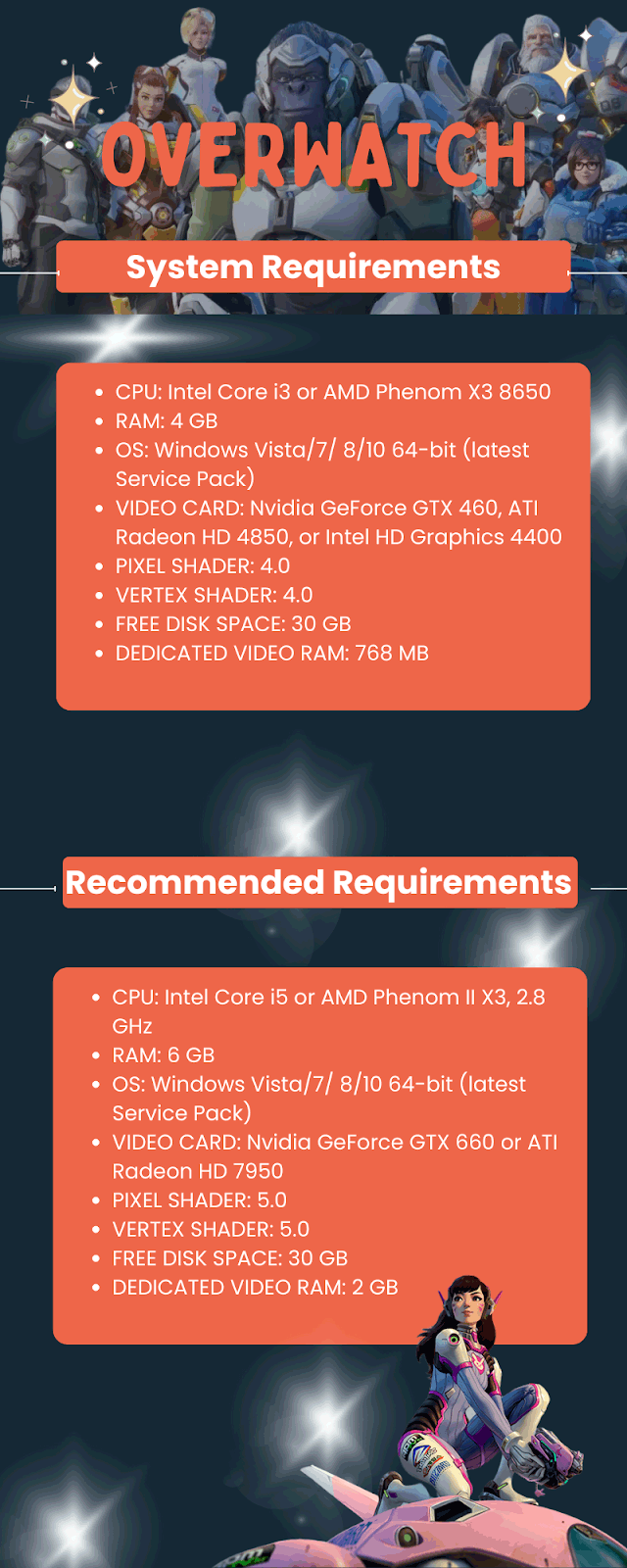
Overwatch system requirements and recommendation
-
Outdated router
Old devices or especially outdated ones (modem, PC, routers) can reduce your internet performance significantly.
Too old devices don’t work well as they used.
Moreover, they might be incompatible with the latest technology in signal transmission.
It is recommended that replace a new router if your router is used for 3-5 years.
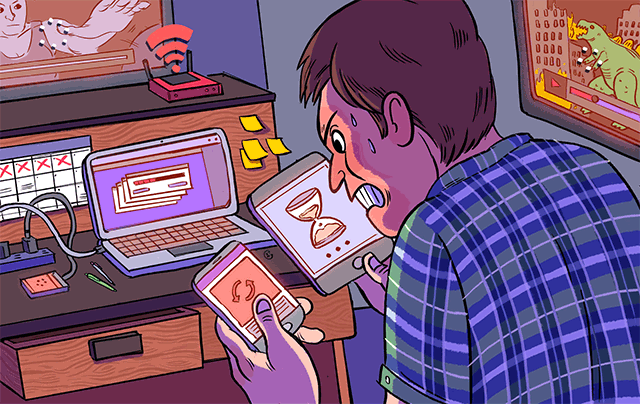
Renew your router after using it for a long time
-
Too many running background apps
By default, there are many apps running in the background even you never use them.
These apps will consume a potions of your systems sources such as RAM, CPU cycles, etc.
Moreover, you might run multiple unnecessary apps while you are playing Overwatch.
All these apps take up a large amount of bandwidth.
As a result, your network is weaker and ping is also higher.
For a smooth gameplay, let’s disable them.

Disable background apps to get better performance
-
Number of devices connecting to your network
Too many devices connecting to the same network connection means your bandwidth is divided into that same quantity.
Playing online games requires lots of bandwidth and when the amount of bandwidth is insufficient, as consequence, your game ping is high.
So, what solution for this is?
If you want Overwach ping low, avoid playing the game at peak hours as well as limit the number of connected devices.
If possible, you should have an own network connection.
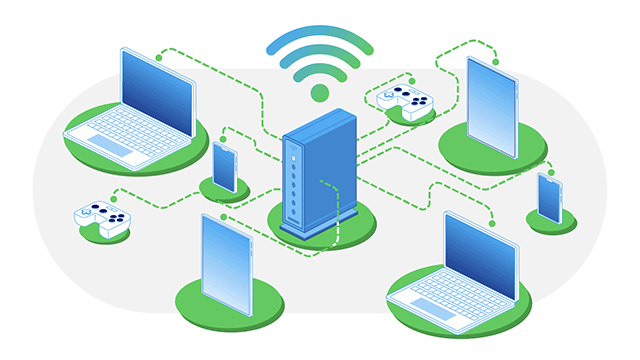
Many connected devices make high ping
-
Gaming server
Selecting a server in Overwatch is also important.
Sending a request to a local server will take a shorter time than that in another place.
For example, a US player needs more time to deliver a data packet to the server in Germany than a German player.
Thus, why is my csgo ping so high?
Why is Overwatch ping so high?
Let’s take a look at your gaming server.
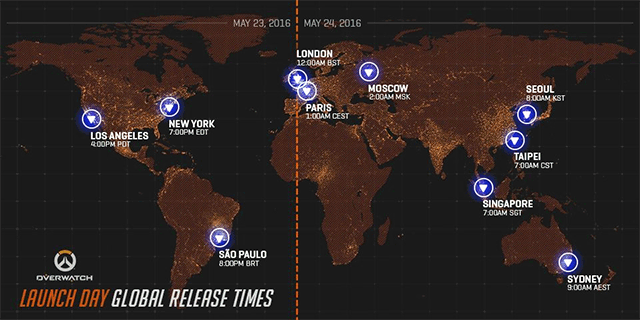
Select a close server
Besides, less common reasons can be listed such as VPN, virus, firewall configuration or distance between your system and your router, etc.
How to improve ping in Overwatch?
How to improve ping Overwatch?
Some solutions to high-game ping are simple and free.
You can try out these easy ways before paying money for fixes.
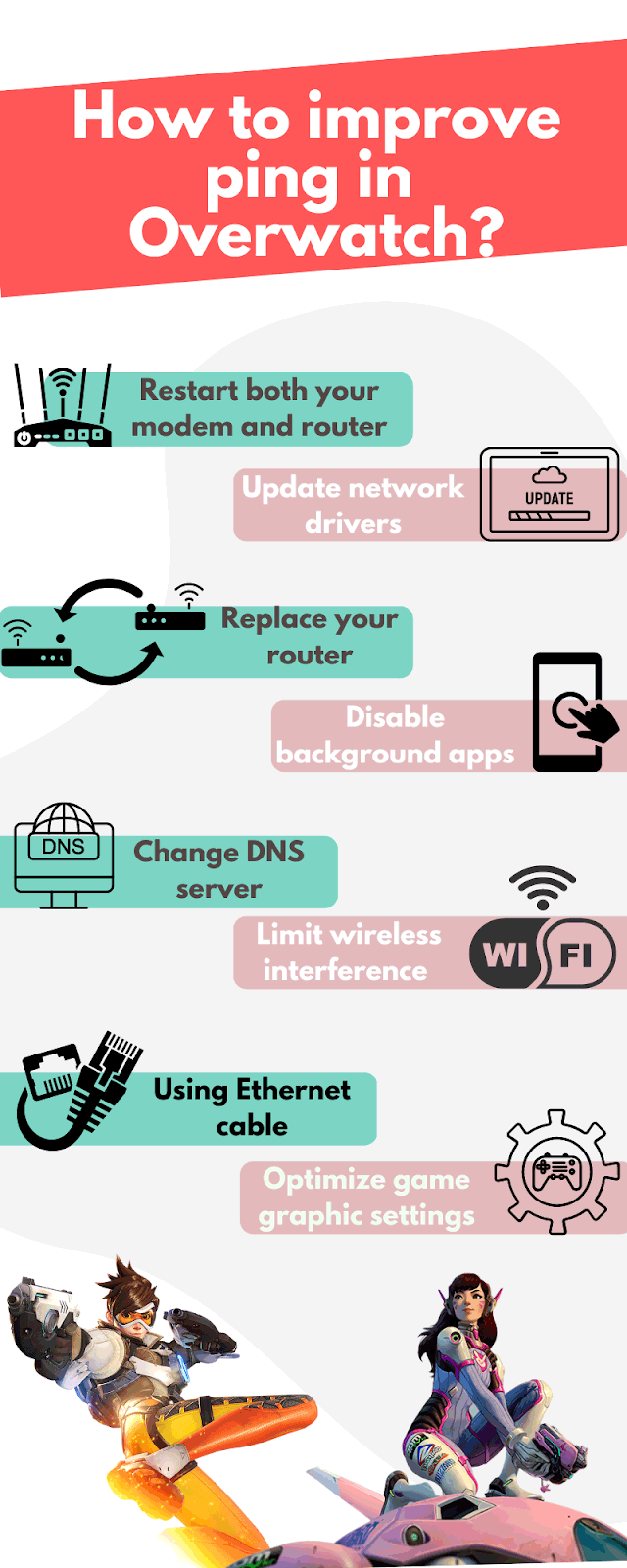
Solutions to high ping in Overwatch
-
Restart both your modem and router
According to Consumer Reports, your Internet provider provides each of your devices a temporary IP address that can change at any time.
If your router does not recognize the change, your connection may become sluggish, exactly as if too many devices connect to your router.
Moreover, restarting a router/ modem is also a way to clean out short-term memory (caches).
And re-select the less-crowded channel for each band.
As a result, your internet performance is improved.
-
Update your network drivers
The network adapter is a card or built-in connection on the motherboard of your computer that allows you to connect your computer to a network via a network cable.
The network adapter, like other hardware components in your computer, may require you to install updated drivers for improved performance.
How to update the device driver? Follow steps below:
Step 1: Enter device manager in the search box on the taskbar and select Device manager
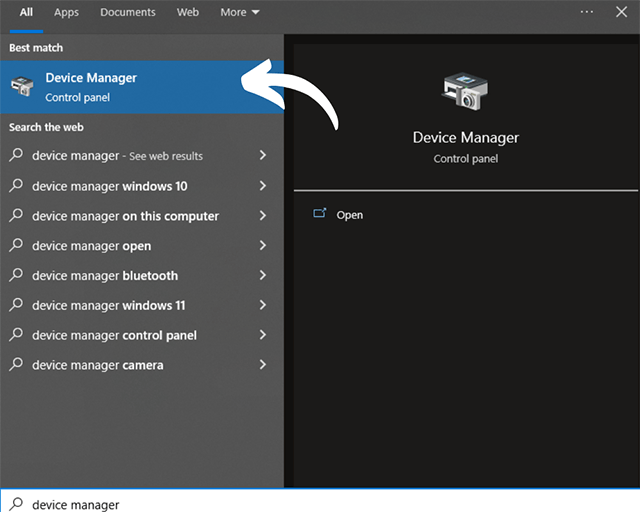
Step 2: Double click a category and right click what you want to update
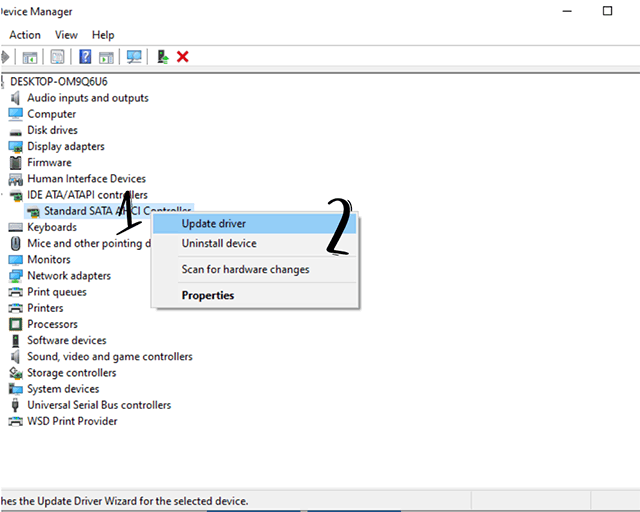
Step 3: Select Search automatically for driver.
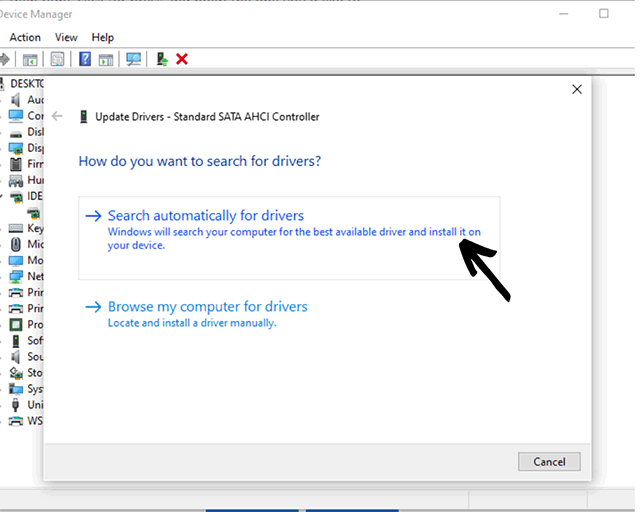
Step 4: Select Update driver
If Windows is unable to find a new driver, you may try searching for one on the device manufacturer's website and following their instructions.
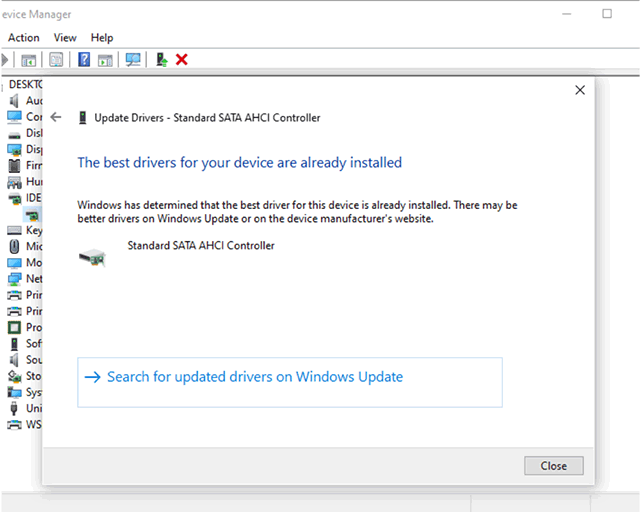
-
Replace your router
Technology develops rapidly.
Upgrading your router on a regular basis ensures that you benefit from advancements in wireless speeds, efficiency, range, and network security.
Replace (or at least consider replacing) your outdated home networking equipment every five years.
That way, you can stay current with technology while also getting the most out of each router.
Consider this tips if you want to have low Overwatch ping.
-
Disable unnecessary applications running in the background
Maybe you don’t know there are many applications running in the background even some of those you never use.
These apps still take up your system resources from RAM, CPU to bandwidth.
Thus, to get faster internet performance, disable them.
You can do it through several ways.
Here’s the easiest way, follow the guide
Step 1: Click the Start 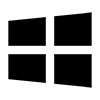 , select Setting => Privacy => Background apps
, select Setting => Privacy => Background apps
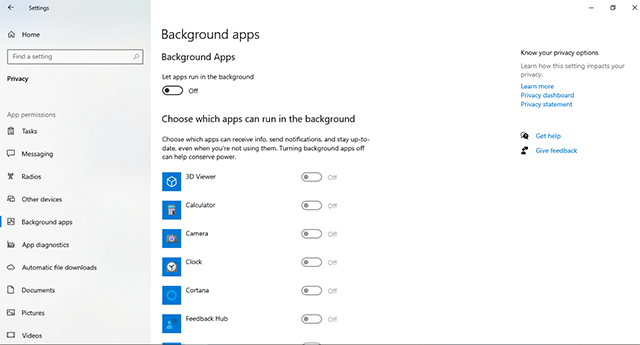
Step 2: You can turn off Let apps run in the background
Or you can still let turn on this setting but having some modifications to other apps. Turn on/off which apps that can run in the background.
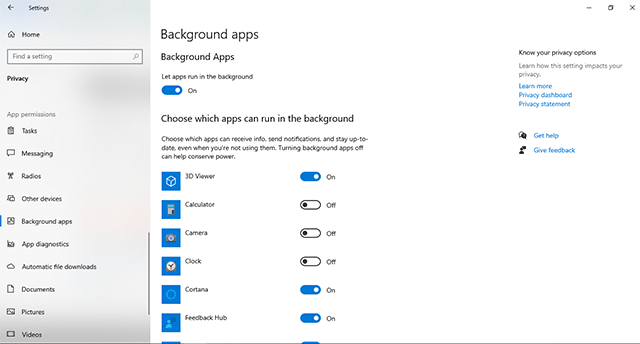
-
Change DNS server
The Domain Name System (DNS) converts human-readable domain names (such as www.gospeedcheck.com) to machine-readable IP addresses (for example, 192.0.2.44).
The distance between players and the gaming server is equally crucial.
Generally, the lower the ping, the closer you are to the server.
Thus, DNS can slightly lower your Overwatch ping and improve latency in the game.
How to change DNS settings on Windows 11? Here is the detailed guide:
Step 1: Enter Control Panel in the search box on the taskbar and select Control panel
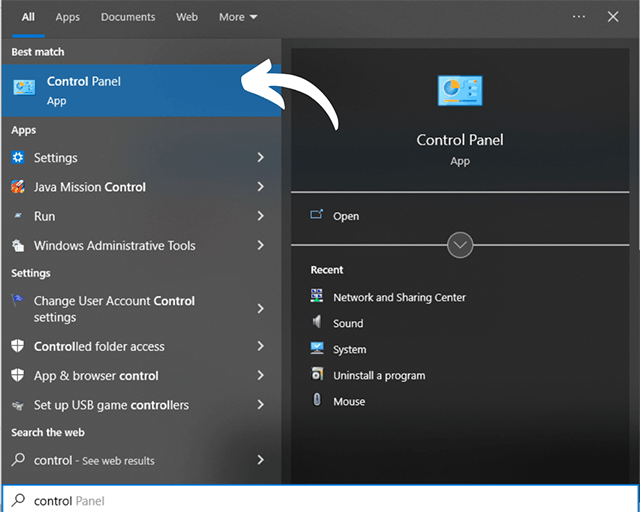
Step 2: Click on Network and Internet.
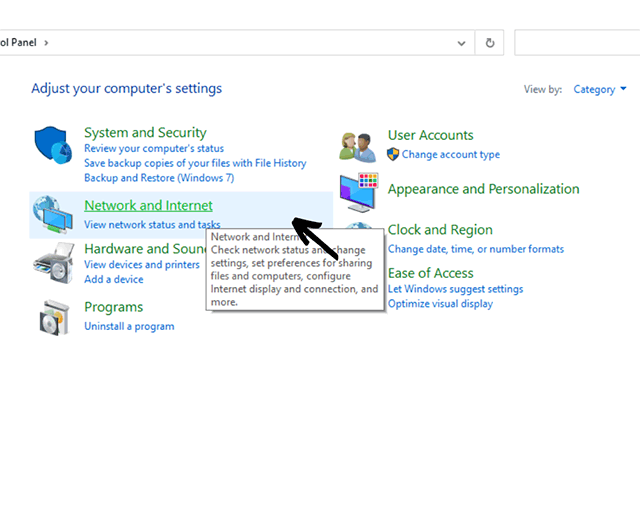
Step 3: Click on Network and Sharing Center.
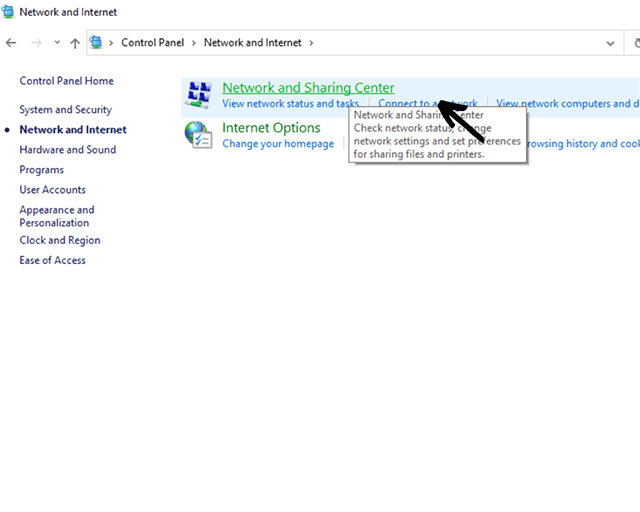
Step 4: Click the Change adapter settings.
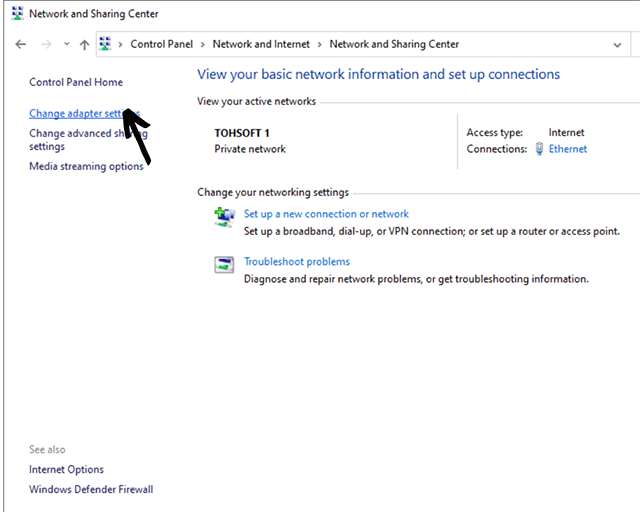
Step 5: Right-click the active network interface and choose Properties.
Quick tip: If an adapter is connected to the network, it will not have a "Disabled" or "Network cable disconnected" label.
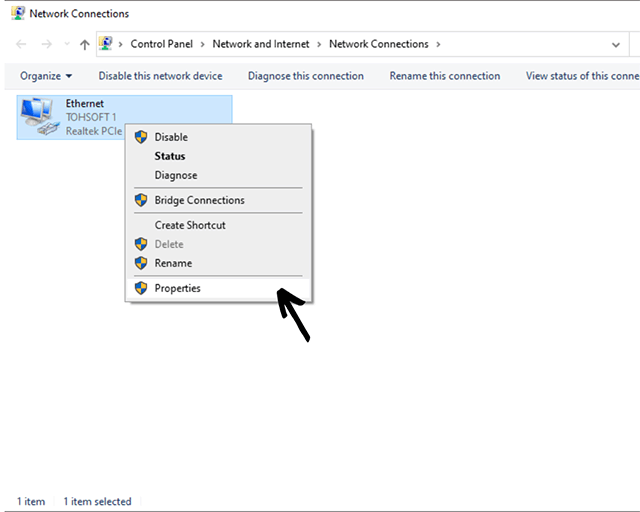
Step 6: Double-click the Internet Protocol Version 4 (TCP/IPv4) checkbox.
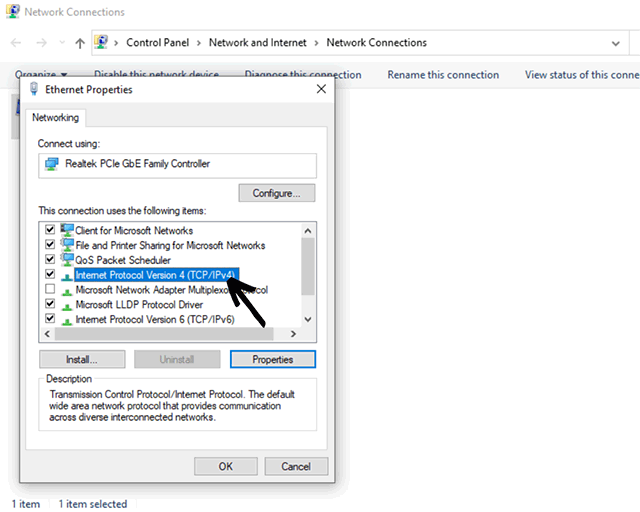
Step 7: Confirm the primary DNS address in the "Preferred DNS server" section.
You can use the following settings if you wish to utilize Cloudflare, Google Public DNS, or Cisco OpenDNS:
-
Cloudflare: 1.1.1.1
-
Google Public DNS: 8.8.8.8
-
OpenDNS: 208.67.222.222
In the “Alternative DNS server” section, confirm the second DNS.
-
Cloudflare: 1.0.0.1
-
Google Public DNS: 8.8.4.4
-
OpenDNS: 208.67.220.220
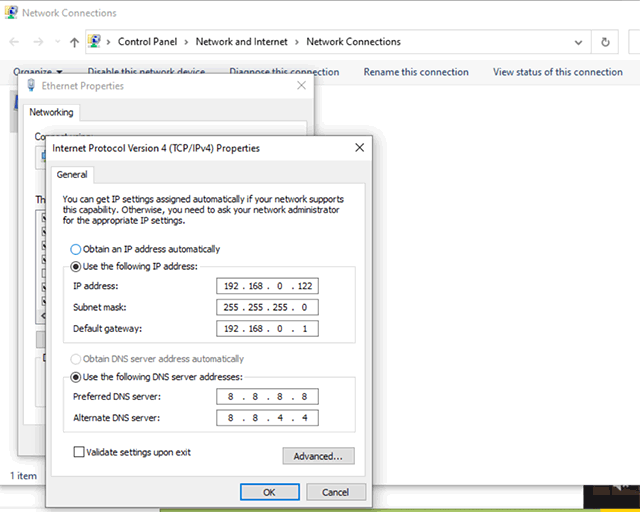
Step 8: Click OK
When you finish the instructions, your computer will instantly begin utilizing the chosen DNS settings.
-
Limit wireless interference sources
If you use wireless connection while playing Overwatch, you should take notice of wife interfernce.
Those factors can be the main cause of high ping Overwatch.
Wifi works at 2.4GHz or 5GHz frequency, and there are many electrical devices also operate in this band.
As a result, the band is too busy with lots of things, slow internet speed is certain.
You need to determine and eliminate them.
Some common wireless interferences are:
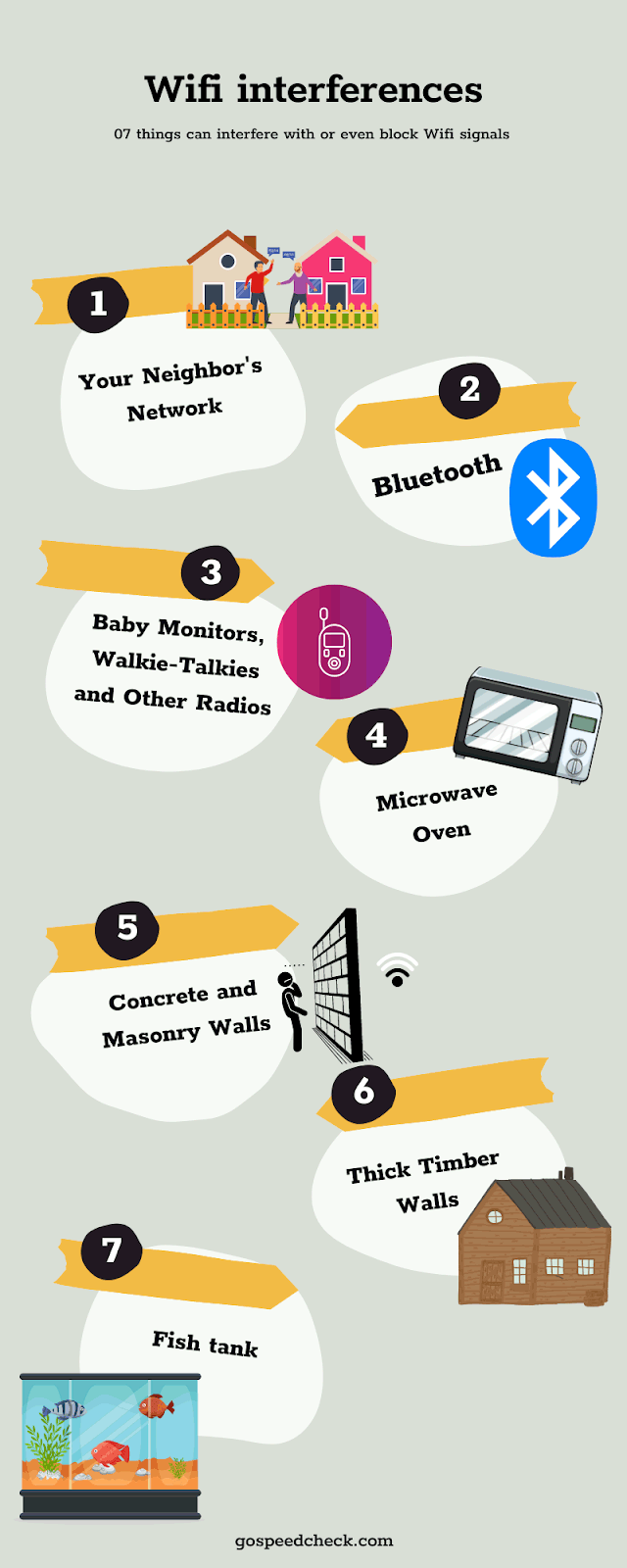
Wifi interfernces
-
Using Ethernet cable
Beg you hear about the outstanding advantages of Ethernet compared to wireless connection.
It is said that ethernet brings in faster speed, reliability as well as security,
So, why don’t you use it?
Although wifi also has own benefits such as convenience, mobility, productivity, in gaming field, you still should select a wired connection if possible.
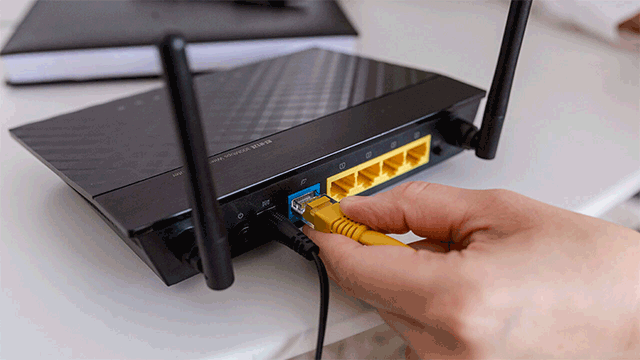
Using a wired connection
Besides, you can apply some other effective ways to reduce ping such as
-
Optimize your gaming graphic settings
-
Reset Winsock
-
Using a VPN
-
Using a gaming router
-
….
If you are want to understand more about Overwatch high ping.
Here is the list of FAQs related to Overwatch high ping you shoud get
.
If nothing is limiting your bandwidth, you may be experiencing router issues, which can cause Overwatch latency.
Reboot your router using the power button or the power outlet, since leaving it on for days may have an influence on its functionality.
CPU is one of those components that if you have enough, more will not affect fps, but if you have too little, it will possibly increase by a lot.
On the other side, the more GPU power you have, the higher your FPS will be.
Can a faulty CPU result in a low FPS?
A faulty CPU will result in system freezes, system failure, and erratic behavior in general.
A weak GPU, on the other hand, will result in poor game performance.
To address any compatibility problems, update your drivers.
Changes to the software settings of your visual card drivers may result in crashes or poor performance.
To fix crashes and performance issues, reset your in-game preferences.
Check your power management settings and ensure that they are set to High Performance.
To have better Overwatch matches, you can consider buying these things to prepare the best machine for playing:
Motherboard: Asus TUF Gaming Z590-Plus WIFI, Gigabyte Z590 Aorus Tachyon, Asus ROG Maximus XII Extreme,...
CPU (processor): Intel Core i5 12600K, AMD Ryzen 9 5950X, Intel Core i9 12900K,...
GPU (graphics card or video card): GeForce RTX 3060 Ti, GeForce RTX 3070, Radeon RX 6700 XT
RAM: Team Xtreem ARGB 16GB DDR4-3600MHz C14, Corsair Dominator Platinum RGB 32GB DDR4-3200MHz
Hard Drive/Boot Drive/Storage Drives.
Cooling (i.e., fans)
Power Supply.
Ending words
Above is all about Why is my Overwatch ping so high as well as effective guides for how to improve ping in Overwatch. As you see, the question “How to improve ping” is not too difficult or costly, PROs or newbies can do it.
Also, common FAQs are answered clearly. Hopefully, through this post, you can get a good ping and climb the highest Overwatch ranking.
![What Is A Good Ping Test Result & How to Measure It? [Detailed Guide]](https://gospeedcheck.com/filemanager/data-images/imgs/20240529/what-is-a-good-ping.jpg)
![How to check ping FFXIV? A complete guide on check ping [Updated]](https://gospeedcheck.com/filemanager/data-images/how-to-check-ping-ffxiv-621.png)
![How to improve ping on PC? Try out 12 EASY Tips immediately [2022]](https://gospeedcheck.com/filemanager/data-images/blog/how-to-improve-ping-on-pc.png)


10 Comments
Kate Price
Wow. This is awesome info. Thank you. I have been looking for a resource like this for my Overwatch.
Leave a Comment
Your email address will not be published. Required fields are marked *MySpeed
No worries.
Leave a Comment
Your email address will not be published. Required fields are marked *Presley Howard
That's right. Everytime I come closer to kitchen appliances such as microwave or fridge, my connection starts to become lag, stuttering.
Leave a Comment
Your email address will not be published. Required fields are marked *MySpeed
Yes, because most of them work at 2.4 GHz.
Leave a Comment
Your email address will not be published. Required fields are marked *Edgar Morris
Do these tips still work well on CSGO or TF2?
Leave a Comment
Your email address will not be published. Required fields are marked *MySpeed
Yes, of course
Leave a Comment
Your email address will not be published. Required fields are marked *Samuel Bates
Thanks a lot. I'm struggling with lag in Overwatch. I will try out all these tips.
Leave a Comment
Your email address will not be published. Required fields are marked *MySpeed
Thanks, Tell me how is it going.
Leave a Comment
Your email address will not be published. Required fields are marked *Alexander Garcia
Totally awesome
Leave a Comment
Your email address will not be published. Required fields are marked *MySpeed
Thank you
Leave a Comment
Your email address will not be published. Required fields are marked *Leave a Comment
Your email address will not be published. Required fields are marked *