Why is AT&T wifi speed slow? Apply these ways to increase the internet
There are several more reasons why individuals would be interested in AT&T internet. Still, there is also a lot to learn about how it works and what difficulties you can encounter if you don't know anything about it. This is especially true if you want to use AT&T for gaming or other low-latency activities. This article will outline the reasons why AT&T wifi speed slow as well as potential solutions to frequent problems.

Why is AT&T's wifi speed slow?
What is AT&T?
AT&T, Inc. is a holding corporation that provides telecommunications, media, and technology services. It is organized into three branches: Communications, WarnerMedia, and Latin America.

AT&T, Inc. is a holding corporation
Therein, AT&T wifi offers "remain connected to everything with super-fast internet" in Customer Satisfaction for Residential Internet Service in the North Central and South Regions, "99 per cent proven dependability," and "Price includes equipment expenses." However, slow wifi networks continue to be a problem. So, where does the reason stem from? Let's find out in the next part.
Why is my AT&T wifi speed slow?
Some well-known causes of poor AT&T internet include network troubles, running background programs, utilizing low-performance devices, or selecting an Internet package that is not fast enough to accommodate everyday duties and creates slow WiFi speeds. Here are some of the factors why is AT&T wifi so slow.
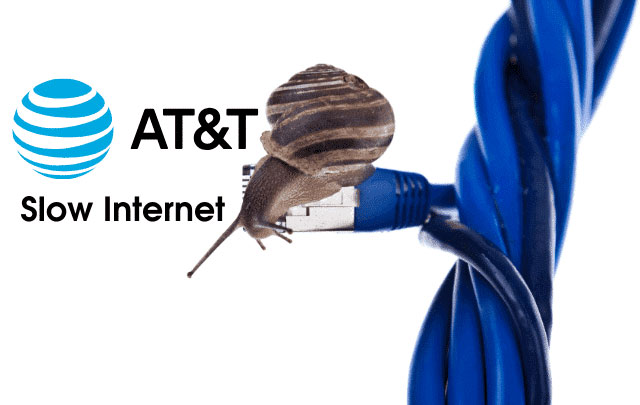
Why is my AT&T Internet speed slow?
Restriction on bandwidth
AT&T may limit bandwidth on purpose for the following reasons:
-
If you exceed the plan's bandwidth limit, the service provider may limit your bandwidth by slowing your internet connection. For example, if you choose a 10Mbps plan and your use surpassed the data limit, AT&T may restrict the available bandwidth, resulting in slow internet.
-
AT&T may also impose limits due to network congestion during peak hours of the day. Such practices are employed by service providers in order to keep everyone connected and relieve the load on their network.
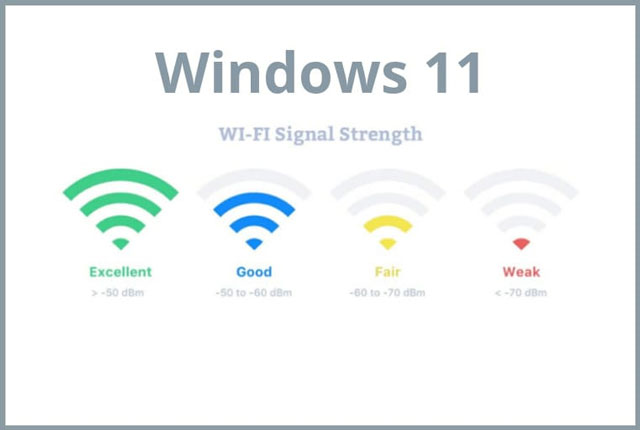
The signal intensity of Wi-Fi
There are too many devices connected
Too many devices connecting to the same Wi-Fi network is one of the most prevalent reasons for an AT&T fibre wifi slow. For example, if a laptop and a mobile device are both connected to a 4 Mbps network, the bandwidth will be spread evenly between the two devices. In this case, the laptop and mobile will each receive 2 Mbps. This has a significant impact on Wi-Fi performance.
Router problem
Routers can supply unlimited bandwidth and capture enough connection signals to send to our devices. However, if the router itself is faulty, there is no solution to fix a sluggish internet connection and AT&T slow wifi.

Router problem
-
A faulty router might be the cause of AT&T wifi speed slow. You might try connecting to a different router to see if the connectivity issues remain.
-
If replacing the present router with a new one resolves the network problem, it is reasonable to conclude that the issue was caused by a router malfunction.
-
If you have regular router problems and inquiries like "Does the Netgear Nighthawk operate with AT&T?" Or, "Does Google Nest WiFi Work on AT&T?" pop into your head, then the answer is, yes they do.
AT&T Internet Service Outage
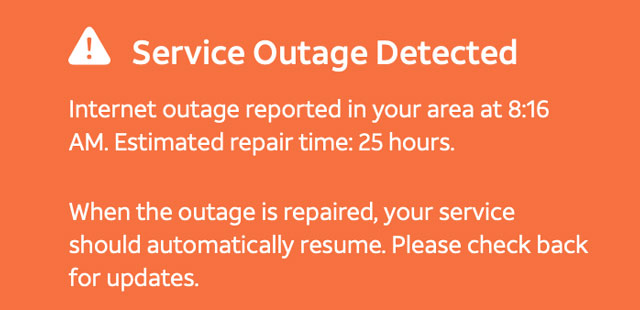
ISP Internet outages are beyond anyone's control
ISP Internet outages are beyond anyone's control, and all that can be done is wait until the service provider addresses the issue. Some of the reasons for internet outages include AT&T's equipment upgrades and other maintenance operations, network congestion, disruption of optic fibre connections due to digging and road work, and natural catastrophes that might impact network infrastructure.
Also read: Does Bluetooth slow down wifi?
How to increase AT&T's internet speed?
In fact, there are many ways you can use to speed up your AT&T wifi network but in this part, we will just provide you with some of the simplest yet most successful methods that have been tried and tested by many customers.

There are many ways you can use to speed up your AT&T wifi
Get faster results with simple modifications
-
Every few weeks, restart your Wi-Fi gateway.
-
Turn off or disconnect any gadgets that are not in use.
-
Bring Wi-Fi devices closer to your gateway.
-
Add a Wi-Fi extender to improve and increase your coverage.
-
When streaming, gaming, or video conferencing, if possible, try using wired connections.
-
Place your Wi-Fi gateway in a strategic area that is free of obstructions.
Improve device performance
-
Reboot devices on a regular basis to clear system errors.
-
After watching a movie or listening to music, close the streaming app.
-
Set up auto-updates on applications, gaming consoles, and PCs to execute when your network isn't busy.
-
Update anti-virus software, drivers, firmware, and computer and device software.
-
Replace old Wi-Fi devices with newer, faster technologies.
Also read: Wifi slow on iPhone 6
Conclusion
Here's what you need to know about why AT&T wifi speed slow as well as some ways to increase network speed. Hope the article has brought useful information for the problem you are facing.
Source:
https://www.att.com/support/pages/optimize-your-connection
https://robotpoweredhome.com/why-is-att-internet-so-slow
https://www.att.com/support/pages/optimize-your-connection





0 Comments
Leave a Comment
Your email address will not be published. Required fields are marked *