Whats a good download speed for gaming in top PC games 2022 [SOLVED]
Whats a good download speed for gaming?
What are the best PC games in 2022?
Are you ready for the most relaxing moments with the top 3 games recommended below?
Let’s see what they are now.
Plus, don’t forget to check out some information and facts concerning the ideal download speed to play games in this post.
They will help you better enjoy the whole great online gaming matches.
Let’s find out now!
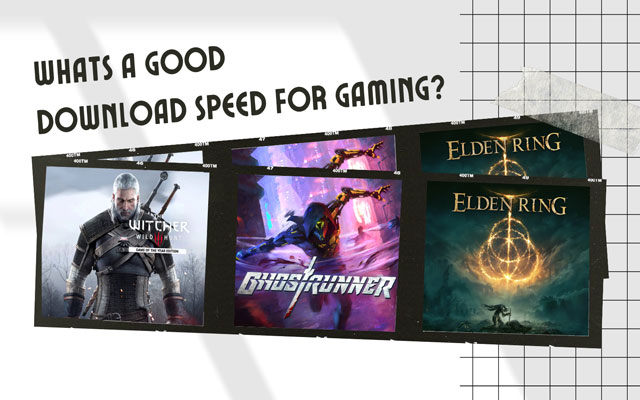
Whats a good download speed for gaming?
What is good download speed for gaming?
No matter what online game you play, your gaming experiences will likely be so frustrating without sufficient Internet connection speeds.
So, what download speed do I need for gaming?
The faster the download speed, the better your gaming experience.
Of course, 100 Mbps download speed and 300 Mbps download are more than enough to play online games.
However, in many cases, you don’t need such a fast speed.
What is a good download and upload speed for Internet?
A good broadband connection for basic online demand as providing 25 Mbps download speed & 3 Mbps upload speed, according to FCC.
Since heavy-graphic online games consume a lot of data, you may just need an Internet speed of around 30 Mbps.

A download speed of 25Mbps is sufficient for online demand
It is said that gaming, especially multiplayer or "competitive" gaming, requires an Internet speed of at least 20 Mbps.
Anything less than 20 Mbps might enter the "lag zone."
Indeed, nothing is more frustrating than lagging just as you're about to pull off a sick death shot.
Moreover, a ping rate or latency is also a vital factor influencing your gaming performance.
Take a download speed test using tools like MySpeed or Speedtest Ookla to check if your ping is.
You should remain your ping from 50-120ms if you want to see a lag or disconnection in the middle of the gaming match.
See also: What is a good download speed for Xbox One?
Below are the minimum speed requirements of some game platforms:
|
Platforms |
Min download speed |
Min upload speed |
Max ping |
|
Nintendo Switch |
3 Mbps |
1 Mbps |
N/A |
|
Steam |
1 Mbps |
1 Mbps |
N/A |
|
PlayStation |
2 Mbps |
2 Mbps |
N/A |
|
Xbox |
3 Mbps |
0.5 Mbps |
150 ms |
Data:
https://www.highspeedInternet.com/resources/how-much-speed-do-i-need-for-online-gaming
You can play games online as long as your Internet connection satisfies these requirements.
However, we advise having a marginally better connection if you want to enjoy a constant online experience.
What is the best Internet type for gaming?
Nowadays, every service provider touts having the world's fastest Internet, and phrases like "gigabit" and "high speed" are frequently used.
Most people with access to cable or fiber optic Internet services can obtain all the speed they require without even considering the most expensive options.
For reference, 40 TVs can stream Netflix in 4K simultaneously at 1,000 Mbps.

Which Internet types should you choose?
Although fiber optic Internet is nearly usually the best option, cable Internet can also reach gigabit speeds if fiber optic Internet is not offered in your area.
DSL and satellite Internet are rarely capable of "high speed" connections.
For more details, have a look at the table below:
|
Internet type |
Speed range |
|
Cable |
Up to 100 Mbps |
|
Dial-up |
Up to 56 Kbps |
|
DSL |
Up to 200 Mbps |
|
Fiber-optic |
Up to 2,000 Mbps |
|
Fixed wireless |
Up to 100 Mbps |
|
Satellite |
Up to 100 Mbps |
Source:
https://www.mymove.com/Internet/what-Internet-speed-do-i-need/
How to get the best download speed for gaming?
You may play online games better by making an investment in faster Internet speeds.
But there are other steps you may take to improve your experience.
Use an ethernet cord
Gaming on WiFi isn't recommended since WiFi connections add additional delay.
Directly connecting an Ethernet cable to your router can provide you with a quicker, more responsive connection with less lag.
If you don't have a choice, configure your WiFi such that when you're playing, you're as close to the router as you can be.

You should use a wired connection
Close any connected devices or downloads
A further way to enhance gaming is to reduce distractions from other electronics.
Current downloads should be stopped, and any devices that might compete with your console for bandwidth should be turned off.
Additionally, look for any in-game downloads that might be active in the background of the game.
These can use data and impede your gaming experience.

Turn off unnecessary devices
Use close online game servers
In multiplayer games, all of the action is coordinated by the game server.
It transmits information about your and other people's actions.
Another element that affects the game experience is the physical separation between the player and the gaming server.
Distance from the server will probably increase latency.
The majority of online games feature regional servers to accommodate players in various locations.
Thus, choose to utilize a neighboring server if at all possible.

Choose a close game server
Restart/replace your router
After being active and in use for some time, a router may experience strain.
Your Internet connection can be refreshed and its latency reduced by restarting your router.

Reset the router
If it doesn’t work, maybe your router has been out of date.
Your connection's dependability, speed, and strength may be impacted by outdated routers.
The best option may be a router designed with gaming in mind.
Gaming routers have unique characteristics made to improve all the factors required for gaming (including Internet speed and ping rates).
Quality of Service (QoS) is one function that enables you to prioritize Internet traffic on your console for the greatest possible gaming experience.
Upgrade your Internet plan
The best and simplest approach to enhance Internet speed and decrease gaming lag is with better broadband.
Upgrade your broadband plan to a choice that provides better gaming settings.
In certain cases, patchy WiFi signals may be particular to your area.
Thus, you may want to search for another broadband provider that offers a better, more dependable Internet connection.
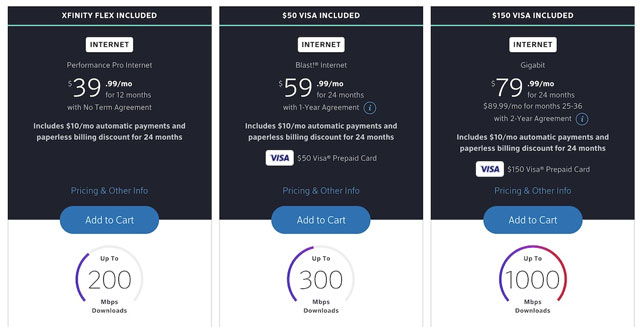
You may upgrade the broadband package
Best PC games 2022
Now you know what is a good download speed for gaming, right?
It’s time to take a look at the top 3 best online games on PC in 2022.
Have you ever played any one of them?
Elden Ring
This game is the successor to games like the Dark Souls series, Bloodborne, and Sekiro.
All of them are legendary for their difficulty, precision, and intricately layered, often difficult-to-parse lore.

Game Elden Ring
Elden Ring features the delicate physics, scary but captivating look, and challenge that pervades a third-person open-world scenario.
You play as a "Tarnished," a character who roams an ever-evolving environment in search of adversaries and questlines to eventually become the Elden Lord.
Indeed, it is unquestionably one of the greatest, if not the best, games that the studio has ever released.
The Witcher 3: Wild Hunt
The game puts players in control of the tale and allows them to alter the experience through their decisions.
Players must be cautious when choosing these decisions, as making the wrong one could cost them the desired ending and compel them to start over.

The Witcher 3: Wild Hunt
For RPG (role-playing game) fans, you will be willing to sacrifice not just a little amount of time, but days and weeks to play the Witcher 3 for the first time.
It is, without a doubt, the best RPG since Skyrim.
Ghostrunner
This FPP is not for the faint of heart; it's tense and thrilling, and you'll almost certainly die multiple times trying to beat it.
The action-packed adventure of Ghostrunner is designed around quick reflexes and ninja-style shenanigans.

The game Ghostrunner
Ghostrunner prefers that you're always moving in the game, which can be exciting and worthwhile at times, but it can also be unpleasant and frustrating.
After that, it is still evaluated as one of the best PC games you should try out.
Yes, a speed of 100 Mbps is adequate for online gaming.
However, based on how frequently you play and what else you do online in between runs on games like Fortnite, you might require quicker bandwidth.
Numerous online games are still playable even with moderately modest Internet speeds.
The recommended minimum Internet speed for gaming is between 3 and 6Mbps, and that's only for quick-reaction casual games.
You need at least 25 Mbps if you want to play more competitively.
However, you’ll also need low ping (no more than 20 ms), low latency, and low packet loss no matter what game you're playing.
An Ethernet connection is the finest option for fantastic download speeds in the Ethernet vs. WiFi debate.
The majority of current gaming hardware benefits from a 5GHz wireless connection.
Even if it's only a few Mb/s, you will still experience a slower speed than Ethernet.
Final words
In today’s post, we’ve provided you with the minimum download speed for gaming, some ideal Internet types, tips to get a fast speed, and especially, top 3 popular games. Hope you like this article on Whats a good download speed for gaming. Comment below to share your thoughts with us!
![Why is my download speed so SLOW but upload FAST: 3+ causes [Updated]](https://gospeedcheck.com/filemanager/data-images/Why-is-my-download-speed-so-slow-but-upload-fast_1.jpg)
![Why is my Xbox download speed so slow? 5 little-known reasons [SOLVED]](https://gospeedcheck.com/filemanager/data-images/Why-is-my-Xbox-download-speed-so-slow_1.jpg)



4 Comments
Jack Hughes
Is a 15 Mbps mobile data (2 MB/second upload and download speed) and a 45-50 Mbps cable connection (6 MB/second) enough for mobile and PC gaming?
Leave a Comment
Your email address will not be published. Required fields are marked *MySpeed
The cable connection should be enough. The mobile one, usually it isn’t, because you get a high response time (ping), and that really affects your gameplay dramatically
Leave a Comment
Your email address will not be published. Required fields are marked *Janet White
Is a 7 Mbps internet speed enough to play PUBG PC?
Leave a Comment
Your email address will not be published. Required fields are marked *MySpeed
This is enough for pubg pc but only not a live steam
Leave a Comment
Your email address will not be published. Required fields are marked *Leave a Comment
Your email address will not be published. Required fields are marked *