Ping rate meaning and What causes high ping in speed check results?
Running some speed checks then you find that
Your ping rate is so high …
Well, it must be so frustrating if you are going to take part in a fast-paced online game or any other online activities that require fast responsiveness of the network connection.
Let’s see what makes the ping in your speed check results so high right below here!
But first,
It’s worth spending a minute learning what a ping rate is and what's a good ping rate.

Internet speed test: what is ping rate?
What is ping rate?
Ping rate (also referred to as latency) is one of the primary measurements in speed test results, along with download and upload speeds.
Measured in milliseconds (ms),
This metric reflects how fast your internet connection responds to a request.
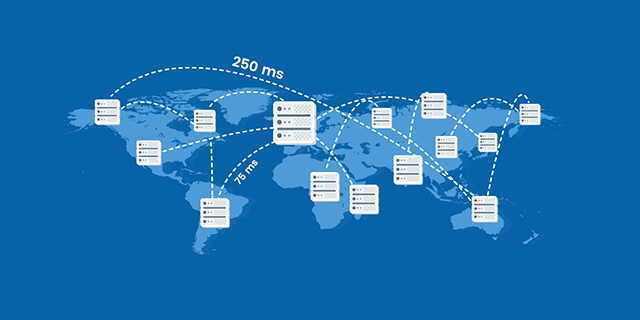
Ping ms also referred to as latency
Low ping is extremely important for online activities where timing is everything like gaming, for example.
And of course, high ping may cause a lot of trouble for users when using the internet.
Do you know that high latency can result in lag, leading to really poor internet experiences for us, especially when it comes to activities requiring responsive connection?
That are some quick explanations about ping rate meaning.
Next, let’s see how much ping value is considered good.
What is a good ping rate for internet?
Speaking of “what is a good ping ms” and “How much ping is considered high”,
Well, there’s perhaps not a firm answer to these questions.
This is because it depends on the online activities you are engaging in or your internet usage.
According to hp.com, the rates of 100 ms and less are the average ping level for most broadband connections.
In online gaming, any values less than 20 ms are considered low and even exceptional ping,
While the amounts of 50-100 ms range from very good ping ms to average ping,
And it’s considered high ping if the rates are about 150ms and more.

Online gaming require a good ping ms of under 20ms
Of course, the smaller number of milliseconds (ms) in your speed check results, the lower your ping rate and the better the connection.
In gaming, lower latency means smoother gameplay, especially when it comes to racing games, real-time strategy games, FPS games, or multiplayer games.
Conversely, with high ping, players will likely experience delays or lags during the game that might worsen their gaming experiences a lot.
Summary:
| Ping rate | |
|---|---|
| Less than 20 ms | Exceptional ping |
| 50-100 ms | Average ping |
| Higher than 150 ms | High ping |
What causes high ping in speed check results?
After running enough speed checks the right way to ensure the speed results’ accuracy and you still find the ping so high,
Well, it’s time to find the reasons.
In actuality, various factors can be the causes.
Acknowledge the true causes let you determine which factors make your latency get high.
This way, you will be able to find a way to fix the problem.
Here are some common causes and solutions, let’s take a look.
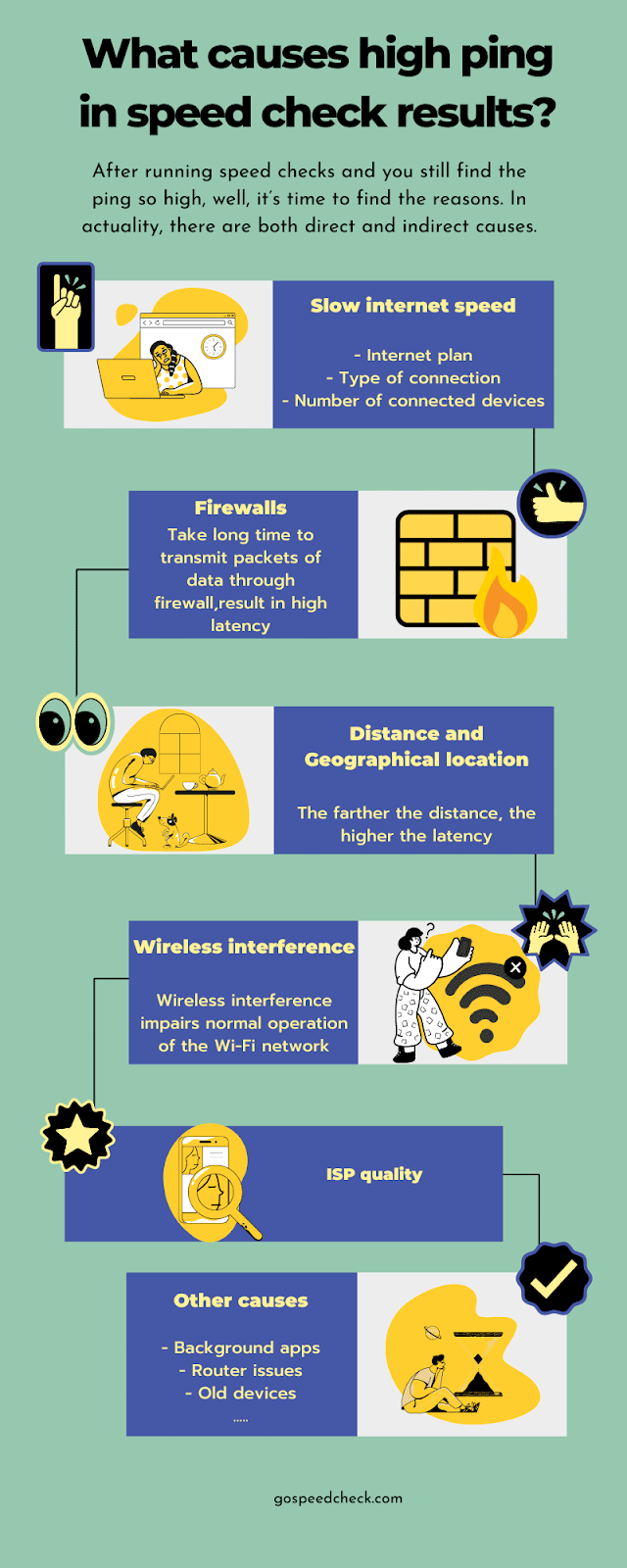
Reasons for high ping
Slow internet speed
Slow internet speed will take you more time to send and receive data,
Thus increasing your latency that makes lags in online gaming.
Your internet connection speed is fast or slow depending on a wide range of factors such as: - Your internet plan
- The type of connection (satellite, cable, or fiber connection)
- The numbers of users and devices connected to your network
- The wired or wireless network, and more.
Slow internet connection speed
For example, you likely experience some lags during peak usage times of the day or when there is a number of devices using the network at once.
That time your bandwidth needs to split into many devices.
As a result, your bandwidth is not enough and slows internet performance.
Lags might also happen if you are using a Wi-Fi connection instead of the wired one.
Configuration of firewalls
Most of the packets of data your computer sends and receives are checked by the firewalls.
This process takes time.
Even though that time is measured in milliseconds which sounds seemingly inconsequential, it still can slow down your internet speeds, resulting in high latency.
Disabling firewalls will help lower your latency, however, please keep in mind that this action might expose your system to risks.
So, you need to consider it carefully.
ou need to consider it carefully.

What causes high latency in speed check results?
Distance and Geographical location
Unspoken truth is that
The farther the distance, the higher the latency.
Every gamer understands this and connects the closet gaming server to have a smooth match.
So, if you want to lower the ping rate, consider choosing a server that is geographically nearer to you.
In many games, your current latency is displayed right on the game’s screen.
That means you can always know your real-time latency without having to run speed checks to measure it.
If you see a high ping on your game’s screen, well, the reason for that might be the distance between your computer and the server.

Gaming server
In addition, if you access the internet over a Wi-Fi connection,
You should know that the distance to the router and the position of this equipment strongly affect the network performance.
As WiFi signals are transmitted through the air, physical obstacles
Like walls, and closets, …can interfere with WiFi signal strength, weakening or even blocking it and then leading to higher ping.
Also, the distance between you and your router also does matter here.
It’s worth noting that the further the distance between the router and your device, the weaker the WiFi signal strength.
So, to have good latency, you should ensure you are close enough to your router and there’s nothing like a wall, closet, or large physical objects, … next to the router.
Wireless interference
In general, wireless internet connections seem susceptible to signal interference.
Wireless interference happens when something weakens or even disrupts the Wi-Fi signal coming from the wireless router.
It causes the network data to be corrupted when transmitting, leading to lags from re-transmission delays.
Though wireless interference may not be as common as the reasons mentioned previously, it also causes high ping or latency.
Related: What is a good ping download and upload speed
What is wifi interference?
The quality of Internet Service Provider (ISP)
There’s also a chance that the high latency could be a problem at your ISP’s end.
Calling your ISP to report the problem and asking them to help lower your ping is what you should do in case you don’t know how to fix the issue yourself.
In addition to the above reasons, there are other factors causing high pings such as the old router, old computers or devices, simultaneous downloads, and more, which will be discussed in detail in the next section now.

Call ISP to ask for help
Other reasons
In addition to the things mentioned above,
Well, there are also other reasons causing high ping.
Here are some others more:
-
Unnecessary programs running on the device’s background
High latency can result from unnecessary apps and programs running in the background, especially when it comes to bandwidth-hogging things such as Netflix.
Not only do these unnecessary background applications consume your network resources, but they also use the device’s CPU power.
So, a good way to improve ping is to close all the programs that you don’t need to use on your device before starting doing activities that require low latency like gaming, …
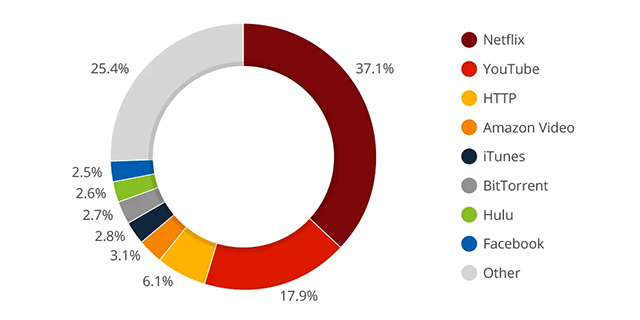
Which service takes up the most bandwidth?
-
Problems with the router
Overheating routers, outdated routers, and routers running for a long time without restarting… can be the source of the problem, too.
So, if you haven’t restarted your router for a while, it’s time for doing so.
After restarting it, you can run a speed check to see if your internet performance gets improved.
And if your outdated router is truly the cause, consider upgrading it.
Of course, finding the right reasons for your high ping is the best way to lower its number so that you can better engage in online activities, especially playing online games.
How to lower your ping?
After you determine which causes your ping high, you will find out their solutions easily.
Here are some steps to solve your high ping rate problem:
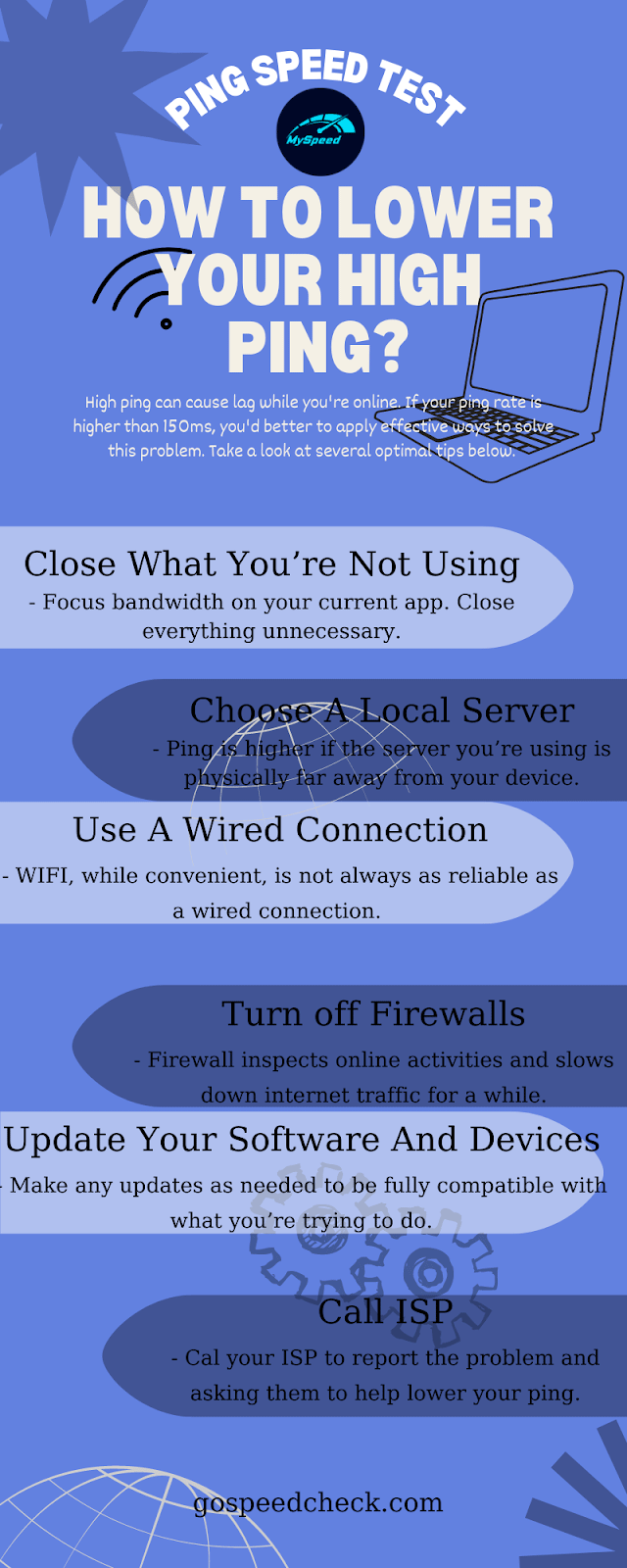
How to reduce ping?
Here are some common questions related to “ping rate meaning”.
Take a look!
They can be your current wonder
Ping is indifferent to speed, however, it is affected by connection quality and distance.
As a result, if your connection is bad, your ping will rise,
And the greater the distance, the greater the ping.
No.
The amount of hops determines the ping rate. As a result, the more hops there are, the slower the ping.
It affects not just the upload speed but also the download speed.
Now, how quickly you can ping indicates how fast your connection is.
No.
High ping is almost often the consequence of bad networking/connectivity,
Whereas low FPS is the result of hardware compatibility issues or your PC's inability to function at a higher framerate.
Remember that low latency is desirable. Ideally, your latency measurement should be less than 40ms.
Satellite internet connection: high latency
Mobile internet ( 3G, 4G, and 5G): average ping
DSL: acceptable ping
Cable, Fiber connection: low latency.
There are many factors impacting ping.
however, if you want to get the lowest ping, let’s pick a cable or fiber connection.
Conclusion
Recently, we explored ping rate meaning as well as what makes the latency in your speed check results high. As you can see, various reasons can be the causes for high ping, and high lte ping latency.
Depending on the specific causes, you should choose the right ways to fix the problems so that your connection will be a lot more responsive. We really hope that all of the information in today’s article was interesting and useful to you!
Cre:
https://gospeedcheck.com/article/ping-speed-test-532
store.hp.com/us/en/tech-takes/5-reasons-your-ping-is-so-high,
lifewire.com/lag-on-computer-networks-and-online-817370,
technicalexplore.com/why-is-my-ping-so-high

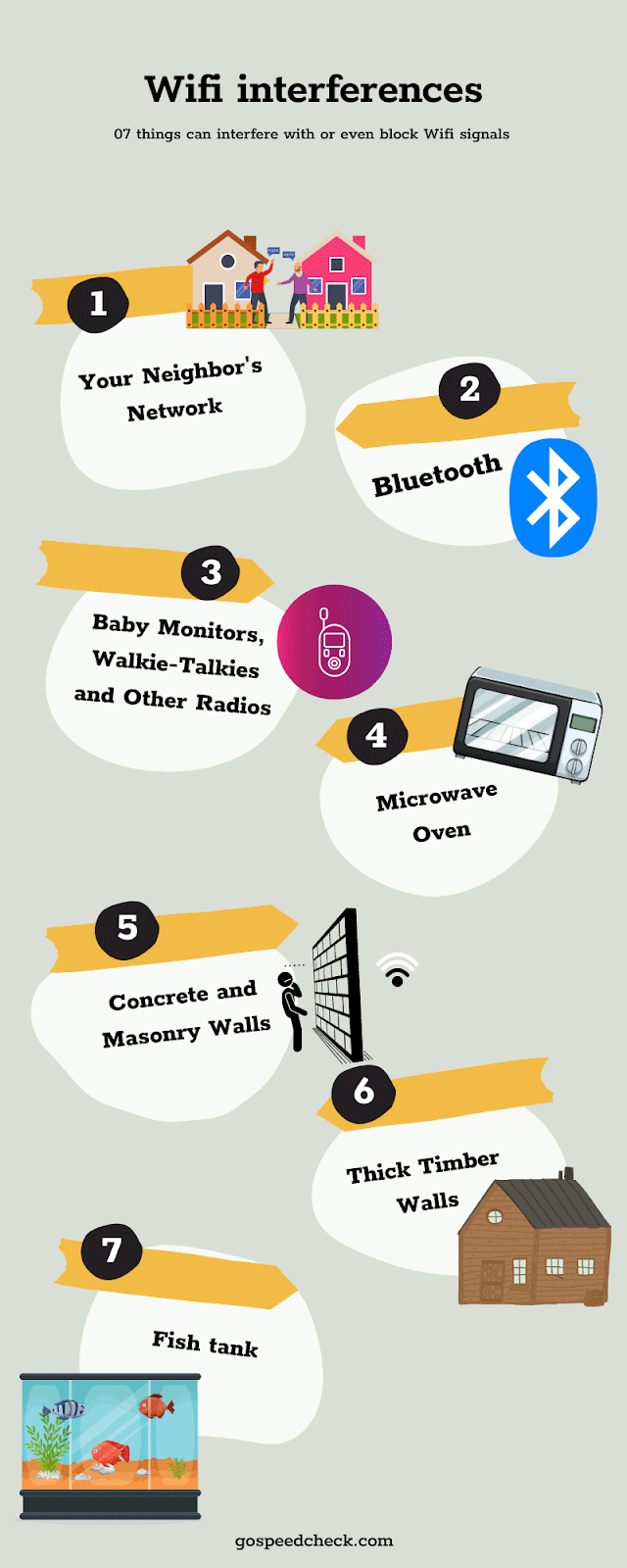
![What Is A Good Ping Test Result & How to Measure It? [Detailed Guide]](https://gospeedcheck.com/filemanager/data-images/imgs/20240529/what-is-a-good-ping.jpg)
![How to check ping FFXIV? A complete guide on check ping [Updated]](https://gospeedcheck.com/filemanager/data-images/how-to-check-ping-ffxiv-621.png)
![How to improve ping on PC? Try out 12 EASY Tips immediately [2022]](https://gospeedcheck.com/filemanager/data-images/blog/how-to-improve-ping-on-pc.png)


10 Comments
Owen Sanders
Thanks for making it. I'll share it with my friends now to stay up to date
Leave a Comment
Your email address will not be published. Required fields are marked *MySpeed
Thank you a lot
Leave a Comment
Your email address will not be published. Required fields are marked *Jaxton Young
So I should go for a wired connection instead of a wireless one, right?
Leave a Comment
Your email address will not be published. Required fields are marked *MySpeed
Yes, if you want to get a low ping. Wired network is faster and more reliabe than a WiFi
Leave a Comment
Your email address will not be published. Required fields are marked *Ricardo Watson
Low ping is great. But what to do to get 0 ping?
Leave a Comment
Your email address will not be published. Required fields are marked *MySpeed
You got it right. In fact, you cannot obtain a ping of 0. Any additional distance between your PC and the game server would increase the ping value by ms because data travels slowly.
Leave a Comment
Your email address will not be published. Required fields are marked *Remi Peterson
Your writing is a gold mine. The only thing that I didn't see being addressed is how to know what my ping is. Adding that section may be helpful to an already excellent piece!
Leave a Comment
Your email address will not be published. Required fields are marked *MySpeed
Good suggestion there. We see the potential. We will write about it soon
Leave a Comment
Your email address will not be published. Required fields are marked *Juliette Davis
Wow! Such an extensive library!
Leave a Comment
Your email address will not be published. Required fields are marked *MySpeed
Thank you!
Leave a Comment
Your email address will not be published. Required fields are marked *Leave a Comment
Your email address will not be published. Required fields are marked *