What is metered wifi? What are its advantages? How to use it?
Metered wifi helps you control the limited data network easily. What is metered wifi? Why need to set up a metered wifi? How to use it properly? Scroll down for useful information!
Before diving into the main part, let’s discuss wifi.
What Is Wifi?
It is a wireless protocol giving a high-speed Internet connection to the wifi-enabled devices (laptops, smartphones, tablets) with radio waves.
Your devices can get strong signals when you put them as near as possible the wifi router. If you run a wifi speed test at this time, the maximum result can be reached.
You can use wifi multimedia to optimize the wifi signal quality and performance. What is wifi multimedia? It is a subset of the IEEE 802.11e standard to offer the QoS (Quality of Service) for wireless data and signal.

What is wifi?
What Is Metered Wifi?
It is an internet connection associated with a data limit. Mobile data connections are set as metered by default. Wifi and Ethernet network connections can be metered, but not by default. Some apps have different metered wifi settings to manage data usage.
The metered wifi works not the same as unmetered wifi. What is the difference between metered and unmetered wifi? A metered connection is a finite network that limits the amount of data transfer. Unmetered wifi allows unlimited data to communicate your devices with the Internet.

What is metered wifi?
Metered Wifi Advantages And Disadvantages
Advantages
The metered wifi settings work as a “data saver” mode to manage redundant usage.
It limits data wastage, unwanted installations, and updates. This setting will stop the automatic updates on the apps. Set your metered wifi, and you don’t need to worry about excessive updates.
You only pay for the data you use when using metered wifi.
Disadvantages
The system may ignore important updates when setting up metered wifi. Files in your system may not sync properly with files in your cloud storage.
Some applications stop updating and intermittently download data if metered wifi is working. Page loads and information downloads may be interrupted.
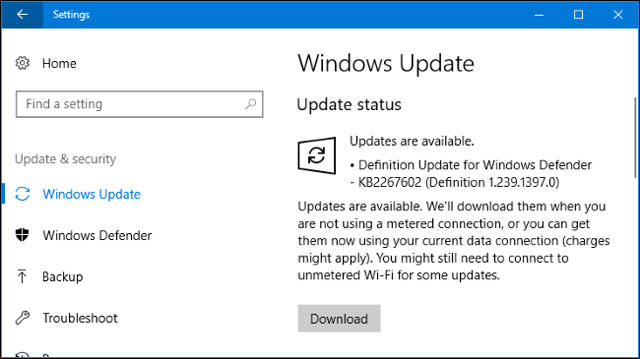
Pros and cons of using metered wifi
How To Set Up Metered Wifi
Follow these simple steps to install metered wifi on your windows:
Step 1. Choose “Start”.
Step 2. Go to Settings by choosing the gear icon
Step 3. Click on the “Network & Internet” option.
Step 4. Select ‘Wi-Fi’ from the left.
Step 5. Click on the “Manage known networks”.
Step 6. Get your Wi-Fi connection from the given list of connections shown, click on ‘Properties.’
Step 7. Set the slider to the 'On' position on the 'Set as metered connection' to set the metered wifi connection.
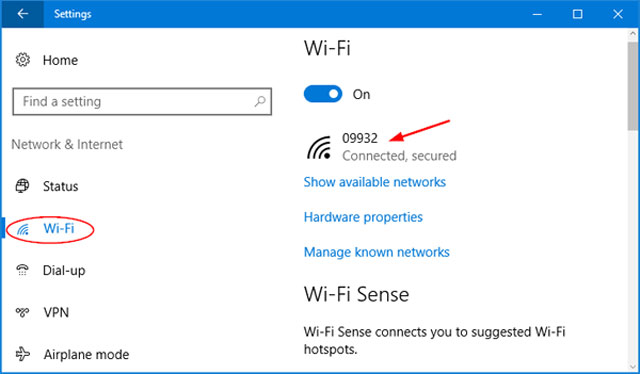
How to set up metered wifi on windows
When To Set Metered Wifi
If you use Windows 10 laptop or tablet, you can set a metered connection for data usage. You’ll need to set wifi as metered after connecting to a mobile data network when tethering with your smartphone over Wi-Fi or using a dedicated mobile hotspot device. A metered connection should be installed to control updates and downloads on your devices.
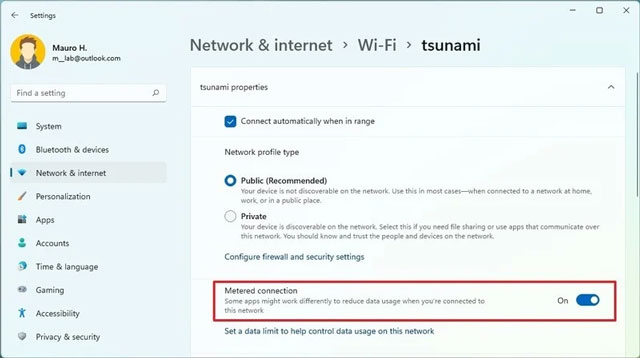
When do you need metered connection on your device?
Conclusion
You answered the question “what is metered wifi?” from the above information. It has its advantages and disadvantages. It is useful for users who don't use large amounts of data regularly. However, it is not recommended to use a large amount of data.
Related: What is mu-mimo wifi?
Reference websites:
https://blogs.eyonic.com/what-is-a-metered-internet-connection-why-is-it-on/
https://quick-adviser.com/what-does-it-mean-if-wifi-is-metered/
https://www.adoclib.com/blog/whats-the-meaning-of-metered-wifi-networks.html





0 Comments
Leave a Comment
Your email address will not be published. Required fields are marked *