What is Mbps download? How much Mbps do I need for internet?
What is Mbps download?
When looking for an internet plan, you may come across the acronym "Mbps."
Typically, the greater the Mbps, the higher the cost of the internet subscription.
However, bear in mind that not all Internet services are the same in terms of quality, level of dependability, and other factors.
So, what exactly is Mbps?
And how many do I require?
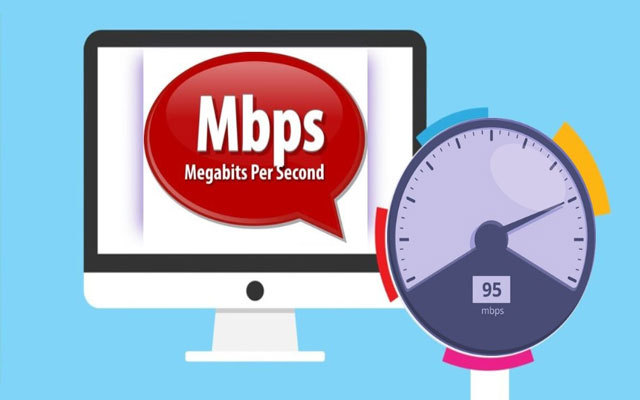
What is an Mbps download?
What is an Mbps download?
What is Mbps?
Can you differentiate between Mbps and MBps?
These questions are frequently asked questions we’ve received every day.
If you are also finding answers to these questions, here we are!
What is Mbps?
Mbps stands for "megabits per second." It is a measure of internet bandwidth.
In simpler terms, bandwidth is the download rate of your internet connection.
It is the highest speed at which you can download data from the internet to your computer or mobile device.
Let us look at an example.
Suppose you want to download music from the internet.
You go to a website, press a button, and the song file begins to download on your computer.
The download speed is determined by your bandwidth.
This bandwidth is measured in megabits per second (Mbps).
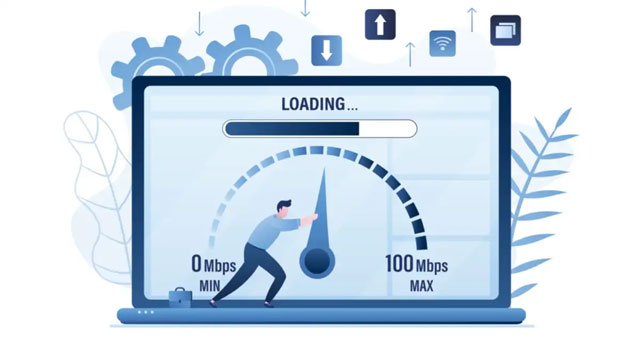
The higher the Mbps of your internet, the faster files will download from the internet
Similarly, internet speeds may be measured in Kbps or Gbps.
That means speeds are displayed in kilobits per second and gigabits per second, respectively.
Furthermore, one megabit per second is equal to 1000 Kbps or one million bits per second. It is also known as Mbps, Mb/sec, and Mb/s.
A gigabit per second is equal to 1000 Mbps, one million Kbps, or one billion bits per second. Gbps, Gb/sec, and Gb/s are all abbreviations for gigabit per second.
1 Mbps = 1,000 Kbps
1,000 Mbps = 1 Gbps
In general, the higher the Mbps of your internet connection, the faster files will be downloaded from the internet.
The term "download" in this context does not simply refer to copying something from the internet onto your device (e.g. an mp3 file or movie).
The files must be downloaded onto your browser even when you are browsing the web.
A higher bandwidth ensures that files download more quickly.
Megabits versus Megabytes (Mbps vs MBps)
The concepts of Megabits and megabytes often make people confused, especially between bits and bytes.
This confusion derives from the naming convention.
Are megabits and megabytes the same?
The answer is NO.
We have straightforward math: 1 byte = 8 bits.
In terms of upload and download speeds, 1Mbps transfers 8MB of data per second.
As a result, if you were downloading a 20MB mp3 file over a 1 Mbps connection, it would take about 2.5 seconds.
Basically, if you know the Megabits per second, you can estimate how long you finish downloading a certain file.
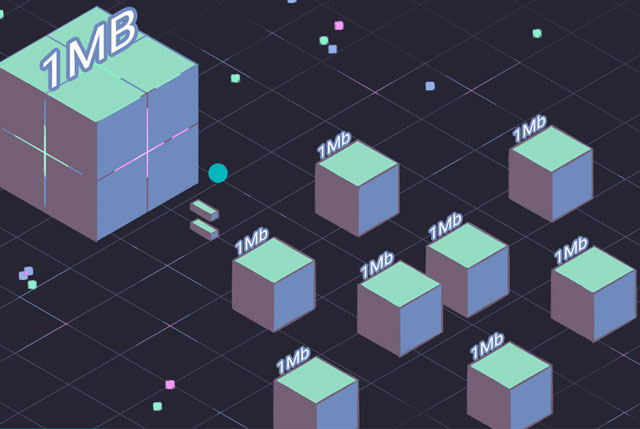
Megabits versus megabytes
How many Mbps do I need for the internet?
What is a reasonable download speed?
Reasonable speeds vary differently among internet users.
When establishing what speed is suitable for your home and business, two factors must be considered:
-
(1) the sort of internet usage.
-
(2) the number of users.
As previously said, this is only required speed.
When deciding which service is appropriate, we need to evaluate the quality of the connection, dependability, and other criteria other than speed.

How many Mbps do I need for internet?
According to the FCC, it said that a good download speed is at least 25 Mbps.
Thus, you should total up the speeds of everything they expect to do at the same time in Mbps to find the ideal internet speed for their house.
After that, you can purchase an internet package that will support it all.
For example:
A video streaming platform, for example, requires 25 Mbps for each 4K video stream,
Whereas a video conferencing service recommends 4 Mbps for each meeting.
If everyone in the house needed to view two video streams and have a video conference at the same time
That would require 25 Mbps + 25 Mbps + 4 Mbps = 54 Mbps of total bandwidth.
So, 100 Mbps internet would be sufficient for everyone in your house.
Common Network Equipment Speed Ratings
Network equipment with Kbps speed ratings is typically older and underperforming by modern standards.
Old dial-up modems, for example, could support data rates of up to 56 Kbps.
The majority of network equipment has Mbps speed ratings.
-
Home internet connections can range from 1 Mbps to 100 Mbps
-
Older Ethernet connections have a rate of 100 Mbps
IEEE 802.11 refers to a set of standards that define wireless LAN communication (wireless local area networks, or WLANs).
If you are using Wifi, consider the maximum speed of LAN standard.
|
Standard |
Frequency |
Maximum speed |
Backwards compatibility |
|
802.11 |
2.4Ghz |
2 Mbps |
- |
|
802.11a |
5GHz |
54 Mbps |
- |
|
802.11b |
2.4Ghz |
11 Mbps |
- |
|
802.11g |
2.4Ghz |
54 Mbps |
802.11b |
|
802.11n |
2.4Ghz and 5GHz |
600 Mbps |
802.11a/b/g |
|
802.11ac |
5GHz |
1300 Mbps |
802.11a/n |
|
802.11ad |
2.4Ghz, 5GHz, and 60GHz |
7 Gbps |
802.11a/b/g/n/ac |
Suggested bandwidth sizes for various single-user usage scenarios
In most cases, the faster the internet connection is, the better, right?
But how much Mbps do your need depending on your usage?
As general guidelines, you can take a quick look at this table:
|
Activity |
Bare minimum download speed |
|
Streaming SD music |
<0.5Mbps |
|
Browsing, email, and social media |
1Mbps |
|
Streaming SD video |
3-4Mbps |
|
Streaming HD video |
5-8Mbps |
|
Streaming 4K video |
15-25Mbps |
|
Online multiplayer games |
4Mbps |
|
Video calls |
6Mbps |
Suggested bandwidth for household demand
If you want to complete more than one of these tasks at the same time, you must add up how many Mbps you need more.
|
Internet speed |
Online activities |
|
17 Mbps |
|
|
38 Mbps |
|
|
76 Mbps |
|
Internet speed test
Simply do a download speed test to see whether or not your download is enough.
There are numerous speed test tools at your disposal.
By completing a few Google searches, you may quickly create significant online testing sites and speed test solutions.
Here's a list of web-based apps that provide free at-home WiFi speed testing:
-
MySpeed.
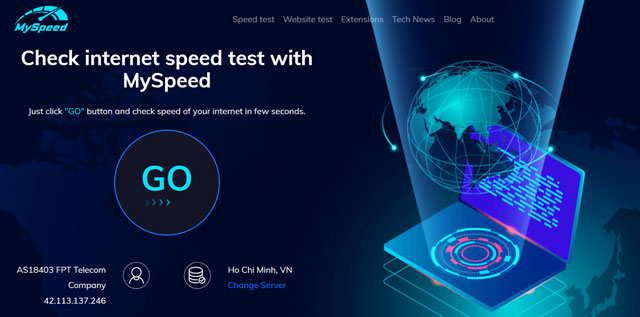
MySpeed - Internet speed test website.
-
Fast.com.
-
SpeedSmart.
The way to run a download speed test is so quick and convenient.
Not only it measures download speed but also upload speed and ping.
Most speed test tools are designed simply. Internet users can run a test within a click.
Here is how to check your internet connection with MySpeed
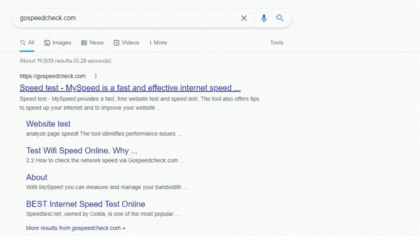 Read more: What is more important upload or download speed?
Read more: What is more important upload or download speed?
Key takeaways
When searching and registering the right ISP for your internet demand, understanding “What is Mbps download?” is vital.
Here are some key takeaways you should keep in mind:
-
Mbps stands for "megabits per second.
-
1 Mbps = 1,000 Kbps
-
1,000 Mbps = 1 Gbps
-
The megabyte is a multiple of the digital information unit byte.
-
1 byte = 8 bits.
-
A good download speed is at least 25 Mbps. This speed allows you to stream movies and videos, online games, video calls as well as download files smoothly.
-
Everyone needs a reliable and secured connection. Take a MySpeed to measure the internet network.
Megabits per second (Mbps) is a unit of measurement for the amount of data that can be transferred per second.
It is used to calculate internet bandwidth speeds.
Both download speed and upload speed are measured in Mbps.
Outdated computer
Website traffic
Viruses
Outdated software
Too many running background apps
Wifi interferences: fish tank, 2.4GHz devices, glass, walls…
Turn modems /routers/ devices off and on again.
Change the location of your router.
Change the frequency band of your Wi-Fi.
Adjust the antennas on your router.
Increase the size of your Wi-Fi network.
Remove any unnecessary connections.
Change the frequency channel of your Wi-Fi.
Upgrade to a faster internet connection.
Even with a newer modem, older devices on a network can slow things down for everyone else.
Older computers, laptops, and mobile devices with slower processors may be stifling your connection.
![Why is my download speed so SLOW but upload FAST: 3+ causes [Updated]](https://gospeedcheck.com/filemanager/data-images/Why-is-my-download-speed-so-slow-but-upload-fast_1.jpg)
![Why is my Xbox download speed so slow? 5 little-known reasons [SOLVED]](https://gospeedcheck.com/filemanager/data-images/Why-is-my-Xbox-download-speed-so-slow_1.jpg)



4 Comments
Scarlett Walker
Why does my internet speed show 25+ Mbps on various speed test websites but when I download something on PlayStore, it only downloads at 5 Mbps speed?
Leave a Comment
Your email address will not be published. Required fields are marked *MySpeed
This is likely because of a disparity in the type of Mb/MB that is used by Internet companies and other entities. A 25 Mb/s Internet speed will download at 3.125 MB/s under optimal conditions. If you're downloading at 5 MB/s, you're actually downloading with a speed of 40 Mb/s.
Leave a Comment
Your email address will not be published. Required fields are marked *Sonny Lewis
Why does the internet speed vary so much instead of just staying at one speed when I'm downloading something?
Leave a Comment
Your email address will not be published. Required fields are marked *MySpeed
Compare the Internet with a busy road that has a lot of exits and junctions. All connections, fibers, switches, servers and software are shared with thousands or millions other people
Leave a Comment
Your email address will not be published. Required fields are marked *Leave a Comment
Your email address will not be published. Required fields are marked *