What is a normal download speed? Boost downloads with 5 tips
What is a normal download speed?
Have you ever asked this question yourself?
When you realize a sign of slow internet, do you wonder if your connection achieves a normal speed or not?
Most internet service providers (ISPs) provide a variety of plans, with the fastest speeds often commanding a greater fee.
However, typical household internet speeds in the United States have significantly improved over the last decade, to the point that your ISP's top-tier plans may give more than you require.
This post today will explain the normal download speed for common tasks so you can choose the best internet package for your requirements.
Don’t miss out.

What is a normal download speed?
What is the normal download speed?
A normal internet download speed is about 25 Mbps on average.
This is based on a small household or workplace connecting to the internet with a few individuals.
This speed is appropriate for online activities like gaming, music downloads, and general web surfing…
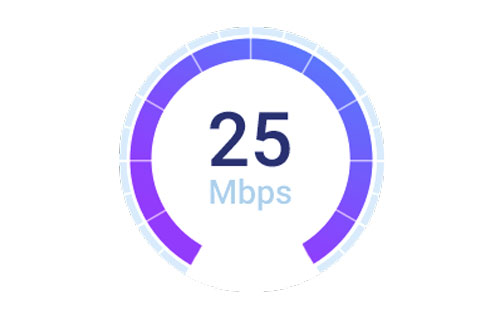
A normal internet download speed is about 25 Mbps
It's important to consider network congestion in addition to the sorts of activities you do on the internet.
If you share a network with numerous users that routinely watch Netflix or download huge files, a faster connection is required to minimize connection bottlenecks.
So, what is a normal download speed?
Here's a quick rundown of the different download speed levels and what you can do with them:
|
Speed |
Suitable Activities |
|
0 - 5 Mbps |
Basic web browsing Checking email Streaming music on one device |
|
5 - 25 Mbps |
Streaming standard definition video Online gaming for one player Video calling for one user |
|
25 - 100 Mbps |
Streaming HD video on multiple devices Online gaming for 1-2 players Downloading large files |
|
100 - 500 Mbps |
Streaming UHD video on multiple devices Online gaming for multiple players Ultra-fast downloads |
|
500+ Mbps |
Simultaneous streaming, internet games, and downloads on an almost infinite number of devices |
From lifewire.com
What is a decent download speed?
A decent download speed of at least 100 Mbps is required, while a good upload speed of at least 10 Mbps is required.
You can stream Netflix or YouTube on several devices at the same time, hold Zoom meetings, and play most online games with 100 Mbps.
Some people can make do with less bandwidth, while others require more.
What is a decent download speed for your household demand?
If there are about four people in your house, a 100 Mbps download speed plan is most likely enough.
However, when all four members are accessing online at the same time, some lag or internet issues can happen.
A 200 to 400 Mbps plan seems more worth paying extra money for some families.
At this rate, you don’t need to mind about being frozen in the middle of the vital moment with your boss or in the latest game match.

Good download speed for household
Do you need more speed?
When you use the internet, long loading times, unexpected pauses, and crashed programs are sure signs that your internet speed isn't meeting your needs.
Most of us have experienced slow download speeds at some point in our lives, which frequently involves waiting for images to appear on a web page or a video to pause in the middle of playback to buffer.
Do you know what your current internet speeds are?
Is it fast or slow speed?
Do you need more speed?
There are several online tools that can assist you in determining your current internet speed, ping times, and other statistics.
From that, you can make a better-informed decision.
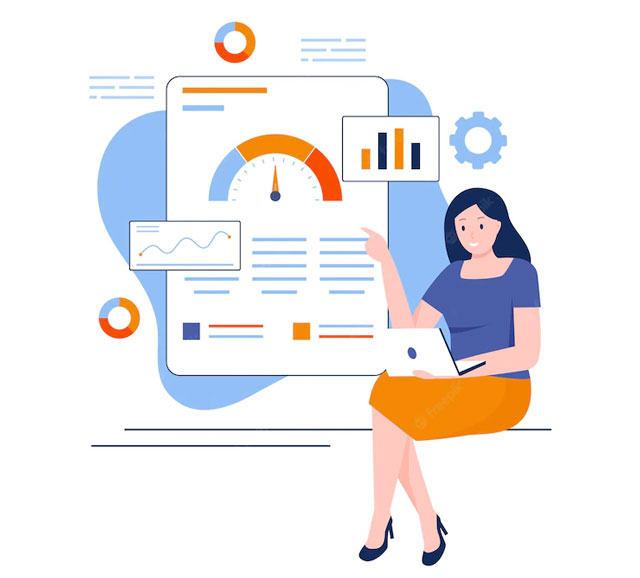
Free speed-testing websites
Several speed-testing websites, such as Ookla Speedtest and Fast.com, provide free one-click connection speed assessments.
Both are web-based services that use a distant server to make an upload and download speed test, ping and jitter.
Some ISPs, such as AT&T and Xfinity, provide their own speed-test websites.
You may even track outages and log your speeds on various days and times using the free services indicated below.
If you’re still confused about how to check download speed.
Take a look at this pic below:
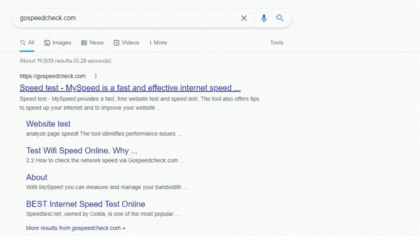
How to run MySpeed
How to boost your download speed?
It’s so frustrating if you get a slow download speed.
After taking an online speed test, your testing result is not good.
Don’t worry!
You can totally speed up download speed with easy free fixes.
But first, be aware of possible causes of slow internet problems:
-
Old computer.
-
Outdated operating system
-
Virus
-
Too many running background programs.
-
Congested traffic.
-
The distance from your device to a website is too far.
-
Heavy-bandwidth apps
-
…

Why is my download speed so slow?
Now, are you eager to know how to fix slow internet speed issues?
Let’s jump right into another important part in this article.
-
Disconnect any non-essential Internet-connected devices
The greater the number of devices on your network, the slower your Internet will be.
When there are too many devices connecting to the same network, insufficient bandwidth might happen.
As consequence, you experience slow internet performance.
Your computer's downloads will be speedier if you can turn off consoles, phones, televisions, tablets, and other computers that are unused for a while.

Disconnect any non-essential Internet-connected devices.
-
Disable streaming services
Netflix, and even YouTube can significantly slow down your download speed.
These are apps consuming lots of bandwidth.
Disabling these services will save your bandwidth as well as increase your download speeds, even if just a little.
Close any non-essential browser windows or tabs as well.

Disable streaming services
-
Connect your PC via Ethernet to your router
Unspoken truth is that an ethernet connection is better than a wireless connection.
A wired network handles drawbacks of Wifi such as speed, and reliable connection.
If your computer does not have an Ethernet connection, connect it to your router with an Ethernet cable and observe if your downloads speed up.

Set a wired connection for faster speed
-
While downloading, avoid seeding or uploading
As nice as it may be to contribute to your favorite torrenting community by uploading, doing so while downloading will almost certainly reduce your download speeds.
Wait to seed until all of your downloads have finished and you are no longer connected to the Internet (for example, when at work or sleeping).
If you've done everything else and still can't get your download speeds to speed up, you'll need to contact your ISP and explain your situation.
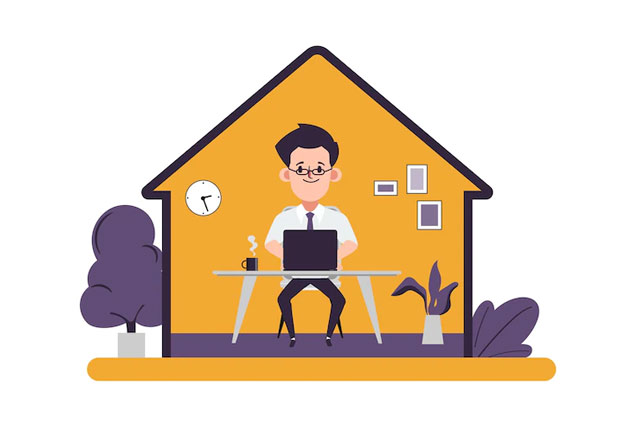
Avoid uploading and downloading at the same time
-
Disable unused programs
There are many apps running in the background on your PC without your awareness.
Do you know that?
These apps take up resources and slow down the internet as well as device performance.
Thus, only activate them when you need.
Go to Task Manager to enable/ disable them.
Step 1: Right-click the taskbar =>Avoid uploading and downloading at the same time
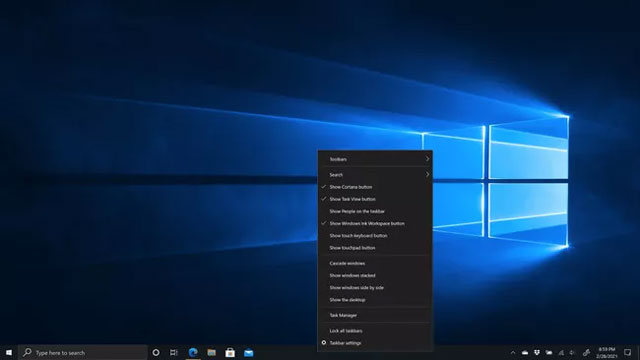
Step 2: Take a look at the process you don't need under the Processes tab, then click the End task button. Repeat the procedure until all unnecessary programs have been closed.
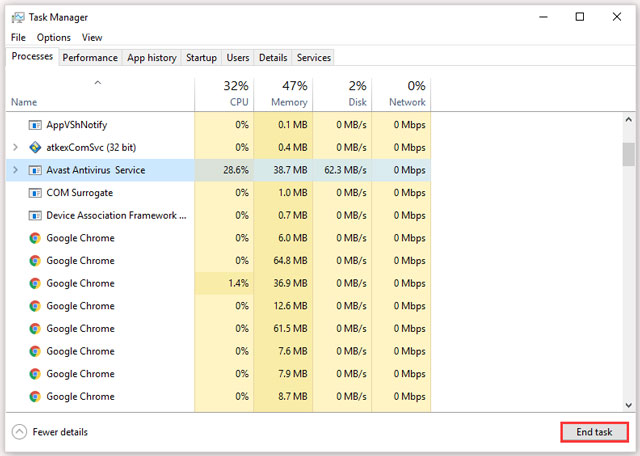
How to pick the right internet plan?
Low internet plans can be also the main cause of slow download speed.
Registering the highest internet plan is not always necessary.
Maybe you don’t need such a high plan.
So, how to pick the right internet plan?
You should consider 2 things:
-
Your online demand
-
Type of connection
What is more important upload or download speed in your household?
How many people are there in your house?
Here are some general guidelines of good internet speed for different family scales:
|
Internet speed |
Number of devices |
Number of users |
Online activity |
|
25 Mbps |
up to 5 devices |
2 people |
Stream a 4K show if there is only you on the network |
|
50 Mbps |
5–7 devices |
2–4 people |
Handle 2–3 video streams and do some extra basic online activity. |
|
100 Mbps |
up to 10 devices |
4–6 people |
Sufficient for most families. |
|
200–500 Mbps |
up to 10 devices |
> 6 people |
Suitable for large families. Allow multiple users to stream videos at the same time. |
|
1,000 Mbps |
up to 10 devices |
> 6 people |
Fastest internet speed. Offer incredible speed for online games, jobs, and streaming. |
The type of connection also can impact the internet performance you get.
In general, ISPs provide 4 main types: DSL, Cable, Satellite, and Fiber.
-
DSL ( direct subscriber line): This is the cheapest connection of the four. It transfer signal through your phone line. Thus, expected speeds range from 5 Mbps to 50Mbps. Keep in mind that the further you are from your ISP's data center, the poorer the quality becomes.
-
Cable: Common internet type. It offers a more stable and reliable connection than DSL. It usually gives a speed from 5 Mbps to 100 Mbps.
-
Satellite: This is the slowest connection of the four, with speeds from 3 Mbps to 20 Mbps. It is not available in many areas as well as heavily affected by weather conditions.
-
Fiber: This is the fastest connection with speeds between 300Mbps and 1 Gbps. However, it’s available in several places.
So, let’s consider your online demand in your house as well as the pros and cons of each internet type before making a decision.
Fiber seems to be the best option.
But what if you can’t get fiber?
A cable connection is the next best thing you can opt for.
Moreover, you can check ISPs in your area.
Even contact them and ask for useful information relating to the internet plan you’re interested in.

How to choose the right internet plan?
How to choose the right internet equipment?
Registering the right internet plan is just a good FIRST step.
You need to do more if you want an amazing online connection.
Regardless of the type of internet you use, a modem is required.
This is the device that converts internet signals into computer-readable formats.
If you intend to use Wi-Fi or connect to more than one device, you will also require a router.
This device transmits Wi-Fi signals, allowing devices to connect to the internet without the need for a physical wired connection.
As a result, you need to select suitable internet equipment.
How to get the fastest internet connection?
Take 3 pocket tips:
-
Own your internet equipment, not rented devices from the ISP.
-
Have a separate modem and router, not 2in1.
-
Connect a device with an Ethernet cable, if possible.
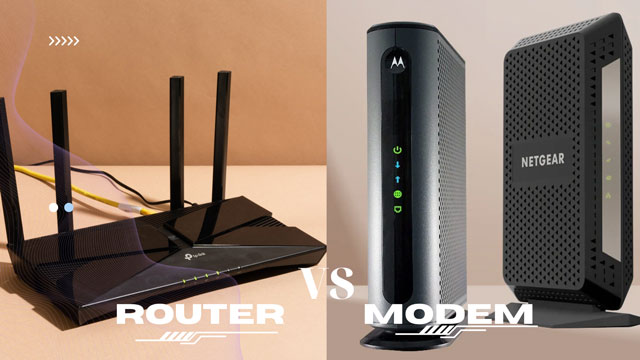
Router versus modem
Fiber internet, such as Google Fiber and Verizon Fios, is the fastest internet available.
However, because fiber is not available in every area, you may have to settle for cable internet.
Fortunately, cable internet remains relatively fast when compared to DSL and satellite internet.
For most households, a good internet download speed is 10 Mbps per person.
Of course, what constitutes a good download speed for you is heavily dependent on what you do online and the number of devices on your home network.
For basic web browsing or email, 10 Mbps is sufficient to provide a smooth online experience.
The internet seems congested between 6:00 p.m. and 11:00 p.m.
Everyone gets home from work or school and begins their daily dose of streaming, games, social media, and so on.
During these peak hours, you are most likely to encounter network congestion.
Wrap up
That’s enough for this topic today “What is a normal download speed?”. Hope through this article, you feel confident to choose the right internet plan for your household.
Want to know more other useful and interesting articles about this? Follow MySpeed every day to update.
![Why is my download speed so SLOW but upload FAST: 3+ causes [Updated]](https://gospeedcheck.com/filemanager/data-images/Why-is-my-download-speed-so-slow-but-upload-fast_1.jpg)
![Why is my Xbox download speed so slow? 5 little-known reasons [SOLVED]](https://gospeedcheck.com/filemanager/data-images/Why-is-my-Xbox-download-speed-so-slow_1.jpg)



2 Comments
Carter Lee
Why is my download speed capped at 2.2 megabytes a second? Is it normal?
Leave a Comment
Your email address will not be published. Required fields are marked *MySpeed
Well, it depends on what you are paying for from your provider. You should first look at the agreement you have with your Internet provider
Leave a Comment
Your email address will not be published. Required fields are marked *Leave a Comment
Your email address will not be published. Required fields are marked *