What is a good download speed for Xbox One best games 2022? [GUIDE]
What is a good download speed for Xbox One?
What is the most popular Xbox One game right now?
The following list of the 5 best games on Xbox will give you some ideas.
Besides, to play online games smoothly, Internet speed plays an important role.
So, learn about the ideal Internet speed for Xbox One in this article, as well.
Let’s jump right in!
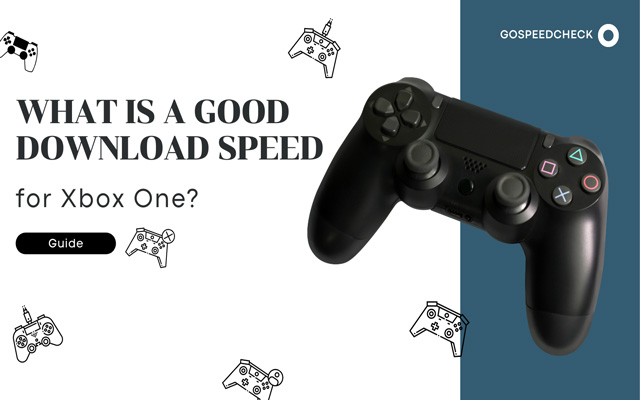
What is a good download speed for Xbox one?
Whats a good download speed for gaming?
Best games also require good Internet speeds for smooth and fantasy gaming experiences.
No one wants to encounter laggy or slow motion in thrilling gaming situations.
So, whats a good download speed for gaming?
Each online game requires a different minimum speed.
In general, a download speed of 3 Mbps and an upload speed of 0.5 - 1 Mbps is enough for most video game consoles.
Of course, ISPs now offer Internet speeds much higher than these recommended speeds.

Online gaming in general requires 3 Mbps download speed
However, in online games, you also need to consider the ping rate.
The ping refers to how quickly your Internet connection responds when you make a request.
It is recommended that your ping rate should be 30 - 120 milliseconds (ms).
The higher the ping is, the worse the gaming experience is.
What is a good download speed for Xbox One?
What is a good download speed to play games on Xbox One?
For different devices, some specifications for online gaming consoles are the same.
Despite that, the download speed for Xbox differs from that of other electronic gaming devices.
The Xbox needs an Internet connection with the following minimum speeds:
|
Internet speed |
Online gaming |
SD streaming |
HD streaming |
|
Download speed |
Minimum 3 Mbps |
Minimum 1 Mbps |
Minimum 3.5 Mbps |
|
Upload speed |
Minimum 0.5 Mbps |
Does not impact |
Does not impact |
|
Ping rate |
Less than 150 milliseconds |
Less than 150 milliseconds |
Less than 150 milliseconds |
The Xbox differs from other online gaming consoles in that its requirements for Internet speed are obvious and simple to find.
Increasing the speed of your Internet will frequently quickly fix any problems you've had with your Xbox's online connectivity.
A maximum rate of latency is also included in the requirements for Internet speed, which enables gamers to play online without having any network issues.

Xbox has a clear Internet requirement
Until now, you know what minimum Internet speed you need to enjoy Xbox one.
But what is your current download speed?
Is it sufficient?
To answer this question, read the following part!
How to perform a Xbox One Internet speed test?
There are several ways to know your Xbox One’s download speed.
You can run an online speed test or run the console speed test.
To know what to do, moving on…
Run an online speed test
Before you connect your Xbox One to your network, you can check your broadband connection.
The method here is to run a speed test.
MySpeed at https://gospeedcheck.com/ is our choice.
With several clicks, you can find the result of download, upload, and ping rate effortlessly.
Using it is easy, as well.
To illustrate, have a look:
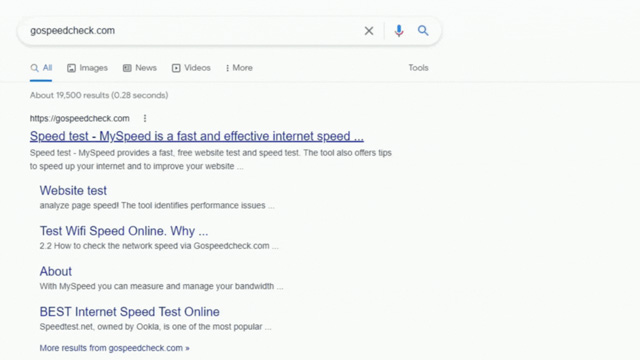
MySpeed is a useful testing tool
Check on Xbox’s screen
Another way to know your current download speed is to take a console speed test.
When you launch the Xbox One, you can also check the download speed on your screen.
Follow our instructions:
-
Step 1: Scroll down to Installing... (the game you are downloading)
-
Step 2: Go to “Manage Queue Updates”
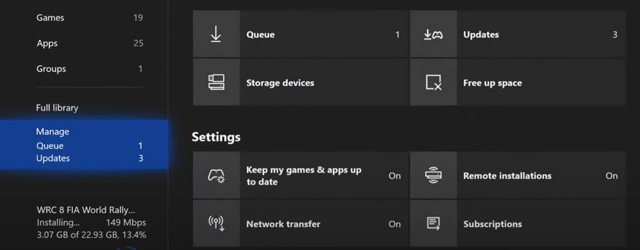
Find Manage Queue Updates
-
Step 3: Choose “Queue”
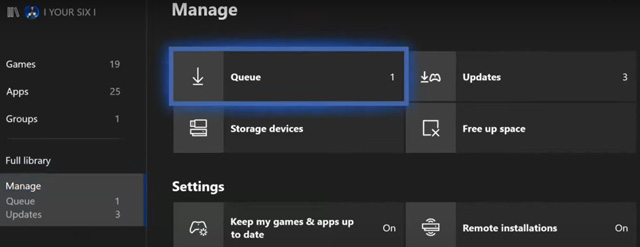
Click “Queue”
-
Step 4: Look at the download speed shown in the screen
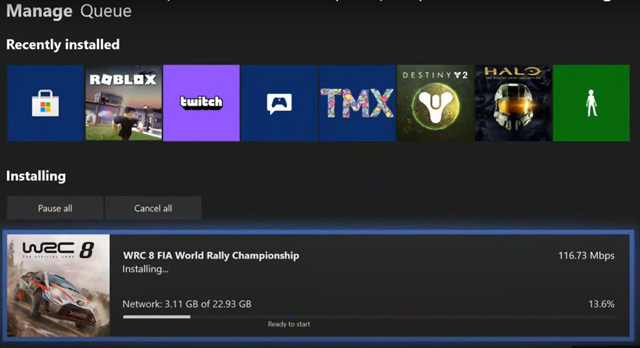
Download speed result
What affects download speed on Xbox One?
The primary requirements that determine the Internet speeds are the uploading and downloading speeds.
Your gaming experience will be faster and you'll be less likely to run into problems when playing online if the downloading and uploading speed is fast.
While some games demand faster download and upload speeds, others demand slower download and upload rates.
Different gaming hardware, such as different Xbox models, will demand different amounts of Internet, as well.
The following additional network specifications could have an impact on your gaming experience:
Latency
As mentioned earlier, latency (also call ping rate) refers to how quickly your Internet connection responds when you make a request.
High latency is what causes the gameplay to be interrupted.
The reaction time increases with increasing latency.
Compared to other online gaming consoles, live online games played on the Xbox need quick reflexes.
Hence, latency is the most crucial issue that impacts gaming more broadly than other online activities.

High ping causes game lag
Consider that you want to assault your opponent in a battle game on the Xbox, so you press the attack button.
Your desire for your player character to assault the opponent's character will be communicated to the game's online server via the gaming console.
The more latency you have, the signal's travel time to the game server and back will be longer.
WiFi
In general, the wireless connection is a potential reason for download speed not what it should be.
For Xbox One, WiFi may also impact the download speed.
The wireless connections' increased susceptibility to interference, gameplay interruptions and lag are frequently a problem.
So, an Ethernet cable-based hardwired Internet connection performs significantly better than wireless connectivity for Xbox online gaming.
However, if you just have Wi-Fi in your home, you can improve the Wi-Fi signal by upgrading to a better modem/router.
Or else, you can troubleshoot the network, which will make your games run more smoothly.

Ethernet cable is better than wireless connection
Top 5 most popular games on Xbox One
So now, you know what is a good download speed for xbox one.
Let’s go over 5 most-played games on Xbox One, according to GamesRadar.
You’ll like it, of course!
Assassin's Creed Odyssey
After the success of Assassin's Creed Origins, Assassin's Creed Odyssey was published.
The game is more likely similar to an RPG game (role-playing video game) than the previous game.
It comes with more plot threads, more interesting plots from ancient Greece, islands, and fields.
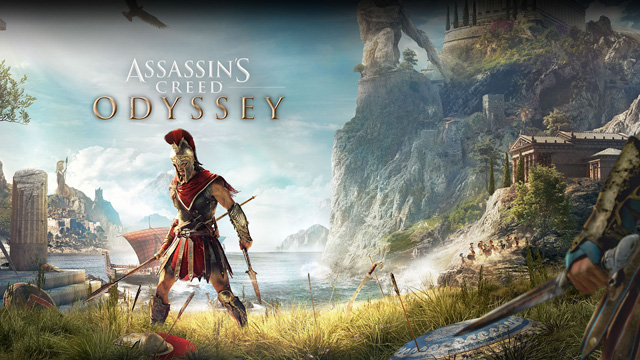
Assassin's Creed Odyssey
You will join the full-size battles with your choice of the assassin - Alexios for the boys and Kassandra for the girls.
Download it and start a wonderful journey ahead with whoever character you choose.
Apex Legends
If you are a big fan of Overwatch or Fortnite, Apex Legends might be well worth trying.
This is the version that takes the best features of Overwatch and Fortnite.
In the Apex legends, gamers still have basic squads of three Legend heroes, each wielding unique abilities that allow you to specialize your position.
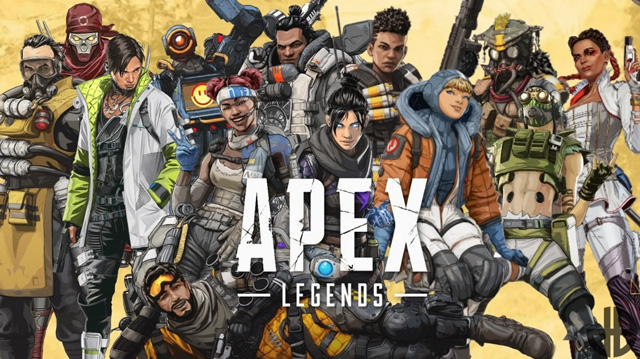
Apex legends
Moreover, first-person shooting is exquisite with a broad selection of firearms that reward proficiency.
Players will find it so great on the first try. It’s free to play with cosmetic microtransactions.
Metal Gear Solid 5: The Phantom Pain
The game's entire size has been characterized as "200 times larger than Ground Zeroes".
Things like bases and fortresses, woods, pathways, and locations with few adversaries may be found there.
Unlike previous games, which kept the player in enemy territory continually, The Phantom Pain lets players select when to enter enemy-controlled regions.
Sounds interesting, right?

Metal Gear Solid 5: The Phantom Pain
Red Dead Redemption 2
Red Dead Redemption 2 is a western action-adventure game performed from a third-person perspective in an open-world setting.
You will take part in a journey with cowboys while fighting the old world.
This is a game where you may steal a bank, hunt animals, fish, play cards, and meet a lot of folks.
Red Dead Redemption 2 is a slow rhythm, and of course, you can play it in the long haul.

Red Dead Redemption 2
The Witcher 3: Wild Hunt
The game is in a fictitious fantasy setting inspired by Slavic folklore.
Players take control of Geralt of Rivia, a hired monster slayer known as a Witcher, as he searches for his adoptive daughter.
The vast universe, breathtaking scenery, balanced gameplay, rich missions, and plot are all captivating enough to draw you in and keep you there.

The Witcher 3: Wild Hunt
Just be prepared to forsake your normal life since you'll be scrambling about for dozens of additional hours to spend playing it.
Many factors can cause slow Xbox download speed.
Here are some:
Download too many games at once
Slow Internet connection
Poor connectivity issues
Wireless interference
Others…
You don't have to put up with slow download speeds on your Xbox One if they aren't acceptable.
To speed up your downloads and get to playing your games faster, try these troubleshooting tips:
Restart your Xbox
Close out of games and apps
Change firewall settings
Try a different port or cable
Try a direct-to-modem connection
Use Ethernet cable
Contact your Internet service providers
The Xbox One's maximum download speed is 200 to 250 Mbps, which is much quicker than that of earlier models.
Additionally, it features an Ethernet connector that can support up to 1 Gbps of bandwidth, albeit this download speed was never achieved during our tests.
The highest speed you may access will also depend on your network and Internet service provider.
Rest Mode downloads are quicker and can help you save money on your electricity bill.
This is because the console consumes less energy in Rest Mode than it does when it is turned on and playing games.
As a result, downloading games when they are in Rest Mode will greatly benefit you.
Conclusion
Through this article, we hope you catch the list of best games on Xbox One and get a good download speed enough for a wonderful gaming time. That’s all for today’s post on What is a good download speed for Xbox One. Follow MySpeed to get further interesting information!
![Why is my download speed so SLOW but upload FAST: 3+ causes [Updated]](https://gospeedcheck.com/filemanager/data-images/Why-is-my-download-speed-so-slow-but-upload-fast_1.jpg)
![Why is my Xbox download speed so slow? 5 little-known reasons [SOLVED]](https://gospeedcheck.com/filemanager/data-images/Why-is-my-Xbox-download-speed-so-slow_1.jpg)



4 Comments
Sophia Harrison
Kinda off topic but I still want to ask here: Do you think the Xbox 360 is better than the Xbox One?
Leave a Comment
Your email address will not be published. Required fields are marked *MySpeed
Obviously the 360 has a much bigger catalogue of games by virtue of being around a lot longer. However, both have pros & cons
Leave a Comment
Your email address will not be published. Required fields are marked *Emily James
What can be done to improve processing and download speeds on an Xbox One X?
Leave a Comment
Your email address will not be published. Required fields are marked *MySpeed
Hi, maybe attaching an Ethernet cable that connects your Xbox One X to your WiFi router can help!
Leave a Comment
Your email address will not be published. Required fields are marked *Leave a Comment
Your email address will not be published. Required fields are marked *