What is a good download and upload speed for Internet devices? [GUIDE]
What is a good download and upload speed for Internet smart home devices?
In modern life today, internet smart home devices are more and more popular, and they are helpful assistants for us.
Just tapping on the smartphone screen, you can control a robot to clean your house or wash all your dirty clothes automatically.
Of course, to let all smart devices work well, you need a good internet speed.
Read this article instantly to find out!
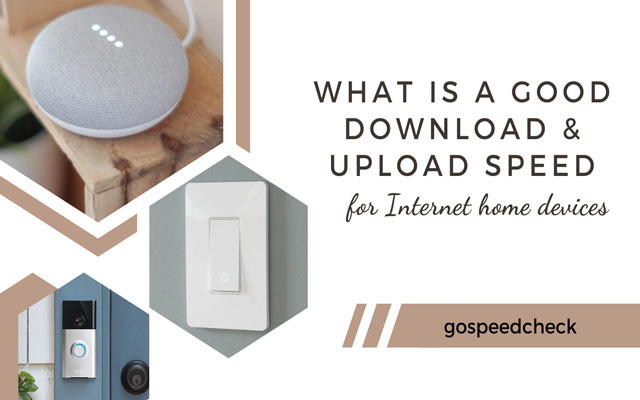
What is a good download and upload speed for internet?
See more: Actual download speed slower than speed test
Typical home smart devices and their internet needs
As you probably know, more and more smart home devices these days require the internet to operate.
Luckily, many of them don’t require too much bandwidth.
Here are 3 basic types of home devices and their internet bandwidth usage.
-
Devices taking up continuous bandwidth
Anything that records your sound or streaming media.
Smart digital assistants like Alexa and Safari are typical examples of this type.
-
Smart devices with cameras
Video baby monitors and smart doorbells, for example, work continuously and send large video files to your device or a server.
As a result, the amount of bandwidth they require is large.

Video baby monitors require a lot of bandwidth
-
Devices require bandwidth when you give a command
When you give a command, the devices are active.
For instance, a voice-activated light dimmer will work when you make a voice command.
What is a good download speed for home smart devices?
Now, let’s jump into the main part of today’s post.
What is a good download and upload speed for Internet devices?
Good upload and download speeds for internet
In general, a good broadband speed for basic online demand should have at least 25 Mbps download speed and 3 Mbps upload speed (according to FCC).
Some smart home devices can work well with these speeds, while some may not.
As mentioned, a video baby monitor, for instance, sends updated videos hour by hour to a device, notably high-quality videos that require high internet speeds.
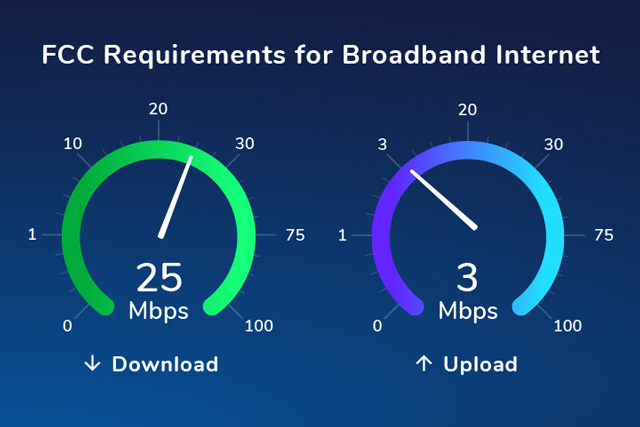
Good Internet speed according to FCC
So, what is a good Internet download and upload speed for those devices?
Keep reading!
Whats a good download speed for Internet to run home smart devices?
What is a good download speed to run smart devices?
Each smart home device app or program has its own Internet speed requirements, and it’s difficult to list all of them out.
However, there are still some rules of thumb you can follow to run all those devices smoothly without interruption.
On a basic level, 5-10 Mbps is good enough for you to surf websites, send an email or listen to music (of course, for only one user).
In many cases, this speed range may not satisfy your Internet needs and your smart home device usage.
It’s especially true if your household has multiple users and many devices using the network at once.

Just 5-10 Mbps may seem insufficient
What are good upload and download Internet speeds for your smart home?
It’s believed that 25 Mbps is quite a good speed for everyday Internet purposes.
However, you may find it hard to smoothly engage in some typical online activities with just 25 Mbps of download speed.
If you watch HD videos, stream movies, or play video games, you might need an Internet speed of at least 100 Mbps.
This speed allows you to do multiple tasks and multiple users to use the network simultaneously.
With a few exceptions, the fastest Internet available (if available) is gigabit Internet - around 940 Mbps or higher.
If you live in a smart house loaded to the brim with TVs streaming 4K video 24 hours a day, you'll be satisfied with this speed.
To ensure your current network speed achieves “what is a good upload and download speed for Internet?”, it’s necessary to run a download speed using tools like MySpeed. Visit gospeedcheck.com and take a click, you will get results of ping, download speed, and upload speed in seconds.
If you find the actual download speed slower than the speed test, figure out the reasons and solutions in the previous articles on MySpeed’s blog.
Also read: Whats a good download speed for gaming?
As a general rule, add 5 Mbps to your Internet subscription for every 10 to 12 smart devices.
Also, add another 5 Mbps if you wish to install cameras.
It will provide you with a good starting point from which you may make improvements.
A good Internet connection has a speed of between 25 and 100 Mbps.
Up to two devices can stream, access the web, and check emails at 25 Mbps.
50 to 100 Mbps connections enable a few more people to stream in HD or even 4K, listen to music, play games, browse social media, and work from home.
200 Mbps is plenty for most houses, assuming 2-4 users with regular routines such as Facebook, Netflix, and the occasional video call.
Although 200 Mbps is plenty for 4K streaming, it may cause problems if you try to stream to numerous devices over WiFi at the same time.
Closing thoughts
Hope you achieve such a good speed to run all smart devices smoothly. If not, try some easy improvements such as restarting your router, installing a WiFi extender, or avoiding wireless interference. Get more ideas of solutions to slow download speed on our website.
Also, comment below to share your opinion about What is a good download and upload speed for Internet smart home devices!
Source:
https://www.internetadvisor.com/how-much-internet-speed-does-your-smart-home-need
![Why is my download speed so SLOW but upload FAST: 3+ causes [Updated]](https://gospeedcheck.com/filemanager/data-images/Why-is-my-download-speed-so-slow-but-upload-fast_1.jpg)
![Why is my Xbox download speed so slow? 5 little-known reasons [SOLVED]](https://gospeedcheck.com/filemanager/data-images/Why-is-my-Xbox-download-speed-so-slow_1.jpg)



2 Comments
Nathan Scott
A lot of information in one post! Good job
Leave a Comment
Your email address will not be published. Required fields are marked *MySpeed
Thank you so much
Leave a Comment
Your email address will not be published. Required fields are marked *Leave a Comment
Your email address will not be published. Required fields are marked *