Website loading speed test: Top reasons for slow loading websites (P1)
Website’s loading time is too crucial that it’s an important part of website tests or web testing. Do you know that up to 40% of users will abandon a website if it takes more than 3 seconds to load, according to Kissmetrics? Check out today’s topic of “Website loading speed test: Top reasons for slow loading websites (P1)” to know more.
Imagine that you visit a website and have to wait and wait for the page to be fully loaded. That’s definitely one of the most frustrating and disappointing internet experiences that a lot of us once encountered.
Slow websites really upset users, increase bounce rates, badly affect SEO, and negatively impact revenue. That’s why website performance in general and loading time in particular always matter. Due to that, regularly tracking loading times of your site, and identifying problems that affect its speed, can be one of the big differences between a successful website and a failing one. In other words, it’s vital to perform website loading speed tests to know how fast your website is and then find appropriate website performance optimization techniques to improve it.
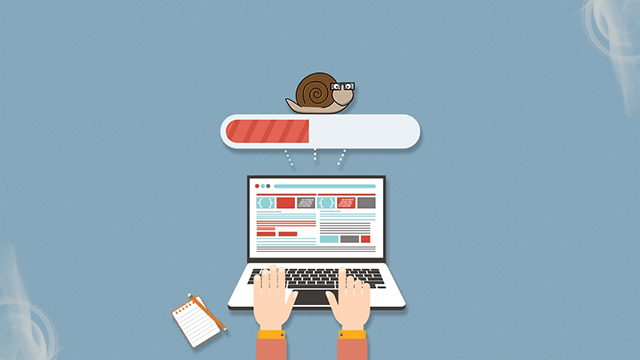
Slow websites really upset users
In fact, there is a wide range of different issues that could make your website load slowly or sluggishly. Right below here are 6 common reasons causing a slowdown for your site.
Website loading speed tests: Unoptimized images
A large number of unoptimized images is one of the most common causes behind a slow-loading website. Images or files on a website all need to be loaded bit by bit. Hence, images with large file sizes consume lots of bandwidth while loading, causing the web to load slowly.
The image format also matters when it comes to image size. We all know that JPEG images have much smaller sizes as compared to other formats like GIF or PNG. Certainly, your website’s speed will load slower if you are using too many PNG or GIF images instead of JPEG format.
That’s why you should optimize the images on your websites as much as possible to ensure their good performance.

A web server just can handle a certain number of users at a time
High website traffic
A web server just can handle a certain number of users at a time. When your website gets a lot of traffic that surpassed this number, it will load slower.
In other words, the more visitors or users, the slower the website. It’s similar to the way you go shopping at a store on big sale days. If there are too many customers, the store will deliver slow service.
Running web performance testing, including website loading speed tests, is a great way to check if your website is getting a lot more traffic than it can handle or not. Performing a website test speed, which is a part of the website test of web testing is a good way to check if your website is getting a lot more traffic than what it can handle or not.
Too many ads
Displaying advertisements is, of course, great for monetizing high-traffic websites. But too many ads can cause a website to slow down. Like videos, images, and other types of content, ads also take up space on your website, resulting in slow loading speed.
More ads mean more HTTP requests. If there are too many HTTP requests on your site, page load speed will get slower. Rich media ads that contain animations, audios, videos, and more, really make effects on page load speed. With many interstitials, pop-ups, etc on a website, users likely have to wait much longer for the web content to be fully loaded.

Website loading speed tests - Too many ads can also cause website speed to slow down
Unclean code
Another common reason for the slowness of a website is unclean coding. When creating a website, excessive white space, empty new lines, inline stylings, and other unnecessary things can make the web stylesheet become larger in size. As a result, your website loading speed is affected.
Clearing these unnecessary elements can help you compress the code and reduce the file size so that the overall page load time of your website will be improved. Technically, this practice is known as minifying. It’s also a solution that you should consider applying to optimize your website.
Lack of a Content Delivery Network (CDN)
A Content Delivery Network (CDN) service is a distributed network of independent servers. Its job is to serve web content to visitors based on their geographic location.
A CDN helps ensure your site is served to a visitor from the nearest available data center. In that way, it will decrease page loading time. Due to the shorter distance, the data takes less time to travel between your server and the user’s device. That’s how a CDN can speed up a website’s speed.

It’s vital to perform website loading speed tests to ensure the user experience
An outdated CMS
A CMS or Content Management System is what we use to create, modify, and manage digital content on the web. If you are using WordPress, Wix, or Drupal, for example, to manage your website, you should make sure that it’s been installed and updated with new versions of the software.
The latest updates generally mean that the software is kept free of issues and problems, especially in regard to speed. That’s how installing new versions of a CMS can help you improve your site loading speed in a faster and smoother way.
So, the next time you see a popup that suggests you update your CMS to the newest version, well, consider doing this. If you want to know that the latest version helps speed up your website, you can perform website loading speed tests both before and after updating to see the efficiency.
Conclusion
Recently, we introduced to you 6 common reasons for the slowness of a website. In addition to these, there are still many other factors that can have an impact on the loading speed of the website. In “Website loading speed test: Top reasons for slow loading websites (P2)”, we are going to provide you with 6 other causes for slowing down the website’s loading speed. Don’t miss it if you are interested in today's topic!!!
Cre:
eurovps.com/blog/reasons-for-slow-website-loading/
browserstack.com/guide/why-website-loading-slow
quantumdynamix.net/blog/9-common-causes-slow-page-load-time/





0 Comments
Leave a Comment
Your email address will not be published. Required fields are marked *