Top 4 reasons for making a poor computer speed test & slow speed
Do you know, poor results in computer speed test do not only originate from internet speed but also the way we use them? You realize that it takes a lot of time to do many different tasks at once on your computer. In general, you think the cause is due to network speed and often run speed check online to test that. However, there are diverse reasons that can make computers work ineffectively but most of the reasons are a result of the way we use them. Today, MySpeed will disclose the top 4 reasons.
Top 4 reasons making a poor computer speed test & slow speed
Top 4 reasons making a poor computer speed test & slow speed
Many people find themselves frustrated, conducting many different computer speed tests frequently in order to find the reason why a computer is getting slower and slower. However, the fact is that you are the key user and main agent of this slow status in your computer system. So, what are the top 4 reasons? Let’s find out!
1. Virus
The first reason for the slow computer system is the virus. Checking whether your computer is infected with a virus or not is easy with the help of numerous virus testing software. However, you will have difficulties in removing it if you do not install any active anti-virus software as well as other security procedures.
Viruses infiltrate your computer through many ways such as harmful links including viruses you click on or other strange websites. Besides, the presence of a virus in your computer system can be noted as a result of despicable pop-ups or in some occurrences a demand for ransom.
The virus is one of the top 4 reasons making a poor computer speed test & slow speed
Furthermore, some viruses can exist in the form of background gathering crucial data like usernames, passwords, financial information, or healthcare records. These kinds of viruses are very dangerous and harmful to your computer information because most recent anti-virus programs cannot detect such malicious activities that demand more strong security and restrictions of a computer system.
How to solve virus issue for slow computer speed test
Solution:
There is no particular solution for this reason. You are advised not to trust free antivirus programs too much when your computer contains crucial data like financial information and health data. Because anti-virus programs provide free features which just can prevent basic viruses but not protect this private information completely.
Therefore, let’s ensure you do not try to open suspicious links from an unknown source. Moreover, you also need to install a strong powerful security layer on your system as well as update your system regularly.
2. Running Too Many Programs at Once
Running too many programs at once makes you experience slow loading and when you run a computer speed test, a not bad result is shown. If it is not due to internet speed, what will the reason?
This situation can be explained by the fact that the new best computers can run too many programs at once and old ones can not. However, of course, not all-new machines can do that. Sometimes this might not happen with your computer system because it also depends on your RAM. Ram capacity allows your computer to switch from processing one program to another smoothly. Therefore if opening too many programs at once means that the demands of the active programs overcome the RAM capacity, you will experience slow processing.
How to solve the poor computer speed test due to running too many programs at once
Solution:
To prevent the ineffective working of computers, you should stop or turn off any unnecessary program. Besides, remaining only one browser window if possible is also a good way to help your computer work quicker.
One useful suggestion for you is that if you want to save many tabs and links to read in the future, you can use the accessible Bookmark option available in Mozilla Firefox, Google Chrome, and other types of web browsers.
3. Too Many Startup Applications
Another reason for the bad computer speed test is having too many startup applications which make your computer slow down. Have you ever noticed that many newly downloaded applications active themselves immediately after installation? These programs tend to stick themselves into the startup menu of your Windows computer.
Another reason for the bad computer speed test is having too many startup applications that make your computer slow down
When starting, running too many startup applications will take a lot of resources to run, and then your computer seems slow. Let’s uncheck the box for that permission to prevent from having dozens of startup programs. If not, this can be a huge drag on your computer’s processing speed and you will be made to solve slow internet. These implicit applications work, take lots of resources when you turn on the computer in the morning and work all day even if you do not realize that they are active.
Solution for having too many startup applications which makes bad computer speed test
Solution:
Ensure that only essential applications are launched during any startup. This is the quickest way to prevent that. You are advised to disable those programs that are not necessary while allowing space for those that are important is also another incredible approach.
To disable unnecessary startup applications is also simple. You can search the way to do that on Google and conduct it easily. For example, for Windows 10 or 8 or 8.1, the producer makes it really simple to turn off applications being active when starting up. All you have to do is open up Task Manager by right-clicking on the Taskbar or using the CTRL + SHIFT + ESC shortcut key, clicking “More Details,” switching to the Startup tab, and then using the Disable button.
For Windows 10 or 8 or 8.1, the producer makes it really simple to turn off applications being active when starting up
4. You have Insufficient Memory
The final reason for making a poor computer speed test & slow speed can belong to RAM. You have done all the above things and you still feel our computer slow down, the speed is not improving at all. It’s time to consider upgrading the memory capacity of your computer by adding more RAM. Especially, there are some applications that take a lot of your computer’s memory to run such as video applications or Photoshop programs. Those applications run with large files, image, or video editing applications. Computers with small RAM when opening those apps will be very slow.
The final reason for making a poor computer speed test & slow speed can belong to RAM
Solution:
For the basic demand for using computers, RAM of 2GB is the minimum RAM you should select. Furthermore, if you run heavy programs such as graphic design work you are recommended to install a 4GB memory space.
Upgrading the RAM is a simple and cheap task. Nowadays, there are a lot of sharings, video clips guide you with simple procedures which you can find on most online channels such as YouTube, Google.
In addition, your poor computer speed test results are due to modem device error or traffic overload. Read more other reasons at previous article “Unexpected reasons for poor speed check Wifi result”
Other ways to speed up your computer speed test
Apart from the above troubleshooting internet speed issues to speed up your computer speed test, MySpeed will provide you with other useful ways to improve your online experience.
Remove Viruses, Malware, Spyware, and Adware
Not only remove viruses from your computer, but you also need to stop other harmful sources like malware, spyware, and adware.
Spyware can trick you into purchasing their anti-spyware programs or collecting a user’s personal data without permission. This is very dangerous for you if losing private information. Therefore, to avoid raising the risk of your devices and data, the best solution for you is to stop conducting a computer speed test and remove them.
Therefore, to avoid raising the risk of your devices and data, the best solution for you is to stop conducting a computer speed test and remove them
Moreover, Spyware can also instruct your device to send spam emails to your friends, workmates as well as family members. To solve this problem, make sure that you install an antivirus or anti-malware program on your computer system and scan your devices to Get rid of these pesky memory hogs.
Free Up Disk Space
You will be surprised at the use of free up disk space. Your computer performance is enhanced significantly.
You will be surprised at the use of free up disk space. Your computer performance is enhanced significantly
You can do that through:
- Get rid of temporary internet files (These files take a lot of your disk’s space).
- Clean up the recycle bin.
- Remove unused programs.
- Delete Windows Temporary files, like error reports.
- Backup files that are never accessed.
Perform a Disk Defragmentation
Disk fragmentation can be one of the main causes that reduce your computer speed test performance and then influence the overall performance of your computer system.
Disk fragmentation can be one of the main causes that reduce your computer’s speed and then influence the overall performance of your computer system
In detail, during installation/ uninstallation as well as storing and removing files spaces are created between the other data on your hard disk. For a long time, due to this, new information will not be saved in blocks but in the nooks, corners of your hard disk.
As a result, the computers are difficult to divide into certain parts of the data which are collected by scoring the hard disk. A good way to defragment your hard disk is to consolidate these files and folders and make them inhabit a single space on the drive.
Note that you only run the Disk Defragment when:
-
You save a large number of documents on your hard drive.
-
Free disk space accounts for 15% or less.
-
You install new, huge software, or a new operating system.
Today, there are tons of free disk defragment tools that can be downloaded to perform defragmentation but the most widely used tool is the one that comes with the Windows OS
Today, there are tons of free disk defragment tools that can be downloaded to perform defragmentation but the most widely used tool is the one that comes with the Windows Operating system.
Conclusion
Apart from the top 4 reasons for making a poor computer speed test & slow speed as well as the solutions which improve your computer performance, MySpeed also disclosed more 3 possible ways to speed up its speed. After trying the above solutions, you will realize significant change in your computer system, all tasks are conducted smoothly, quicker.
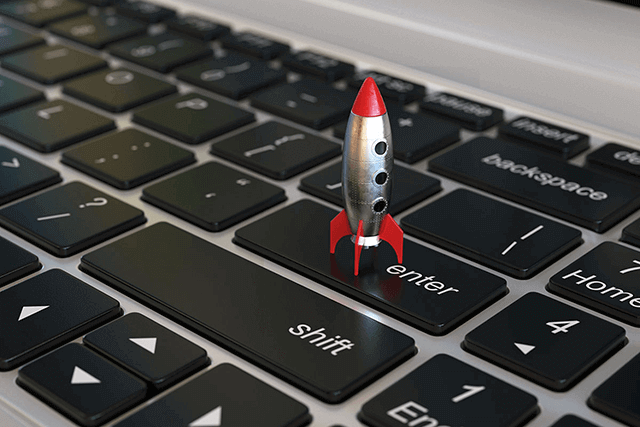
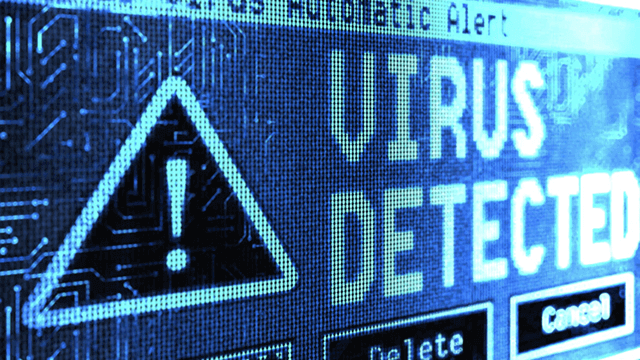
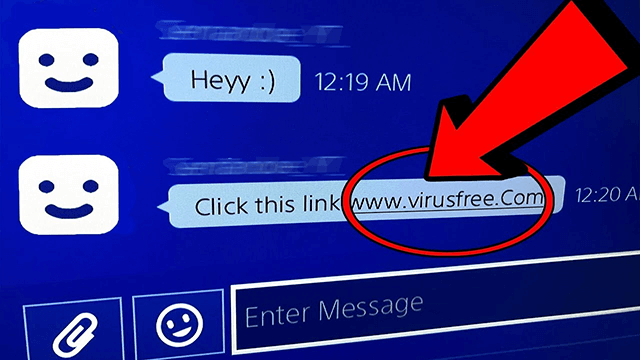
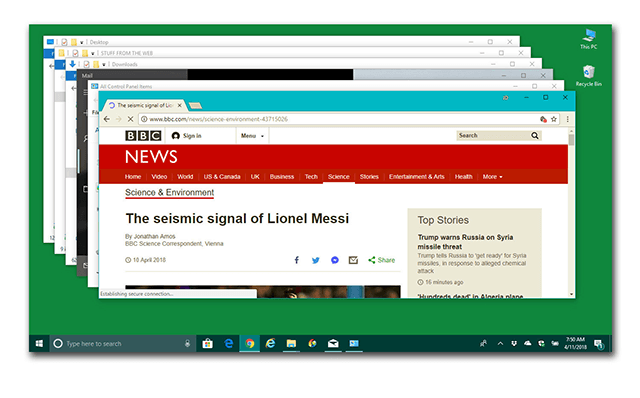
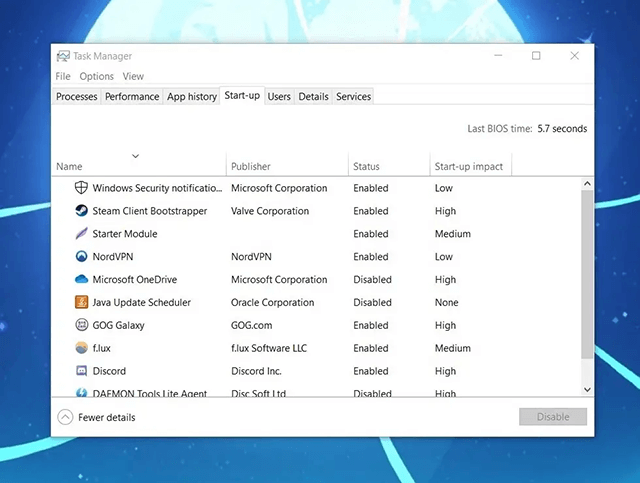

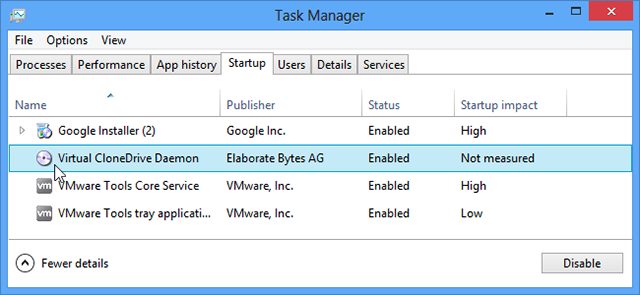
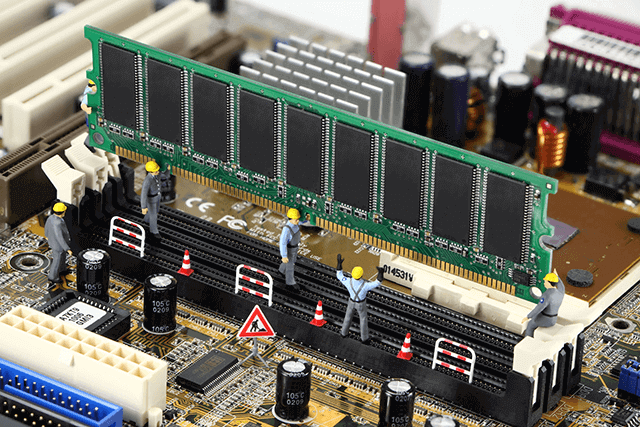

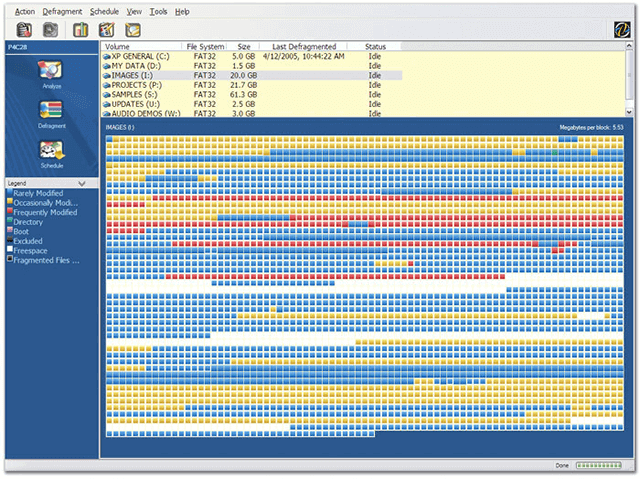
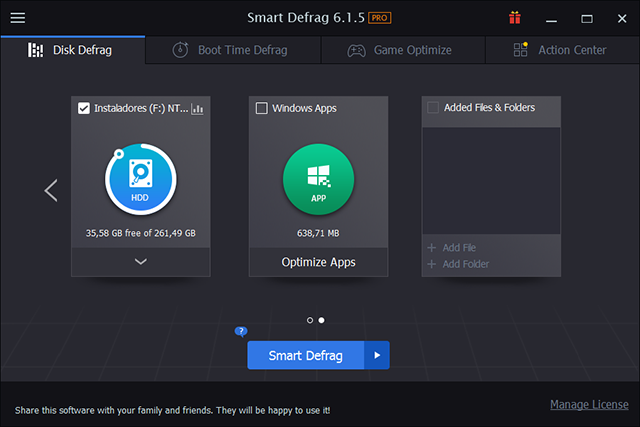





0 Comments
Leave a Comment
Your email address will not be published. Required fields are marked *