How to improve my ping? Easy tips to lower ping in a FEW clicks
How to improve my ping for a better online experience?
In fact, high ping time or latency can be a big problem that seriously affects your Internet experiences.
It’s true especially when it comes to activities that often need fast reaction speed like online gaming, for example.
So, how to improve ping speed, making it faster?
Are there any easy solutions that help us lower ping effectively?
Well, if you want to explore simple fixes for high ping, this post is for you; keep reading to find out!
But first, why don’t we spend a minute learning what a good ping is?
.png)
How to lower my ping?
What is a good ping?
Ping (latency) is measured in ms (milliseconds).
The lower the ping ms, the better.
For example, 20 ms ping is always better than 100ms ping.
Low pings mean fast reaction time, while high ping can result in lag or other latency issues.
.png)
High ping vs. low ping
To be honest, it’s so hard to tell what an ideal ping is for all Internet users.
“What is considered a good ping” should depend on the activities we do.
For instance, good pings for playing FPS games should be 20 ms or less, while things like checking emails don’t require such a low ping speed.
According to hp.com, ping times of 100 milliseconds or less are typical for most broadband connections.
Why is my ping so high?
Certainly, understanding what causes your ping latency to be high is a must to find the best solutions for improving it.
Various things can be the reasons behind a high ping.
They may include:
-
The router's location: Walls or greater distances between the device and router are frequently the cause of excessive ping times. Your router's closeness and placement can also have an impact on network latency.
-
Bad internet connection: Slow internet connections might lead to latency and slower server response times.

Some factors that cause high ping
-
Distance from the server: By requiring data to travel great distances, connecting to a server located in another country or continent will raise ping.
-
Too many devices connected: Data congestion causes latency and slower reaction times when a lot of devices are connected to the same router.
-
Background processes: Streaming, software updates, background-running apps, and continuous file downloads can use up all of your bandwidth.
-
Overly optimized game settings: While it's normal to desire better animation when playing video games, doing so may be hindering your experience.
-
Firewall configuration: To keep your device safe, your firewall verifies all incoming and outgoing data. The delay may be increasing as a result of this.
-
Others…
How to improve my ping: Some simple tips
As long as you figure out the real cause for your low ping latency, well, lowering it can be so easy.
So, How to improve my ping???
Following are some simple suggestions for reducing ping speed .
Let’s check out!
.png)
Ways to improve ping
Use an Ethernet connection
WiFi is so convenient but still not as consistent and reliable as Ethernet.
Using wireless connections, in general, can result in latency issues, lag, and packet loss.
So, it’s a good idea to connect your device directly (if possible) with an Ethernet cable.
This way, your connection’s ping speed is likely to be improved right away.
.png)
Go for an Ethernet cable for a better ping
Get closer to the router
If your device does not have an Ethernet cord or you prefer using WiFi,
Try moving closer to your router to see if the ping speed gets improved.
.png)
You should stay close to your router
Since WiFi signals are all transmitted through the air, they seem so prone to things like wireless interference, physical obstructions, and distance.
Moving closer to the router will help minimize the effects of these factors.
It is worth noting that the closer the distance between your device and the router, the stronger and faster the connection.
How to reduce ping in Minecraft? See more here!
Disconnect other devices from your network (if possible)
Multiple devices using the connection at once can also be the cause of high ping latency.
The more devices or users use the network simultaneously, the more Internet bandwidth is required.
Inadequate bandwidth will impact the time it takes for data packets to be sent out and then back, leading to high ping (latency).
Hence, if possible, try disconnecting other devices from your network to see whether the problem gets fixed.

Multiple devices using the WiFi connection
Close background apps and programs
They also eat your bandwidth, especially speaking of things like Netflix, YouTube, Twitch, large downloads, and more.
So, close any unnecessary programs running in the background of your device so that you will have more bandwidth to use.
Follow our instructions to close unused background apps:
Step 1: Open settings
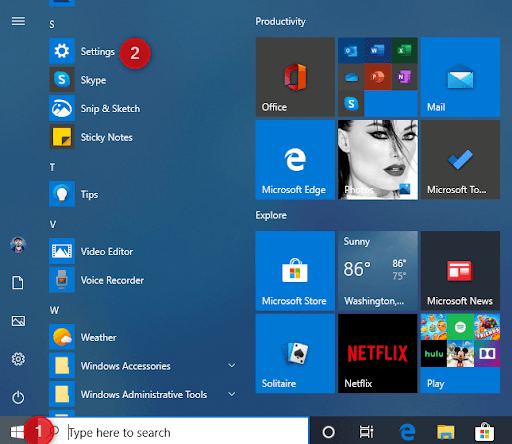
Step 1
Step 2: Click Privacy
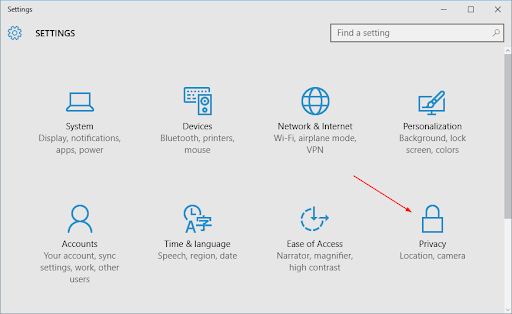
Step 2
Step 3: Click Background apps
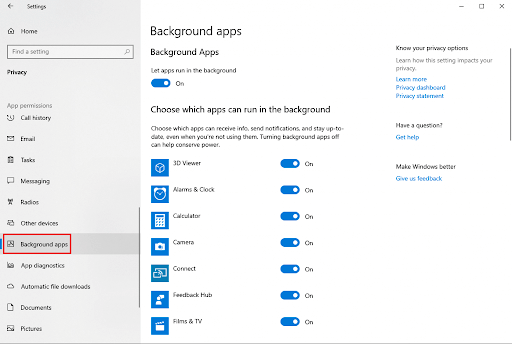
Step 3
Step 4: Switch off the toggle switch for any apps you want to restrict under the "Choose which apps can run in the background" section.
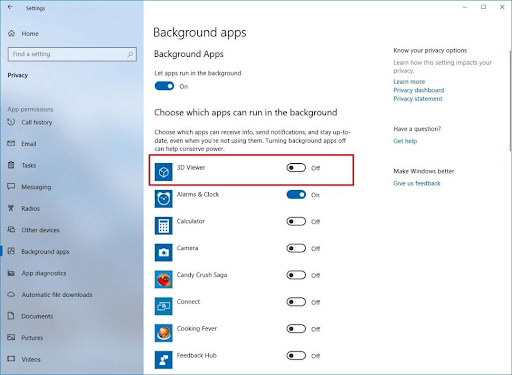
Step 4
Restart your router
If this device has been running for a while without restarting, it’s now time for doing so.
Restarting the router can help refresh your Internet connection and improve the latency as well.
Here is what to do:
-
Step 1: Switch off the modem and router.
Wait at least 30 seconds. If necessary, connect the modem and switch it on by pressing the power button.

Step 1
-
Step 2: Plug in the router after at least 60 seconds have passed.
If necessary, press the power button to turn it on.

Step 2
-
Step 3: Before testing or utilizing the device, wait at least 2 minutes.

Step 3
See also: How to reduce ping in CSGO?
Others
Along with the above tips, there’re still, of course, various ways to improve the ping speed.
Depending on the cause of the problem, you can try other fixes like
-
Upgrade the router/ Get a new router ( if necessary)
-
Use a VPN like Express VPN, or NordVPN
-
Upgrade an internet plan with higher bandwidth
-
Pick the right game server
-
Optimize game settings
-
Avoid gaming during Internet peak hours
-
Call your ISP
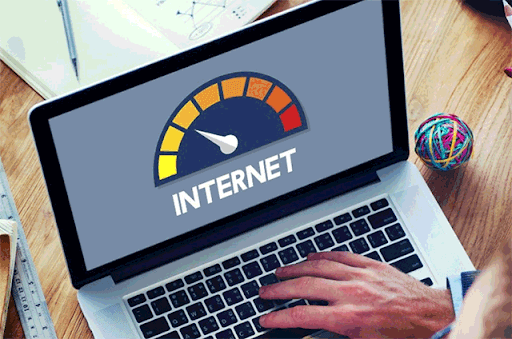
Lower ping ms is always better
Learn everrything about Ping Speed Test with Myspeed
High ping in web-based games is likely to occur despite your good Internet connectivity.
Some factors that may affect your ping speed.
It can be due to the game settings, your PC, Internet connection, or others.
Yes, 25 ms ping is good.
At this rate, you may enjoy a seamless gaming experience.
It seems that most broadband connections deal with a commutation of 100 ms or less.
In general, you can look at this table to check your ping level:
Ping value | Ping level |
< 20 ms | Exceptional and low ping |
50 ms - 100 ms | Very good to average |
> 150 ms | Less desirable and high ping |
As we’ve mentioned before, the lower the ping, the better.
Thus, 0 ping is excellent in theory.
However, it’s nearly impossible to achieve it.
Because of the physics law, data packets require time to travel. Even though your packet travels completely over fiber-optic cables, it can’t travel quicker than light speed.
Closing thoughts
Recently, you have checked out some quick tips for reducing ping latency. As you can see, they are so simple and easy, right? But once again, please keep in mind the best way to fix your high ping needs to depend on what causes it to be high. That’s all for this post on How to improve my ping; hope you found it helpful!
![How to reduce ping in Minecraft? Top 5 AWESOME tips [2022]](https://gospeedcheck.com/filemanager/data-images/how-to-reduce-ping-in-micraft-1.png)
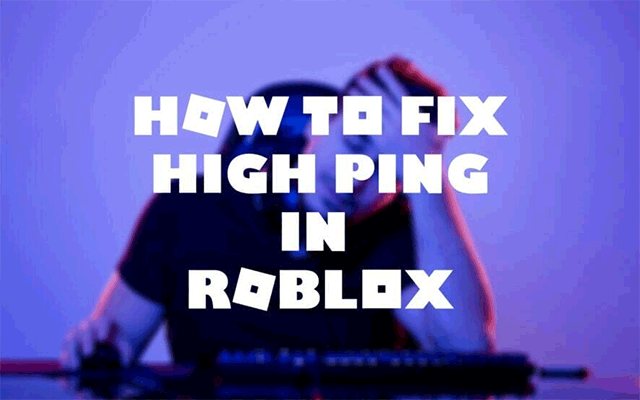

.png)


13 Comments
Troy Perez
1. Use an Ethernet connection
2. Get closer to the router
3. Disconnect unused devices
4. Disable background apps
5. restart router
6. upgrade router
7. Avoid peak hours
8. Call ISP
Excellent suggestions! Got it
Leave a Comment
Your email address will not be published. Required fields are marked *MySpeed
Hi Troy, thank you.
Leave a Comment
Your email address will not be published. Required fields are marked *Eliza Lindsey
As always useful content, found some new interesting tips
Leave a Comment
Your email address will not be published. Required fields are marked *MySpeed
Thank you
Leave a Comment
Your email address will not be published. Required fields are marked *Ricardo Watson
It would be great if you come up with several tips for lower ping in games.
Leave a Comment
Your email address will not be published. Required fields are marked *MySpeed
Hi, read this post "How to improve ping in games? 11+ Efficient ways". That will be helpful for you
Leave a Comment
Your email address will not be published. Required fields are marked *Johan Edwards
Great article, thanks, I tried several! Despite being simple, they really work well.
Leave a Comment
Your email address will not be published. Required fields are marked *MySpeed
Thanks. Which one do you think the best?
Leave a Comment
Your email address will not be published. Required fields are marked *Johan Edwards
I never notice background apps as well as router position. Now I've got much faster speed thanks for your guide.
Leave a Comment
Your email address will not be published. Required fields are marked *Johan Edwards
I never notice background apps as well as router position. Now I've got much faster speed thanks for your guide.
Leave a Comment
Your email address will not be published. Required fields are marked *MySpeed
You’re welcome, Johan Edwards
Leave a Comment
Your email address will not be published. Required fields are marked *Elias Mckinney
Is an Ethernet cable really faster than WIFI?
Leave a Comment
Your email address will not be published. Required fields are marked *MySpeed
Yes. WiFi typically has a ping time of 2-3 ms because it it is not direct and the WiFi waves (microwaves) must be encrypted. Ethernet has a latency of about one nanosecond per foot of cable. A 100-foot Ethernet cable has a ping time of about 200 nanoseconds. That's about 0.0002 ms of ping time.
Leave a Comment
Your email address will not be published. Required fields are marked *Leave a Comment
Your email address will not be published. Required fields are marked *