Maybe you already have a beautiful and impressive design, but not many users will come to your website if the page load time is slow.
Related topic:
Users are only interested in websites that load quickly, but when a website is slow to respond, customers will lose patience and the likelihood of them coming back will be very low.
Improving page load speed is important for not only users but also for search engines.
Try using these 8 tips to speed up page loading after you design your website. It can help you a lot to have a perfect website design with a very fast page loading speed.
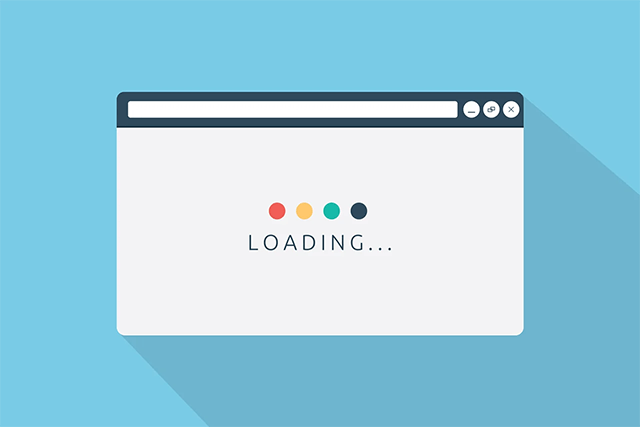
Running a website speed test matters
What is page speed?
Page speed is a measure of how fast content is loaded on your page. It affects the page's ranking due to user experience, good page load speed, satisfied users, and bounce rate. lower, Google will prefer fast-loading pages that are easy for Googlebot to crawl and index. So how to know your page speed? Of course, run a website speed test.
Best SEO practices
Google has indicated website speed (and as a result, page speed) as one of the elements used by their algorithm to rank pages.
And research shows that Google can specifically measure time for the first byte as it considers page speed.
Also, a slow page speed means that fewer pages can be crawled by search engines, and this can negatively affect your indexing.
Why page load speed matters? Pages with longer load times tend to have higher bounce rates and lower average times on page. Longer load times also negatively affect conversions.

Tips: How to Speed up Web Page Loading Time?
Ways to increase your page speed
#1. Check page loading speed
It’s important to run a website speed test regularly. This gives you a good view of how well your page load and what you need to do to improve it.
check page load speed with MySpeed. This website provides a free website speed test in terms of speed and performance so that you can edit and optimize it for better conversion.
#2. Turn on compression
Use Gzip, a software application for file compression, to reduce the size of your CSS, HTML, and JavaScript files that are larger than 150 bytes.
Don't use Gzip on image files. Instead, compress them into a program like Photoshop, where you can retain control over the image quality. See "Optimize images" below.
#3. Minimize CSS, JavaScript and HTML
Apart from running a website speed test, you can also optimize your source code (including removing spaces, commas, and other unnecessary characters), you can dramatically increase your page speed.

How to run a website speed test the right way
Also removes source code comments, formatting, and unused code. Google recommends using the Compressor tool for both CSS and JavaScript.
# 4. Utilize browser cache
Browsers cache a lot of information (stylesheets, images, JavaScript files, and more) so that when a visitor returns to your page, the browser doesn't have to reload the entire page.
Use a tool like YSlow to see if you already have a set expiration date for the cache. Then set the title to "expire" for how long you want that information to be archived. In many cases, unless your site design changes frequently, one year is a fair time. Google has more information about leveraging caching here
# 5. Improve server response time
Your server response time is affected by the amount of traffic you receive, the resources each page uses, the software your server uses, and the hosting solution you use.
To improve your server's response times, look for performance bottlenecks like slow database queries, slow routing, or lack of memory to improve them. The optimal server response time is under 200ms. Learn more about optimizing your time to first byte.
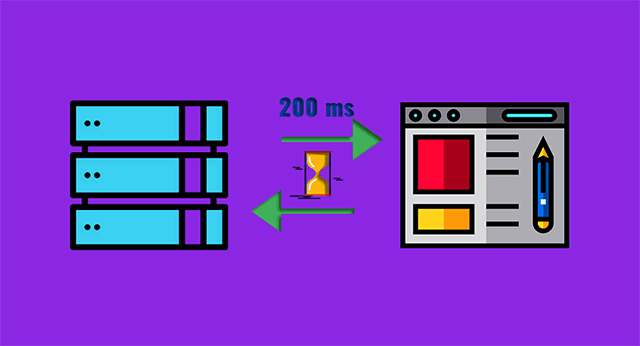
It’s important to perform a website speed test
# 6. Use a content delivery network
Content Distribution Networks (CDNs), also known as content distribution networks, are server networks used to distribute content distribution payloads. Essentially, a copy of your website is stored in multiple geographically diverse data centers so that users get to your website faster and more reliably.
# 7. Optimize Images
Make sure your images are not bigger than they need to be, they have the correct file format (PNGs are usually better for graphics with less than 16 colors while JPEG images are usually better for photos) and they are compressed for the web.
Use CSS sprite to template images that you frequently use on your websites like buttons and icons.
CSS sprites combine your image into one large image that loads all at once (which means fewer HTTP requests) and then renders only the parts that you want to render. This means you are saving loading time by not making the user wait for many images to load.
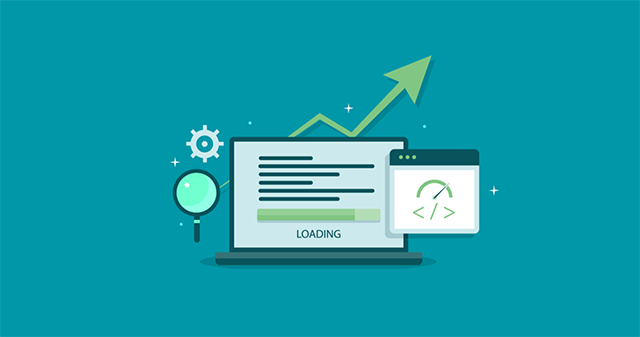
Why a website speed test?
#8. Reduce the number of plugins you use on the website
Too many plugins installed will slow down your website, run into many security issues, and cause troublesome issues to deal with. So, please boldly deactivate and delete all unnecessary plugins that slow down the website page loading speed.
Instead, you can find alternative solutions or use a better-optimized plugin that does not affect website loading speed.
How does website speeding impact the conversion rate?
Running a website speed test really matters to know how fast your page loads.
According to Aberdeen Group, a leading technology-driven market research company in the US, only 1 second slower web loading speed is:
-
Reduced page views by 11%.
-
16% reduction in customer satisfaction.
-
7% loss of conversions.
Amazon (the world's leading e-commerce group) has proven this to be true. Their report states that a 1% increase in sales increases the speed of 100mm seconds. So did Walmart Retail Group, which saw a 2% increase in conversions when it got a 1-second improvement in page load speed.
That's not all. A study by American technology company - Akamai shows:
47% of users expect the page to load in 2 seconds or less.
40% of users will leave when waiting for a page to load for more than 3 seconds.
52% of online shoppers say that the fast page load speed makes them loyal to the website.
According to Radware, the world leader in cybersecurity: average page load speeds have grown 22% this year.
Obviously, optimizing your website's loading speed is very important. Not only does it have a good impact on Google rankings, but it also helps you bring in higher revenue.

Tips to run a website speed test
Factors affecting page load time
#1. Server location
This is the most important factor to properly evaluate the real page load time. The closer the server's location is to the visitor, the faster the page load time because if the servers are in other countries, the connection must travel through many different network ports, so it will take more time to access.
Therefore, if you consider buying a host, give priority to the closest servers.
#2. The server's ability to handle access requests
How does the browser display results when you search? When you visit a certain page on the website, the browser will send an access request to the webserver (webserver), then the webserver will receive the request and classify it and send it to other applications if needed.
and then send it back to the web server, then the new web server is sent to the browser for processing and displaying as the results you see.
Thus, if your server is in good condition, has a high-speed internet connection, but the configuration is incorrect, there is an error, the processing ability is slow, which means the waiting time of the visitor will be longer.
#3. Website capacity
If your website has too many images and content with an amount of up to tens of MB, then surely the page load time will take a long time depending on how good your server is.
At that time, the page load time will depend on the quality of the network of the visitor, the fast network will load the page in a moment, but if the network is bad, it is a completely different matter.
Therefore, you should limit the use of large images on the website, and combine them with the right steps to optimize images for use on the website.
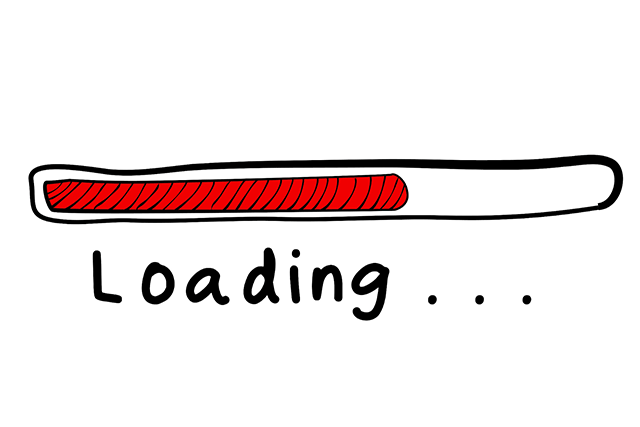
Website speed test: How to speed up page load time
#4. Browser cache
Modern browsers have the ability to save the content of the website in the cache on the computer so that it can be reused if they have access to the website again, then the browser will access it faster because there is no reload time.
more content on the website. Therefore, you should set up allowing the browser to compress the content on the website into gzip and cache it so that visitors can access it faster next time.
Conclusion
Are those 8 ways to speed up web page loading time helpful for you? If you have never optimized the loading speed of your website, run a website speed test quickly and speed up your page load to improve user experience and website quality.





0 Comments
Leave a Comment
Your email address will not be published. Required fields are marked *