How to speed up internet downloads? Fast downloads with 8 tips
Slow downloads are among the most irritating things while using the internet.
If you are diligently searching for answers to the question “How to speed up internet downloads?”
Yup, you’re in the right place.
This article will disclose potential causes of slow downloads.
Besides, you can’t ignore the effective tips but easy to speed up your internet connection disclosed below.
So, let’s get started.

How to speed up internet downloads?
Some first words
Sometimes, when you are surfing Facebook or watching Youtube videos, it takes a very long time to load, that’s a sign of slow download speed.
Your internet connection can be truly poor or the slow situation is just your feeling, not reality.
To check whether your network is actually slow or not, take a download speed test.
Within seconds, you can know the whole complete picture of your network connection including 3 important metrics: download speed versus upload speed, and ping.
For instance, you can do it by going to gospeedcheck.com and running a test.
Here can be your results.
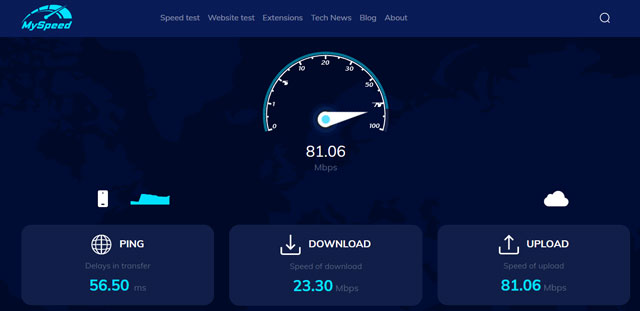
Take MySpeed to measure the network connection
Is the download speed nearly the same as your ISP promised?
Furthermore, in households with more than 4 people, it is recommended that a download speed of 25 Mbps is sufficient for all members.
Of course, a good download and upload depends on what you’re using the internet for.
Generally, a 25 Mbps download speed is enough for basic online activities.
When there are more devices/ users in your house as well as you do more heavy-bandwidth activities like streaming or playing online games, it’s time to find the answer to “how to increase download speed?”.
Potential causes of slow download speed
But first, you need to discover potential factors behind your slow situation.
If you have a fast internet subscription, you could anticipate downloading files at an incredibly quick rate.
Unfortunately, many other factors might reduce your download speed, so let's put our diagnostics hat on.
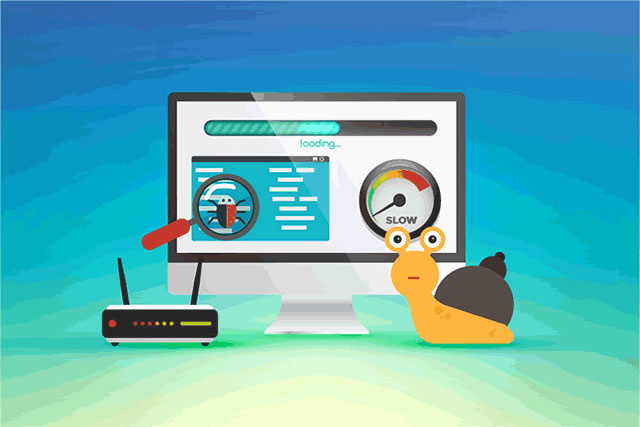
Potential causes of slow download speed.
Throttling of Bandwidth
Some ISPs throttle bandwidth, which is the equivalent of them controlling every user's internet traffic.
Besides, your ISP can throttle your internet use when you reach a data cap ( a data usage limit) within a fixed period.
This should be included in your contract, similar to speed variations.
Wireless connection

Wireless connection
The kind of connection also really matters.
Instead of carrying an Ethernet wire around your house, connecting to a wireless network may be more convenient but Wi-Fi is slower.
Furthermore, Wi-Fi is not the best option if you want to game or carry out other latency-sensitive chores.
The reason is that some external factors impact routers - equipment receives and sends data on device networks.
-
Wifi interferences like a fish tank, microwave ovens, Bluetooth,...
-
Outdated router firmware.
-
Old routers.
-
Overlap channels of routers….
In the case of using a wired network, you still get a slow problem. The causes might be:
-
Broken cables
-
Software Misconfigurations
-
Outdated OS
-
Networking Hardware errors…
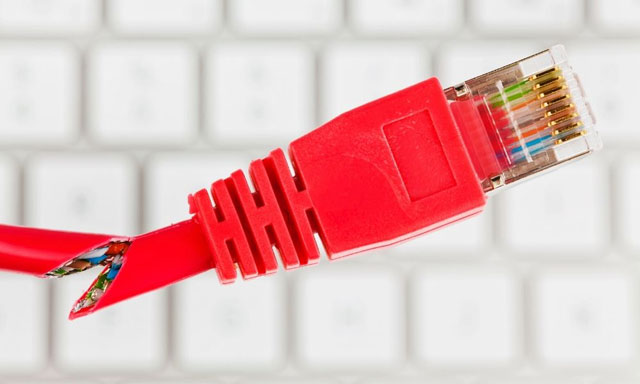
Broken cable slows down the internet
Browser issue
Your browser will become slower as you add more add-ons.
Your browser may lag if it has too many open tabs.
You get extremely sluggish performance when you combine them with an outdated browser.
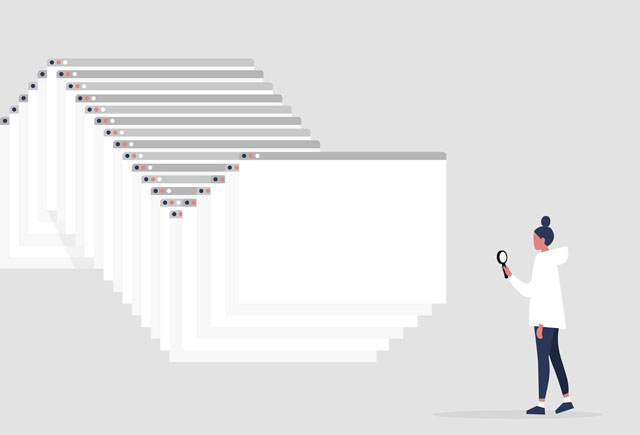
Open too many browser tabs causes a slow internet situation
DNS issue
You often receive DNS automatically from your ISP.
A DNS failure occurs when users are unable to connect to an IP address using a domain name.
A message will appear that says "DNS server not available" or "Server DNS Address could not be found."
Besides, DNS is not directly related to Internet speed, it can affect how quickly a specific webpage appears on your computer.
That, although changing the DNS server might not be the best choice.
You can try out to modify your DNS.

DNS (Domain Name Server) issues
Actual vs Advertised numbers
Compare the testing results to the conditions of your ISP contract, your internet speed is often 30% slower than what is "advertised," on average.
If not, your contract with your ISP should include such a provision.
Therefore, your connection probably functions as planned if your plan calls for 50 Mbps and you only receive 35 Mbps.
If you get a lower 30% result, it’s normal.
If not, before calling your ISP, you should move to the next part to learn some tips to improve downloads.
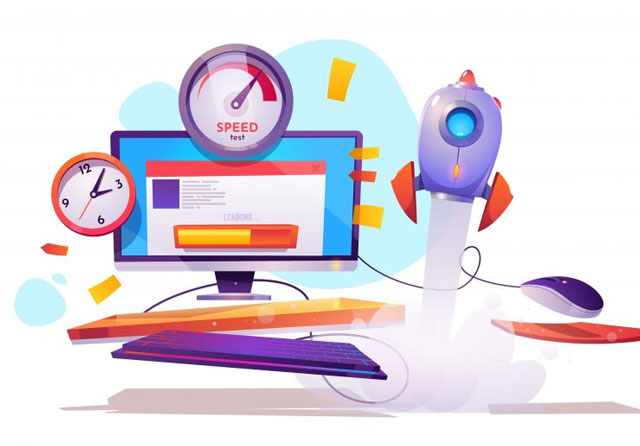
Advertised speeds are faster than actual speeds
How to speed up internet downloads?
How to get faster download speed?
Don’t worry!
That’s not difficult as you think.
You can speed up your downloads by doing some of the simplest and quickest things listed below.
-
Restart your router and computer
When rebooting the router, ensure you click the power button rather than the reset button!
Wait for a half-minute before turning it back on.
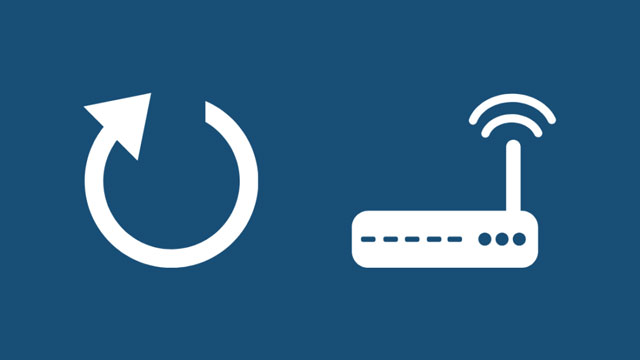
Restart your router
-
Turn off non-essential devices
Bandwidth control is critical to increasing download speed.
Limit bandwidth used from other apps, auto-updates, and other router-connected devices.
Check for background system updates.
You may also try postponing uploads till after downloading.
-
Get a little closer (Wi-Fi)
When it comes to Wi-Fi, closer is better.
Consider moving your router to a location that provides equal coverage to all locations.
-
Get virus/malware scanning
A virus/malware scan might assist in locating the issue.
Malicious software may quickly deplete your resources, and many will do the same with your bandwidth.
Consider doing a thorough search and cleanup of your whole network.

Get virus/malware scanning
-
Change to cable (Wi-Fi)
If you want to significantly increase your download speed, switch the Wi-Fi and grab an Ethernet wire.
Most hardware stores have these, but (pro tip) look around.
The markup on wires is enormous.
-
Change to 5GHz (Wi-Fi)
If you have a 5GHz band accessible and the technology in your laptop or mobile device, this is worth a go.
However, 2.4GHz may be more dependable if you must operate at a distance from the device.
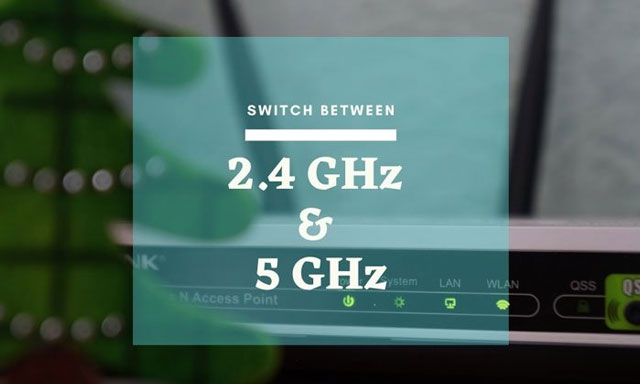
Switch 2.4GHz to 5 GHz band
-
Use a VPN
This is a wonderful technique to avoid annoying ISP throttling.
While VPNs are known to slow down conventional connections, they can also increase your internet speed if your ISP throttles your usage.
Your traffic is secured with a reliable VPN, so your ISP can't ruin your experience.
See also: How to speed up uplay downloads?
-
Change Your DNS
Although many ISPs have their own resolvers, there is no guarantee that they are good or safe.
Remember that ISPs in strongly controlled areas utilize DNS resolvers to prevent access to specific websites.

Change your DNS server
Malicious third parties may also employ DNS spoofing to snoop on people.
Go to your router's DNS settings page to manage it yourself.
You may change your DNS to Google Public DNS, OpenDNS, or Cloudflare's network from there.
They're all free, quick, and provide extra security.
Now, let’s go over all the tips one more time:
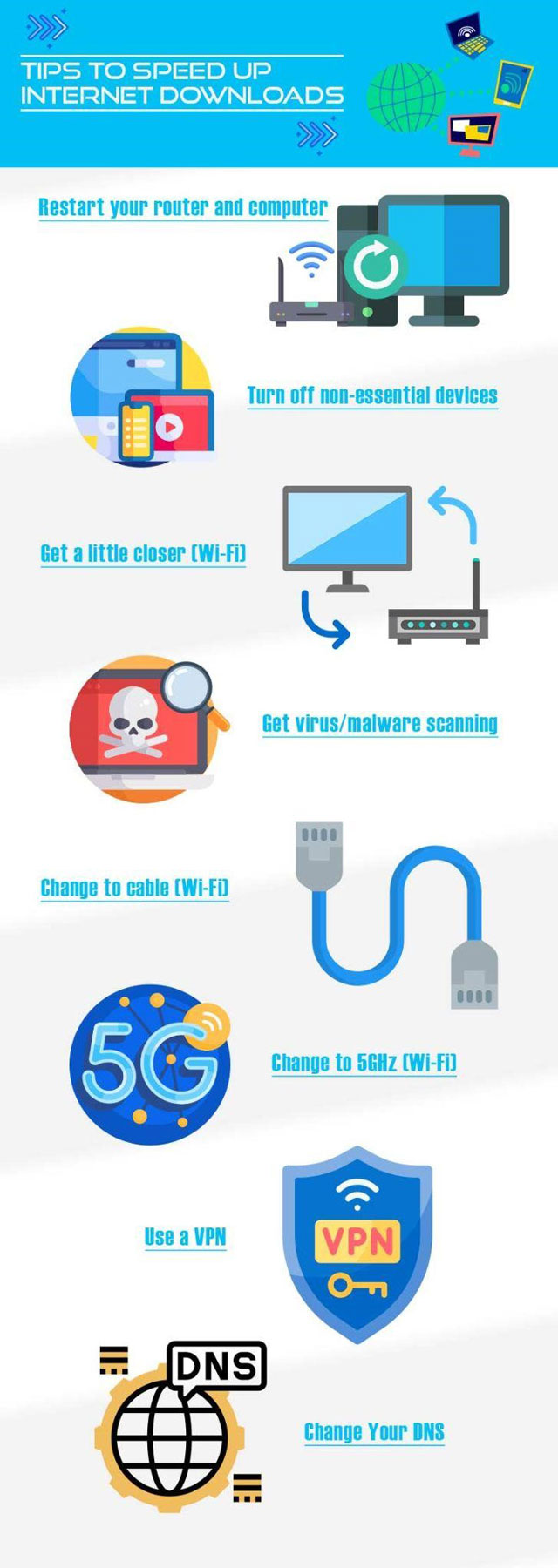
Tips to speed up Internet downloads
Closing thoughts
Now that we've discussed the possible solutions on How to speed up internet downloads?. Could there be another way? Tell us in the comment box below.
![Why is my download speed so SLOW but upload FAST: 3+ causes [Updated]](https://gospeedcheck.com/filemanager/data-images/Why-is-my-download-speed-so-slow-but-upload-fast_1.jpg)
![Why is my Xbox download speed so slow? 5 little-known reasons [SOLVED]](https://gospeedcheck.com/filemanager/data-images/Why-is-my-Xbox-download-speed-so-slow_1.jpg)



4 Comments
Claire Edwards
Thanks for sharing awesome post
Leave a Comment
Your email address will not be published. Required fields are marked *MySpeed
No problem
Leave a Comment
Your email address will not be published. Required fields are marked *Frankie Graham
How long does it take to download 1 GB at 1 Mbps?
Leave a Comment
Your email address will not be published. Required fields are marked *MySpeed
A 1GB file is equal to 1024MB, so it should take 81.9 seconds to download the file
Leave a Comment
Your email address will not be published. Required fields are marked *Leave a Comment
Your email address will not be published. Required fields are marked *