How to Increase Internet Speed on PS4 Effectively? 8 Timely Solution
If you ask a PS4 owner what irritates them the most about their console, they'll most likely mention the poor download rates. So how to increase internet speed on PS4 for the best gaming experience? In this tutorial, we'll go over the ways to enhance your PS4 download speed.
Before diving into the main part, let’s discuss what PS4 is.
What is PS4?
.png)
The PlayStation 4 (PS4) is a home video game console
The PlayStation 4 (PS4) is a home video game console developed by Sony Computer Entertainment on November 15, 2013, in North America, November 29, 2013, in Europe, South America and Australia, and on February 22, 2014, in Japan. Announced as the successor to the PlayStation 3 in February 2013 and a console of the eighth generation, it competes with Microsoft's Xbox One and
Nintendo's Wii U and Switch.
.png)
The PS4 system offers exceptional gaming capability
The PS4 system offers exceptional gaming capability, amazing entertainment, and vibrant HDR technology. The PS4 is powered by an AMD CPU. The CPU has 8 x86-64 cores [10], while the RAM capacity is 8 gb. A Blu-ray player, WiFi, Bluetooth, and USB 3.0 connections are included in the system. PS4 features a 500GB internal capacity, supports 4K video and picture playback resolution
PS4 downloads and online activities are handled by PSN servers, which are shared by a large number of PS4 players.
As a result, when more users connect to the PSN, the demand on the servers increases, affecting your PS4's internet speed. That is the reason why we have to increase internet speed.
How to increase internet speed on PS4?
.png)
Ways to increase PS4 internet speed
There are numerous ways to increase PS4 internet speed as follows:
-
Pay for a faster internet service thus getting an increase in PS4 download speeds.
-
Use a wired connection instead of Wi-Fi to maximize your PS4's download speed.
-
Move your PS4 closer to your Wi-Fi router to get a faster download speed from your Wi-Fi router.
-
Buy a better Wi-Fi Router with improved range if your PS4 isn't nearby.
-
Use powerline adapters around your house and connect your PS4.
-
Pause and Resume the download to potentially increase your PS4 download speed.
-
Put the PS4 into Rest Mode.
-
Only download one game at a time. Navigate to your download list and pause additional downloads.
These ways can also be applied to those who want to learn how to increase internet speed in Android and how to increase internet speed by changing dns.
The reason why internet speed on PS4 is slow
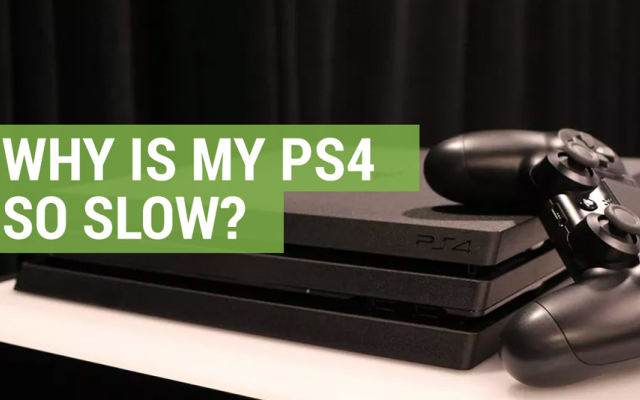
The reason why internet speed on PS4 is slow
Due to its wireless card, the original PS4 was known to have connectivity troubles. If you have that console, you may notice that difficulties arise more frequently as the system matures.
When connected to Wi-Fi, your PS4 may experience sluggish internet for a variety of reasons. Some of them are:
-
Interference, such as brick walls or other structural concerns, makes detecting (and connecting) to the internet difficult for the console.
-
An overloaded connection is caused by numerous devices streaming at the same time.
-
While it's tough to pinpoint exactly why your PS4 internet is slow, there are several techniques to analyze and resolve the problem.
Conclusion
How to increase internet speed on PS4 now is not a problem with the PS4 user when you use some useful tips above. Hope you can find the best solution for your devices.



.png)


0 Comments
Leave a Comment
Your email address will not be published. Required fields are marked *