How to Fix High Ping in Online Games: Try These 10+ Practical Tips
Ping spikes are very frustrating!
They can cause you to lose, especially in a key moment of the game.
So how to fix high ping in online games? Here, we’ve rounded up 10 practical tips so that you can lower ping and enjoy your game to the fullest.
.jpg)
Solve High Ping
1: Check your internet speed and bandwidth
If you experience high ping when playing games, run an Internet speed test first.
The test will give you an overview of how good your network connection is.
To have seamless gameplay, you need at least 15-20Mbps.
If your speed test results are out of your satisfaction, consider moving closer to the router to get a better signal.
You can also try an ethernet connection using an ethernet cable rather than a wireless connection, or switch to mobile data.
Besides, you also need to consider your bandwidth.
If other people in your house are going to be doing other online activities at the same time, it can strain the bandwidth.
If you don't have adequate bandwidth, this can substantially slow down your internet and game.
2: Use a game booster
One of the best tips on how to reduce ping in games is using game boosters.
Most smartphones are designed with inbuilt game boosters that allow gamers to stop background activities.

How to Fix High Ping
They bring down latency and prioritize the bandwidth for the current game, thus optimizing the performance of the device.
By using these native boosters, you can stop background apps or other programs from using the network, and crucial resources while playing online games (eg kill ping online store, eve online ping, ping pong table online, ping online fitting ).
As a result, the background syncing will be controlled and you will have a lower ping.
3: Stop background syncing and auto-updates
Looking for how to improve internet ping?
Disable background syncing of apps manually.
Simply open the 'Settings' and go to 'Apps'. Here you'll see a list of apps. Select the suspicious one and tap on 'Restrict data usage'.
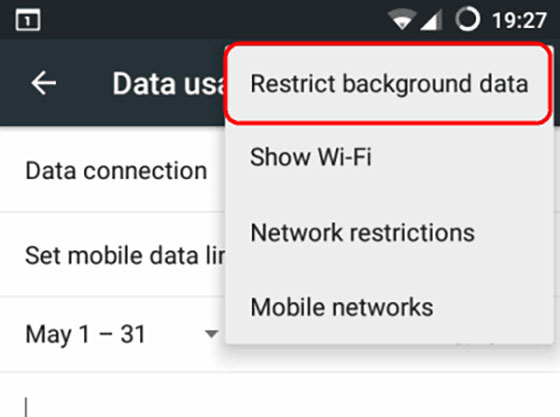
Next, uncheck both the options 'WLAN\WiFi' and 'Mobile data'.
Furthermore, you can also restrict background activity in your mobile by configuring the 'Battery Saver' settings.
Auto Update: Disabling the 'Auto Update' option from the Google Play Store also helps reduce latency.
Here's how to do:
- Open Google Play Store
- Settings
- Disable Auto-Update apps
4: Use VPN to fix high ping
Sometimes the game servers are not capable of handling multiple requests, which leads to higher ping rates.
To avoid this, you can simply switch to the other server in ping pong game free online and see if the latency reduces below 100.

Tips to Reduce High Ping
Another practical tip on how to improve ping in games is using a VPN that will connect you to a different server.
There are multiple VPN apps available in the App store.
You can install any one of them for free.
5. Control wifi settings
If you are playing games on a good wireless network, but ping rates are abnormally high then you may need to configure the WiFi settings manually.
Open the “Settings” page and go to WiFi. Navigate to “Advanced” or “Additional Settings”.
You'll see the “Traffic mode” and change it to “Extreme Mode”. It will re-route all network resources to the current application and lower ping.

Configure the WiFi settings
6: Close background applications
To reduce ping, you should close all other apps first.
Apps running in the background usually consume your internet bandwidth.
Consider removing all non-essential applications as this helps you answer the question “how to fix high ping on wifi?”
7: Change to another server
Sometimes the game servers can't handle multiple requests, leading to higher ping rates.
So, you can simply change the server in the game and see if the ping is below 100.
Another way on how to improve ping speed is to use a VPN, which allows you to connect to a different server with a quicker response time.
Thus, install the VPN and set the location of your country, and play games. A lower ping this time should be expected.
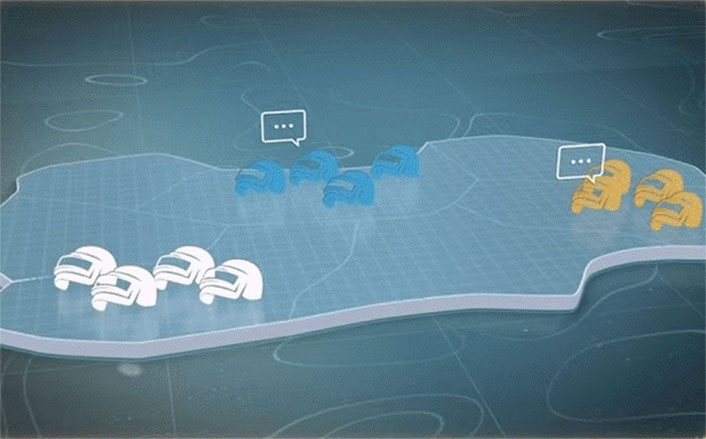
Reduce high ping on pc
8. Manage space
In order to have smooth gameplay, you should clear up your device's storage.
There are many apps that take up space in cache memory even if they are not in use.
Hence, go to “Settings” and choose “Apps”, and then clean the cache memory of non-essential apps.
9: Repair the game
Sometimes the game you're playing may also crash.
Try log out from your game account and there you will see a log-in screen.
Tap on the "Repair" option on the right side of the app screen.
This can help increase your internet speed and reduce high ping in online games.
10. Get a 5GHz WiFi Router
Now you have a good internet connection, but the latency is still not below 100 ms, then it's time to look at your router.

How to fix high ping?
If you are using a 2.4GHz wifi router, consider switching to a 5GHz one.
Why?
Many smart devices operate in the same 2.4GHz, which makes the 2.4GHz frequency range extremely congested.
Even If other users are hogging your router, the latency becomes worse.
So, using a 5GHz router will connect you with a much faster server and lag-free with zero latency.
11. Use lower screen resolution
How to get a lower ping?
If you encounter lag while playing the game, try to see if you can lower the screen resolution.
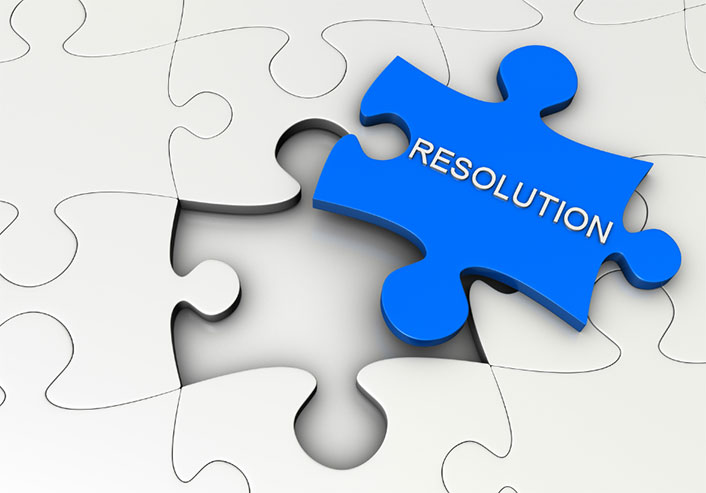
Lowering the screen resolution can fix high ping
As not all phones support multiple screen resolutions, it's crucial to know your device and see if using a lower setting can lower your ping and improve your internet speed.
12. Use 4G LTE only mode
If you allow your phone to select network mode automatically, it will jump from one frequency to another.
So, for better internet speed and a lower ping, you should set 4G as the default.
13. Optimize Game Graphics
The visual options in the gameplay have a significant effect in deciding the ping speed.
It is usually recommended that you keep your game graphics settings optimal for your PC's specs.
If you play the game with graphical settings that are greater than what your PC can handle, your ping speed may increase.
Higher game graphics settings necessitate the use of more of your PC's resources.
If the game consumes the majority of your PC's resources, the resources available to process the data connection between your PC and the game server will be reduced.
As a result, the ping speed will increase.
Always maintain your game's graphics settings optimally so that you don't use up all of your PC's resources.
This will assist you in reducing ping speed to keep everything running smoothly.
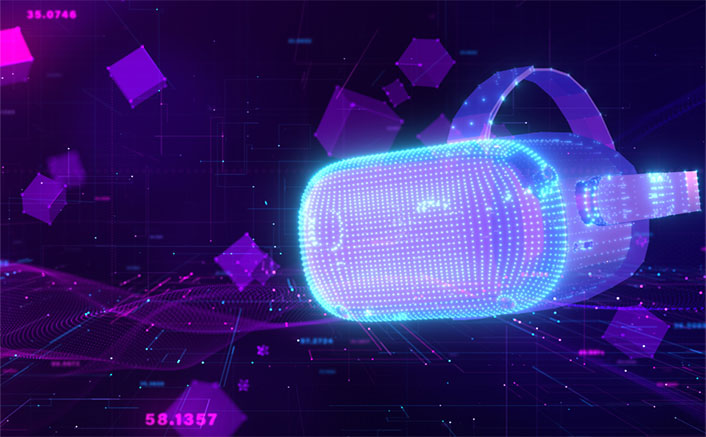
Tips on how to fix high ping
14. Stop downloads on PC
If you are downloading something on your PC, it will eat most, if not all, of your internet bandwidth.
It is evident that the game ping speed will be high in such a context.
So, how to fix high ping in online games? You must keep an eye on downloads while playing the game.
Allow the download to finish if you are downloading something crucial.
Alternatively, if it can wait, simply pause the download.
If you use downloading software or torrent clients, keep an eye out for them on your computer.
While inspecting any active download in the Torrent client, check to see if anything is being uploaded.
Stop the upload as well if this is the case.
Check other connected devices to see if anything is being downloaded or uploaded.
If this is the case, you will need to stop doing so in order to improve your internet speed.

How do you fix high pings in online multiplayer
15. Limit the number of connected devices
If many devices are connected to your router, the ping speed will be high.
This is true even if you have an Ethernet wire connected to your router.
With more devices connected, bandwidth distribution will be high, causing high ping speeds.
So remove all superfluous devices linked to your PC and detach all devices that are not currently in use.
Those ways are also helpful to those who are looking for how to reduce ping on ps4, how to reduce ping in csgo, how to improve ping in overwatch or how to reduce ping in league of legends.
After trying those tips on how to reduce ping spikes, run an online ping test.
If you still see no improvement in your ping, you should give your internet service provider a call to find out the root reasons.
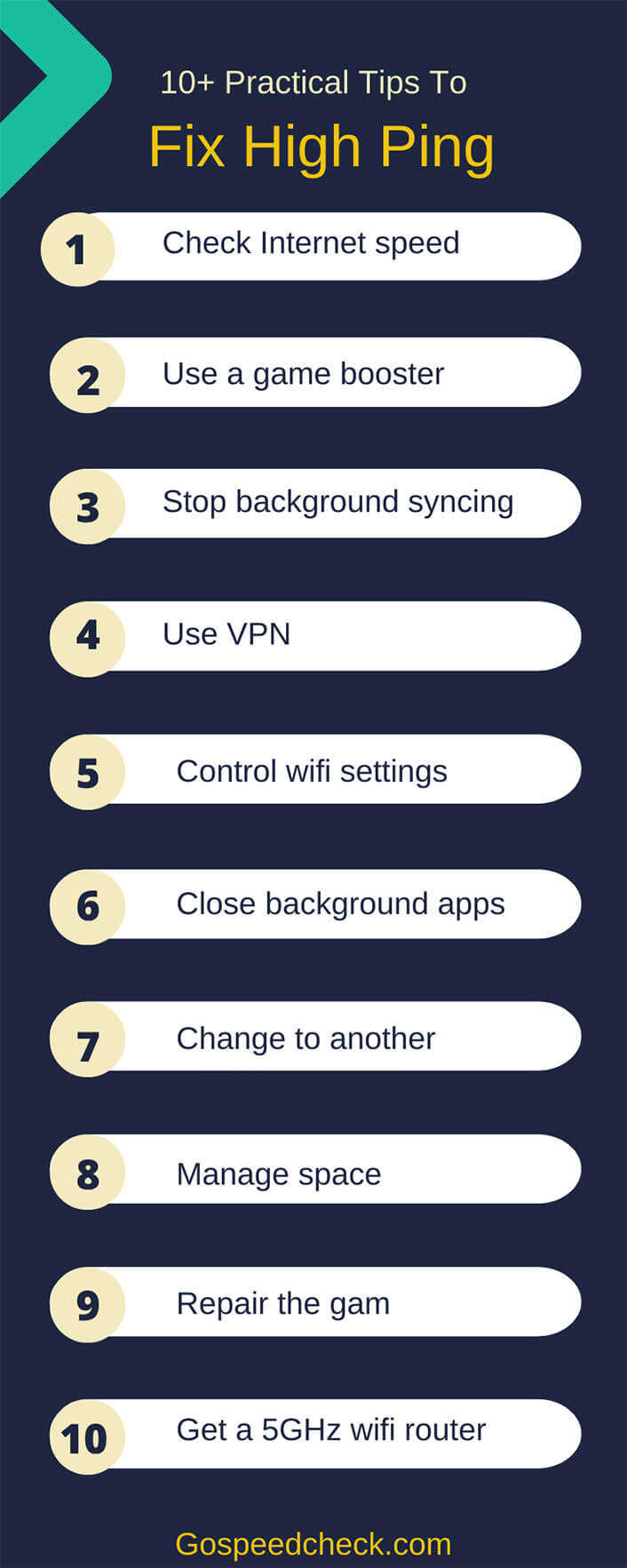
Tips to reduce ping
Disadvantages of High Ping in Games?
Imagine you’re just a few points to win, then your game momentarily freezes.
Your opponent took the shot a few seconds sooner and you’ve lost.
How irritating!
That’s all because of lag caused by ping spikes.
High ping or latency has the following drawbacks:
- It takes your shot more time to get registered.
- Your response times will be late in the game.
- You will experience lag, ruining your gaming experience
- You will definitely die in close combat.
Why is my ping so high in online games?
There are various reasons for high ping.
Before calling your Internet service provider for the answers, l et's check out the following:
Hardware limitation
The first reason why you experience lag while you play ping pong online is that your device doesn't meet the minimum requirements of the game system.
Make sure to check the specifications before playing.

How do I lower my high ping?
Slow internet connection
Another reason why is my ping so high is due to an intermittent internet connection speed.
If your device is fast enough but PUBG Mobile is still lagging, chances are you have issues with your network.
Know what is a good ping for online gaming and run an online ping test before playing a game to make sure the connection is fast enough for smooth gameplay.
Server-related issues
Gaming issues can be caused by things out of the player's control, like server problems.
You probably experience outages or server glitches from time to time.
Make sure to check for possible server problems and figure out the reasons.
Third-party app interference
In some cases, high ping in games like ping pong scoreboard online, black desert online ping, or revelation online ping may be also affected by another app.
If your game starts lagging after you've installed a new app, don't hesitate to remove that app to see if it can solve the problem.

Reduce ping in online games
Phone optimization or battery-saving features.
Another possible reason for high ping online gaming is battery optimization or power-saving features.
These features are incorporated into some devices to help conserve power. If your device has this feature, disable it to see if that will lower ping.
Besides, higher ping could boil down to some other reasons such as many devices connected to the same network, slow internet speed, and weak wifi connection.
You might also be wondering, "What is a good ping for gaming?"
Anything less than 100 ms is acceptable, although average gamers should aim for a ping of 50 ms or below.
However, professional gamers might expect a ping of 20 ms or lower.
Most computers can do internet speed, albeit the procedure depends on the manufacturer.
There are also some ping tests. To make matters easier, an internet connection test can provide context for your ping rate.
In the end, if your game is running smoothly, you probably don't need to worry about your ping.
However, decreasing ping is critical to improving your gaming experience if your game is sluggish.
Starting with a few troubleshooting procedures, it's also fairly doable.
A quicker internet connection may not always result in a smaller ping.
Many internal and external factors might wreak havoc on your fast internet connection.
High ping is also caused by an unreliable network connection.
Of course, a VPN can lower your ping in online games. VPN packets, in general, take a more direct route than an ISP packet.
A solid VPN service should allow a freer flow of data from your PC to the game's server.
Final words
So we've gathered all of the best tips on how to fix high ping in online games.
Hope these can help significantly reduce the latency below 100 so that you can have smooth gaming.
Good luck!
![What Is A Good Ping Test Result & How to Measure It? [Detailed Guide]](https://gospeedcheck.com/filemanager/data-images/imgs/20240529/what-is-a-good-ping.jpg)
![How to check ping FFXIV? A complete guide on check ping [Updated]](https://gospeedcheck.com/filemanager/data-images/how-to-check-ping-ffxiv-621.png)
![How to improve ping on PC? Try out 12 EASY Tips immediately [2022]](https://gospeedcheck.com/filemanager/data-images/blog/how-to-improve-ping-on-pc.png)


12 Comments
Madelyn Lewis
Awesome - these will definitely be useful. Thank you again for all your help
Leave a Comment
Your email address will not be published. Required fields are marked *MySpeed
No problem
Leave a Comment
Your email address will not be published. Required fields are marked *Kiara Clark
Thank you for this! I will share it out
Leave a Comment
Your email address will not be published. Required fields are marked *MySpeed
Thank you 👍
Leave a Comment
Your email address will not be published. Required fields are marked *Carson Thompson
I know how to reduce high ping. But how much is enough? What is the average ping?
Leave a Comment
Your email address will not be published. Required fields are marked *MySpeed
Good question there. Most broadband connections have average ping times of 100ms or below
Leave a Comment
Your email address will not be published. Required fields are marked *Raiden Hopkins
How to measure ping speed? I want to what my current ping is exactly before finding ways to lowering it
Leave a Comment
Your email address will not be published. Required fields are marked *MySpeed
You can measure the ping of specific gaming servers on Game Server Ping. Besides, a site like gospeedcheck.con can also determine your ping, download, and upload rates.
Leave a Comment
Your email address will not be published. Required fields are marked *Tyler Smith
All I need is here. I just applied 2 out of 15 and I got what I want. Thank you
Leave a Comment
Your email address will not be published. Required fields are marked *MySpeed
Which tips did you try?
Leave a Comment
Your email address will not be published. Required fields are marked *Tyler Smith
I just stopped downloads on PC and changed to another server; my ping reduced from 116 to 70
Leave a Comment
Your email address will not be published. Required fields are marked *MySpeed
So happy to hear that
Leave a Comment
Your email address will not be published. Required fields are marked *Leave a Comment
Your email address will not be published. Required fields are marked *