High Black Desert Online Ping: 5 Certified fixes you should not ignore
How to check Black Desert Online Ping - a famous online game recently?
Do you get a high ping in the game?
If yes, how to fix it?
Don’t worry as MySpeed will share effective and free tips to improve your ping.
We hope this information will help BDO players have perfect entertaining moments.
Let’s start!

How to check Black Desert Online ping?
How to do a ping test?
Generally, ping is an important speed in online games.
It is frequently displayed on the playing screen in some popular games such as LOL, Dota 2, and Fortnite.
Black Desert Online (BDO) doesn’t.
But luckily, you are able to measure this rate through Task Manager.
It is easy to do, just follow the steps with the pictures below:
- Step 1: Press the Window key on your keyboard

Press the Window key
- Step 2: Move your mouse to the taskbar, right-click
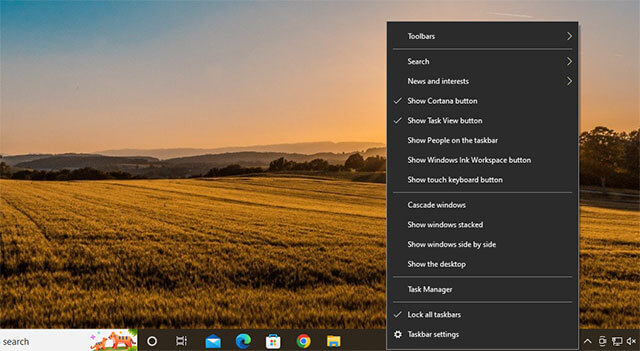
Move to the taskbar
- Step 3: Choose the Task Manager
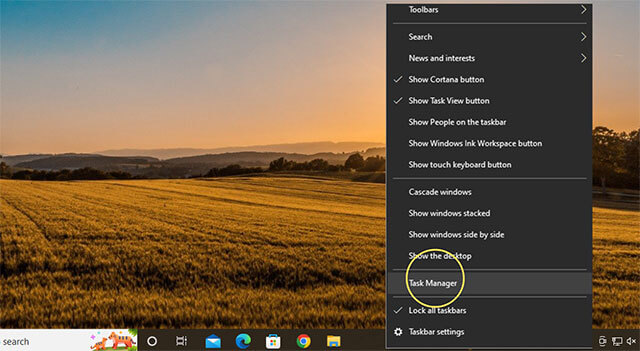
Click “task manager”
- Step 4: On the new window, you click the “more detail”
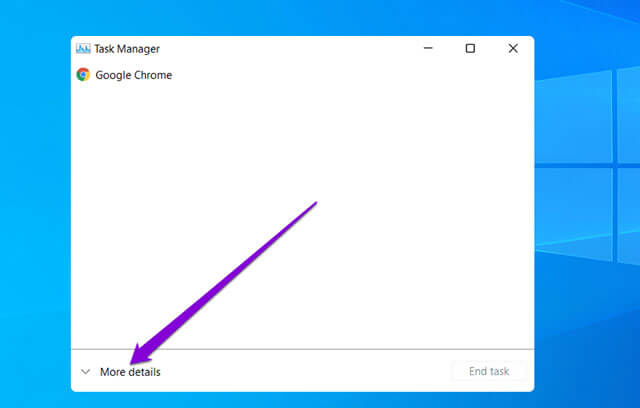
Click the “more detail”
- Step 5: Choose the “Performance” tab and then click “Open Resource Monitor”
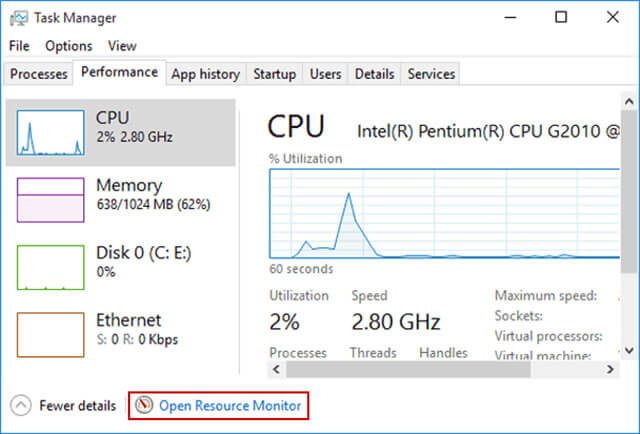
Click Performance and open resource monitor
- Step 6: Choose the “Network” tab
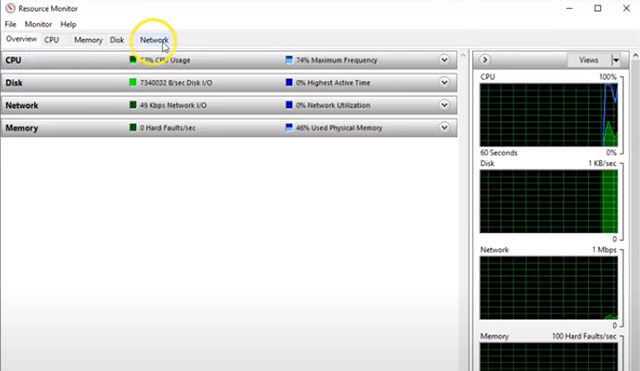
Click the Network tab on the top
- Step 7: Expand the “TCP connections”
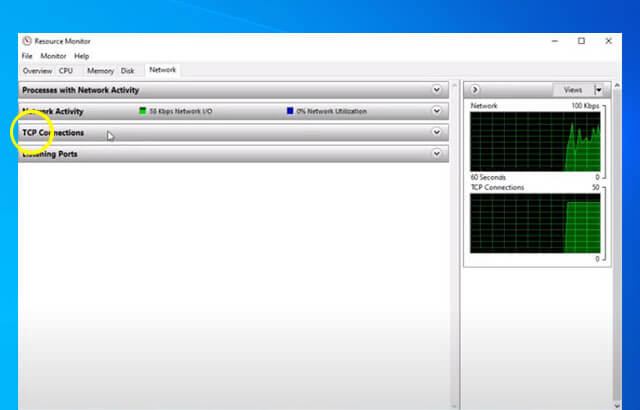
Click the TCP connections to expand its menu
- Step 8: You will see the latency number on the first line. That’s ping ms what you are finding.
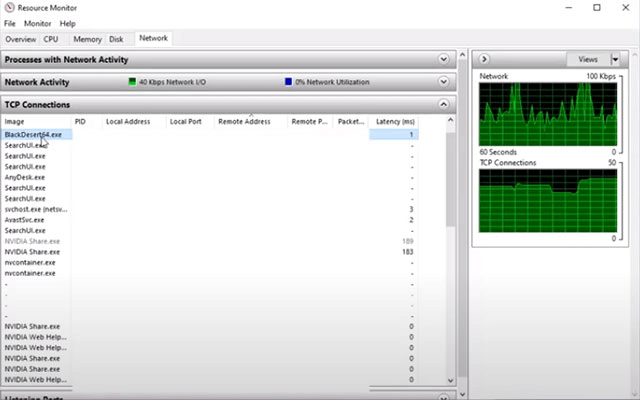
Ping of BDO lies in the first line
Now you see the BDO latency is 1 ms.
It means that the game BDO has a ping of 1 millisecond (ms).
To know if your ping is good for gaming, keep reading…
Aside from using the “Task Manager”, you also conduct an online ping test such as Speed test Ookla, MySpeed.
These testing tools not only measure ping rate but also provide results of download and upload speed along with other useful numbers.
What is a good ping for online gaming?
Ping is the network delay between a player's computer (or the client) and either another client (peer) or the game's server in the world of online video gaming.
Thus, you should keep your ping rate as low as possible.
In detail, ping times of 100 ms or less are typical for most broadband connections.
- In gaming, pings of 20 ms or less are regarded as excellent, and "low ping."
- Pings of 50 ms to 100 ms are considered very good to average.
- Pings of 150 ms or more are considered less desired and "high ping."

What is a good ping?
A low ping, for example, in first-person shooter (FPS) games or real-time strategy games means receiving server responses within the game.
Also, it refers to a quicker data transmission.
Hence, it’ll result in a smoother gameplay.
If your ping is higher than 150 ms, it seems too difficult to have a smooth gaming match or good experience.
How to fix high ping in BDO?
It’s not always possible to achieve a good ping.
Fortunately, you can try out some tips below to improve your ping.
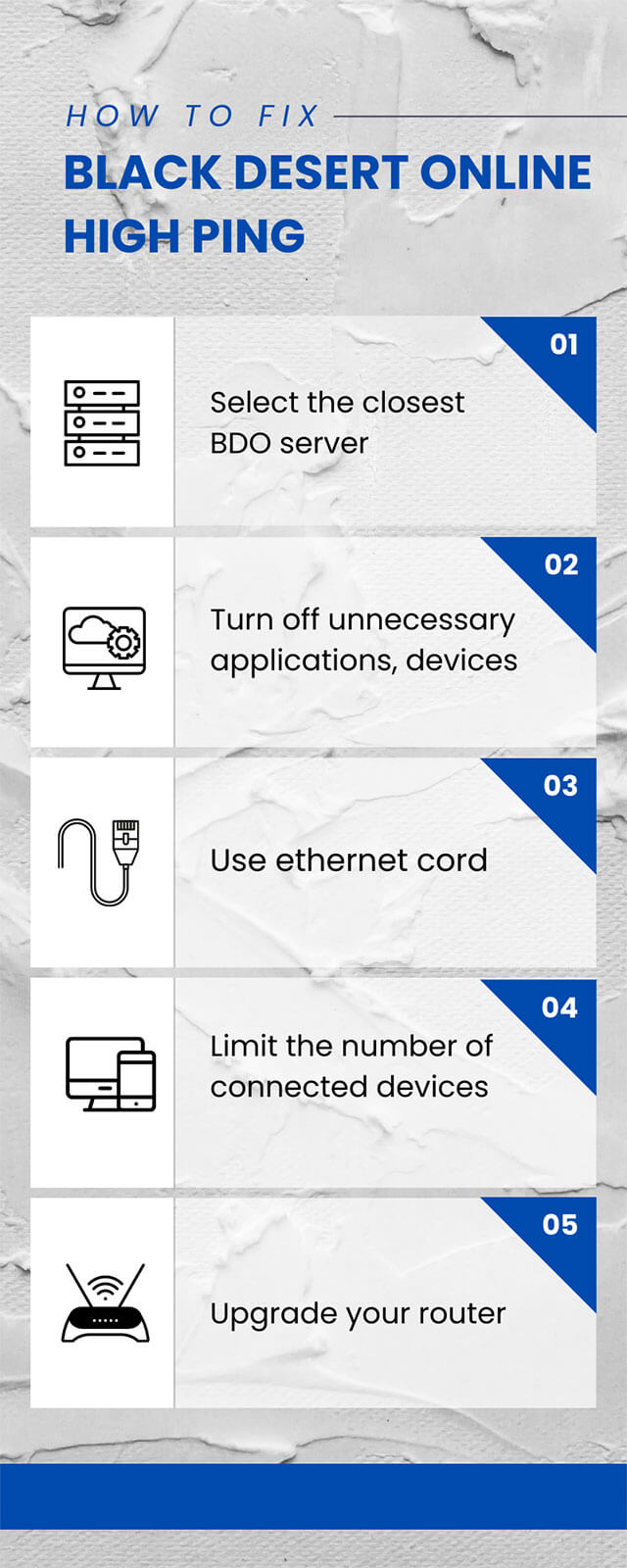
How to lower Black Desert Online ping?
Now, it’s time to get the details of how to reduce Back Desert Online ping!
Select the closest BDO server
The distance between your device and the server might imply the difference between low and high latency.
Choose a server that is geographically closer to you if possible.
This reduces your ping by shortening the time it takes for a data packet to travel between you and the server.
Here are some servers your can pick:
|
US East |
9 ms |
|
US Central |
105 ms |
|
US West |
80 ms |
|
EU West |
8 ms |
|
EU East |
29 ms |
|
SEA 1/SEA 2 |
8 ms |
|
South America |
7 ms |
Select a close BDO gaming server
Turn off unnecessary applications, devices
There are a lot of things that consume your bandwidth.
Thus, you need to limit them to improve your internet performance and reduce high ping.
Turn off applications, programs, or even devices you aren’t using.
Spotify, Zoom, Netflix, and even Twitch, provided you're not live-streaming yourself, are all frequent applications to consider closing.

Turn off applications/programs not using
Use ethernet cord
Cable connection is more stable, reliable and faster than wireless connection.
This way also limits interference of signal transferring rather than Wifi.
Therefore, if possible, you should use an ethernet cord to play online games well.

Using ethernet cord to the laptop
If Wi-Fi is your only choice, make sure you're on a 5GHz network rather than a 2.4GHz network.
Limit the number of connected devices
The more devices connecting to your network, the worse the connection becomes.
When you are sharing your network with too many devices, your bandwidth may not be enough for all and as a result, internet issues appear.
Thus, you’d better limit the number of connected devices or switch to an upper internet plan.
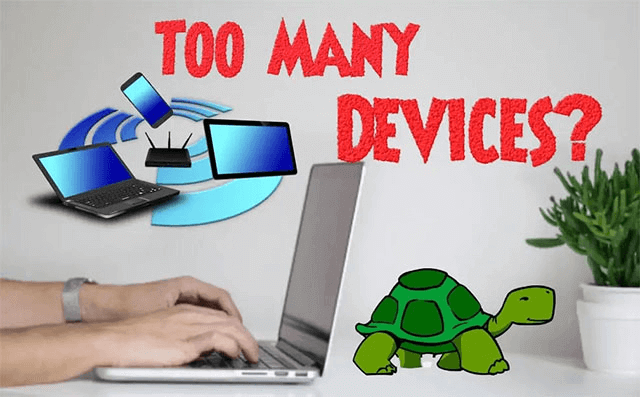
Limit the number devices connecting to your network
Upgrade your router
Old router also impacts the internet performance and makes high ping in video games.
Consider how old your router is and whether you should upgrade it if the rest of the troubleshooting methods and recommendations haven't worked.
A newer router should provide you with the best range and signal strength for your wireless connection.

Switch to a new router
Avid gamers may want to consider investing in a gaming router, which is designed specifically for gaming.
Some routers contain a Quality of Service function.
It means that gaming data is prioritized over regular internet traffic.
BDO players in particular and online gamers, in general, are concerned about this topic.
That’s why we’ve compiled a list of some most-asked questions.
Check them out!
You should adhere to the instructions provided below to display ping and FPS.
- To find the "Video" tab, go to the game's settings.
- Go to "Stats" under the "Video" tab.
- The options are "Text Only," "Graph Only," and "Show Both."
- Choose "Client FPS" and "Network Round Trip Time" to display FPS and ping in-game after making their choice.
Indeed, there are many reasons causing BDO high ping.
Here are some:
- Using WiFi internet connection
- Multiple devices using the network at once
- Background programs and applications
- Internet service quality
- Bandwidth congestion
It can be challenging to select the best server for novices.
Although Olvia is regarded as the server for newcomers, there are many people wishing to develop powerful characters use it for their own gain.
Low-level players will be killed soon if they are not careful in Black Desert PvP because it is also quite intense.
Higher-level players are considerably more appropriate for Mediah tasks.
First, make sure Black Desert Online is not active on your machine before changing your region.
- Open your Task Manager and search for the program there to ensure that.
- Open your Steam library after you've finished the game.
- Go to the Black Desert Online gaming establishments.
- Choose the General tab from the left-hand side of the gaming properties.
- Launch Options can be found there, along with the command that can be seen there.
Then, you can switch servers when they relaunch the game.
Doing so may assist in minimizing server-related latency problems.
Final words
Of course, a low ping isn’t the main key factor to decide the win-loss in online games. However, no gamers want to be beaten by rivals due to a lag, a high ping. Every player wishes to minimize latency.
Fortunately, simply maintaining your equipment may make a significant impact in your gaming experience. So, go forth, get the ideal Black Desert Online ping and climb the leaderboards!
.jpg)
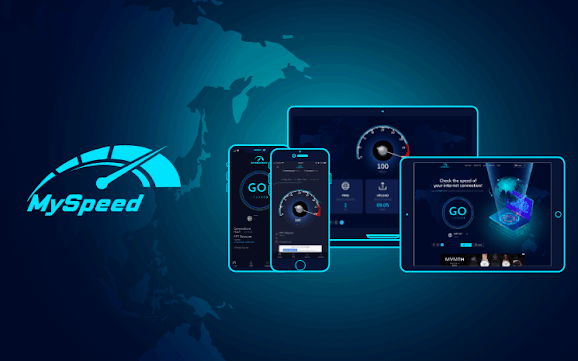
![How to do a ping test? Possible factors affect your ping [2022]](https://gospeedcheck.com/filemanager/data-images/How-to-do-a-ping-test_1.jpg)


10 Comments
Sebastian Kelly
As you say, an ethernet cord is better than WiFi. But I can't go for ethernet. What should I do?
Leave a Comment
Your email address will not be published. Required fields are marked *MySpeed
As mentioned earlier, if WiFi is your only choice, get a 5GHz network rather than a 2.4GHz network. Also, place the router in the center of your house for the best signal
Leave a Comment
Your email address will not be published. Required fields are marked *Caleb James
With these tips, I can enjoy BDO to its most from now on
Leave a Comment
Your email address will not be published. Required fields are marked *MySpeed
Nice 👍
Leave a Comment
Your email address will not be published. Required fields are marked *Remington Lee
You advise to limit the number of connected devices. So how many devices are the most ideal?
Leave a Comment
Your email address will not be published. Required fields are marked *MySpeed
Less than 45 devices over a Wi-Fi network. But it may vary, depending on the type of online activity, your internet plan, and router's capability
Leave a Comment
Your email address will not be published. Required fields are marked *Adriana White
These are incredible!
Leave a Comment
Your email address will not be published. Required fields are marked *MySpeed
Thanks a lot
Leave a Comment
Your email address will not be published. Required fields are marked *Manuel Williams
Being a BDO player, I want to say thank you. Thanks to your tips, my gameplay is smoother than before
Leave a Comment
Your email address will not be published. Required fields are marked *MySpeed
Glad you are successful
Leave a Comment
Your email address will not be published. Required fields are marked *Leave a Comment
Your email address will not be published. Required fields are marked *