How fast is 5Mbps download speed? Amazing things you can do [REVEALED]
How fast is 5Mbps download speed?
Unspoken truth is that no one wants slow internet speed.
However, high-speed plans become expensive for many people nowadays as well as not everyone needs such a gigabit internet package.
Is 5Mbps download speed good for streaming, and video calls?
Keep reading the article to find out your answers.
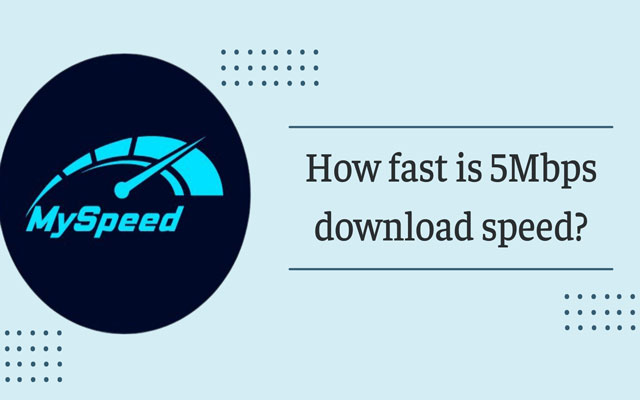
How fast is 5Mbps download speed?
What is 5Mbps download speed?
The rate at which data from the Internet is transmitted to your computing device over your Internet connection is referred to as download speed.
You can see from this definition that a rate of 5Mbps can give download speeds for the Internet of about 5 megabits per second.
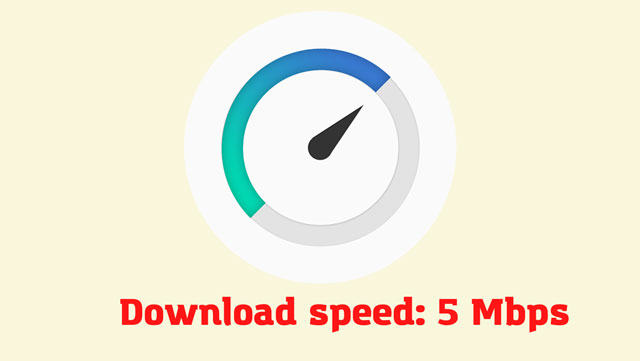
5Mbps download speed
Well, all activities, including streaming video, downloading files, and loading web pages and images, are impacted by download speed in general.
For streaming activities, a speedy download speed is extremely important.
Without it, you can notice a lot of buffering, unresponsive images, or websites that take a while to load.
So, let’s see whether your 5Mbps download speed is fast or slow!
How fast is 5Mbps download speed?
What is a fast download speed Mbps?
Indeed, a 5Mbps download speed isn’t too fast.
Typically, download speeds of 5Mbps and upload speeds of 0.5-1Mbps are provided by 5 Mbps internet.
Because increased traffic can slow the connection, this speed is best for firms with 1–2 employees.
A 10 MB file would take about 16 seconds to download at this speed.

5Mbps is not a too quick download speed
5 Mbps isn't very quick when it comes to streaming HD videos live or downloading and uploading big files.
However, it works just fine for opening websites, chatting, making video and voice calls, and watching Netflix and YouTube videos.
For more details about what you can do and can’t do with this speed, read on…
What can you do with 5Mbps download speed?
Below are potential activities with this speed of downloading.
Check them out!
Video streaming
Every streaming platform and communication app has its speed guidelines (often divided into two categories: minimum and recommended).
Look at some of the most popular platforms and see what you can accomplish with 5Mbps.

5Mbps download speed is enough for a video stream?
Netflix, one of the most popular movie streaming services, can broadcast video in SD, HD, and 4K/UHD.
You can theoretically stream HD (1080p) videos at a 5Mbps download speed if your connection is absolutely reliable and you're not doing anything else.
Another streaming platform is YouTube.
It gets the lowest rating since it compresses files more aggressively than other streaming providers, notably for HD and 4K files.
You may watch 720p videos with a 5Mbps download without any problems.
Theoretically, you should be able to watch videos in 1080p (Full HD), but only if no other processes are running in the background.
Last but not least, Amazon Prime is the most compressed and has the fewest criteria. A minimum of 3.5Mbps is required for HD video
Video calls or conferencing
What is a good download speed for video calls or conferences?
Is 5 Mbps download speed enough?
Normally, with a 1.5Mbps download speed to 2Mbps, you can use popular platforms like Skype and Zoom to make audio and video calls.
Besides, video calls prioritize upload speed more than download speed.
HD video calls in Skype necessitate a 1.5Mbps upload speed, which may be a problem given that most 5 Mbps internet plans only provide 1 Mbps upload.
So, while you should be able to receive HD video calls on this platform, you will encounter difficulty sending HD videos.
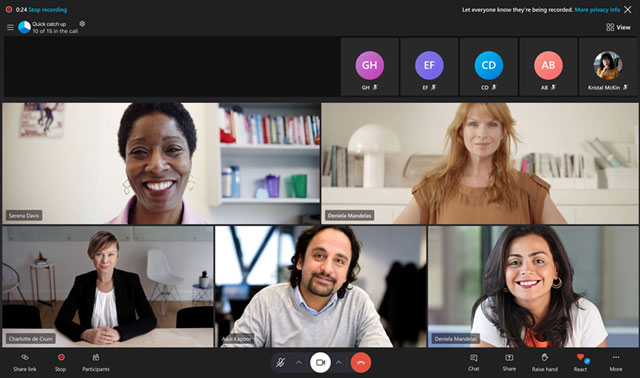
You can use Skype with a 5Mbps download speed
Zoom requires a minimum internet bandwidth of 1.5 Mbps to let you make group calls and other activities.
For lower-tech tasks such as one-on-one video calls, slower speeds are acceptable.
So, it can be concluded that a 5 Mbps download speed is more than enough for video calls or conferencing.
Online gaming
You must download in addition to uploading to play online games.
Naturally, you'll also need to be downloading, but uploading requires more work.
For smooth gameplay, you need an upload speed of between 0.5 and 1 Mbps.
So, because download speeds of 5Mbps and upload speeds of 0.5-1Mbps are provided by 5 Mbps internet, a download speed of 5 Mbps is just about adequate.

You can play games online with a 5Mbps download speed
With a 5 Mbps download connection, you might even manage to run two gaming sessions concurrently.
But if you try to accomplish this, you can anticipate some lag.
Ping is another issue that will affect how quickly your gaming sessions respond when it comes to gaming.
What can’t you do with 5Mbps download speed?
Since 5Mbps isn’t too fast, it prevents you from doing the following online activities:
Stream 4K videos
Your primary internet activity is streaming 4K or high definition videos online?
Just ignore it!
With a 5 Mbps download speed, streaming a 4k video will be challenging.
Without a doubt, it won't work because streaming will cause a ton of buffering.
This is even worse by watching live sports or events on your computer or mobile device.
Instead, you need an internet connection with a minimum speed of 15Mbps to view a 4K video without experiencing excessive buffering.

You can’t stream 4K videos with a 5Mbps download speed
Download a large file
You are the sort who enjoys downloading large files on your computer or smartphone?
It doesn't always mean that a 10GB file cannot be downloaded at a speed of 5Mbps.
Yet, it will take up to 2 hours or more to completely download the file.
So tired!
Generally speaking, a 5Mbps download speed isn't ideal for downloading large files because it takes a lot of patience to finish.
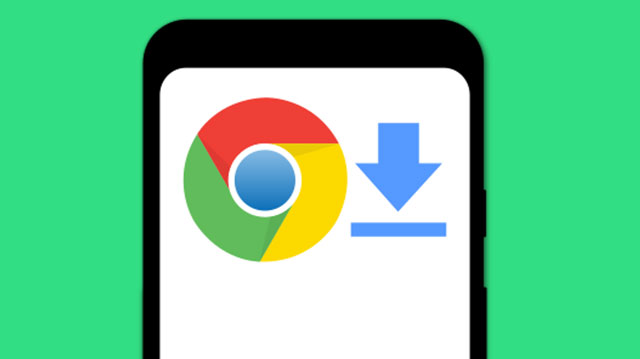
You need to be patient to download a large file
Play online games (PS4, PS5, PC games)
As mentioned previously, 5Mbps download speed often goes with 0.5-1Mbps upload speed, which is quite enough for general online gaming.
However, it’s a different story when it comes to PS4, PS5, and PC games.
Playing high-graphics games is the main issue.

It’s hard to enjoy PS4 gaming with a 5Mbps speed
Playing online games and streaming at the same time is even more irritating.
5Mbps download connection is terrible and insufficient for online games with high-quality visuals.
For optimal online gaming enjoyment, your connection speed should be at least 15 Mbps.
How to improve my download speed?
As you can see, there are activities suitable with 5Mbps download speed, but some are not.
In that case, you need to increase your Internet speed.
But how to do that?
Find out our useful tips below:
Test your download speed
Before concentrating on how to increase the download speed, you must be aware of the system's typical network speed.
Indeed, you can easily do this thanks to a variety of online tests.
For a reliable one, we highly recommend you try MySpeed at https://gospeedcheck.com/.
It’s a useful tool that will provide you with accurate results on your Internet speed in seconds.
It’s easy to use, as well.
To illustrate, have a look below:
.gif)
Using MySpeed to check the download speed
Reset the router
After knowing your download speed, it’s lower than you expect. resetting your router should be your first step.
Routers occasionally require a little refreshment because of all the processes they do over time.
Simply turn off the router for 10 seconds, then turn it back on and reconnect to complete the task.
You can take it a step further and continue to hold the router's "reset" button if that doesn't work.

Reset your router
Use another web browser
You can switch to a different online browser and speed up your downloads if you believe your default web browser is not downloading files quickly enough.
Some browsers are not designed to use your Internet bandwidth to its best potential.
If you frequently use Google Chrome, try switching to Firefox and see if that boosts your speeds, etc.

Some web browsers
Use an Ethernet cable
Compared to wireless connection, Ethernet cable seems to be an ideal alternative.
Your devices may send and receive data almost instantly using an Ethernet wire.
This is especially true if your connection is fiber-optic.
This likewise implies that it makes no difference how near or far you are to your router.
Using it, you won't notice much, if any, speed decrease as long as your Ethernet wire reaches.

You can try a wired connection
Check with your ISP
There is just one thing left to do if all else fails and you're still seeing a much slower speed than what your ISP has claimed for you.
Contact them.
They might have an issue, and if so, they need to be able to assist you in solving it or take care of it themselves.

Contact your ISP as the last resort
For a 5Mbps speed, it is advised to use just one device.
It’s because using numerous ones will significantly drop the speed down below kbps, which is terrible for using the internet.
Only when your internet speed is at least 20Mbps and won't be noticeably slowed down can you discuss connecting additional devices.
After checking your download speed and seeing that it’s slow, the following things can be the causes:
Far distance to the router
Too many devices using the network at the same time
Wireless interference
Your devices can’t handle advanced WiFi speeds
Building materials and physical obstacles
Older routers
It’s such a common question.
Gbps here stands for gigabits per second, which is often when it comes to data transmission,
In general, 1Mbps has 1,000 times less capacity than a 1Gbps one.
So, 5Mbps equals 0.005Gbps.
Final thoughts
With the given information, we hope you know clearly what you can and can’t do with 5Mbps download as well as How fast is 5Mbps download speed? For further information, check our post on 1 Mbps download speed.
References:
https://routerctrl.com/is-5-Mbps-fast/
https://www.megameeting.com/news/what-internet-speed-for-video-conferencing/
![Why is my download speed so SLOW but upload FAST: 3+ causes [Updated]](https://gospeedcheck.com/filemanager/data-images/Why-is-my-download-speed-so-slow-but-upload-fast_1.jpg)
![Why is my Xbox download speed so slow? 5 little-known reasons [SOLVED]](https://gospeedcheck.com/filemanager/data-images/Why-is-my-Xbox-download-speed-so-slow_1.jpg)



2 Comments
Amy Taylor
If my download speed is less than 5Mbps (based on speed test results), compared to upload speed which is around 200-300Mbps, does it mean my router probably needs to be changed?
Leave a Comment
Your email address will not be published. Required fields are marked *MySpeed
Speedtest doesn’t measure your total download speed, it measures what’s available to the web browser and not used by other applications. So you can try testing from different devices and disconnecting all other devices from the router
Leave a Comment
Your email address will not be published. Required fields are marked *Leave a Comment
Your email address will not be published. Required fields are marked *