How to Fix HIGH Mbps but SLOW Internet? Follow These 4 Easy Ways!
Your internet is slow for a variety of reasons:Your internet provider is down, your home network has to be rebooted, you're simply too far away from the router, and more. You must be exhausted from searching the internet for solutions to these issues. So, how to deal with high Mbps but slow internet? Do not rush to deal with physical processes or seek technical assistance. To understand more, look into the options given below.
1. Reboot your modem and router (or wireless gateway)
Modems and routers, like computers, can become trapped in a terrible, slow, overcrowded condition. Unplug both devices, wait 30 seconds, and then reconnect the modem to the wall outlet to resolve this issue.
Draining the power from both devices allows them to reset the system memory, resolve any local communication difficulties, and establish new connections. Furthermore, a power cycle allows the modem to resync with your internet provider's operator—a device that communicates with many modems.
Check to see if your speed has improved following the reboots!

Reboot modem/router
2. Change the location of your router
If you don't want severely terrible Wi-Fi, don't conceal their wireless gateways or routers in closets, under furniture, or in basements.
Instead, place as few physical barriers as possible between your router and your devices. Wi-Fi signals can be blocked by walls, floors, ceilings, doors, bulky furniture, and other impediments, resulting in slower connection speeds, especially over longer distances.
To improve Wi-Fi coverage, take advantage of your router's external antennas (if available). Wi-Fi signals are radiated by most router antennas in an outward circle perpendicular to the antenna's position.
Place your router in a center, high location, or in a site where you use Wi-Fi the most, such as a home office, for the best Wi-Fi coverage.
3. Utilize the internet during non-peak hours
A local network, like your router, has a limit on how much data it can process. If there are too many users sending and requesting data over the same network, it will take longer for the data to arrive or reach the ISP.
It's possible that network congestion is causing slower internet connections at night. When everyone uses the internet at the same time, the network's limited capacity struggles to keep up, much like rush hour traffic.
This is why you should set out some time when you won't be doing anything else online. When everyone is asleep and no other downloads are currently hogging your bandwidth, the early morning hours are great.

Utilize the internet
4. Upgrade your internet plan
You may require more bandwidth if you now have more people living with you, if you have transitioned to working from home, or if you use the internet more than you did previously.
The cost per Mbps is a good indicator of the value of an internet plan. Divide the monthly cost of an internet plan by the maximum advertised download or upload speeds to get the cost per Mbps.
For example, the Spectrum 400 Mbps internet (Spectrum Internet Ultra) plan starts at $69.99 and offers speeds of up to 400 Mbps. When the price, $69.99, is divided by the speed, 400 Mbps, the estimated cost per Mbps is $0.17.
See also: How many Mbps is Xfinity prepaid Internet?

Upgrade internet plan
Conclusion
Even if the device has a high Mbps capacity, you will almost certainly encounter a poor internet connection. So, using the methods mentioned above, you should be able to deal with a few inconvenient situations like high Mbps but slow internet. However, before determining the cause of the slow connection, you should check internet speeds using MySpeed. Please let us know if you have any further questions.
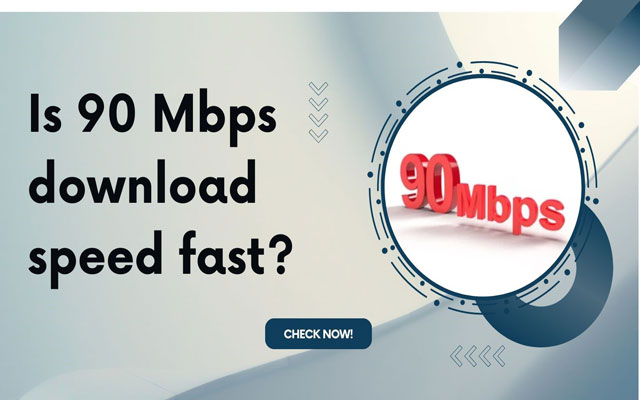
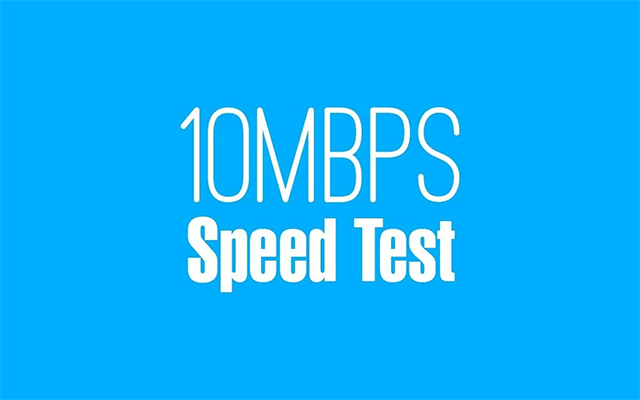


![Compare 1 Mbps download speed vs 3 Mbps [In Theory & Practice]](https://gospeedcheck.com/filemanager/data-images/Compare-1-Mbps-download-speed-vs-3-Mbps_1.jpg)


0 Comments
Leave a Comment
Your email address will not be published. Required fields are marked *