Google’s New Chrome 88 Update Allows You to Change Weak Password
Google is planning to roll out Chrome 88 this week, which will improve its dark mode support, password protection, alongside removing some old web technology.
The dark mode will be improved for both Windows and Chrome OS. Both the light and dark modes in Chrome OS will have further refinement, with the themes updated for the app launcher, quick settings, as well as shelf parts.
Chrome 88 update will be added to Windows 10, with scroll bars finally appearing dark. However, these are currently not available for settings, bookmarks, and new tab pages of Chrome 88.
Another new feature in the next Chrome 88 update will check for any weak and compromised passwords. To fix them, users need to click on their profile avatar and then click the “key” icon. Users can also simply type or paste this URL “chrome://settings/passwords” in the address bar.
Google’s New Chrome 88 Update Allows You to Change Weak Password
Next, they will have to click on ‘Check Password’, and a page will appear showing if their username and password have been compromised. Users then will be able to change their passwords with ease.
This update is now applied to desktop and iOS and will be brought to Chrome's Android app soon.
The Internet search giant said that Chrome's Safety Check, which warns users about compromised credentials, has contributed to a 37% drop in comprised credentials stored in Chrome.
In the next Chrom 88 update, Google also removes the File Transport Protocol (FTP) support for a protocol that has been used for ten years.
For the latest tech news, check out Gospeedcheck.com.
- Also read: 8 Online Tools for Website Test Security
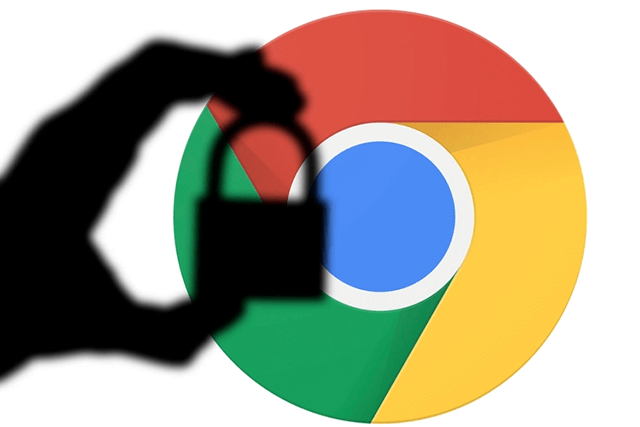
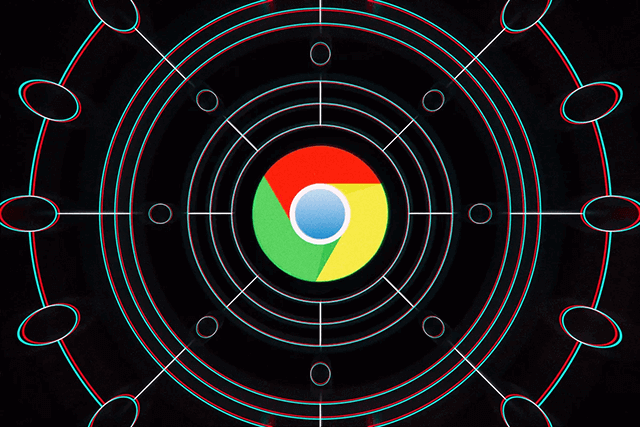
.jpg)



0 Comments
Leave a Comment
Your email address will not be published. Required fields are marked *